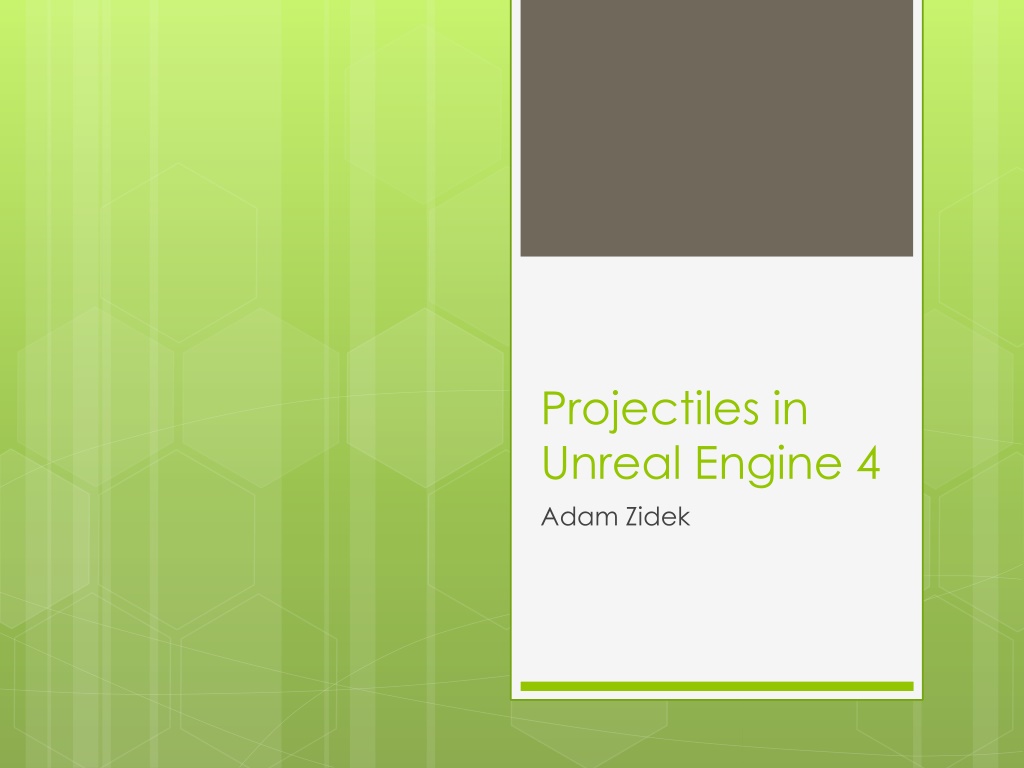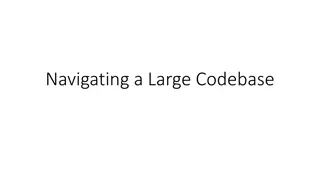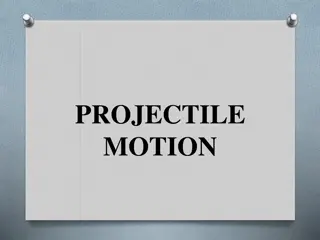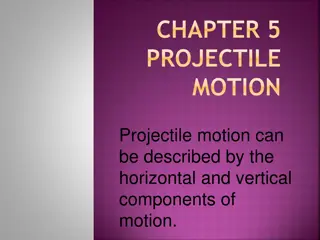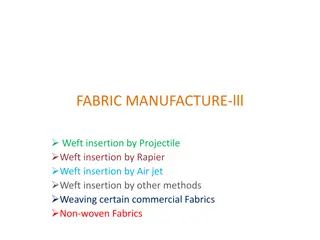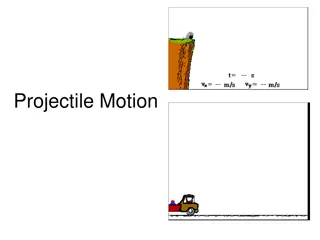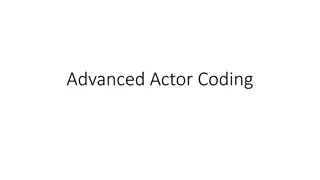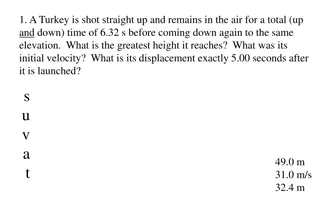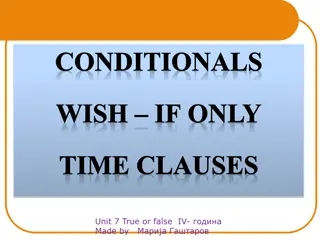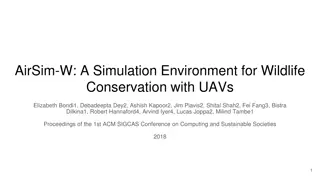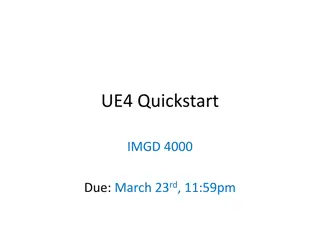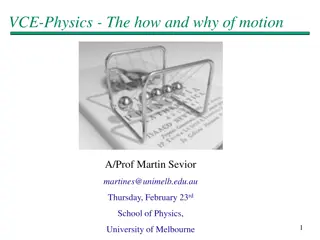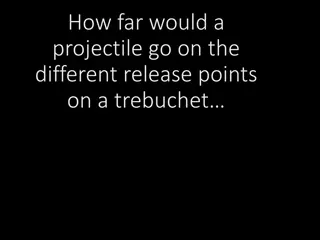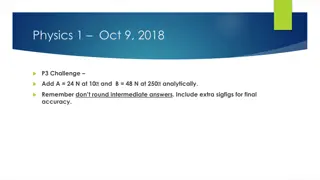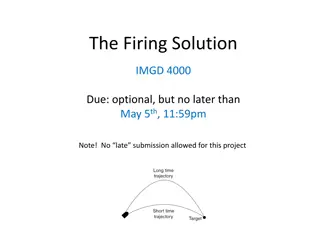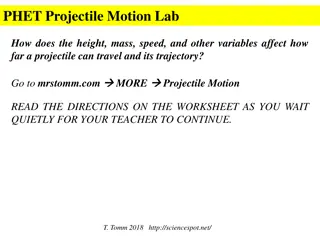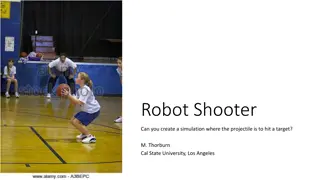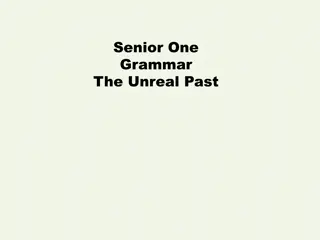Advanced Projectile System in Unreal Engine 4
Learn about creating advanced projectiles in Unreal Engine 4 using key elements such as Actor Class, Collision Volume, Particle System, and Projectile Movement Component. Explore the use of Line Tracing and Hit Result Structure for more complex projectile interactions and effects. Understand the importance of setting projectiles to bounce or interact with physics objects, along with tracing techniques and Hit Result variables for precise hit detection and impact handling.
Download Presentation

Please find below an Image/Link to download the presentation.
The content on the website is provided AS IS for your information and personal use only. It may not be sold, licensed, or shared on other websites without obtaining consent from the author.If you encounter any issues during the download, it is possible that the publisher has removed the file from their server.
You are allowed to download the files provided on this website for personal or commercial use, subject to the condition that they are used lawfully. All files are the property of their respective owners.
The content on the website is provided AS IS for your information and personal use only. It may not be sold, licensed, or shared on other websites without obtaining consent from the author.
E N D
Presentation Transcript
Projectiles in Unreal Engine 4 Adam Zidek
Key Elements for a projectile Built off Actor Class Collision Volume Block all Dynamic Static Mesh Particle System(If Desired) Rotating Movement Component(If Desired) *Projectile Movement Component More complex projectiles will take advantage of Line Tracing and the Hit Result Struct, which we will get into
Projectile Movement Component Takes care of basic projectile functionality Also gives us events to build upon our projectile I am using the bounce event in my more advanced projectile
Should Bounce If set to true, projectile will not interact with physics objects If set to false, projectiles will interact with physics objects, but stop on impact Fixed by adding impulse at hit location Default FP projectile takes care of this (Default behavior of FP projectile is to have bounce enabled and add impulse at hit location)
Basic Projectile To Build From Character Blueprint
Tracing In a nutshell, checks to see if something was hit between a start and end location. Returns hit result struct if there was a hit Channel Trace vs Object Trace Channel is not very specific Object for example allows you to specify only physics objects Multi Traces, Shape Traces
Hit Result Structure Collection of variables that tell us everything we need to know about trace hit result https://www.youtube.com/watch ?v=vje9S5aj15k YouTube video that describes what each variable is much better than I can
Important Variables to Note from Hit Result Location - refers to the position the projectile must be in order to collide with an object but not penetrate Impact Location Exact point where projectile and object contact These will be the same if Trace Complex is false Normal direction of the target objects center point towards projectiles center point For line tests this will always equal impact normal Impact Normal normal of the surface where the impact happened Image from YouTube Tutorial
Basic Projectile Spawning from Gun(No animations)
USEFUL LINKS Bullet Penetration Tutorial Part 1 https://www.youtube.com/watch?v=jNVEimfgvm4 Intro to Line Tracing https://www.youtube.com/watch?v=yo9VrxFgUJY UE4 Documentation on Hit Result Struct https://docs.unrealengine.com/latest/INT/BlueprintAP I/Collision/BreakHitResult/index.html UE4 Forum Discussion about Hit Result Struct https://forums.unrealengine.com/showthread.php?7 2466-Break-Hit-Result-explained