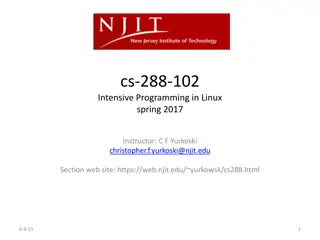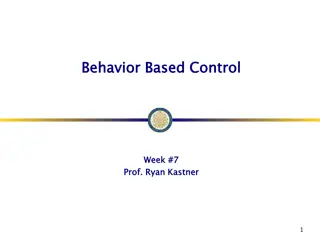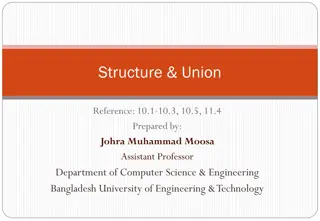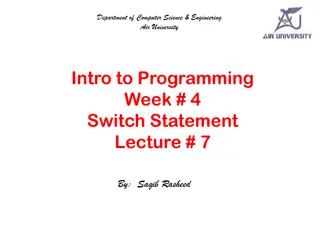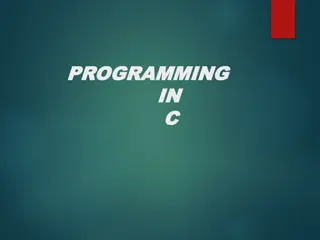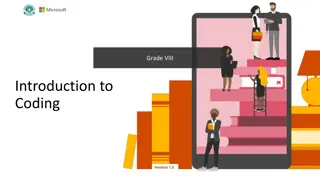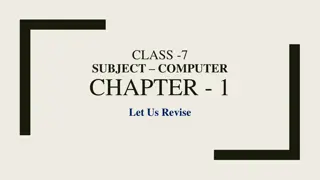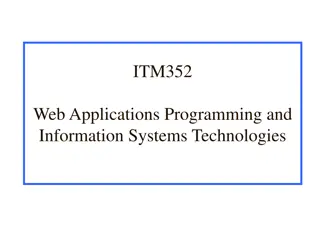Understanding Control Structures in Programming
Control structures in programming allow programmers to manage the flow of execution with selection/decision and repetition/loop structures. This chapter explores different types of selection control structures like if, if-else, nested if-else, and switch-case statements, providing examples and exercises to reinforce learning.
Download Presentation

Please find below an Image/Link to download the presentation.
The content on the website is provided AS IS for your information and personal use only. It may not be sold, licensed, or shared on other websites without obtaining consent from the author. Download presentation by click this link. If you encounter any issues during the download, it is possible that the publisher has removed the file from their server.
E N D
Presentation Transcript
control structures control structures - - I I Chapter Chapter 05 05
TOPICS Definition Selection control statements Example programs Exercises & Tasks Random numbers
DEFINITION Control structures allow a programmer to control the flow of execution. 1. Selection/Decision/conditional control structure. (chapter -05) 2. Repetition/Loop control structure. (chapter -06)
SELECTION CONTROL STRUCTURE In selection control structure, statements are executed based on conditions. There are four different structures. 1. if statement 2. if-else statement 3. nested if-else statement 4. switch case statement types of selection control
SELECTION CONTROL STRUCTURE 1. if statement: It is one-way selection control statement, the statements are executed if and only if the condition is true.
SELECTION CONTROL STRUCTURE 1. if statement Program 4.1: A java program to demonstrate if statement. class SimpleIf { public static void main (String args []) { int score=76; if (score >= 60) System.out.println ("You passed the exam"); } } Program 4.2: Write a java program to swap two numbers if first number is smaller than second.
SELECTION CONTROL STRUCTURE 2. if else statement: It is a two-way selection control structure. Here, if the condition is true, executes the true block of statements else executes the false block of statements. Else block must follow if block
SELECTION CONTROL STRUCTURE 2. if else statement: Program 4.3: Write a java program to demonstrate if-else statement. class IfElse { public static void main (String args []) { int score=59; if (score >= 60) System.out.println ("You passed the Test"); else System.out.println ("You Failed in the Test"); } }
SELECTION CONTROL STRUCTURE 3. Nested if else statements: The if-else statement is placed within another if else statement such methods are called nested if-else statements.
SELECTION CONTROL STRUCTURE 3. Nested if else statements: Program 4.4: Write a java program to demonstrate nested if - else statements. class NestedIfElse { public static void main(String[] args) { int day=3; if(day==1) System.out.println ("Sunday"); else if(day==2) System.out.println (" Monday"); else if(day==3) System.out.println ("Tuesday") else if(day==4) System.out.println (" Wednesday"); else if(day==5) System.out.println ("Thursday") } }
SELECTION CONTROL STRUCTURE 4. Switch case statement: The switch statement allows selection among the multiple section of a code depending on the value of an expression. The value must be either integer or character or String type only. Absence of break will execute the subsequent cases.
SELECTION CONTROL STRUCTURE 4. Switch statement Program 4.5: Re-write the Nested If else program 4.4 using switch case statement. case 3: System.out.println ("Tuesday"); break; case 4: System.out.println ("Wednesday"); break; case 5: System.out.println ("Thursday"); break; default: System.out.println ("enter 1 to 5 only"); } } } import java.util.Scanner; class SwitchExample { public static void main(String args[]) { int choice; Scanner input = new Scanner(System.in); System.out.println("Enter your choice"); choice= input.nextInt(); switch(choice) { case 1: System.out.println ("Sunday"); break; case 2: System.out.println ("Monday"); break;
EXERCISES 1. Suppose that x , y and z are int variables and x=10, y=15 and z=20. Determine whether the following expression evaluates to true or false. i. !(x > 10) ii. (x <= 5 || y < 15 ) iii. (x != 5) && ( y != z) iv.(( x >= z) || (x+y >= z)) v. ((x <= y-2) &&(y >= 2))||(z-2 != 20)
EXERCISES 2. What is the output of the following java code.? Suppose n = 5. if(n>5) System.out.println(n); n=0; else System.out.println("number is zero"); Output
EXERCISES 3. Choose the correct answer if(6 > 2 * 5) System.out.println("Hello"); System.out.println("There"); a. Hello There b. Hello c. Hello d. There There
EXERCISES 4. What is the output o f the program code below if(7 <= 7) System.out.println(6 9 * 2 /6); a. -1 b. 3 c. 3.0 d. None of these. output
EXERCISES 5. Rewrite the following ternary expression using if else statement. (Assume all variables are declared properly.) a. (x<5) ? y=10: y =20; b. (fuel>=10) ? drive=150: drive=30;
EXERCISES 6. Correct the following code and if score value is 60 write the output. if (score>=60); System.out.println( fail."); else; System.out.print( pass."); Output
EXERCISES 7. Write the output for the following. a. What is the output if x = 3 and y = 4? b. What is the output if x = 2 and y= 2? if (x > 2) { if (y > 2) { z = x + y; System.out.println ("z is" + z); } } else System.out.println ("x is" + x);
EXERCISES 8. What is the output of the following java code if the value of digit is 11? switch (digit/4) { case 0: case 1: System.out.println ("Low."); break; case 2: case 3: System.out.println("Middle."); case 4: System.out.println("high."); }
TASKS Programs 4.6: write a java program that prompts (read) the user to input a number. The program should then output the message saying whether the number is positive, negative or zero. Algorithm a) Create a class Number. b) Read any number from the console using scanner class. c) If the number is greater than zero then print the number is positive. d) If the number is less than zero then print the number is negative. e) If the number is equal to zero then print the number is zero.
TASKS Program 4.7: Write a java program that prompts the user to enter an integer. If the number is a multiple of 5, the program displays HiFive. If the number is divisible by 2, it displays HiEven. Program 4.8: Write a java program to check whether the given number is divisible by 2 and 3.
TASKS Program 4.9: Write a java program that reads three numbers from the user and print the largest number. Algorithm a) Create a class Largest. b) Read three numbers (first, second and third) from the console use scanner class object. c) If first number is greater than second and third, then first number is the largest. d) If second number is greater than first and third, then second number is the largest. e) If third number is greater than first and second, then third number is the largest.
TASKS 4.10 Write a java program to print student grade of the course as follows Algorithm a) Create a class StudentGrade b) Read total marks using scanner object method. c) Print the student grade based on the following table data given Total marks Less than 60 Between 60 to 64 Between 65 to 69 Between 70 to 74 Between 75 to 79 Grade Total marks Between 80 to 84 Between 85 to 89 Between 90 to 94 Between 95 to 100 Grade F D D+ C C+ B B+ A A+ d) If the total marks below zero or more than 100 then program must print a message to re-enter the total mark with appropriate message.
TASKS Program 4.11: Write a java program to create simple calculator that reads two numbers and one arithmetic operator(+,-, * and /) to be performed. It should the output the numbers, the operator, and the result as follows. (using nested if- else) 5 + 4 = 9 15 * 2 = 30 Program 4.12 : Re - write the above program 4.11 using switch case statement, the choice (expression) must be an arithmetic operator.
RANDOM NUMBERS You can use Math.random () to obtain a random double value between 0.0 and 1.0, excluding 1.0. Invoking this method returns a random double value d such that 0.0 <= number < 1.0. Thus, (int)(Math.random() * 10) returns a random single- digit integer (i.e., a number between 0 and 9).
RANDOM NUMBERS Task Suppose you want to develop a program for a first-grader to practice subtraction. The program randomly generates two single-digit integers, number1 and number2, with number1 >= number2, and it displays to the student a question such as What is 9 - 2? . After the student enters the answer, the program displays a message indicating whether it is correct.
RANDOM NUMBERS Algorithm a) Generate two single-digit integers into number1 and number2. b) If number1 < number2, swap number1 with number2. c) Prompt the student to answer, "What is number1 number2?" d) Check the student s answer and display whether the answer is correct.