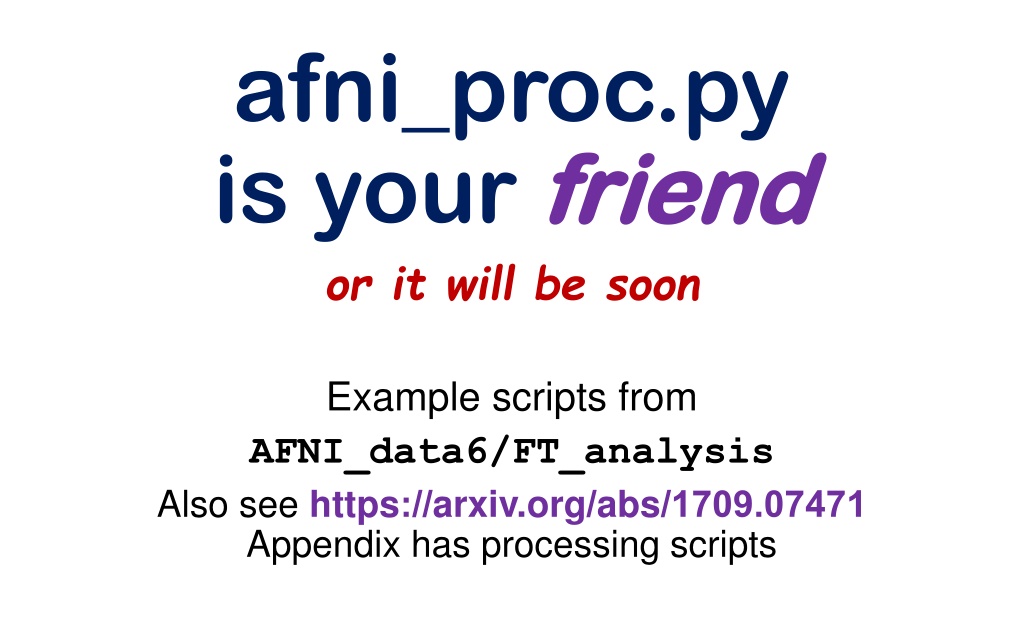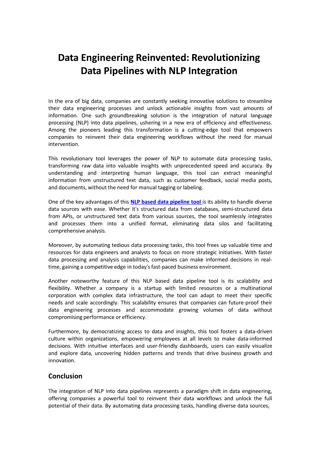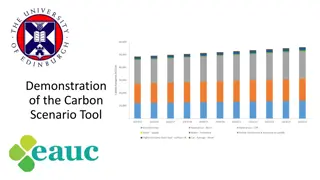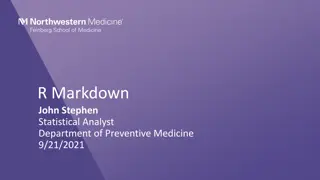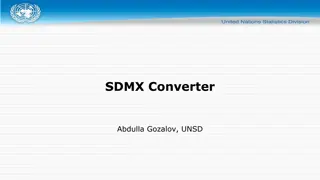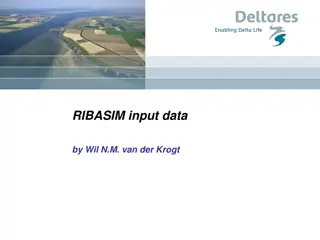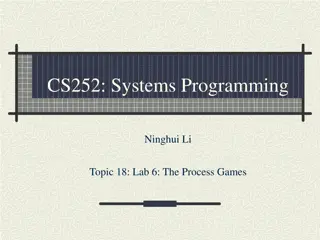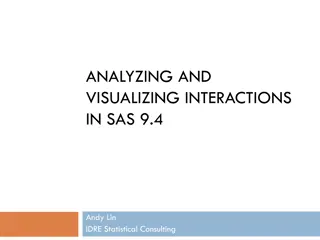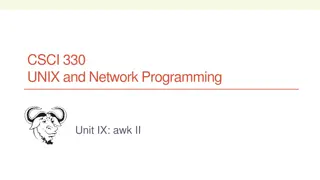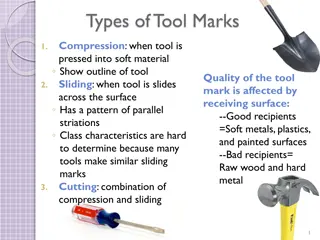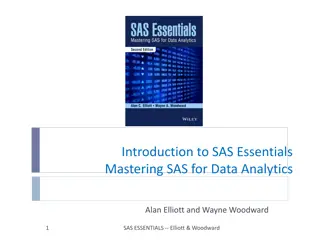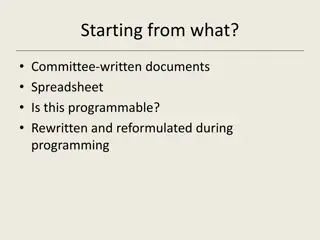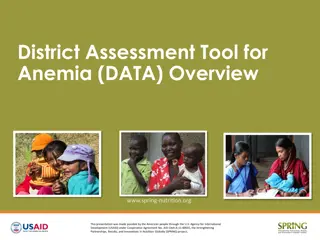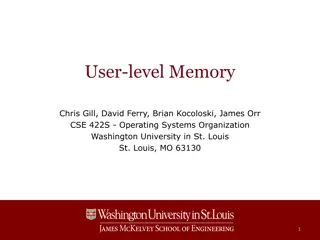Understanding afni_proc.py: A Powerful Tool for AFNI Data Analysis
AFNI_proc.py is a Python program that provides a flexible and compact way to process and analyze datasets in AFNI. It takes input options to describe processing steps, producing a Unix script file that runs AFNI programs for data analysis. The script not only performs data analysis but also saves diagnostic tools and intermediate output datasets for troubleshooting. You can modify existing scripts, seek help on the AFNI message board, or use GUI tools to create customized command lines for processing your data.
Download Presentation

Please find below an Image/Link to download the presentation.
The content on the website is provided AS IS for your information and personal use only. It may not be sold, licensed, or shared on other websites without obtaining consent from the author. Download presentation by click this link. If you encounter any issues during the download, it is possible that the publisher has removed the file from their server.
E N D
Presentation Transcript
afni_proc.py is your friend or it will be soon friend Example scripts from AFNI_data6/FT_analysis Also see https://arxiv.org/abs/1709.07471 Appendix has processing scripts
What the h What the h-- --l is It is a Python program that Takes as input a series of options describing processing steps to use to analyze datasets from one subject Produces as output a Unix tcsh script file that runs all the AFNI programs to do the processing Reasons to use afni_proc.py It is flexible and compact, to produce a long script The output script not only does the data analysis, but also saves various diagnostic tools and files All intermediate output datasets are saved to help diagnose things when results are confusing or just plain wrong You can get help from us on the AFNI message board l is afni_proc.py afni_proc.py? ?
Where do Where do afni_proc.py afni_proc.py command lines/scripts come from? lines/scripts come from? Method #1: take an existing script (from yourself or a friend), and modify it to meet your needs Method #2: find an approximate fit to what you want in examples, or from afni_proc.py s help, and modify to meet your needs Method # ?: use GUI uber_subject.py Method #666: beg for help on the AFNI message board command
Starting Simple Starting Simple - - 1 1 afni_proc.py -subj_id FT \ -dsets FT/FT_epi_r?+orig.HEAD -copy_anat FT/FT_anat+orig -tcat_remove_first_trs 2 \ -regress_stim_times FT/AV*.txt -regress_stim_labels Vrel Arel -regress_basis 'BLOCK(20,1)' \ -regress_est_blur_errts -regress_opts_3dD \ -gltsym 'SYM: Vrel -Arel' \ -glt_label 1 V-A \ \ \ \ \ Script file s01.ap.simple
Starting Simple Starting Simple - - 2 2 afni_proc.py -subj_id FT \ -dsets FT/FT_epi_r?+orig.HEAD -copy_anat FT/FT_anat+orig -tcat_remove_first_trs 2 \ -regress_stim_times FT/AV*.txt -regress_stim_labels Vrel Arel -regress_basis 'BLOCK(20,1)' \ -regress_est_blur_errts -regress_opts_3dD \ -gltsym 'SYM: Vrel -Arel' \ -glt_label 1 V-A \ \ ID will label output files \ \ \ Script file s01.ap.simple
Starting Simple Starting Simple - - 3 3 afni_proc.py -subj_id FT \ -dsets FT/FT_epi_r?+orig.HEAD -copy_anat FT/FT_anat+orig -tcat_remove_first_trs 2 \ -regress_stim_times FT/AV*.txt -regress_stim_labels Vrel Arel -regress_basis 'BLOCK(20,1)' \ -regress_est_blur_errts -regress_opts_3dD \ -gltsym 'SYM: Vrel -Arel' \ -glt_label 1 V-A \ \ EPI time series datasets to analyze \ \ \ Script file s01.ap.simple
Starting Simple Starting Simple - - 4 4 afni_proc.py -subj_id FT \ -dsets FT/FT_epi_r?+orig.HEAD -copy_anat FT/FT_anat+orig -tcat_remove_first_trs 2 \ -regress_stim_times FT/AV*.txt -regress_stim_labels Vrel Arel -regress_basis 'BLOCK(20,1)' \ -regress_est_blur_errts -regress_opts_3dD \ -gltsym 'SYM: Vrel -Arel' \ -glt_label 1 V-A \ \ T1-weighted anatomical dataset for alignment to EPI datasets \ \ \ Script file s01.ap.simple
Starting Simple Starting Simple - - 5 5 afni_proc.py -subj_id FT \ -dsets FT/FT_epi_r?+orig.HEAD -copy_anat FT/FT_anat+orig -tcat_remove_first_trs 2 \ -regress_stim_times FT/AV*.txt -regress_stim_labels Vrel Arel -regress_basis 'BLOCK(20,1)' \ -regress_est_blur_errts -regress_opts_3dD \ -gltsym 'SYM: Vrel -Arel' \ -glt_label 1 V-A \ \ Stimulus timing files, labels, and HRF model; Note: timing files have start times for each task iteration \ \ \ Script file s01.ap.simple
Starting Simple Starting Simple - - 6 6 afni_proc.py -subj_id FT \ -dsets FT/FT_epi_r?+orig.HEAD -copy_anat FT/FT_anat+orig -tcat_remove_first_trs 2 \ -regress_stim_times FT/AV*.txt -regress_stim_labels Vrel Arel -regress_basis 'BLOCK(20,1)' \ -regress_est_blur_errts -regress_opts_3dD \ -gltsym 'SYM: Vrel -Arel' \ -glt_label 1 V-A analysis \ \ \ \ \ Estimate smoothness of EPI noise for group Script file s01.ap.simple
Starting Simple Starting Simple - - 7 7 afni_proc.py -subj_id FT \ -dsets FT/FT_epi_r?+orig.HEAD -copy_anat FT/FT_anat+orig -tcat_remove_first_trs 2 \ -regress_stim_times FT/AV*.txt -regress_stim_labels Vrel Arel -regress_basis 'BLOCK(20,1)' \ -regress_est_blur_errts -regress_opts_3dD \ -gltsym 'SYM: Vrel -Arel' \ -glt_label 1 V-A between 2 conditions \ \ \ \ \ Set up General Linear Test Script file s01.ap.simple
Script file s05.ap.uber A Real Case A Real Case - - 1 1 #!/usr/bin/env tcsh # creation date: Thu Sep 10 14:27:59 2015 # set data directories set top_dir = FT # set subject and group identifiers set subj = FT set group_id = horses Not actually used here Code subject level information into shell variables: Makes it easier to re-use this afni_proc.py command
Script file s05.ap.uber A Real Case A Real Case - - 2 2 afni_proc.py -subj_id $subj -script proc.$subj -scr_overwrite -blocks tshift align tlrc volreg blur mask scale regress \ -copy_anat $top_dir/FT_anat+orig -dsets $top_dir/FT_epi_r1+orig.HEAD \ $top_dir/FT_epi_r2+orig.HEAD \ $top_dir/FT_epi_r3+orig.HEAD \ -volreg_align_to MIN_OUTLIER \ -volreg_align_e2a \ -volreg_tlrc_warp -blur_size 4.0 \ -tcat_remove_first_trs 2 \ -regress_stim_times $top_dir/AV1_vis.txt \ $top_dir/AV2_aud.txt \ -regress_stim_labels vis aud -regress_basis 'BLOCK(20,1)' \ -regress_censor_motion 0.3 \ -regress_opts_3dD \ -jobs 2 \ -gltsym 'SYM: vis -aud' -glt_label 1 V-A \ -gltsym 'SYM: 0.5*vis +0.5*aud' -glt_label 2 mean.VA \ -regress_compute_fitts -regress_make_ideal_sum sum_ideal.1D \ -regress_est_blur_epits -regress_est_blur_errts -regress_run_clustsim yes -execute \ \ \ \ The entire afni_proc.py command: Font size will be bigger on following slides! \ \ \ \ \ \ \ \
Script file s05.ap.uber A Real Case A Real Case 3a 3a afni_proc.py -subj_id $subj -script proc.$subj -scr_overwrite -blocks tshift align tlrc volreg blur mask scale regress \ -copy_anat $top_dir/FT_anat+orig -dsets $top_dir/FT_epi_r1+orig.HEAD \ $top_dir/FT_epi_r2+orig.HEAD \ $top_dir/FT_epi_r3+orig.HEAD \ -volreg_align_to MIN_OUTLIER \ -volreg_align_e2a \ -volreg_tlrc_warp -blur_size 4.0 \ \ \ \ \ Set up which processing blocks will be run \
Script file s05.ap.uber A Real Case A Real Case 3b 3b afni_proc.py -subj_id $subj -script proc.$subj -scr_overwrite -blocks tshift align tlrc volreg blur mask scale regress \ -copy_anat $top_dir/FT_anat+orig -dsets $top_dir/FT_epi_r1+orig.HEAD \ $top_dir/FT_epi_r2+orig.HEAD \ $top_dir/FT_epi_r3+orig.HEAD \ -volreg_align_to MIN_OUTLIER \ -volreg_align_e2a \ -volreg_tlrc_warp -blur_size 4.0 \ \ \ \ \ Select input datasets (anat and EPI) \
Script file s05.ap.uber A Real Case A Real Case 3c 3c afni_proc.py -subj_id $subj -script proc.$subj -scr_overwrite -blocks tshift align tlrc volreg blur mask scale regress \ -copy_anat $top_dir/FT_anat+orig -dsets $top_dir/FT_epi_r1+orig.HEAD \ $top_dir/FT_epi_r2+orig.HEAD \ $top_dir/FT_epi_r3+orig.HEAD \ -volreg_align_to MIN_OUTLIER \ -volreg_align_e2a \ -volreg_tlrc_warp -blur_size 4.0 \ \ \ \ \ Specify how volreg step will operate \
Script file s05.ap.uber A Real Case A Real Case 3d 3d afni_proc.py -subj_id $subj -script proc.$subj -scr_overwrite -blocks tshift align tlrc volreg blur mask scale regress \ -copy_anat $top_dir/FT_anat+orig -dsets $top_dir/FT_epi_r1+orig.HEAD \ $top_dir/FT_epi_r2+orig.HEAD \ $top_dir/FT_epi_r3+orig.HEAD \ -volreg_align_to MIN_OUTLIER \ -volreg_align_e2a \ -volreg_tlrc_warp -blur_size 4.0 \ \ \ \ \ Specify how much spatial blurring will be used (FWHM mm) \
A Real Case A Real Case 4a 4a Script file s05.ap.uber -tcat_remove_first_trs 2 \ -regress_stim_times $top_dir/AV1_vis.txt \ $top_dir/AV2_aud.txt \ -regress_stim_labels vis aud -regress_basis 'BLOCK(20,1)' \ -regress_censor_motion 0.3 \ -regress_opts_3dD \ -jobs 2 \ -gltsym 'SYM: vis -aud' -glt_label 1 V-A \ -gltsym 'SYM: 0.5*vis +0.5*aud' -glt_label 2 mean.VA \ -regress_compute_fitts -regress_make_ideal_sum sum_ideal.1D \ -regress_est_blur_epits -regress_est_blur_errts -regress_run_clustsim yes -execute Specify task timing, labels, and response model; Note: task timing files contain start times for each task iteration \ \ \ \ \ \ \
A Real Case A Real Case 4b 4b Script file s05.ap.uber -tcat_remove_first_trs 2 \ -regress_stim_times $top_dir/AV1_vis.txt \ $top_dir/AV2_aud.txt \ -regress_stim_labels vis aud -regress_basis 'BLOCK(20,1)' \ -regress_censor_motion 0.3 \ -regress_opts_3dD \ -jobs 2 \ -gltsym 'SYM: vis -aud' -glt_label 1 V-A \ -gltsym 'SYM: 0.5*vis +0.5*aud' -glt_label 2 mean.VA \ -regress_compute_fitts -regress_make_ideal_sum sum_ideal.1D \ -regress_est_blur_epits -regress_est_blur_errts -regress_run_clustsim yes -execute \ \ \ Maximum motion (in mm) to accept between successive TRs \ \ \ \
A Real Case A Real Case 4c 4c Script file s05.ap.uber -tcat_remove_first_trs 2 \ -regress_stim_times $top_dir/AV1_vis.txt \ $top_dir/AV2_aud.txt \ -regress_stim_labels vis aud -regress_basis 'BLOCK(20,1)' \ -regress_censor_motion 0.3 \ -regress_opts_3dD \ -jobs 2 \ -gltsym 'SYM: vis -aud' -glt_label 1 V-A \ -gltsym 'SYM: 0.5*vis +0.5*aud' -glt_label 2 mean.VA \ -regress_compute_fitts -regress_make_ideal_sum sum_ideal.1D \ -regress_est_blur_epits -regress_est_blur_errts -regress_run_clustsim yes -execute \ Other regression options: Use 2 CPUs Set up GLTs \ \ \ \ \ \
A Real Case A Real Case 4d 4d Script file s05.ap.uber -tcat_remove_first_trs 2 \ -regress_stim_times $top_dir/AV1_vis.txt \ $top_dir/AV2_aud.txt \ -regress_stim_labels vis aud -regress_basis 'BLOCK(20,1)' \ -regress_censor_motion 0.3 \ -regress_opts_3dD \ -jobs 2 \ -gltsym 'SYM: vis -aud' -glt_label 1 V-A \ -gltsym 'SYM: 0.5*vis +0.5*aud' -glt_label 2 mean.VA \ -regress_compute_fitts -regress_make_ideal_sum sum_ideal.1D \ -regress_est_blur_epits -regress_est_blur_errts -regress_run_clustsim yes -execute \ Other regression options: Compute fitted model (best fit to data); Create sum of task ideal response time series (for display purposes) \ \ \ \ \ \
A Real Case A Real Case 4e 4e Script file s05.ap.uber -tcat_remove_first_trs 2 \ -regress_stim_times $top_dir/AV1_vis.txt \ $top_dir/AV2_aud.txt \ -regress_stim_labels vis aud -regress_basis 'BLOCK(20,1)' \ -regress_censor_motion 0.3 \ -regress_opts_3dD \ -jobs 2 \ -gltsym 'SYM: vis -aud' -glt_label 1 V-A \ -gltsym 'SYM: 0.5*vis +0.5*aud' -glt_label 2 mean.VA \ -regress_compute_fitts -regress_make_ideal_sum sum_ideal.1D \ -regress_est_blur_epits -regress_est_blur_errts -regress_run_clustsim yes -execute \ Estimate smoothness of noise in the data: From the dataset itself, From the residuals (=data-model fit). \ \ \ \ \ \ And estimate cluster- size thresholds from smoothness estimates
A Real Case A Real Case 4f 4f Script file s05.ap.uber -tcat_remove_first_trs 2 \ -regress_stim_times $top_dir/AV1_vis.txt \ $top_dir/AV2_aud.txt \ -regress_stim_labels vis aud -regress_basis 'BLOCK(20,1)' \ -regress_censor_motion 0.3 \ -regress_opts_3dD \ -jobs 2 \ -gltsym 'SYM: vis -aud' -glt_label 1 V-A \ -gltsym 'SYM: 0.5*vis +0.5*aud' -glt_label 2 mean.VA \ -regress_compute_fitts -regress_make_ideal_sum sum_ideal.1D \ -regress_est_blur_epits -regress_est_blur_errts -regress_run_clustsim yes -execute \ \ \ \ \ \ \ Run script after it is created
Summarizing Results Summarizing Results Each afni_proc.py results directory has a file with a name like out.ss_review.SUBJECT-ID.txt Each line give some information about the data and the processing results, such as number of time points censored A command like this will generate a table with all these summary results from all subjects: gen_ss_review_table.py -infiles data_orig/sub*/*.results/out.ss_review.*.txt -tablefile UCLA.xls Next slide: what part of this output looks like in Excel On Linux, you can use LibreOffice http://www.libreoffice.org/
Excel Snapshot Image of Excel Snapshot Image of UCLA.xls UCLA.xls Number of TRs with too many outlier values for each subject Number of TRs found for each subject Number of TRs censored for each subject
Another Valuable Summary: TSNR Another Valuable Summary: TSNR TSNR average value_1 183.74 218.72 190.983 223.144 194.404 Measures magnitude of EPI signal strength divided by standard deviation of noise For 3 Tesla data, TSNR values near 180-200 are usual with standard scanning parameters (TR 2-3s, voxel size 2-3mm) If some subject s TSNR is much lower than others, examine the data to find the problem!
Masking for Group Analysis Masking for Group Analysis In each results directory, the output dataset mask_epi_anat.SUBJECT-ID+tlrc.HEADis the 0-1 brain mask of the EPI dataset in the template space Combine all these masks into one mask dataset: 3dmask_tool input data_orig/sub-*/*.results/mask_epi_anat.*.HEAD -prefix mask_all.nii -frac 0.8 Another way: use a gray matter plus CSF mask from MNI template (if you have used nonlinear alignment to that template): 3dresample -master mask_all.nii -prefix mask_GC.nii -rmode NN -input ~/abin/MNI152_2009_template.nii.gz'[4]'
Whole Brain and GM+CSF Masks Whole Brain and GM+CSF Masks 3 mm3 voxels 73517 voxels 53104 voxels
Nonlinear Warping to MNI Template Nonlinear Warping to MNI Template afni_proc.py can do the nonlinear warping for you But, nonlinear warping is slow (in fact, slowly slow) If you need to re-rerun subject analysis, nonlinear warping will slow the re-run script down a lot Solution: do the nonlinear warping before using afni_proc.py, then supply the warping results so that afni_proc.py will skip doing the warping itself Mechanism: the @SSwarper script (tcsh) Does Skull Stripping ( SS ) and nonlinear warping Base dataset is MNI152_2009_template_SSW.nii.gz Nonlinearly warped, not too blurry
Two MNI Templates MNI152_1mm_uni+tlrc Affine alignments MNI152_2009_template_SSW.nii.gz Nonlinear alignments
What @SSwarper Reads and Writes Inputs: T1-weighted anatomical image of subject (skull-on) Subject ID code, for names of output files Outputs (subject ID = sub007): anatSS.sub007.nii skull-stripped dataset in original coordinates anatQQ.sub007.nii skull-stripped dataset, nonlinearly warped to MNI template anatQQ.sub007.aff12.1D affine matrix to transform original dataset to MNI template anatQQ.sub007_WARP.nii incremental warp from affine transformation to nonlinearly aligned dataset These files are needed for later use in afni_proc.py
@SSwarper Results sub00440 from Beijing-Zang in the FCON-1000 collection
MNI Template Slices For comparison
Nonlinear Registration Script What follows is a script for doing nonlinear warping (registration) of one anatomical dataset to an MNI template In a real study, this script is run once for each subject Takes a long time, so the script should be submitted to a multi-node cluster
Nonlinear Registration Nonlinear Registration - - 1 1 #!/bin/tcsh ### This script nonlinear warps one anatomical dataset, ### taken from the anat_orig directory, to the MNI 2009 ### nonlinear template (supplied with AFNI binaries), and ### puts the resulting files into anat_warped directory. ### The only command line argument is the subject ID set subj = $argv[1] set tempdir = . # don't log AFNI programs in ~/.afni.log # don't try any version checks # don't auto-compress output files setenv AFNI_DONT_LOGFILE YES setenv AFNI_VERSION_CHECK NO setenv AFNI_COMPRESSOR NONE
Nonlinear Registration Nonlinear Registration - - 2 2 ### go to data directory # topdir = directory above this Scripts directory set topdir = `dirname $cwd` cd $topdir/anat_orig ### create final output directories mkdir -p $topdir/anat_warped mkdir -p $topdir/anat_warped/snapshots ### create temp directory to hold work, and copy anat there mkdir -p temp_$subj cp anat_$subj.nii.gz temp_$subj cd temp_$subj
Nonlinear Registration Nonlinear Registration - - 3 3 ### process the anat dataset, using the AFNI script ### that does the warping and skull-stripping @SSwarper input anat_$subj.nii.gz subid $subj \ base MNI152_2009_template_SSW.nii.gz # compress the output datasets gzip -1v *.nii ### move the results to where they belong # skull-stripped original, Q-warped dataset, and the warps \mv -f anatSS.${subj}.nii.gz anatQQ.${subj}.nii.gz \ anatQQ.${subj}.aff12.1D anatQQ.${subj}_WARP.nii.gz \ $topdir/anat_warped # snapshots for visual inspection \mv -f *.jpg $topdir/anat_warped/snapshots # delete the temporary directory cd .. \rm -rf temp_$subj exit 0
Nonlinear Registration Nonlinear Registration - - 4 4 Add these lines above afni_proc.py command: set basedset = MNI152_2009_template_SSW.nii.gz set tpath = `@FindAfniDsetPath $basedset` if( "$tpath" == '' ) then echo "***** @SSwarper -- Failed to find $basedset :( exit 1 endif set basedset = $tpath/$basedset Add these options to afni_proc.py command: -copy_anat anat_warped/anatSS.${subj}.nii \ -tlrc_base $basedset -tlrc_NL_warp -tlrc_NL_warped_dsets $warpdir/anatQQ.${subj}.nii.gz $warpdir/anatQQ.${subj}.aff12.1D \ $warpdir/anatQQ.${subj}_WARP.nii.gz \ \ \ \ \