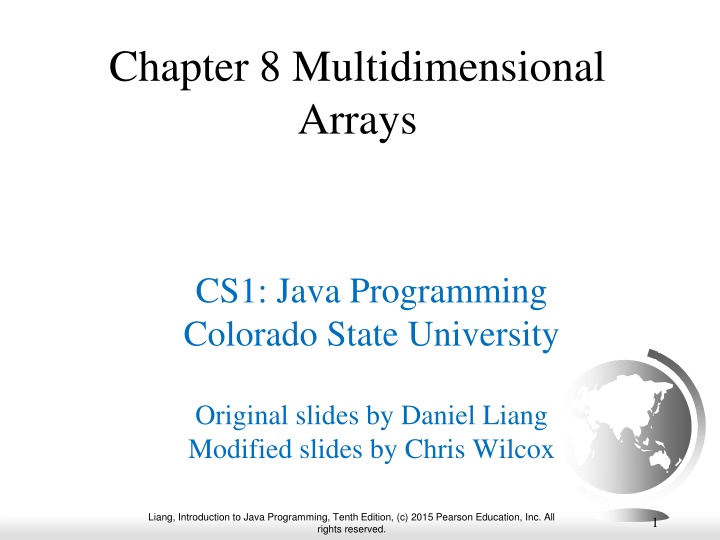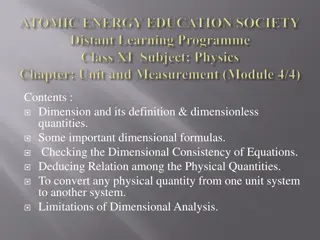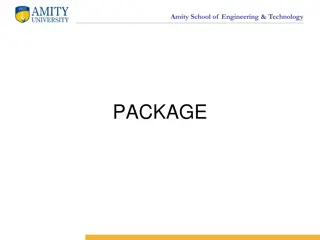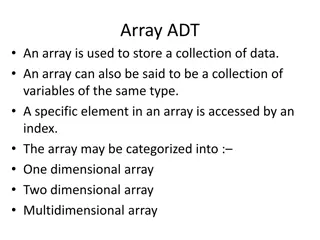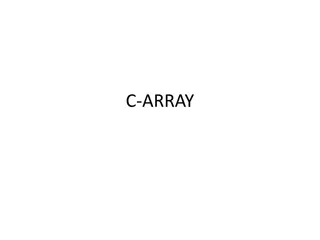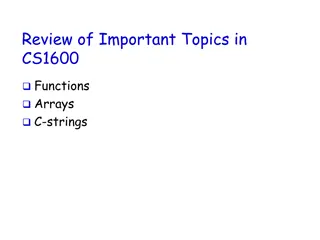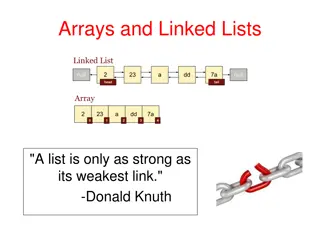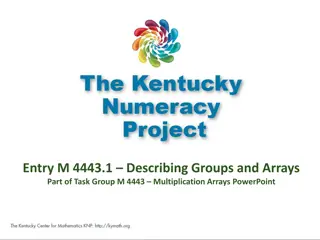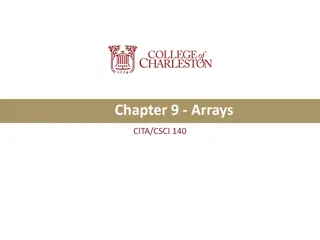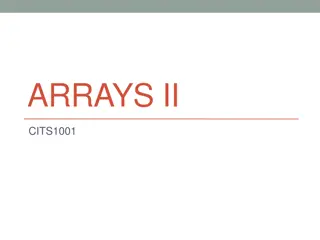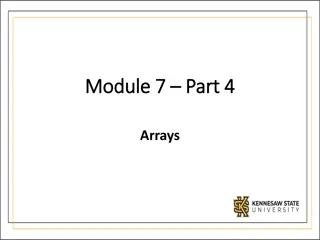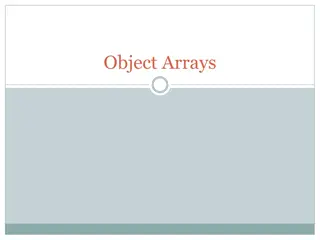Two-Dimensional Arrays in Java Programming
Explore the concept of two-dimensional arrays in Java programming through examples and illustrations. Learn how to declare, create, and initialize two-dimensional arrays efficiently to represent matrices or tables. Discover the benefits of using multi-dimensional arrays for data organization and manipulation in your Java programs.
Download Presentation

Please find below an Image/Link to download the presentation.
The content on the website is provided AS IS for your information and personal use only. It may not be sold, licensed, or shared on other websites without obtaining consent from the author.If you encounter any issues during the download, it is possible that the publisher has removed the file from their server.
You are allowed to download the files provided on this website for personal or commercial use, subject to the condition that they are used lawfully. All files are the property of their respective owners.
The content on the website is provided AS IS for your information and personal use only. It may not be sold, licensed, or shared on other websites without obtaining consent from the author.
E N D
Presentation Transcript
Chapter 8 Multidimensional Arrays CS1: Java Programming Colorado State University Original slides by Daniel Liang Modified slides by Chris Wilcox Liang, Introduction to Java Programming, Tenth Edition, (c) 2015 Pearson Education, Inc. All rights reserved. 1
Motivations Thus far, you have used one-dimensional arrays to model linear collections of elements. You can use a two-dimensional array to represent a matrix or a table. For example, the following table that describes the distances between the cities can be represented using a two-dimensional array. Liang, Introduction to Java Programming, Tenth Edition, (c) 2015 Pearson Education, Inc. All rights reserved. 2
Other Representations? What are some other representations of multi- dimensional arrays? Liang, Introduction to Java Programming, Tenth Edition, (c) 2015 Pearson Education, Inc. All rights reserved. 3
Motivations Liang, Introduction to Java Programming, Tenth Edition, (c) 2015 Pearson Education, Inc. All rights reserved. 4
Declare/Create Two-dimensional Arrays // Declare array ref var dataType[][] refVar; // Create array and assign its reference to variable refVar = new dataType[10][10]; // Combine declaration and creation in one statement dataType[][] refVar = new dataType[10][10]; Liang, Introduction to Java Programming, Tenth Edition, (c) 2015 Pearson Education, Inc. All rights reserved. 5
Declaring Variables of Two- dimensional Arrays and Creating Two-dimensional Arrays int[][] matrix = new int[10][10]; matrix[0][0] = 3; Liang, Introduction to Java Programming, Tenth Edition, (c) 2015 Pearson Education, Inc. All rights reserved. 6
Two-dimensional Array Illustration matrix.length? 5 array.length? 4 matrix[0].length? 5 array[0].length? 3 Liang, Introduction to Java Programming, Tenth Edition, (c) 2015 Pearson Education, Inc. All rights reserved. 7
Declaring, Creating, and Initializing Using Shorthand Notations You can also use an array initializer to declare, create and initialize a two-dimensional array. For example, int[][] array = { {1, 2, 3}, {4, 5, 6}, {7, 8, 9}, {10, 11, 12} }; int[][] array = new int[4][3]; array[0][0] = 1; array[0][1] = 2; array[0][2] = 3; array[1][0] = 4; array[1][1] = 5; array[1][2] = 6; array[2][0] = 7; array[2][1] = 8; array[2][2] = 9; array[3][0] = 10; array[3][1] = 11; array[3][2] = 12; Same as Liang, Introduction to Java Programming, Tenth Edition, (c) 2015 Pearson Education, Inc. All rights reserved. 8
Lengths of Two-dimensional Arrays int[][] x = new int[3][4]; Liang, Introduction to Java Programming, Tenth Edition, (c) 2015 Pearson Education, Inc. All rights reserved. 9
Lengths of Two-dimensional Arrays, cont. int[][] array = { {1, 2, 3}, {4, 5, 6}, {7, 8, 9}, {10, 11, 12} }; array.length array[0].length array[1].length array[2].length array[3].length array[4].length? ArrayIndexOutOfBoundsException Liang, Introduction to Java Programming, Tenth Edition, (c) 2015 Pearson Education, Inc. All rights reserved. 10
Ragged Arrays Each row in a two-dimensional array is itself an array. So, the rows can have different lengths. Such an array is known as a ragged array. For example, int[][] matrix = { {1, 2, 3, 4, 5}, {2, 3, 4, 5}, {3, 4, 5}, {4, 5}, {5} }; matrix.length is 5 matrix[0].length is 5 matrix[1].length is 4 matrix[2].length is 3 matrix[3].length is 2 matrix[4].length is 1 Liang, Introduction to Java Programming, Tenth Edition, (c) 2015 Pearson Education, Inc. All rights reserved. 11
Ragged Arrays, cont. Liang, Introduction to Java Programming, Tenth Edition, (c) 2015 Pearson Education, Inc. All rights reserved. 12
Initializing arrays with random values for (int row = 0; row < matrix.length; row++) { for (int column = 0; column < matrix[row].length; column++) { matrix[row][column] = (int)(Math.random() * 100); } } Liang, Introduction to Java Programming, Tenth Edition, (c) 2015 Pearson Education, Inc. All rights reserved. 13
Printing arrays for (int row = 0; row < matrix.length; row++) { for (int column = 0; column < matrix[row].length; column++) { System.out.print(matrix[row][column] + " "); } System.out.println(); } Liang, Introduction to Java Programming, Tenth Edition, (c) 2015 Pearson Education, Inc. All rights reserved. 14
Summing all elements int total = 0; for (int row = 0; row < matrix.length; row++) { for (int column = 0; column < matrix[row].length; column++) { total += matrix[row][column]; } } Liang, Introduction to Java Programming, Tenth Edition, (c) 2015 Pearson Education, Inc. All rights reserved. 15
Summing elements by column for (int column = 0; column<matrix[0].length; column++){ int total = 0; for (int row = 0; row < matrix.length; row++) total += matrix[row][column]; System.out.println("Sum for column " + column + " is " + total); } Liang, Introduction to Java Programming, Tenth Edition, (c) 2015 Pearson Education, Inc. All rights reserved. 16
Your turn: Multiple-Choice Test Students answers Objective: write a program that grades multiple-choice test. Liang, Introduction to Java Programming, Tenth Edition, (c) 2015 Pearson Education, Inc. All rights reserved. 17
Multidimensional Arrays Occasionally, you will need to represent n- dimensional data structures. In Java, you can create n-dimensional arrays for any integer n. The way to declare two-dimensional array variables and create two-dimensional arrays can be generalized to declare n-dimensional array variables and create n-dimensional arrays for n >= 3. Liang, Introduction to Java Programming, Tenth Edition, (c) 2015 Pearson Education, Inc. All rights reserved. 18
Multidimensional Arrays double[][][] scores = { {{7.5, 20.5}, {9.0, 22.5}, {15, 33.5}, {13, 21.5}, {15, 2.5}}, {{4.5, 21.5}, {9.0, 22.5}, {15, 34.5}, {12, 20.5}, {14, 9.5}}, {{6.5, 30.5}, {9.4, 10.5}, {11, 33.5}, {11, 23.5}, {10, 2.5}}, {{6.5, 23.5}, {9.4, 32.5}, {13, 34.5}, {11, 20.5}, {16, 7.5}}, {{8.5, 26.5}, {9.4, 52.5}, {13, 36.5}, {13, 24.5}, {16, 2.5}}, {{9.5, 20.5}, {9.4, 42.5}, {13, 31.5}, {12, 20.5}, {16, 6.5}} }; Liang, Introduction to Java Programming, Tenth Edition, (c) 2015 Pearson Education, Inc. All rights reserved. 19
Misc Slides Liang, Introduction to Java Programming, Tenth Edition, (c) 2015 Pearson Education, Inc. All rights reserved. 21
What is Sudoku? http://www.cs.armstrong.edu/liang /animation/web/Sudoku.html Liang, Introduction to Java Programming, Tenth Edition, (c) 2015 Pearson Education, Inc. All rights reserved. 22
Every row contains the numbers 1 to 9 Liang, Introduction to Java Programming, Tenth Edition, (c) 2015 Pearson Education, Inc. All rights reserved. 23
Every column contains the numbers 1 to 9 5 3 4 6 7 1 9 8 3 7 8 6 1 9 5 3 4 9 1 2 8 2 4 6 7 2 5 8 5 6 1 3 9 7 4 2 4 2 8 5 3 7 1 6 9 7 1 9 2 4 3 6 4 3 9 5 8 2 5 6 1 7 8 4 1 9 6 5 2 8 7 3 8 6 7 9 3 4 5 2 1 Liang, Introduction to Java Programming, Tenth Edition, (c) 2015 Pearson Education, Inc. All rights reserved. 24
Every 33 box contains the numbers 1 to 9 5 3 4 6 7 1 9 8 3 7 8 6 1 9 5 3 4 9 1 2 8 2 4 6 7 2 5 8 5 6 1 3 9 7 4 2 4 2 8 5 3 7 1 6 9 7 1 9 2 4 3 6 4 3 9 5 8 2 5 6 1 7 8 4 1 9 6 5 2 8 7 3 8 6 7 9 3 4 5 2 1 Liang, Introduction to Java Programming, Tenth Edition, (c) 2015 Pearson Education, Inc. All rights reserved. 25
Checking Whether a Solution Is Correct Liang, Introduction to Java Programming, Tenth Edition, (c) 2015 Pearson Education, Inc. All rights reserved. 26