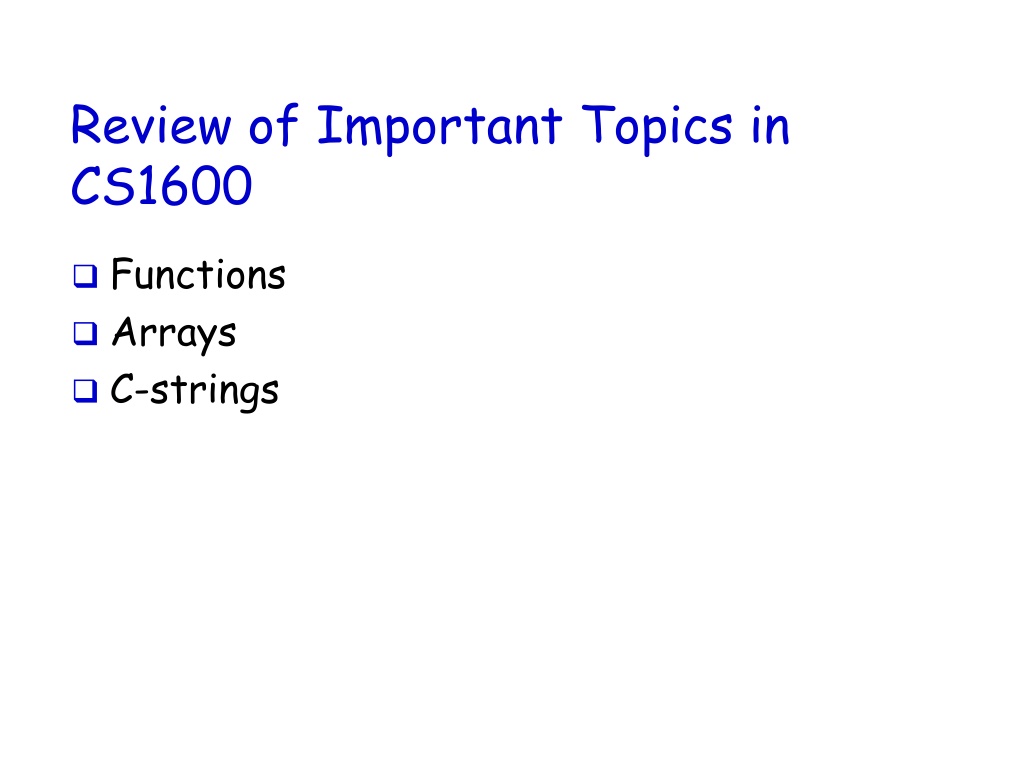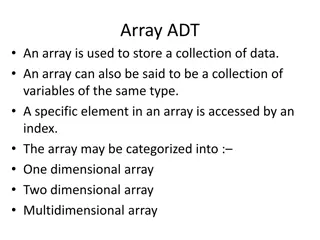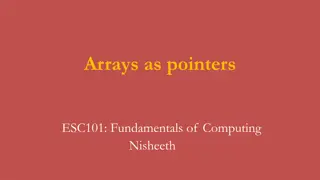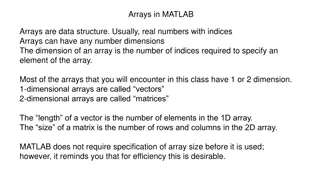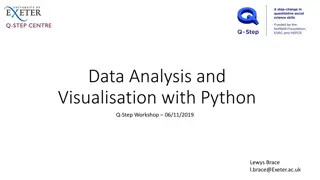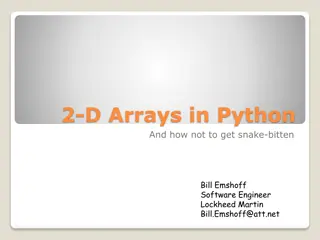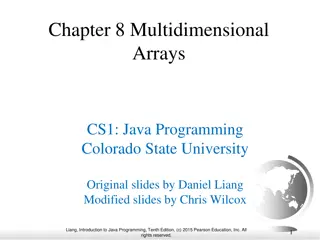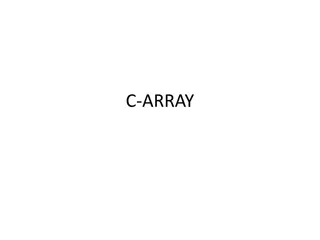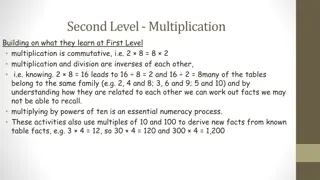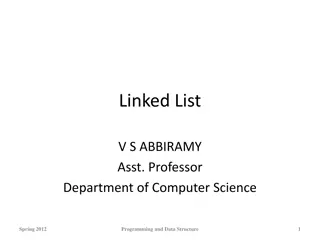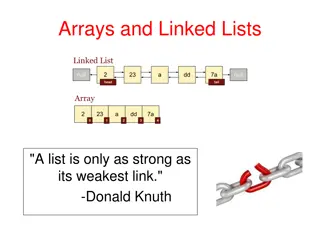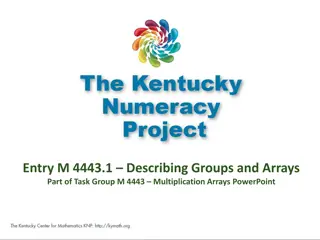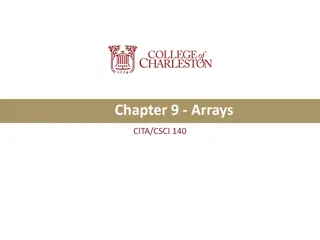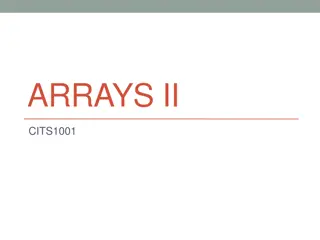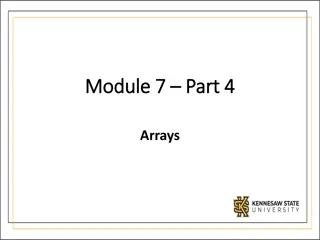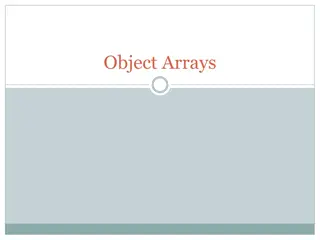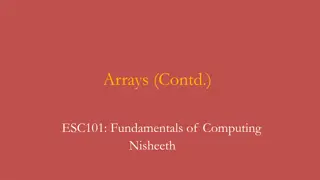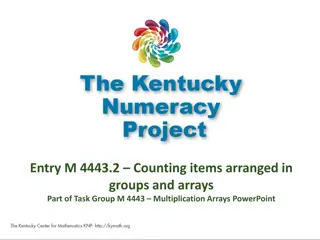Arrays in CS1600: A Comprehensive Review
Working with arrays in CS1600 involves essential concepts like declaring arrays, array variables, variable types, and usage of indexed variables. Arrays provide a structured way to store and process collections of data of the same type efficiently. Mastering array basics is crucial for effective programming in CS1600.
Download Presentation

Please find below an Image/Link to download the presentation.
The content on the website is provided AS IS for your information and personal use only. It may not be sold, licensed, or shared on other websites without obtaining consent from the author.If you encounter any issues during the download, it is possible that the publisher has removed the file from their server.
You are allowed to download the files provided on this website for personal or commercial use, subject to the condition that they are used lawfully. All files are the property of their respective owners.
The content on the website is provided AS IS for your information and personal use only. It may not be sold, licensed, or shared on other websites without obtaining consent from the author.
E N D
Presentation Transcript
Review of Important Topics in CS1600 Functions Arrays C-strings
Arrays An array is used to process a collection of data of the same type Examples: A list of names A list of temperatures Why do we need arrays? Imagine keeping track of 5 test scores, or 100, or 1000 in memory How would you name all the variables? How would you process each of the variables?
Declaring an Array An array, named score, containing five variables of type int can be declared as int score[5]; This is like declaring 5 variables of type int: score[0], score[1], , score[4] The value in brackets is called A subscript An index
The Array Variables The variables making up the array are referred to as Indexed variables Subscripted variables Elements of the array The number of indexed variables in an array is the declared size, or size, of the array The largest index is one less than the size The first index value is zero Not all variables are actually being used all the time!
Array Variable Types An array can have indexed variables of any type All indexed variables in an array are of the same type This is the base type of the array An indexed variable can be used anywhere an ordinary variable of the base type is used
Using [ ] With Arrays In an array declaration, [ ]'s enclose the size of the array such as this array of 5 integers: int score [5]; When referring to one of the indexed variables, the [ ]'s enclose a number identifying one of the indexed variables E.g., score[3]=7; score[3] is one of the indexed variables The value in the [ ]'s can be any expression that evaluates to one of the integers 0 to (size -1)
Indexed Variable Assignment To assign a value to an indexed variable, use the assignment operator: int n = 2; score[n + 1] = 99; In this example, variable score[3] is assigned 99
Loops And Arrays for-loops are commonly used to step through arrays First index is 0 Last index is (size 1) Example: for (int i = 0; i < 5; i++) { cout << score[i] << " off by << (max score[i]) << endl; } could display the difference between each score and the maximum score stored in an array Display 7.1
Constants and Arrays Use constants to declare the size of an array Using a constant allows your code to be easily altered for use on a smaller or larger set of data Example: const int NUMBER_OF_STUDENTS = 50; int score[NUMBER_OF_STUDENTS]; for ( i = 0; i < NUMBER_OF_STUDENTS; i++) cout << score[i] << " off by << (max score[i]) << endl; Only the value of the constant must be changed to make this code work for any number of students
Variables and Declarations Most compilers do not allow the use of a variable to declare the size of an array Example: cout << "Enter number of students: "; cin >> number; int score[number]; This code is illegal on many compilers
Array Declaration Syntax To declare an array, use the syntax: Type_Name Array_Name[Declared_Size]; Type_Name can be any type Declared_Size can be a constant to make your program more versatile Once declared, the array consists of the indexed variables: Array_Name[0] to Array_Name[Declared_Size -1]
Arrays and Memory Declaring the array int a[6]; Reserves memory for six variables of type int The variables are stored one after another The address of a[0] is remembered by C++ The addresses of the other indexed variables is not remembered by C++ To determine the address of a[3] C++ starts at a[0] C++ counts past enough memory for three integers to find a[3] Display 7.2
in this example, each int variable uses 2 bytes, but typically an int variable uses 4 bytes. Display 7.2 Recall: Computer memory consists of numbered locations called bytes A byte's number is its address A simple variable is stored in consecutive bytes The number of bytes depends on the variable's type A variable's address is the address of its first byte
Array Index Out of Range A common error is using a nonexistent index Index values for int a[6] are the values 0 through 5 An index value not allowed by the array declaration is out of range Using an out of range index value doe not produce an error message!
Out of Range Problems If an array is declared as: and an integer is declared as: int i = 7; Executing the statement a[i] = 238; causes The computer to calculate the address of the illegal a[7] (This address could be where some other variable is stored) The value 238 is stored at the address calculated for a[7] No warning is given! int a[6];
Initializing Arrays To initialize an array when it is declared The values for the indexed variables are enclosed in braces and separated by commas Example: int children[3] = { 2, 12, 1 }; is equivalent to: int children[3]; children[0] = 2; children[1] = 12; children[2] = 1;
Default Values If too few values are listed in an initialization statement The listed values are used to initialize the first of the indexed variables The remaining indexed variables are initialized to a zero of the base type Example: int a[10] = {5, 5}; initializes a[0] and a[1] to 5 and a[2] through a[9] to 0
Un-initialized Arrays If no values are listed in the array declaration, some compilers will initialize each variable to a zero of the base type DO NOT DEPEND ON THIS!
Arrays in Functions Indexed variables can be arguments to functions Example: If a program contains these declarations: int i, n, a[10]; void my_function(int n); Variables a[0] through a[9] are of type int, making these calls legal: my_function( a[ 0 ] ); my_function( a[ 3 ] ); my_function( a[ i ] ); Display 7.3
Arrays as Function Arguments A formal parameter can be for an entire array Such a parameter is called an array parameter It is not a call-by-value parameter It is not a call-by-reference parameter Array parameters behave much like call-by- reference parameters
Array Parameter Declaration An array parameter is indicated using empty brackets in the parameter list such as void fill_up(int a[ ], int size);
Function Calls With Arrays If function fill_up is declared in this way: void fill_up( int a[ ] , int size); and array score is declared this way: int score[5], number_of_scores; fill_up is called in this way: fill_up(score, number_of_scores); Display 7.4
Function Call Details A formal parameter is identified as an array parameter by the [ ]'s with no index expression void fill_up(int a[ ], int size); An array argument does not use the [ ]'s fill_up(score, number_of_scores);
Array Formal Parameters An array formal parameter is a placeholder for the argument When an array is an argument in a function call, an action performed on the array parameter is performed on the array argument The values of the indexed variables (i.e., the array argument) can be changed by the function
Array Argument Details What does the computer know about an array once it is declared? The base type The address of the first indexed variable The number of indexed variables What does a function know about an array argument during a function call? The base type The address of the first indexed variable
Array Parameter Considerations Because a function does not know the size of an array argument The programmer should include a formal parameter that specifies the size of the array The function can process arrays of various sizes Function fill_up from Display 7.4 can be used to fill an array of any size: int score[5]; int time[10]; fill_up(score, 5); fill_up(time, 10);
const Modifier Recall: array parameters allow a function to change the values stored in the array argument If a function should not change the values of the array argument, use the modifier const An array parameter modified with const is a constant array parameter Example: void display_array(const int a[ ], int size);
Using const With Arrays If const is used to modify an array parameter: const is used in both the function declaration and definition to modify the array parameter The compiler will issue an error if you write code that changes the values stored in the array parameter
Function calls and const If a function with a constant array parameter calls another function using the constant array parameter as an argument The called function must use a constant array parameter as a placeholder for the array The compiler will issue an error if a function is called that does not have a const array parameter to accept the array argument
const Parameters Example double compute_average(int a[ ], int size); void show_difference(const int a[ ], int size) { double average = compute_average(a, size); } compute_average has no constant array parameter This code generates an error message because compute_average could change the array parameter
Returning An Array Recall that functions can return (via return- statement) a value of type int, double, char, Functions cannot return arrays We learn later how to return a pointer to an array
Programming With Arrays The size needed for an array is changeable Often varies from one run of a program to another Is often not known when the program is written A common solution to the size problem Declare the array size to be the largest that could be needed Decide how to deal with partially filled arrays
Partially Filled Arrays When using arrays that are partially filled A parameter, number_used, may be sufficient to ensure that referenced index values are legal Functions dealing with the array may not need to know the declared size of the array, only how many elements are stored in the array A function such as fill_array in Display 7.9 needs to know the declared size of the array Display 7.9 (1) Display 7.9 (2) Display 7.9 (3)
Display 7.9 (1/3)
Display 7.9 (2/3)
Display 7.9 (3/3)
Searching Arrays A sequential search is one way to search an array for a given value Look at each element from first to last to see if the target value is equal to any of the array elements The index of the target value can be returned to indicate where the value was found in the array A value of -1 can be returned if the value was not found
The search Function The search function of Display 7.10 Uses a while loop to compare array elements to the target value Sets a variable of type bool to true if the target value is found, ending the loop Checks the boolean variable when the loop ends to see if the target value was found Returns the index of the target value if found, otherwise returns -1 Display 7.10 (1) Display 7.10 (2)
Display 7.10 (1/2)
Display 7.10 (2/2)
Go over this page: http://storm.cis.fordham.edu/~zhang/cs2000/grading.html Also documentation for function declaration, definition.
Program Example: Sorting an Array Sorting a list of values is very common task Create an alphabetical listing Create a list of values in ascending order Create a list of values in descending order Many sorting algorithms exist Some are very efficient Some are easier to understand
Program Example: The Selection Sort Algorithm When the sort is complete, the elements of the array are ordered such that a[0] < a[1] < < a [ number_used -1] Outline of the algorithm for (int index = 0; index < number_used; index++) place the index-th smallest element in a[index]
Program Example: Sort Algorithm Development One array is sufficient to do our sorting Search for the smallest value in the array Place this value in a[0], and place the value that was in a[0] in the location where the smallest was found Starting at a[1], find the smallest remaining value swap it with the value currently in a[1] Starting at a[2], continue the process until the array is sorted Display 7.11 Display 7.12 (1-2)