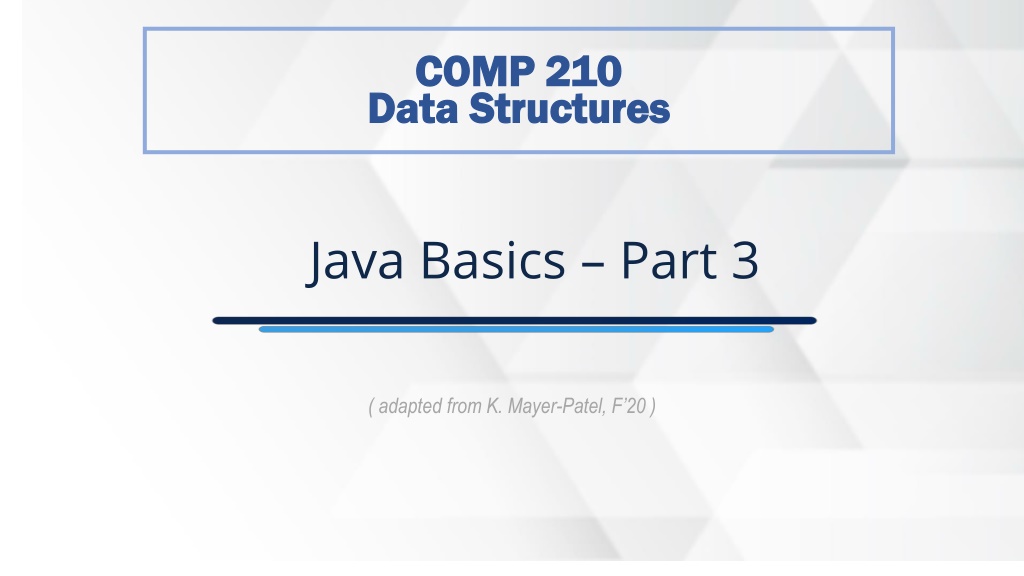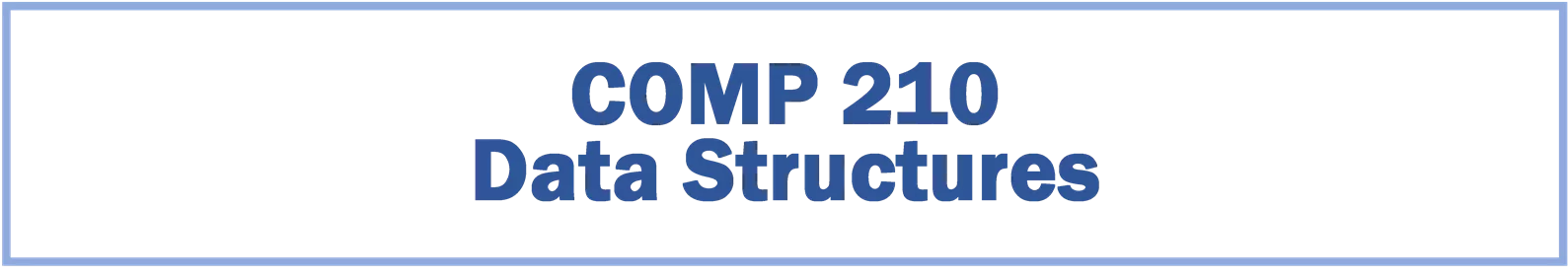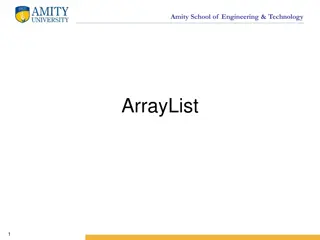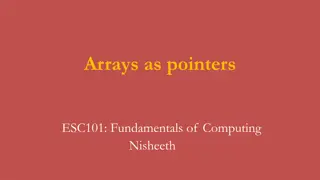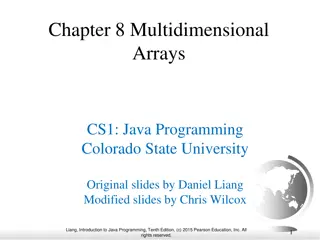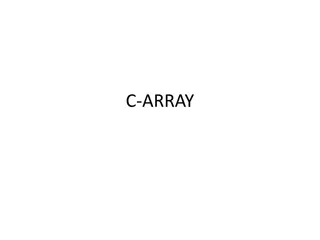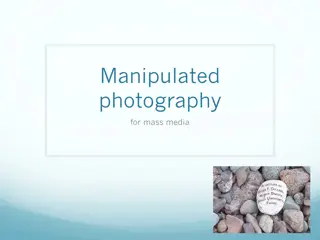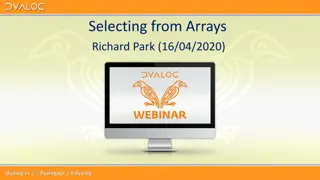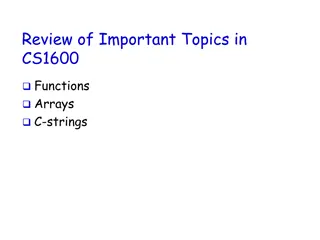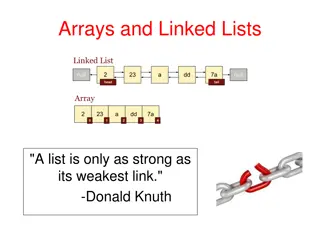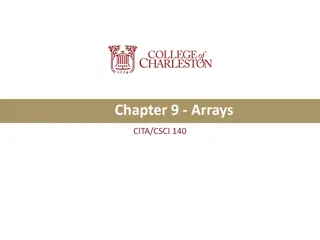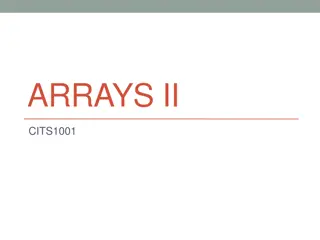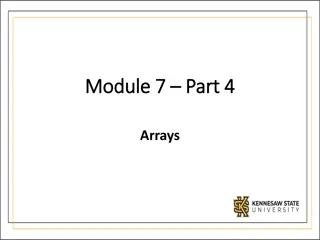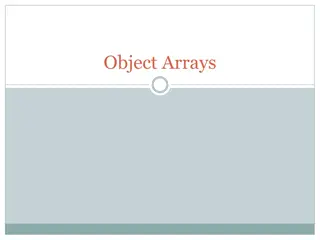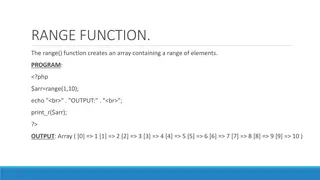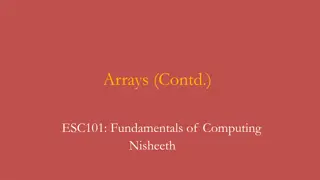Basics of Java Arrays and Array Manipulation
Learn about the fundamentals of Java arrays, including initialization, literals, indexing, and the special value of null. Explore how arrays function as reference types and how array cloning can be used to create shallow copies. Understand the implications of passing arrays to methods and how changes to array elements can be permanent.
Download Presentation

Please find below an Image/Link to download the presentation.
The content on the website is provided AS IS for your information and personal use only. It may not be sold, licensed, or shared on other websites without obtaining consent from the author.If you encounter any issues during the download, it is possible that the publisher has removed the file from their server.
You are allowed to download the files provided on this website for personal or commercial use, subject to the condition that they are used lawfully. All files are the property of their respective owners.
The content on the website is provided AS IS for your information and personal use only. It may not be sold, licensed, or shared on other websites without obtaining consent from the author.
E N D
Presentation Transcript
COMP 210 COMP 210 Data Structures Data Structures Java Basics Part 3 Oedipus the King, and the First Phases of Analysis ( adapted from K. Mayer-Patel, F 20 )
Arrays Arrays hold an indexed sequence of values Indices start at 0 Another object type with a twist A little different because it is a type that combines with another type. The array structure itself is of type Array, but the type of the individual elements must also be specified. Can t have an array of different types mixed together. Also different from other objects in its creation syntax. Arrays are fixed length. Must be specified when created. Once created, can not be resized.
Creating / Initializing Arrays Type indicator for an array is the type name of the individual elements followed by [] Using the new operator type[] vname = new type[length]; Array will be created, and initialized with default values. For numeric types and char: 0 For boolean: false For reference types: null Example: String[] names = new String[3]; names[0] = Alice ; names[1] = Bob ; names[2] = Carol ;
Literal Arrays When you know the elements in advance. Comma-separated, in curly braces Syntax if combined with variable declaration int[] iarray = {1, 2, 3}; String[] names = { Abhinandan , Bhagavateeprasaad , Chaanakya }; Syntax if used to set an existing variable name. iarray = new int[] {4, 5, 6};
Indexing Arrays 0-based indexing Length is provided by length field Note, for String objects, length() is a method For arrays, length is a field Size of array can not change once created, but individual elements may change. Example 1
null Special value that is always valid for any reference type. Indicates no value Any reference type variable can be set to null. Default value for reference type arrays.
Arrays as Reference Types Same reference, same array Implication for arrays passed to methods When an array is passed to a method, any changes that the method makes to its elements are permanent. Array cloning Easy way to create a shallow copy of an array Just call clone() method Result will be a new array of same size with same values or references Example 2
Example 3: line 5 Stack: Heap: main Name args Value 0x6a312a
Example 3: line 7 Stack: Heap: main Name args a Value 0x6a312a null
Example 3: line 9 Stack: Heap: main Name args a 0x23ac4f length: 3 [0]: 0 [1]: 0 [2]: 0 Value 0x6a312a 0x23ac4f
Example 3: line 10 Stack: Heap: main Name args a 0x23ac4f length: 3 [0]: 3 [1]: 0 [2]: 0 Value 0x6a312a 0x23ac4f
Example 3: line 11 Stack: Heap: main Name args a 0x23ac4f length: 3 [0]: 3 [1]: 5 [2]: 0 Value 0x6a312a 0x23ac4f
Example 3: line 12 Stack: Heap: main Name args a 0x23ac4f length: 3 [0]: 3 [1]: 5 [2]: 10 Value 0x6a312a 0x23ac4f
Example 3: line 14 Stack: Heap: main Name args a b 0x23ac4f length: 3 [0]: 3 [1]: 5 [2]: 10 Value 0x6a312a 0x23ac4f 0x23ac4f
Example 3: line 16, part 1 Stack: Heap: main Name args a b c 0x23ac4f length: 3 [0]: 3 [1]: 5 [2]: 10 Value 0x6a312a 0x23ac4f 0x23ac4f ???
Example 3: line 33 Stack: Heap: main 0x23ac4f length: 3 [0]: 3 [1]: 5 [2]: 10 Name args a b c Value 0x6a312a 0x23ac4f 0x23ac4f ??? swapAndSum Name iarray i j Value 0x23ac4f 0 1
Example 3: line 34 Stack: Heap: main Name args a b c 0x23ac4f length: 3 [0]: 3 [1]: 5 [2]: 10 Value 0x6a312a 0x23ac4f 0x23ac4f ??? swapAndSum Name iarray i j tmp Value 0x23ac4f 0 1 3
Example 3: line 35 Stack: Heap: main Name args a b c 0x23ac4f length: 3 [0]: 5 [1]: 5 [2]: 10 Value 0x6a312a 0x23ac4f 0x23ac4f ??? swapAndSum Name iarray i j tmp Value 0x23ac4f 0 1 3
Example 3: line 36 Stack: Heap: main Name args a b c 0x23ac4f length: 3 [0]: 5 [1]: 3 [2]: 10 Value 0x6a312a 0x23ac4f 0x23ac4f ??? swapAndSum Name iarray i j tmp Value 0x23ac4f 0 1 3
Example 3: line 38 Stack: Heap: main Name args a b c 0x23ac4f length: 3 [0]: 5 [1]: 3 [2]: 10 Value 0x6a312a 0x23ac4f 0x23ac4f ??? swapAndSum Name iarray i j tmp Value 0x23ac4f 0 1 3 return 8
Example 3: line 16, part 2 Stack: Heap: main Name args a b c 0x23ac4f length: 3 [0]: 5 [1]: 3 [2]: 10 Value 0x6a312a 0x23ac4f 0x23ac4f 8
Example 3: line 17, part 1 Stack: Heap: main Name args a b c d 0x23ac4f length: 3 [0]: 5 [1]: 3 [2]: 10 Value 0x6a312a 0x23ac4f 0x23ac4f 8 ???
Example 3: line 33 Stack: Heap: main Name args a b c d main Name args a b c 0x23ac4f length: 3 [0]: 5 [1]: 3 [2]: 10 Value 0x6a312a 0x23ac4f 0x23ac4f 8 ??? Value 0x6a312a 0x23ac4f 0x23ac4f ??? swapAndSum Name iarray i j Value 0x23ac4f 1 2
Example 3: line 34 Stack: Heap: main Name args a b c d main Name args a b c 0x23ac4f length: 3 [0]: 5 [1]: 3 [2]: 10 Value 0x6a312a 0x23ac4f 0x23ac4f 8 ??? Value 0x6a312a 0x23ac4f 0x23ac4f ??? swapAndSum Name iarray i j tmp Value 0x23ac4f 1 2 3
Example 3: line 35 Stack: Heap: main Name args a b c d main Name args a b c 0x23ac4f length: 3 [0]: 5 [1]: 10 [2]: 10 Value 0x6a312a 0x23ac4f 0x23ac4f 8 ??? Value 0x6a312a 0x23ac4f 0x23ac4f ??? swapAndSum Name iarray i j tmp Value 0x23ac4f 1 2 3
Example 3: line 36 Stack: Heap: main Name args a b c d main Name args a b c 0x23ac4f length: 3 [0]: 5 [1]: 10 [2]: 3 Value 0x6a312a 0x23ac4f 0x23ac4f 8 ??? Value 0x6a312a 0x23ac4f 0x23ac4f ??? swapAndSum Name iarray i j tmp Value 0x23ac4f 1 2 3
Example 3: line 38 Stack: Heap: main Name args a b c d main Name args a b c 0x23ac4f length: 3 [0]: 5 [1]: 10 [2]: 3 Value 0x6a312a 0x23ac4f 0x23ac4f 8 ??? Value 0x6a312a 0x23ac4f 0x23ac4f ??? swapAndSum Name iarray i j tmp Value 0x23ac4f 1 2 3 return 13
Example 3: line 17, part 2 Stack: Heap: main Name args a b c d 0x23ac4f length: 3 [0]: 5 [1]: 10 [2]: 3 Value 0x6a312a 0x23ac4f 0x23ac4f 8 13
Example 3: line 19 - before Stack: Heap: main Name args a b c d 0x23ac4f length: 3 [0]: 5 [1]: 10 [2]: 3 Value 0x6a312a 0x23ac4f 0x23ac4f 8 13
Example 3: line 19 - after Stack: Heap: main Name args a b c d 0x23ac4f length: 3 [0]: 5 [1]: 10 [2]: 3 Value 0x6a312a 0x23ac4f 0x549cd2 8 13 0x549cd2 length: 3 [0]: 5 [1]: 10 [2]: 3
Example 3: line 21 Stack: Heap: main Name args a b c d 0x23ac4f length: 3 [0]: 5 [1]: 10 [2]: 3 Value 0x6a312a 0x23ac4f 0x549cd2 8 13 0x549cd2 length: 3 [0]: 5 [1]: 10 [2]: 24
Example 3: line 23, part 1 Stack: Heap: main Name args a b c d 0x23ac4f length: 3 [0]: 5 [1]: 10 [2]: 3 Value 0x6a312a 0x23ac4f 0x549cd2 8 13 0x549cd2 length: 3 [0]: 5 [1]: 10 [2]: 24
Example 3: line 33 Stack: Heap: main Name args a b c d 0x23ac4f length: 3 [0]: 5 [1]: 10 [2]: 3 Value 0x6a312a 0x23ac4f 0x549cd2 8 13 0x549cd2 length: 3 [0]: 5 [1]: 10 [2]: 24 swapAndSum Name iarray i j Value 0x549cd2 1 2
Example 3: line 34 Stack: Heap: main Name args a b c d 0x23ac4f length: 3 [0]: 5 [1]: 10 [2]: 3 Value 0x6a312a 0x23ac4f 0x549cd2 8 13 0x549cd2 length: 3 [0]: 5 [1]: 10 [2]: 24 swapAndSum Name iarray i j tmp Value 0x549cd2 1 2 10
Example 3: line 35 Stack: Heap: main Name args a b c d 0x23ac4f length: 3 [0]: 5 [1]: 10 [2]: 3 Value 0x6a312a 0x23ac4f 0x549cd2 8 13 0x549cd2 length: 3 [0]: 5 [1]: 24 [2]: 24 swapAndSum Name iarray i j tmp Value 0x549cd2 1 2 10
Example 3: line 36 Stack: Heap: main Name args a b c d 0x23ac4f length: 3 [0]: 5 [1]: 10 [2]: 3 Value 0x6a312a 0x23ac4f 0x549cd2 8 13 0x549cd2 length: 3 [0]: 5 [1]: 24 [2]: 10 swapAndSum Name iarray i j tmp Value 0x549cd2 1 2 10
Example 3: line 38 Stack: Heap: main Name args a b c d 0x23ac4f length: 3 [0]: 5 [1]: 10 [2]: 3 Value 0x6a312a 0x23ac4f 0x549cd2 8 13 0x549cd2 length: 3 [0]: 5 [1]: 24 [2]: 10 swapAndSum Name iarray i j tmp Value 0x549cd2 1 2 10 return 34
Example 3: line 23, part 2 Stack: Heap: main Name args a b c d 0x23ac4f length: 3 [0]: 34 [1]: 10 [2]: 3 Value 0x6a312a 0x23ac4f 0x549cd2 8 13 0x549cd2 length: 3 [0]: 5 [1]: 24 [2]: 10
Multidimensional Arrays Multidimensional array is simply an array of arrays Fill out dimensions left to right. int[][] marray = new int[5][]; for(int i=0; i<5; i++) { marray[i] = new int[10]; } Each subarray can have an independent size. Sometimes known as as a ragged or uneven array int[][] marray = new int[5][]; for (int i=0; i<5; i++) { marray[i] = new int[i+1]; } If each sub-dimension is same size, we can create it with a single new statement int[][] marray = new int[5][10];
Arrays utility class Arrays is a library of useful functions for manipulating arrays Note s in Arrays Like Math class, all methods are static binarySearch sort filling and copying subranges http://docs.oracle.com/javase/8/docs/api/java/util/Arrays.html
Strings are immutable Immutable means once created, can t change. Some other languages treat strings as an array of characters. Not Java. Any operation that manipulates a string is creating a new string. Why immutability? If the same string occurs twice, can simply reuse the same object. This is an optimization that Java compiler performs automatically if it can. It may appear that == can be used to test character-by-character equality, but you should never do that. Always use .equals() method of one string, passing the other as the parameter. Example 4
Import Directive Maps class names from other packages into current name space. Convenient if going to use one or more class names repeatedly. Map all class names from a package: importpackage.*; Map a specific class name from a package: importpackage.ClassName; Classes in java.lang are automatically imported Example: Math Example 5 Example5NoImport Example5WithImport lec3Other.Magic8Ball
Odds and Ends Integer Math vs. Real Math Operations on integers will produce an integer result. If at least one of the operands is a real number, then result will also be real. Common gotcha: integer subexpression within a larger expression expecting a real value. Example: 2.7 * (3 / 4) Result is 0 because (3/4) subexpression is evaluated first and produces 0 To force an integer to be a real value: Multiply by 1.0 2.7 * ((3*1.0)/(4*1.0)) Cast into a double 2.7 * ( ((double) 3) / ((double) 4) ) Ternary Operator Useful for simple case of choosing between two expressions depending on a condition. Boolean operator shortcut result If evaluation of left side is enough to determine result, then right side never evaluated.
Comparing real numbers Comparing real values (especially calculated ones) with == operator is dangerous. Will think that 0.99999 . is NOT the same as 1.0 Need to use an epsilon bound . Need to define what counts as close enough . Given a and b that are real values Inappropriate expression comparing a and b: (a == b) Appropriate expression comparing a and b: (Math.abs((a-b)) < epsilon) Example 7