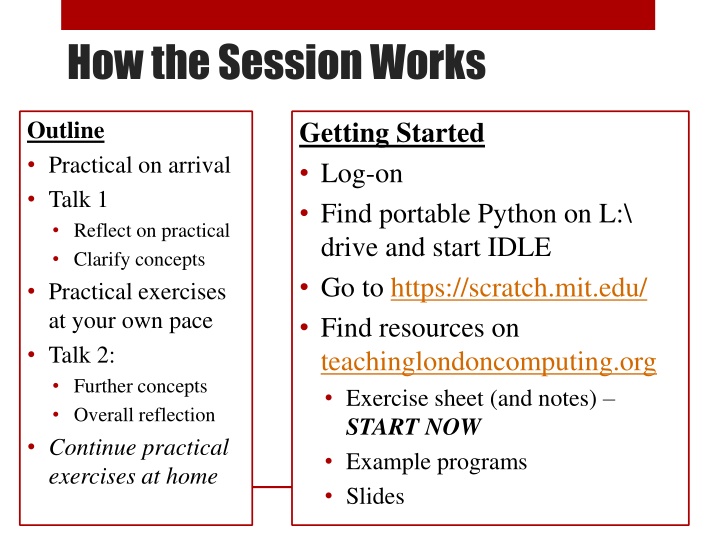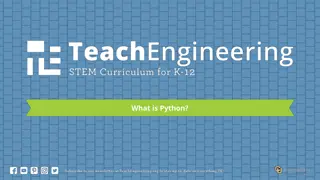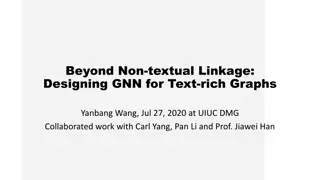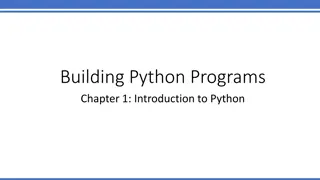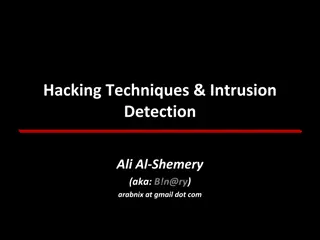Transitioning from Scratch to Python: A Practical Approach for Learning Textual Programming
Explore the transition from visual programming in Scratch to textual programming in Python using Turtle Graphics. Engage in practical exercises, clarify key concepts, and reflect on the challenges and progress in learning core programming concepts. Utilize resources from TeachingLondon Computing to enhance your understanding and practice. Start your programming journey now!
Download Presentation

Please find below an Image/Link to download the presentation.
The content on the website is provided AS IS for your information and personal use only. It may not be sold, licensed, or shared on other websites without obtaining consent from the author.If you encounter any issues during the download, it is possible that the publisher has removed the file from their server.
You are allowed to download the files provided on this website for personal or commercial use, subject to the condition that they are used lawfully. All files are the property of their respective owners.
The content on the website is provided AS IS for your information and personal use only. It may not be sold, licensed, or shared on other websites without obtaining consent from the author.
E N D
Presentation Transcript
How the Session Works Outline Practical on arrival Talk 1 Reflect on practical Clarify concepts Practical exercises at your own pace Talk 2: Further concepts Overall reflection Continue practical exercises at home Getting Started Log-on Find portable Python on L:\ drive and start IDLE Go to https://scratch.mit.edu/ Find resources on teachinglondoncomputing.org Exercise sheet (and notes) START NOW Example programs Slides
TeachingLondon Computing KS3 and Beyond Transition from Scratch to Python using Turtle Graphics William Marsh School of Electronic Engineering and Computer Science Queen Mary University of London
Outline A first turtle program in two languages Discussion: barriers to textual programming Learning Programming Progressively The turtle language Translating between Scratch and Python Practical examples Summary
First Program from turtle import * # Added code starts here pencolor('blue') pensize(10) forward(100) right(90) forward(100) right(90) forward(100) right(90) forward(100) right(90) # Added code ends here done()
Discussion What are the challenges of learning textual programming?
Challenges of Text Programming Accuracy easy to make mistakes Blank sheet problem lack of starting point Motivation not visual Solving a problem: decomposition Understanding programming concepts Sequence, choice, repetition, state (variables) Debugging
Progress in Learning Programming KS1 onwards Computers accept commands: algorithm turtle often used Decomposition: sequences, choice and repetition Challenges Learning Scratch versus learning programming Core concepts Problem solving and debugging Programming concepts
Core Programming Concepts Sequence: one instruction follows another State: variables hold values and can change Choice: alternative instructions Repetition: repeating instructions Input and output Values (expressions) versus statements Abstraction: procedures / functions
Turtle Language I Role of turtle in Scratch and Python Turtle is a little language inside a more general language Essential commands Forward Left Right Pen up Pen down General language concepts Sequence Repetition (bounded) Function abstraction
Turtle Language II Use of co-ordinates and headings Get and set co-ordinates Get and set heading Also Distance Towards General language concepts Variables Choice
Translating Scratch & Python Same core concepts Overlapping problems that can be easily solved
Comparing Shapes and Text No punctuation or spelling errors Direct representation of inside loop Indentation (Python) Brackets (C, Java, ) num = 0 sum = 0 while x <= 10: x = x + 1 sum = sum + num print('Sum is', sum)
Control Statements Close for x in range(1, 10): print( Hello ) x = 0 while x != 100: forward(1) if mouseDown(): forward(10) else: right(15)
Variables Set and Change Later in scratch Variables: Sprite Global Value of the variables Python uses name for both left and right hand side of assignment Steps = 0 Steps = Steps + 1
Programming Concepts Concept Comparison Arithmetic operators Logical operators Selection Loops Variables and types Very similar Very similar Very similar Scratch has more forms Scratch does not distinguish strings from numbers Clearer in Scratch Scratch equivalents for input / print No direct equivalent: decomposition Similar No direct equivalent Assignment Input and output Broadcast Functions Sprites
Introduce Assignment Exploit different syntax to emphasise that assignment is not equality Python Total = Total + ItemCost * Number Means the same as:
Equivalence Two programs can have same behaviour Different forms of if or loop Logical equivalence Repetition versus loops Redundant code Code that makes no difference Easy to include this in Scratch
Problem 1: If & Logic Two variables: 'name and 'age' Which versions are the same?
Problem 2: Counting to 5 Which are the same?
Summary Ideas for transferring from visual to textual programming Core programming concepts: make the correspondence explicit Problem solving, abstraction and decomposition: build on existing ideas