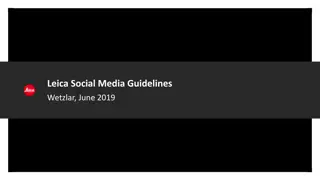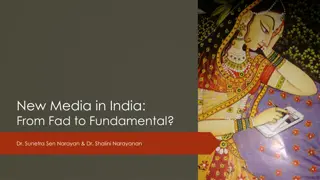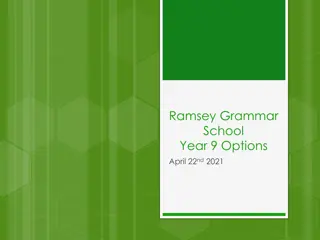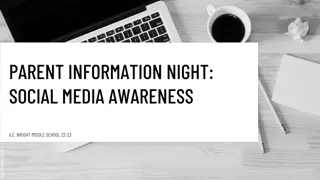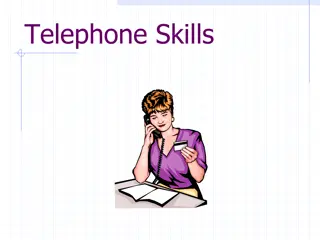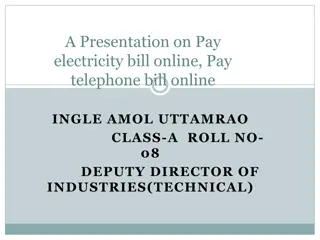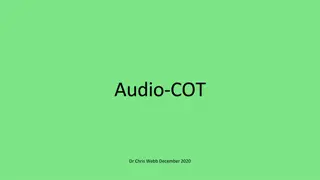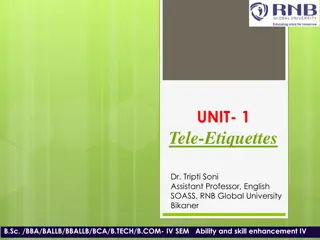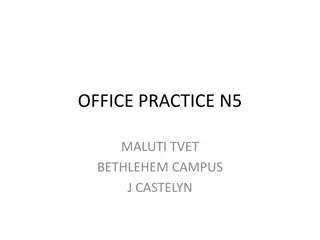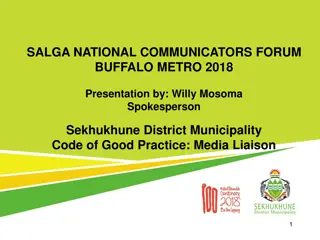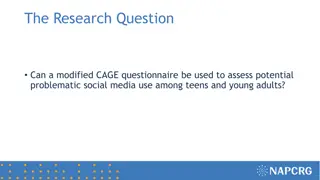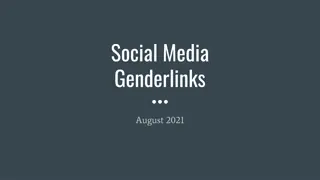Telephone Skills & Social Media
In this informative content, discover the best way to use the telephone, practice speaking confidently, explore social media for job searching, and learn how social media can impact you positively or negatively. Gain insights on making phone calls, answering professionally, and mastering techniques for effective communication. Enhance your job search skills using the phone and social media effectively.
Download Presentation

Please find below an Image/Link to download the presentation.
The content on the website is provided AS IS for your information and personal use only. It may not be sold, licensed, or shared on other websites without obtaining consent from the author.If you encounter any issues during the download, it is possible that the publisher has removed the file from their server.
You are allowed to download the files provided on this website for personal or commercial use, subject to the condition that they are used lawfully. All files are the property of their respective owners.
The content on the website is provided AS IS for your information and personal use only. It may not be sold, licensed, or shared on other websites without obtaining consent from the author.
E N D
Presentation Transcript
Telephone skills and social media
Objectives To understand the best way to use the telephone To feel confident in cold calling To explore ways to practise speaking to people over the phone To discover how you can use social media to search for jobs To discover how social media can work against you
Answering the phone
When we use the phone to make a call To find out information To call professionals such as a GP Interviews To contact local services Emergency To contact employers to find unadvertised jobs
How to make that call Prepare for the call Standing up gives you better voice projection. Smiling can affect the tone of your delivery. Explain your call who you are and the reason you are calling. Have some questions prepared and listen to the answers. Match yourself to the needs they express. If you listen carefully, you will pick up clues for this.
Techniques to practise Be persistent. Be positive. Maintain control. Be polite. Nobody plans to fail they just fail to plan.
The importance of listening Ask questions ensuring you have understood what has been said. Do not interrupt. Let the person finish talking. Think about what your contact is saying. Let them know you are listening. Try not to worry about other people s opinions. Keep an open mind. Have everything ready before you call. Listen to all they have to say before you make any decisions.
Activity 1 The job advert and phone call
What else can you use a phone for? Telephone skills are important to practise and build your confidence when job searching. But phones are great tools for other parts of job searching. What else can you use a phone for when looking for work, volunteering or training?
Activity 2 Social media
Top social media for job searches Facebook 2.9 billion active users Instagram 2 billion active users LinkedIn 900 million active users Twitter 556 million active users
Activity 3 Why is social media important in the world of work?
Why use social media in job search? Around 91% of UK employers say they use social media as part of their hiring process. The social networks that employers use most are: LinkedIn 91% Facebook 66% Twitter 53%
Facebook Ask your friends if they know any employers that are hiring. Use the search function to look for local jobs. Like pages of employers you re interested in working for.
Twitter Follow employers you might want to work for. Search hashtags #Job is a good way to see jobs posted. You might need to narrow down the search to UK or local area only #job. As Twitter is a global network, it is best to search in times when local companies would be posting jobs between 9 am and 5 pm.
Profile tips for LinkedIn Skills and expertise Summary Experience Education
Job searching on LinkedIn LinkedIn has a job search function. You can follow a company on LinkedIn, meaning all their news, including the jobs they advertise, come up in your news feed. You can message contacts and companies on LinkedIn to find out more about vacancies.
Activity 4 How might social media have a negative effect on work?
Most common social media errors job seekers make 75% use offensive language in posts and content 70% refer to drug usage 47% drunken behaviour 29% political activity
Social media tips for your job search Read or check social media policies. Be consistent in your name. Google yourself. Request your Twitter archive. Check your passwords are secure.
Reviewing your actions It's important to review your action plans regularly. Ask yourself the following questions: Has the goal been achieved or changed? Which steps were achieved and why? Which steps were not met and why? If you were doing it again, what would you change?
What is Learn at Scope? Learn at Scope is Scope s eLearning platform. It is exclusively for Scope customers and offers further support to achieve your goals. You can use it on your home computer, tablet or smartphone. It is available 24 hours a day.
What is the Scope job board? The Scope job board is exclusive for Scope customers. It advertises job vacancies with Disability Confident employers. It has a range of job sectors and job types. It is available 24 hours a day and is updated regularly.
How to use the Scope job board Job Board Introduction video
Feedback Let us know what you think so far