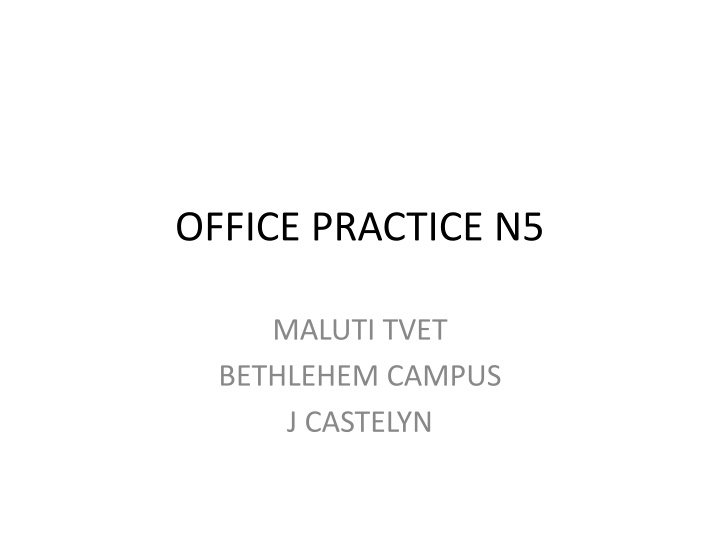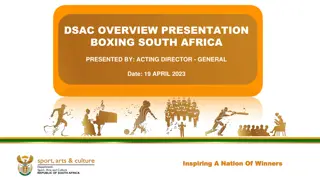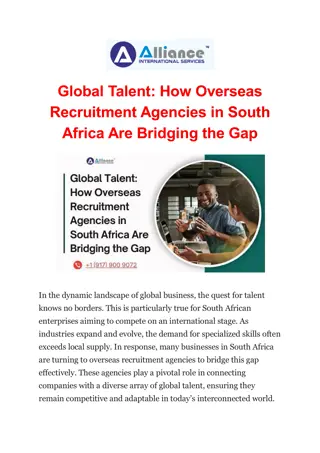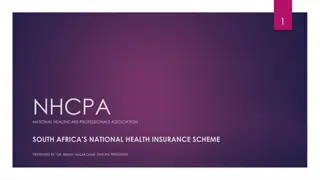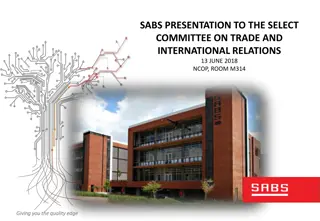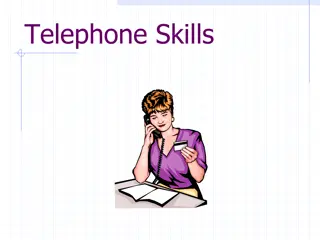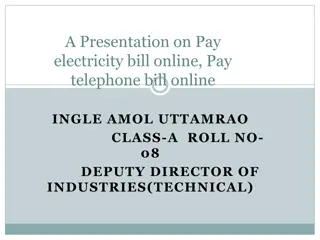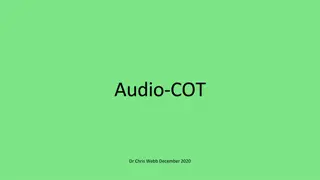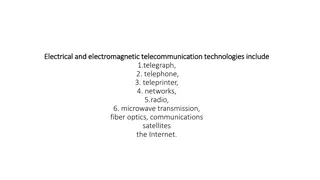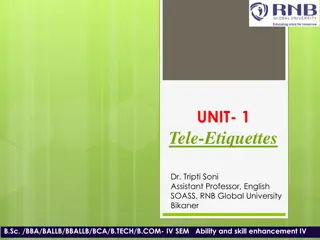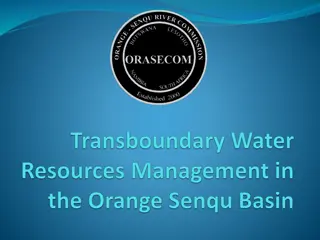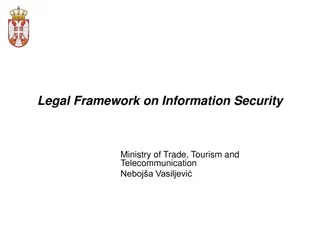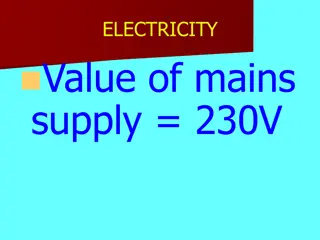Telecommunication Services Overview: Telephone Services in South Africa
This content provides an overview of telephone services in South Africa, focusing on Telkom as a key provider. It covers different aspects such as cellular phones, their functions, features, advantages, and cell phone etiquette. The information highlights how telephone services play a crucial role in communication for both personal and business use.
Download Presentation

Please find below an Image/Link to download the presentation.
The content on the website is provided AS IS for your information and personal use only. It may not be sold, licensed, or shared on other websites without obtaining consent from the author.If you encounter any issues during the download, it is possible that the publisher has removed the file from their server.
You are allowed to download the files provided on this website for personal or commercial use, subject to the condition that they are used lawfully. All files are the property of their respective owners.
The content on the website is provided AS IS for your information and personal use only. It may not be sold, licensed, or shared on other websites without obtaining consent from the author.
E N D
Presentation Transcript
OFFICE PRACTICE N5 MALUTI TVET BETHLEHEM CAMPUS J CASTELYN
Topic 7: auxiliary services 3. Telecommunication services
3. TELECOMMUNICATION SERVICES: 3.1 3.2 3.3 3.4 3.5 3.6 3.7 3.8 TELEPHONE SERVICES TELEGRAPHIC SERVICES TELEMATIC SERVICES DATA LINKS COMMUNICATION SERVICES COMPUTER NETWORKING TELECONFERENCING SERVICES PAYPHONES
3.1 TELEPHONE SERVICES: 3.1.1 TELKOM: 3.1.2 NEOTEL: 3.1.3 CELLULAR PHONES: 3.1.4 RADIOPHONES: 3.1.5 CAR PHONES:
3.1 TELEPHONE SERVICES: TELKOM Definition: Telkom and Neotel are the only two providers of landline telecommunication services in South Africa. Provide landlines for normal services to business and private persons. Offer different systems for different clients Cater for small and large enterprises.
3.1 TELEPHONE SERVICES: TELKOM 3.1.1 CELLULAR PHONES: Functions features Used by most people. Connect to a network provided by an service provider like Telkom, Cell C, MTN, Vodacom etc. Allow users to access the public telephone network via their cell phones. The quality of the connection is determined by the distance between the caller and the signal. The quality of the battery influence the quality of reception and transmission. A monthly fee is paid (contract) or pay-as-you-go system. Insurance can be taken out on cell phones. Calls are paid for according to certain tariffs e.g. Peak hours or after hours. uses of a cell phone Receive telephone calls, send and receive text messages (SMS) Multimedia service (MMS) send and receive emails, provide access to internet, take photos. Games Conference calls. Bluetooth connection Wi-Fi connection
3.1 TELEPHONE SERVICES: TELKOM 3.1.1 CELLULAR PHONES: Advantages: Cordless: can carry your phone with you and not miss important calls and useful to business people. can use it in emergencies to connect with emergency services for free. can connect with someone when travelling abroad and stay in contact with family in SA. Internet and email: give easy access to the internet and email to receive and send information. Camera and video camera: most phones have this feature to capture images and events. Telephone numbers: can store hundreds of phone numbers to easy connect with other people. Smart phones: can do video conferencing or used as hand-held computers. Emergencies: Worldwide:
3.1 TELEPHONE SERVICES: TELKOM 3.1.1 CELL PHONES: Cell phone etiquette: (do s and don ts) 3.1.1 CELLPHONES Places where NOT to use cell phones: Be in control of your phone, don t let it control you. Speak softly. Lower your voice when using your phone in public. Be courteous to those you are with, turn off your phone if it will be interrupting a conversation or activity. Watch your language, especially when others can overhear you. Avoid talking about personal or confidential topics in a public place. Don t use you cell phone for personal reasons at work. Keep your phone off your desk and out of sight. Do not interrupt conversations to take a call. Finish your discussion first and respond to the caller later. Never shout when talking on the phone. Never text or dial while driving. Churches Theatres Hospitals Airplanes Motorcars while driving Work meetings During public transactions On public transportations
3.1 TELEPHONE SERVICES: TELKOM 3.1.2 RADIO PHONES: It is a communication system for the transmission of speech over radio. They are not always interconnected with the public landline telephone network, but it is possible. 3.1.3 CAR PHONES: A device designed for and fitted inside a vehicle. Not popular anymore because of the availability of cell phones and their accessories. Hands-free kits can be installed in cars, allowing the driver to communicate legally with someone over the phone while driving.
3.1 TELEPHONE SERVICES: TELKOM NEOTEL: BUSINESS SERVICES OFFERED BY TELKOM: Is SA s first integrated telecommunications network operator. Offers voice, data and internet over a single connection. Caters for wholesale, business and home consumers. Has various licenses, allowing for provision of a range of telecommunication services. Deliver services from the telephone handset at home to the data centres that have become the epicentres of local and international business. The backbone of the network is high- performance optic fibre, connecting the major centres in SA with each other and the world. Additional services include Virtual Private Network, hosting and satellite services. Call charges and general information listed in front of the telephone directory. Supply telephone services. Offer highly specialised telephone systems for business. The most important product is the Diana- and Jupiter-ranges available with a wide variety of facilities. Are technology advanced electronic telephone systems that are adaptable to the company s needs. The Diana makes provision for a maximum of 224 speech ports of which 64 ports may be used to connect data devices to the system.
3.1 TELEPHONE SERVICES: TELKOM Products offered: Screen-based operator: Quick search Quick function keys Visual directory Password protection Integrated voice mail: A virtual telephone answer machine Individual answering messages for every telephone Terminal connected to the system Music on hold: Provides customers with soothing music or own pre-recorded messages when put on hold. Teltrace: Specially developed for Telkom PABX and key systems Run on any IBM AT compatible personal computer. Determines the cost of each call and keeps running totals of each extension Allows monitoring of your telephone account. A company consult with Telkom s local marketing service so that the system used by the company meets their needs and requirements. Accessories connected to a normal telephone line: Extra bell: is installed in a suitable position within 200 meter from the telephone where the user can hear the telephone ringing. Klaxon: used especially in factories with a high noise level and makes a high pitched noise Amplifier: connected to a telephone to assist hard-of-hearing users to heat the telephone. Siren: is also used in factories/places where people are too far from the telephone to hear it ringing. TELDEM: Can be rented from Telkom on a monthly basis. It is a portable and easy-to-use terminal for the deaf that can be connected directly to a telephone line and features al large display panel and full keyboard.
3.2 TELEGRAPHIC SERVICES: 3.2.1 TELEGRAMS: You complete a telegram form at any Post Office and handed in over the counter. The cost of the telegram is paid immediately at the counter. 3.2.2 PHONOGRAMS: Call the Telkom phonogram number. The message, with the telephone number of the sender is read out to the operator. Telkom returns the call, reads back the message nad transmit it the destination. The message is delivered in the form of a telegram, but given telephonically but not delivered telephonically. The cost of the phonogram is debited against the telephone account of the sender.
3.3 TELEMATIC SERVICES: 3.3.1TELEX: Definition: System with a keyboard similar to a typewriter on which a message, instructions or report is typed and is immediately received and printed by the telex of the receiver. Telkom is the sole provider of this service. Are used in SA and an internationally accepted communication service with 2 million users worldwide. Communication via telex can only takes place if both parties have access to telex facilities. Communication is gradually disappearing as more advanced communication media such as faxes, internet, e-mail and cell phones. PC-TELEX: Definition: Consist of a personal computer coupled to the telex network by means of a modem. 3.3.2. TELETEX: Service similar to telex with extended facilities Has a monitor Have the ability to prepare and store messages or letters on a diskette to print or transmit. Busy to phase out.
3.3 TELEMATIC SERVICES: 3.3.3 BELTEL: is a video text service offering access to computer services and databases through the existing telephone network 24 hours a day. Allow users to get information from a mainframe computer and display it on a computer. The screen can be your personal computer, equipped with PCBel software and a modem for a dedicated terminal like Minitel, which can be rented from Telkom. To connect, you need a telephone line, a terminal with a screen to view the information. A unique Beltel mail number and password, provided to you with registration for the service will give access to the system. Participants: Telkom: End-user: provide and maintain the Beltel system and the telephone lines. uses a terminal to dial into Beltel to access the information and services available. Information provider: rents space or frames on Beltel as the link between t Service provider: provides service from own computer by using Beltel and the link between the end-users and himself, often transactional services like banking and ordering.
3.4 DATA LINKS: Definition: A process of sharing data and resources between two or more connected computers. Resources needed: (fax modem / printer / hard disk / Cd or DVD Rom / database / data files) Devices used in data links: Mainframe computers, terminals, personal computers (desktop), laptop computers, voice recognition devices, screens and printers.
3.4 DATA LINKS( Two ways of connecting computers) Telecommunication Networks: Link computers together using special coaxial cable / wireless radio-like signal within an office/ office building complex. Each connected computer to the network can communicate with any computer on the network. This allows for sharing of files and printers and using intra-office electronic mail. A server is set up to provide storage for important data files and program. The server provides access to resources whenever a user on the network needs them. Establish the link between telecommunication systems. The software determines what happens to the data. You connect computers via telephone lines or cell phone wireless connection with a modem. The person can link up with a specific destination by using the computer keyboard, and data transfer can then take place. The host computer receives and saves calls from other computers Remote computers access the host computer.
3.4.2 MODEMS: DEFINITION: TYPES: stands for modulator demodulator Makes communication possible between 2 or more computers via a telephone line. Internal modems: Inserted into the computer in an expansion slot or built into the system. It does not require a cable to connect it to the computer, but must be connected to a telephone line. PURPOSE: Converts data into a signal that can be sent over telephone lines. Another modem receives information sent and coverts it back into data that the computer can understand. A standard modem contains 2 functional parts. An analogue section for generating signals and operating the phone. Digital section for setup and control. E-mails and faxes can be sent via a modem. Data can be transferred through the modem from one computer user to another in a remote area. External modems: Connects to the computer with a cable. Modern performance is measured in the number of bits of data that can be transmitted per second, called the band rate. The band rate can be measured in terms of bits of data per second. A broadband connection is a fast connection cable of transmitting video, audio and graphics.
3.4.2 MODEMS: Types Broadband technology: New technologies: DSL (Digital Subscriber Line): In small businesses connections may be over the telephone line. ADSL modems: Are not limited to telephone voice band audio frequencies. Cable modems: Use a range of frequencies to carry RF television channels. Multiple cable modems: To be attached to a single cable can use the same frequency band, using a low-level media access protocol to allow them to work together within the same channel. Connect card/ PC -or express card: which slides into a PC card/express card slot on the computer. A cellular router can have an external data card (AirCard) that slides into it. Cellular router: allows multiple people to connect to it, because it can route/support multipoint to multipoint connections Wireless modems / cellular modems: use a mobile telephone system . Made for a single connection. Wireless modems can be embedded inside a laptop or appliance or external to use. Almost all modern modems can incorporate with fax machines. Software running on the host computer can convert any image into fax-format, which can then be sent using the modem. Double way satellite and power line modems.
3.4 DATA LINKS: 3.4.3 Channels: DEFINITION: A medium through which impulses are transmitted. Mediums / channels used for communicating data: 1. E.g. Telephone cable/line: Nowadays microwave and satellite channels are also being used. Telephone cable lines are being replaced by Telkom with fibre optic cables because of cable theft. Networking : Satellite communications like LAN Ethernet cables (UTP/STP) in the star topology Copper wire, coaxial cable and leased telephone lines are also used. 2.
3.4 DATA LINKS: 3.4.4 Data communication procedures: The hardware necessary to link the computers together is a network interface card along with special cables. Peer-to-peer LANs are small, localised networks Peer-to-peer LANs are usually the first type network used by a workgroup. Peer-to-peer LANs causes the least amount of disruption and Least expensive. Requirements for Per-to-peer LAN: A network interface card : Cabling: An operating system: Optical network hub: installed on each computer. that links all of the network interface cards. such as Windows or Macintosh OS. is used as a central connection point for all the computers on the network.
3.4.5 Communication protocols: (Communicating data) Definition A communication protocol is a set of rules and procedures used for transmitting data between two computers. OR Describes the rules that govern the transmission of data over the communication Network. Provide a method for orderly and efficient exchange of data between the sender and the receiver. OR Set of procedures to be followed when communicating. Two electronic devices (computers) must be compatible in order to communicate data
3.4.5 Protocol: (Communicating data) DEFINITION: The way in which data transmission takes place. (way a particular technology will function for communication) Key elements includes timing, control, formatting and data representation.
3.4.5 Communication protocols: (Communicating data) Networks are configured using different hardware, protocols, and transmission media depending on the type of network being created. The different types of networks depend on which protocol is used. In order for a computer to communicate with other computers, it must use communication software. Software to connecting to an office network / over telephone lines with a modem is build into the operating system. You must use the protocol that the host computer is using.
3.5 COMMUNICATION SERVICES: 3.5.1 INTERNET VS INTRANET/ ONLINE INFORMATION 3.5.2 ELECTRONIC MAIL 3.5.3 WEB-CONFERENCING 3.5.4 VOICE MODEM 3.5.5 DIGITAL FAXES 3.5.6 ELECTRONIC BULLETIN BOARDS 3.5.7 VOICEMAIL 3.5.8 FAX
3.5.1 Internet DEFINITION: Short for (contraction interconnected network) and a global system of interconnected computer networks that links devices worldwide. offers access and information to people and businesses. FEATURES: People connect over the Internet almost wherever they are. Used to communicate and to obtain information. Online information becomes more available. Can store data like word documents, videos or audio files on a website which is accessible by other computer users via internet. Private people, business, educational institutions and government departments register a service provider (MWeb / Telkom). The service provider supplies and maintains the technology involving satellite, broadband and wireless linking of users to the Internet by means of computers, cell phones and tablets.
3.5.1 Internet Requirements to access and use the internet: Computer and software (browser) Modem (wireless, broadband, ADSL, telephone, internal network, fibre) Files that can be downloaded from a CD (install) or from the Internet. Access to the system requires a connection to a server provider. (MWeb) Access usually requires a password and username to get connected. If the above is accepted, access is given to surf . The World Wide Web(www) network allows for searches of services or products what is searched for can be typed in into the search column of the search engine. E.g. Google.
3.5.1 Internet USES: ( can use for advantages) Used for short personal and business notes. (emails, SMSs, MMS via cell phones) Exchange information with other people who have similar interests. (chat lines, blogging, twitter) Download important forms and documents. (applications for visas, accounts) Submit important forms such as tax returns. Negotiations. (sending and receiving of quotations, order forms) Book air -, bus-, theatre tickets. For EFT transactions. (payment of accounts, transfer of money between accounts, opening bank accounts, online purchasing and selling) Can get the latest news. (News 24) To socialise via websites. ( Facebook, Skype)
3.5.1 Internet vs. Intranet INTERNET: INTRANET: Networks connecting computer resources within the organisation or company. Are private and access is restricted. Are extended LANs using Ethernet or another dedicated protocol Web information is distributed to personal computers, palmtops, personal digital assistants, smart phones, set- top boxes and televisions. Vast network of networks that links the world and is accessed by users using dial- up modems, DSL, cable, wireless radio signals and satellites. Consists of millions of private, public, academic, business and government networks. Networks can be global or local and linked by a broad array of electronic, wireless and optical networking technologies. Has no centralised governance in either technological implementation or policies for access and usage Each constituent network sets its own standards.
E-mail etiquette: Leave the right impression with your e-mail sign off. Triple-check your recipient s name. Use sentence case. Consider your email s tone. Shorten your URLs. Call out attachments. Perfect your email signature. Fill out your email fields properly. Use the Bcc appropriately. Use Reply all sparingly. Think before forwarding. Respond in a timely manner. Set informative out-of-office replies. Track email opens and click-through rates. Don t add that Sent from my phone caveat. Do not SHOUT: Do not type in uppercase 3.5.2 Electronic mail DEFINITION: E-mail is short for electronic mail and is the exchange of written digital messages sent over computer networks (internet). Can be text only or text and pictures and tables Attachments from different files can be added to e-mails.
3.5.2 Electronic mail Address: Requirements / How to access: To participate, one must have an e- mail address, electronic mailbox on a network and a mail server. The host name will identify the name of the mail server where the electronic mailbox is located. Know network groupware includes: Microsoft Outlook, Windows Outlook Express. Consist of 3 parts: Name (Id the recipient) The @sign Host name(name of the mail server where the electronic mailbox is located) What does it indicate? @ separator between the name and address tkmogale@mweb.co.za za - country user name service Commercial provider service
3.5.2 Advantages of e-mail: Relative cheap: do not require stamp, envelope or need not to be posted in the normal way. Already typed documents can be sent to multiple locations. No need to retype documents. Documents can be transferred without the sender and recipient being present at the same time. If the computer are connected, the mail can be sent 24hours per day. The messages can be permanently stored and used repetitively or kept until the user wants to cancel it. Fast way to communicate. Keep you tone professional. Avoid vague subject lines Use proper email punctuations. Practice good grammar. Resist emojis in email. Keep the subject lines descriptive and short. Choose your email salutation carefully.
Setting up a web-conference: 3.5.3 WEB-CONFERENCING Resources needed: computer with internet connection, web-conferencing software and telephone line. Participants access from a dial-up internet connection, but the presenter should have a high-speed internet connection. Schedule specific date and time The software lets you send out invitations to attendees that include information on how to join the web-conference. Attendees join by following the instructions in their invitation. DEFINITION: Way to hold meetings with people from different locations without having to leave the office. How to secure a web meeting: use password protection: Include the password in invitations to only invited participants Schedule an unlisted meeting: unlisted meetings do not show up on the meeting calendar for your account. Attendees must register for the meeting: Each registration request can then be accepted or rejected.
3.5 COMMUNICATION SERVICES: 3.5.4 Voice modems: Are standard modems that are capable of recording or playing audio over the telephone line Used for telephony applications Can be used as an FXO card for Private branch exchange systems. 3.5.5 Digital faxes: Modern modems can be interoperate with fax machines. A digital fax, is a image format sent over a high-speed modem. Software running from the host computer convert any image into fax-format. It is sent using the modem. Such software are universal.
3.5 COMMUNICATION SERVICES: 3.5.6 3.5.7 VOICEMAIL ELECTRONIC BULLETIN BOARDS It is any system that enables the sending, storing and retrieving of spoken messages and works like a telephone answering machine. A voice mailbox is typically associated with a telephone number or extension. When a number is called and the line is busy or the call not answered, a message can be left after a certain tone is heard. The person who was called can then retrieve the message at a time convenient to him/her and respond to the message. A voice message can also route a caller to appropriate recipients. On the main menu you press 1 for customer services, 2 for accounts , 3 for manager and press 4 for deliveries. This is an online service where computers run appropriate software. Information can be adjusted frequently and distributed to a communal point in a business or an electronic board in a busy shopping area.
3.5 COMMUNICATION SERVICES: 3.5.8 FAX SERVICES OFFERED BY TELKOM A fax machine can be bought /rented and is used to send copies of documents through the telephone network from one fax machine to another. FAX ON DEMAND: The business publishes one fax and makes it available to customers. The customers dial the fax number and retrieve the document by following the voice prompt. This enables the business to provide up- to-date information to its customers. SERVICES OFFERED BY TELKOM: FAX ANSWER: With a fax answer service, clients will never miss an important fax. Faxes are received and stored 24 hours a day when the client s telephone line is busy or out of order. FAX-TO-EMAIL SERVICE: You send a fax by dialling a specific number at Telkom. Telkom will convert the fax to an e-mail. FAX BROADCASTING: This service enables the client to send faxes to hundreds of national and international destinations. It saves hours of precious time.
3.6 COMPUTER NETWORKING DEFINITION: When the computers of a company within a single office or office building are linked together. 1. PURPOSE: Requires 2 main components: special network hardware and network software. Together they are known as a Local Area Network (LAN). Networks are useful for sharing data, storing large amounts of information and sharing expensive equipment such as printers. Can run multiuser programs such as database and order-entry and accounting systems. Each worker in the office using a computer connected to the network can add or retrieve information or share resources such as printers or hard drives.
3.6 COMPUTER NETWORKING Topology: (Set up of a network) Typologies are named for their information e.g. Ring, star, bus RING: computers and devices are set in a closed loop. STAR: computers and devices are connected to a central computer like spokes to a wheel. BUS: connects the devices in a line with additions installed ate one end. PEER-TO-PEER NETWORK: Linking only 2 computers, sharing a printer or disk drive With a central dedicated computer with a large-capacity disk drive to which all the computers are connected, the central computer is the server, the other remote computers are called nodes.
3.6 Computer networks ADVANTAGES of networking: When employees share hardware, the organisation need to buy expensive devices for each user. Sharing software allows everyone using it to perform tasks in the same way. Sharing software allows multiple users to work on projects together. When working as groups, large projects can be completed in time. Using e-mail software allows users to coordinate schedules.
3.6 Computer Networks: TYPES: LAN(Local Area Network): Limited to a relative small geographical are like a room, building, school network, ship, aircraft, small office Known as single location network. Large LANs are divided into smaller workgroups. CAN(Campus Area Network): connects 2 or small LANs. Limited to a specific geographical area like schools, colleges, Confined to an area smaller than a Metropolitan area network. MAN(Metropolitan Area Network): Connects 2 or more LANs and CANs within a geographical area in a town, city or metropolitan area. A number of communication devices are required to create a MAN like routers, switches, hubs, modems WAN(Wide Area Network): Data communication network that covers a very large geographical area. Can be privately owned like multi-national company network Can be publicly owned like the internet. Other types of communication devices like bank and post office networks are also connected on a WAN. Consist of 2 or more computers physically placed at different locations and may also include connections to dumb terminals and other connecting devices.
3.7 TELECONFERENCING SERVICES: DEFINITION: This is a conference conducted over the telephone among people in different geographical locations. AUTOMATED TELECONFERENCING: (also advantages) This telephone service is a quick effective way to have discussions with customers, suppliers or staff members. Popular with businesses that have branches all over the country or internationally. Enables people to hold relatively inexpensive meetings on short notice, which can speed up decision-making. Bear in mind that people cannot see each other and cannot read your body language. Its important to articulate everything and not just nod your head if you agree. Up to 7 people can connect to this service at the same time without pre-booking or operator assistance. All participants are billed separately. A more popular version of this is video conferencing where people taking part can also see on a video screen while they speak. SETTING UP AN AUTOMATED TELECONFERENCE: Set a date and time. choose a 5-digit PIN Inform all participants of the conference details and the PIN to be used. To save time and money, ensure all participants connect at the arranged time. Dial the toll-free number and enter the PIN. An information tone will be heard each time a new participant connects to the conference. You can be asked to take minutes of the meeting. Ensure you write down the name of the person speaking and ask if you are not sure who they are. It is your job to confirm that everybody is present and follow up if anybody is late.
Differentiate between: E-mail: transfer of letters, faxes or other documents from the sender to the recipient via an electronic media such as a computer network or internet. Web-conferencing: allows a meeting to take place at a central online location. Participants can share Power Point slides, view software demonstrations or brainstorm ideas using a shared white board. Automated teleconferencing: is a quick and effective way to have discussions with customers, suppliers or staff members. Up to seven people can connect simultaneously without pre- booking or operator assistance. All participants are billed separately.
3.8 PAYPHONES: 3.8.1 COIN PHONES 3.8.2 CARD PHONES (N4) 3.8.3 CHATTERBOX 3.8.4 COMBI-PHONE 3.8.5 PREPAID PHONE SERVICES 3.8.6 TELEPHONE CREDIT CARDS
3.8 PAYPHONES: 3.8.2 CARD PHONES: identical to the public coin phones, but identified by a green housing. Are used to make local, national or international calls. Have the advantage of using no coins. Cards are purchased from any place where the logo is displayed in dominations of R20 R50. Are attractive collector s items. 3.8.1 COIN PHONES: Coins are inserted into the phone to open the line after dialling the number. Installed in unsupervised public areas for easy access. Upgraded to combination phones which use both cards and coins as method of payment. Coins from the new coin series are accepted. Coins are inserted in the instrument before a call is made. Some enquiry numbers may be dialled for free. Identified by a blue housing.
3.8 PAYPHONES: 3.8.4 COMBI-PHONE: 3.8.3 CHATTERBOX: Semi-controlled table coin phone. Installed on a normal telephone line: Used in cafes, shops, consulting rooms, factories. Use coins for calls at a rate pre- determined by the lessee of the telephone line. Installation, monthly rental and call charges are paid for by the lessee. Public phone which accepts both coins and a phone card as means of payment for making calls. Some are blue of have a combination of blue and green colours.
3.8 PAYPHONES: 3.8.5 PREPAID PHONE SERVICES: With Telkom prepaid, landline phone, you won t receive a monthly account from Telkom. Your rental and calls are paid upfront when you punch the prepaid voucher number into the telephone. Prepaid vouchers are available ranging from R20 up to R200 dominations Have a optional PIN for security. 3.8.6 TELEPHONE CREDIT CARDS Used to process transactions via a telephone instead of a credit card terminal with a receipt printer. It include cell phone, prepaid phones or landline phones. Customers paying with a telephone credit card should make sure they receive receipts for payments made.