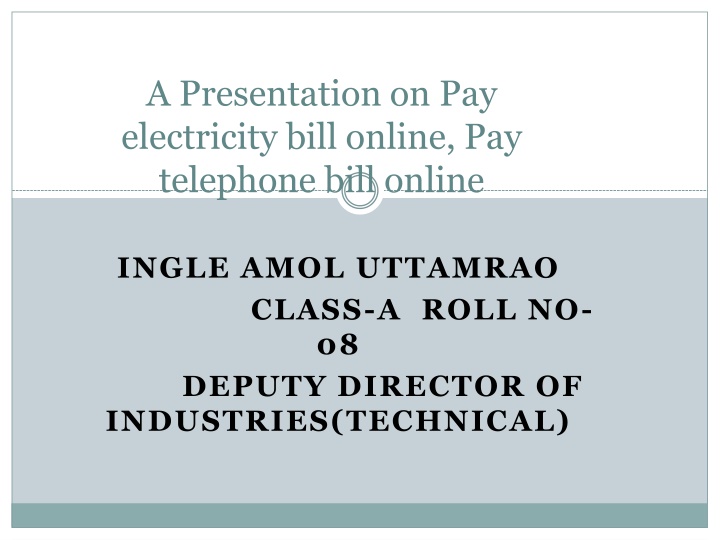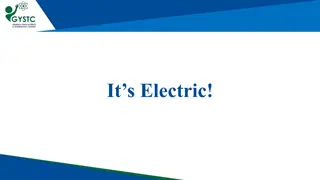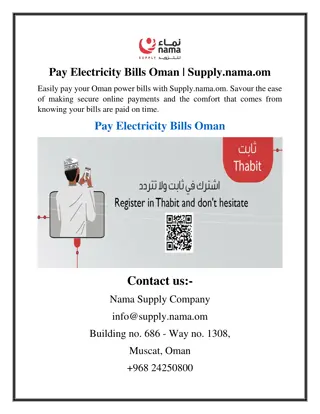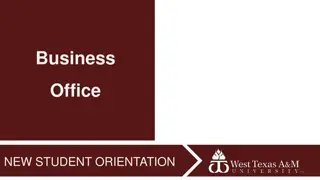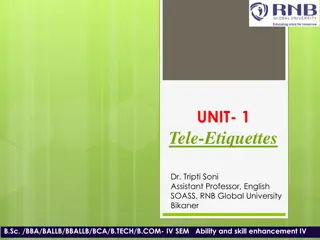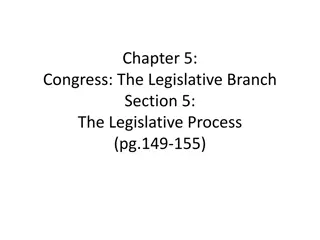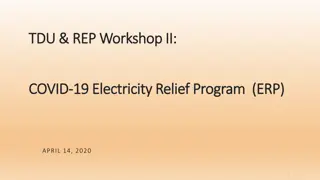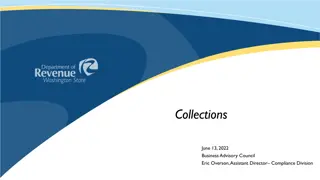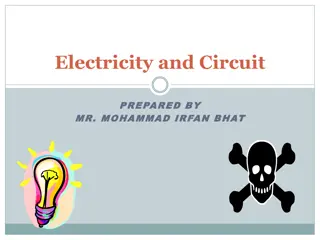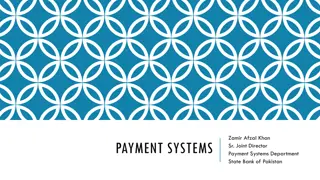Online Payment Guide: Electricity and Telephone Bills
Conveniently pay your electricity and telephone bills online with step-by-step instructions for using the Paytm app for electricity bills and visiting the respective mobile operator's website for telephone bills. Complete your payments using various methods like Debit Card, Credit Card, Net Banking, or ATM card for a hassle-free experience.
Download Presentation

Please find below an Image/Link to download the presentation.
The content on the website is provided AS IS for your information and personal use only. It may not be sold, licensed, or shared on other websites without obtaining consent from the author.If you encounter any issues during the download, it is possible that the publisher has removed the file from their server.
You are allowed to download the files provided on this website for personal or commercial use, subject to the condition that they are used lawfully. All files are the property of their respective owners.
The content on the website is provided AS IS for your information and personal use only. It may not be sold, licensed, or shared on other websites without obtaining consent from the author.
E N D
Presentation Transcript
A Presentation on Pay electricity bill online, Pay telephone bill online INGLE AMOL UTTAMRAO CLASS-A ROLL NO- 08 DEPUTY DIRECTOR OF INDUSTRIES(TECHNICAL)
ONLINE ELECTRICTY BILL PAYMENT Steps to Pay Electricity Bill Online In Paytm STEP 1: First, if you have a Smartphone then download Paytm app and login on it STEP 2: click on electricity icon and select your state where you are living.
STEP 3: Select board which is located in your bill paper. (I.e. MGVcl, DGVCL, MGVCL, UGVCL) STEP 4: Submit customer number that is located in your bill paper. STEP 5: Must Conform Customer name and then enter amount of electricity bill that you want to pay.
Step 6: Now, complete your payment by using Debit Card or Credit Card or Net Banking or ATM card.
STEP 7: You can see your Electricity bill payment is done successfully.
How to pay telephone bill online Visit website of respective mobile operator For example BSNL visit https://portal2.bsnl.in/myportal/
A new page appears, fill land-line number in this format: Std code- Phone number. For ex, 044-2525262. Type the character in the image and click submit .
Phone pay bill using mobile app 1) USING PAYTYM How to Make BSNL Landline/Broadband Bill Payment Online? Enter your account number. Enter number with STD Code.
Get the bill or enter the amount. Pick bill payment promo codes of your choice and get Cashback & other offers. Choose payment method of your preference i.e. Debit/Credit Card, Net banking or Paytm wallet.