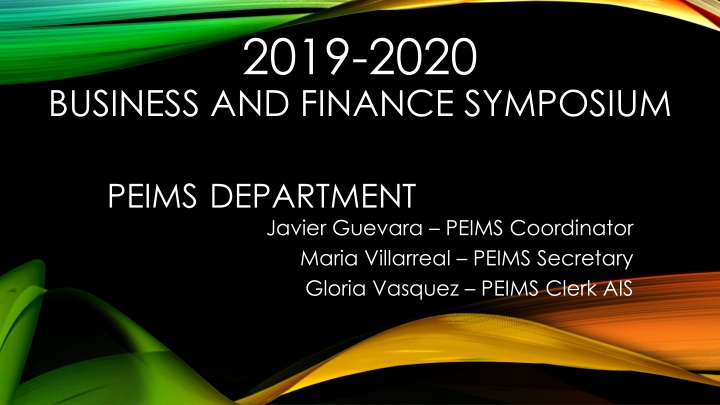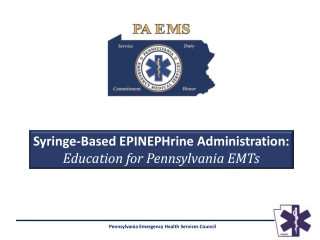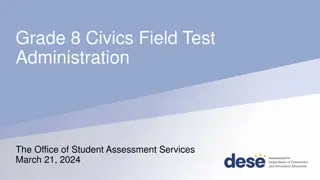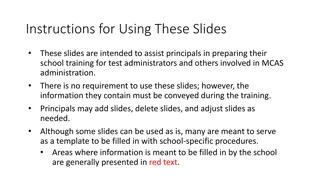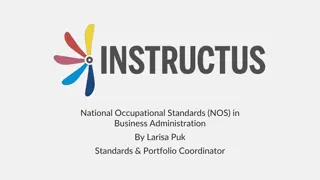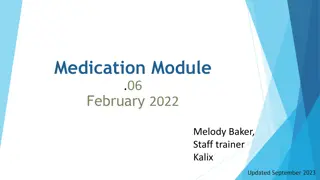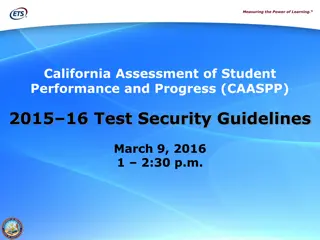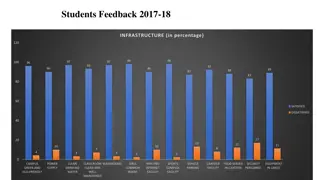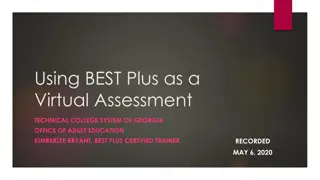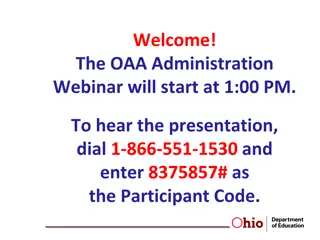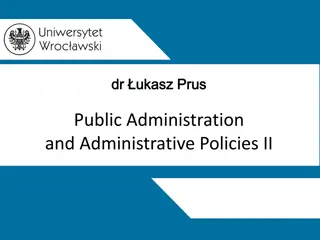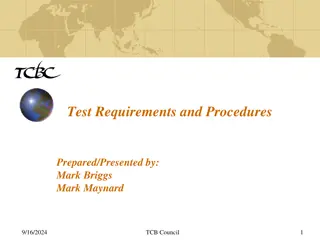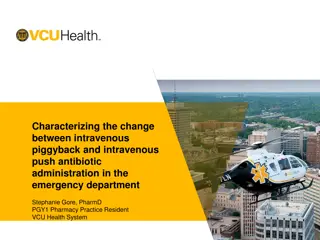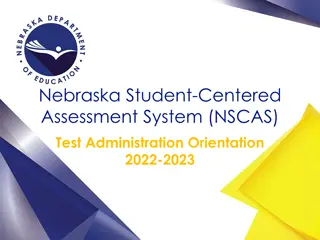Technology and Procedures in Business Administration 2019-2020
Learn about the latest in biometric clock procedures for resolving malfunctions, explore the PEIMS website for important data standards and submission deadlines, and discover the features of ERP & SIS 3.0 Sidekick for efficient management. Have questions? Find answers here!
Download Presentation

Please find below an Image/Link to download the presentation.
The content on the website is provided AS IS for your information and personal use only. It may not be sold, licensed, or shared on other websites without obtaining consent from the author.If you encounter any issues during the download, it is possible that the publisher has removed the file from their server.
You are allowed to download the files provided on this website for personal or commercial use, subject to the condition that they are used lawfully. All files are the property of their respective owners.
The content on the website is provided AS IS for your information and personal use only. It may not be sold, licensed, or shared on other websites without obtaining consent from the author.
E N D
Presentation Transcript
2019-2020 BUSINESS AND FINANCE SYMPOSIUM PEIMS DEPARTMENT Javier Guevara PEIMS Coordinator Maria Villarreal PEIMS Secretary Gloria Vasquez PEIMS Clerk AIS
BIOMETRIC CLOCKS PROCEDURES Clock Malfunction Known issue with red finger print reader malfunctioning Do not try to fix by disconnecting power source Work Order Send an email to PEIMS STAFF describing the issue and location of device A work order will be created in Eduphoria by PEIMS Department Verification of work order will be emailed back Technician A Tech will receive the work order and go to site of issue Each work order is different and timing of issue being resolved varies Completion Work order will be closed once the clock is operational In some cases where clock cannot be fixed a new clock will need to be purchased
PEIMS WEBSITE PEIMS Information PEIMS Data Standards (TEDS) TEA Attendance Handbook Important Dates Timelines PEIMS Submission Deadlines Campus Visits (Discipline and Leaver) Training Dates District Data Disaggregation Reports (Fall Snapshot Data) Attendance Report for District (Summer Collection) Links TEA Website TEAL AskTED Website Data Management & Confidentiality
ERP&SIS (TEAMS) 3.0 SIDEKICK Preferred Web Browser : Google Chrome Do not use Internet Explorer Using Firefox will cause functionality issues New Interface Sidekick View Information Center Dashboards ERP & SIS Support Assist the End User