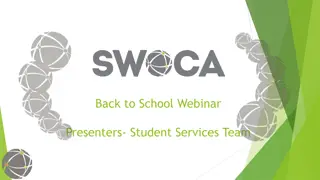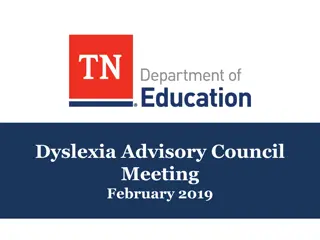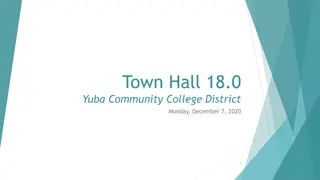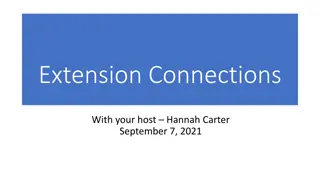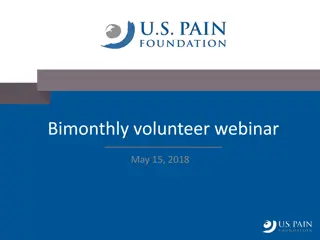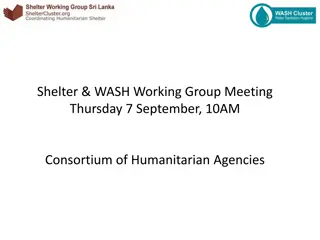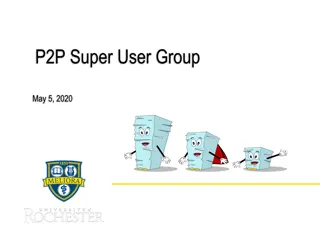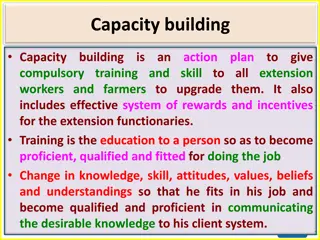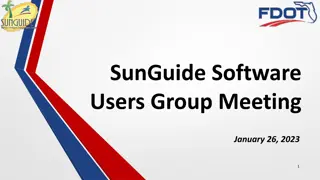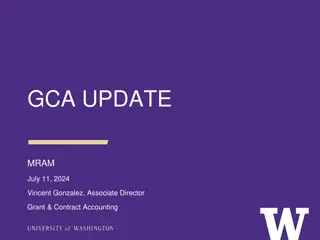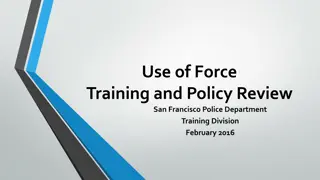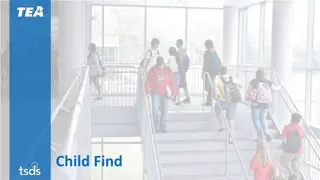SunGuide Operator Training R8.2 Updates Overview
In the latest release of SunGuide Operator Training R8.2, users now have various new features and enhancements. These include the ability to open video streams associated with devices, filter reporting results with new options, specify TMC notifications in event chronology entries, set vehicle alert devices to Maintenance Mode, receive executive notification email entries, add multiple activities to responders, and create copies of existing SAS plans efficiently.
Download Presentation

Please find below an Image/Link to download the presentation.
The content on the website is provided AS IS for your information and personal use only. It may not be sold, licensed, or shared on other websites without obtaining consent from the author.If you encounter any issues during the download, it is possible that the publisher has removed the file from their server.
You are allowed to download the files provided on this website for personal or commercial use, subject to the condition that they are used lawfully. All files are the property of their respective owners.
The content on the website is provided AS IS for your information and personal use only. It may not be sold, licensed, or shared on other websites without obtaining consent from the author.
E N D
Presentation Transcript
Release 8.2 2022
Users now have the option to open video streams of cameras associated to the device. The shortcut will allow users to open the stream in a new or existing desktop video dialog. Users can assign one camera and preset to each device in the configuration dialog. SunGuide Operator Training, R8.2
Users now have several new options to help further filter down reporting results. Users can now Include or Exclude chronology types in the report. The reset parameters button will clear / reset all fields and drop downs that have been altered. SunGuide Operator Training, R8.2
Event Chronology entries will now specify whether the TMC was notified or if the TMC notified the contact. SunGuide Operator Training, R8.2
Users can now set vehicle alert devices to a Maintenance Mode state. The user will be able to set the duration of the Maintenance Mode, which when active will automatically resolve any incoming alerts from said device. There is a configurable notification time that will provide a popup asking what action the user would like to take when the device is close to coming out of Maintenance Mode. SunGuide Operator Training, R8.2
An event chronology entry will be entered every time an executive notification email is sent. The entries will have an updated for every entry after the first. SunGuide Operator Training, R8.2
Users are now able to add multiple activities at once to a responder, either through the map or the SPARR app. SunGuide Operator Training, R8.2
Users now have a shortcut to create a copy of an existing SAS plan. The copied plan will contain all the scheduled items in the existing plan. SunGuide Operator Training, R8.2
Users are now able to set schedules to periodically have a prompt appear where users will need to verify the state of TPS facility. Users have the ability to select the days and times, along with the interval in which the prompt will appear. SunGuide Operator Training, R8.2
The snooze verification will suppress the verification but it will still need attention to be resolved. The skip verification completely resolves the verification but does not give a yes or no to the verification. Users are able to either verify the counts are correct, or if not, provide a correct count. Users can also manually trigger verifications. All actions are logged to the database with the username. SunGuide Operator Training, R8.2
EM and AVLRR items have been modified to now allow them to be deleted and then ceased use in the database. By default, ceased use items are not available to be used as a filter. The user can now select Get Ceased Use , which retrieves and identifies ceased items in the dropdown menu, allowing them to be selected as a filter. SunGuide Operator Training, R8.2
Save Config with Errors All configuration dialogs in SunGuide now allows for rows with zero errors to be modified and saved even if other rows in the dialog have errors preventing them from being saved. Submit Crash Report SunGuide will now send crash reports when the operator map crashes. This will in turn create a Jira ticket to be reviewed by the administrators of SunGuide. A popup will appear to provide additional information. CCTV NTCIP Driver to C# The driver code has been converted from Java to C# SunGuide Operator Training, R8.2