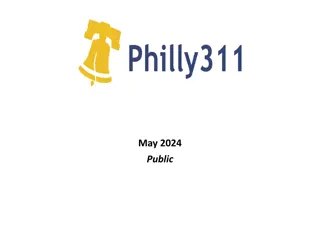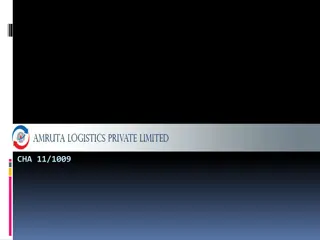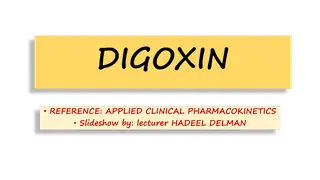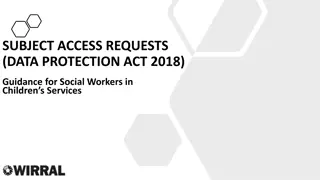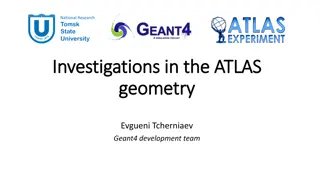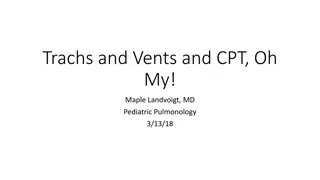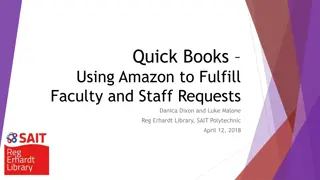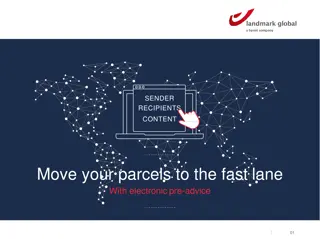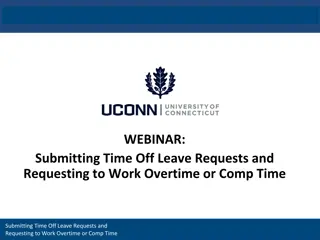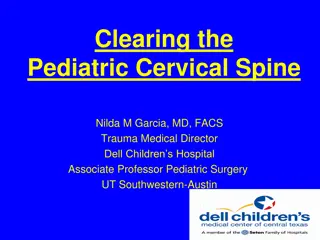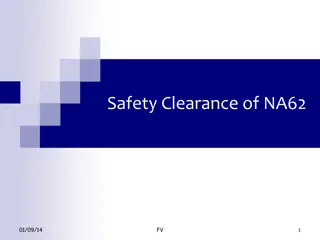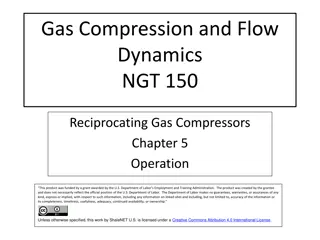Streamlining Medical Clearance Requests with Atlas for UN Medical Services
Medical Clearance Request interface in Atlas connects to the UN Medical Services EarthMed system for efficient processing. Once a request is entered, it moves to EarthMed for processing and updates are relayed back to Atlas for HR notification. This collaboration optimizes resource utilization and enhances the speed of medical clearance processes within the organization.
Download Presentation

Please find below an Image/Link to download the presentation.
The content on the website is provided AS IS for your information and personal use only. It may not be sold, licensed, or shared on other websites without obtaining consent from the author.If you encounter any issues during the download, it is possible that the publisher has removed the file from their server.
You are allowed to download the files provided on this website for personal or commercial use, subject to the condition that they are used lawfully. All files are the property of their respective owners.
The content on the website is provided AS IS for your information and personal use only. It may not be sold, licensed, or shared on other websites without obtaining consent from the author.
E N D
Presentation Transcript
Medical Clearance Request in Atlas An interface to UN Medical Services Unit s EarthMed system
The Medical Clearance Request page A Medical Clearance Request interface has been developped in Atlas. The Atlas interface is connected to UN Medical Service s EarthMed module. Once the medical clearance request is entered in Atlas, the request will move into EarthMed and be processed. Once there is a change in status (e.g. Approved), the data will move back to Atlas and the HR requestor will receive an email with the status change. By streamlining this process in cooperation with UN Medical Services, it will allow for optimized utilization of resources within Medical Services, and an improved turn-around time for medical clearances.
The Medical Clearance Request page Click Add a new Value if you want to make a new medical clearance request; for example for Reassignment of Initial Appointment (pre- employment). Enter Employee ID and Clearance Type Click 'Find an Existing Value' if you already created a medical clearance request and you want to view or check the status of the request. Or to check whether a medical clearance request has been entered. Enter Employee ID and Clearance Type
The Medical Clearance Request page The Reference Number is a combination of Empl ID and a running number. This is the unique ID that identifies a specific medical clearance request. The system will automatically default many of the fields. If it is a medical clearance request for reassignment, most of the fields will appear automatically as the staff member is already in the system. For new staff there will be fewer fields defaulting automatically. The comment field is an internal comment field. Text in the comment field will not be forwarded to UN Medical Services. As HR you could for example use it for any internal comment to yourself or your HR colleagues.
The Medical Clearance Request page The Job Group is based on UN's job groups and are required for transferring the data from Atlas to EarthMed and for UN Medical Services to process the request. The Destination Duty Station is the duty station for which the medical clearance request is done. Use the Look Up function (the magnifying glass) to locate the city. For Current Duty Station for pre-employment / new hire and there is no current duty station, the place of recruitment should be entered.
The Medical Clearance Request page Enter the Expected Contract Start Date and the Expected Contract End Date. An estimated start date is acceptable. If the length of the contract is undetermined, use 2 years from start date. The Clearance Start Date is the medical clearance request date and will default to today's date. The Clearance End Date should be two years after the Clearance Start Date. Normally we do not require a Clearance End Date, but some agencies have mandatory periodic medical clearances, and for that purpose it is needed for the EarthMed system.
The Medical Clearance Request page The Created By and the Created by Email will be the name of the HR person entering the medical clearance request. This is important as the person entering the medical clearance request will receive email notifications once the status change for a medical clearance request. The section Medical Clearance Details are filled in by UN Medical Services. Any change to the clearance status will be displayed in this section.
Request staff or candidate to submit MS.3 Once the medical clearance request is entered, ask staff or person to submit the following email: Subject field: Request for medical clearance for [insert full name, employee ID], reference number [insert reference number] Dear [insert name], Congratulations on your selection. All appointed staff members are subject to medical clearance and the offer is contingent upon this condition being met. Please therefore: 1. Complete the form Medical Examination Self Certification (MS3) and send the form by email to medicalclearance@un.org 2. When you send the email, please make sure you use the same subject field as in this email. It is especially important that you have the Reference Number in the subject. 3. Please confirm on which date you have submitted the email. Kind regards,
Email notification When there is a change in the medical clearance status, the requestor of the medical clearance request (the one who entered it in Atlas) will automatically receive a notification. See example below. An email will be sent to the user that created the request, every time that a Clearance Request status changes to one of these values: Info requested (the request has been reviewed by medical section and additional information was requested to the Staff Member) To Review (the request is ready to be reviewed by medical section) Cleared (the Staff Member is considered FIT for the proposed post, this is a final status) Not Cleared (the Staff Member is considered NOT FIT for the proposed post, this is a final status)
Amending a Medical Clearance Request If you want to amend a medical clearance request (e.g. change duty station location or you forgot to insert Title), then you will need to add a new row to amend the data and submit again. You cannot amend the existing request, it is locked. When amending a medical clearance request, then do not cancel the previous request. Instead click the + sign to create a new row. The Reference Number will stay the same, but the sequence number will increase from 1 to 2. You only cancel if the medical clearance request should be cancelled all together; e.g. the candidate has decides not to take the assignment.
Next version New Status's When clearance take longer than 7 days, it is often because of MSD requested additional information from SM (status: Info Requested) or requesting SM to take a full medical exam (status: Exam Needed). HRA will be informed via email, both indicating the clearance may take longer. Certification of extended sick leave (expected 2020) Sick leave data will transfer to UN MSDs EarthMed Data will be utilized by MSD medical practitioners to facilitate the clearance of periods of 20 days or more in a 12 month s period.
Q&A Q&A FAQ pages for HR staff: FAQ on how to create a medical clearance request in Atlas FAQ on medical clearance FAQ on how to create/update Index Number in Atlas If you have additional questions or feedback, please click the link to the contact page.
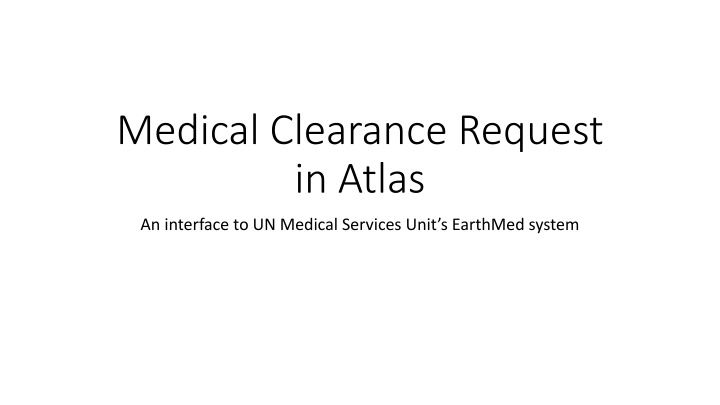

![[PDF⚡READ❤ONLINE] Road Atlas for the Total Solar Eclipse of 2024 - Color Editio](/thumb/21696/pdf-read-online-road-atlas-for-the-total-solar-eclipse-of-2024-color-editio.jpg)