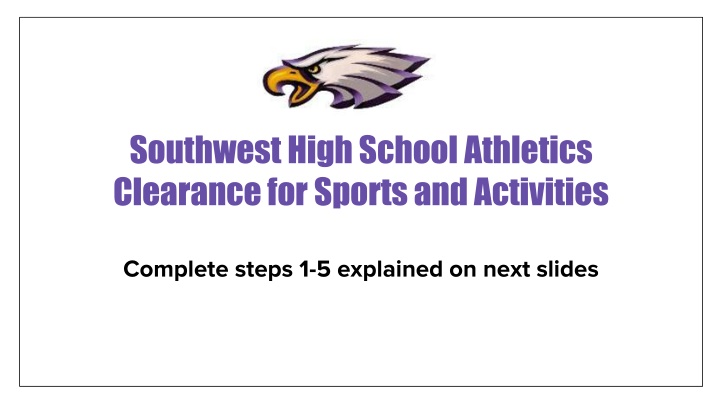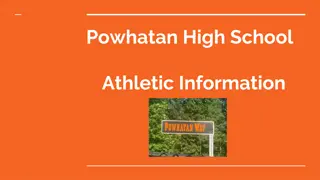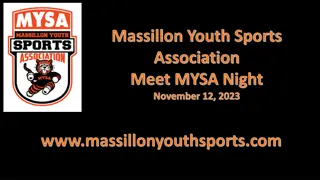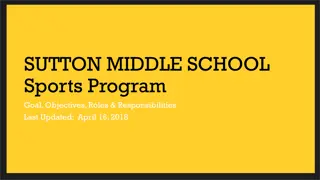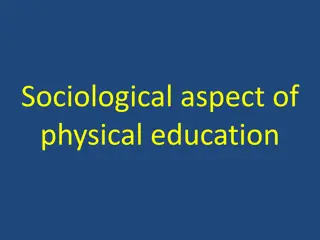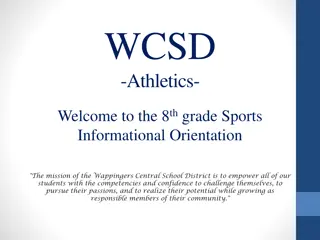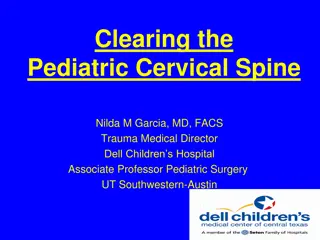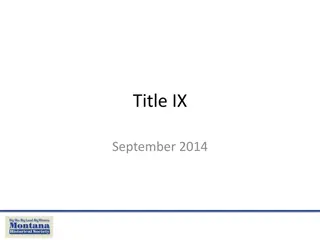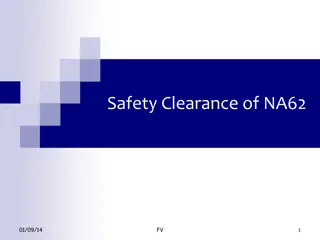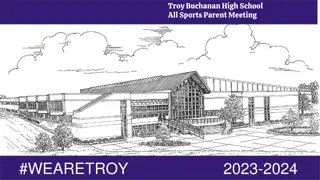Southwest High School Athletics Clearance Procedure for Sports and Activities
Follow the 5 steps outlined to complete the athletics clearance process for Southwest High School sports and activities. Steps include logging onto the Register My Athlete platform, creating an account, registering for sports, uploading required documents, and finalizing clearance with the Athletics Clerk. Remember to bring the necessary documents for clearance at the ASB Sports Clearance Window #2.
Download Presentation

Please find below an Image/Link to download the presentation.
The content on the website is provided AS IS for your information and personal use only. It may not be sold, licensed, or shared on other websites without obtaining consent from the author.If you encounter any issues during the download, it is possible that the publisher has removed the file from their server.
You are allowed to download the files provided on this website for personal or commercial use, subject to the condition that they are used lawfully. All files are the property of their respective owners.
The content on the website is provided AS IS for your information and personal use only. It may not be sold, licensed, or shared on other websites without obtaining consent from the author.
E N D
Presentation Transcript
Southwest High School Athletics Clearance for Sports and Activities Complete steps 1-5 explained on next slides
Step 1 Log onto: https://www.registermyathlete.com/login/
Step 2 New athletes: Create and account (one account per household - this account should belong to the parent/guardian) Returning athletes: Log into your account
Step 3 Register child(ren) for sports and/or activities Returning athletes: Log into your account and verify your profile information. Once you have done this, please register for the current year and sport.
Step 4 New Athletes: Upload documents to your account Returning athletes: Upload current documents to your account. (document links on next slide) Note, if you cannot advance past the section on health insurance due to student purchased School Insurance, Please call the Athletics Clerk.
Documents to upload to registermyathlete These documents can also be found in registermyathlete step 3. (upload docs 1-3) 1. Current Physical Signed AND Stamped by a licensed physician. CLICK HERE for Specifics on Acceptable Physicals. 1. Parent request for student participation 1. Emergency card with images of front and back of health insurance card. Note: If student does NOT have health insurance, CLICK HERE for School Insurance available for purchase.
Step 5 What next? ***Your registration process will not show as complete until it is reviewed and approved by the SHS Athletics Clerk. When it s time to clear for your student s particular sport, s/he must bring the 3 original documents you uploaded to registermyathlete AND the filled out control sheet to the Athletic Clearance window #2 (at ASB) in exchange for his/her clearance card.
RECAP:What documents should I take to the ASB Sports Clearance Window #2? 1. Current Physical Signed AND Stamped by a licensed physician. 2. Parent request for student participation 3. Emergency card with images of front and back of health insurance card (or printout of Meyers Stevens & Toohey issued temporary card). 4. Filled out control sheet Remember it is against CUHSD policy to participate in any sporting activities until you receive your clearance card issued by the Athletics Clerk.
Physicals Physicals MUST be signed AND STAMPED by a licensed physician. Physicals without a valid stamp will NOT be accepted. Physicals CAN be complete by clinics in Mexico such as SIMNSA, ProMed, Hospital Almater, Centro Medico Urgente and Policlinicas Madero. Physicals CANNOT be stamped by a pharmacy in Mexico.
School Insurance Students who DO NOT have Health Insurance Coverage or want additional coverage, can purchase insurance from To purchase insurance: Log onto Website: https://www.myers-stevens.com/enrollment-page/ OR Pick up Meyers-Stevens-Toohey brochure at ASB Sports Clearance Window #2 for mail-in payment. Payment can be turned in to Athletics Clerk at time of clearance(no cash).
More information: If you have any questions regarding this process, you may reach Mrs. Maturino (Athletics Clerk) at: Ph: (760) 336-4220 or smaturino@mycuhsd.org Athletic Director: Mr. Valenzuela (760) 336-4257 rvalenzuela@mycuhsd.org