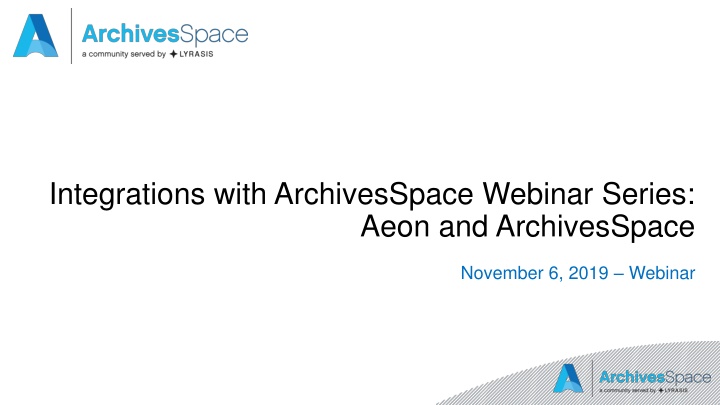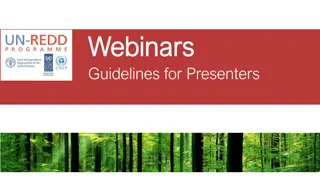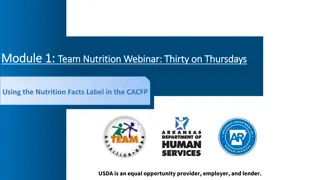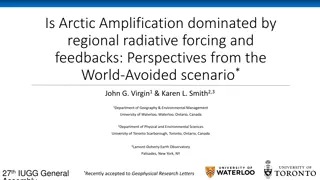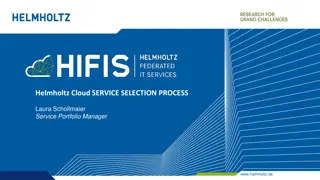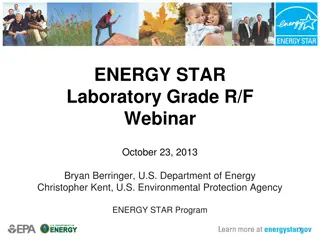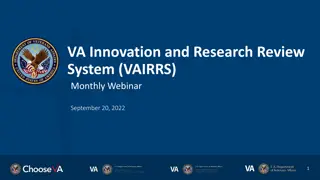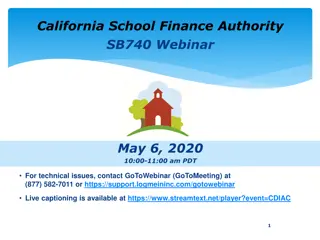Integrations with ArchivesSpace Webinar Series: Aeon and ArchivesSpace Highlights
Explore the collaboration between Aeon and ArchivesSpace in this informative webinar presented by Katie Gillespie from Atlas Systems and Joanne Archer from the University of Maryland. Discover the Aeon Atlas Plugin for ArchivesSpace, the functionalities of Aeon in managing requests and workflows for archives and special collections, and the installation and usage of plugins for enhanced archival services.
Download Presentation

Please find below an Image/Link to download the presentation.
The content on the website is provided AS IS for your information and personal use only. It may not be sold, licensed, or shared on other websites without obtaining consent from the author.If you encounter any issues during the download, it is possible that the publisher has removed the file from their server.
You are allowed to download the files provided on this website for personal or commercial use, subject to the condition that they are used lawfully. All files are the property of their respective owners.
The content on the website is provided AS IS for your information and personal use only. It may not be sold, licensed, or shared on other websites without obtaining consent from the author.
E N D
Presentation Transcript
Integrations with ArchivesSpace Webinar Series: Aeon and ArchivesSpace November 6, 2019 Webinar
Presenters Katie Gillespie Atlas Systems Joanne Archer University of Maryland
Introduction to Aeon Atlas Plugin for ArchivesSpace and Aeon requesting Atlas Client Addon for ArchivesSpace in Aeon Joanne Archer, University of Maryland customizations and patron experience Q & A questions, comments, feedback on existing options Agenda
What is Aeon? What is Aeon? Request Management and Workflow software for Archives and Special Collections Currently used in over 80 libraries internationally Allows requests from external systems via programmed request button/links Provides request options to view materials in person or request reproductions Manages activities (classes, exhibits, tours) and internal staff workflows (conservation, digitizations, etc)
Atlas Plugins Atlas Plugins ArchivesSpace-Aeon Fulfillment Plugin Installed in ArchivesSpace Can be configured per repository Allows requesting at Archival Object level ArchivesSpace Addon for the Aeon Client Installed in Aeon (on local machine or shared location) Access staff side of ArchivesSpace and allows import of information into a new or existing request
ArchivesSpace -Aeon Fulfillment Plugin https://github.com/AtlasSystems/ArchivesSpace-Aeon- Fulfillment-Plugin Locate archival object to request Click Request option on top left
ArchivesSpace -Aeon Client Addon https://github.com/AtlasSystems/AeonArchivesSpaceClientAddo n Installed locally in client Access staff side of ASpace staff credentials/access required
University of Maryland plugin Joanne Archer
Plug-in Modifcations Removes ability to request top containers from archival objects Creates an intermediate request page, displaying all material in box (top container being requested) Requesting not allowed at collection, series, sub-series level.
User Feedback: PUI Modifications Removed greyed out request buttons at series level Aeon request opens in new tab Instructional language about requesting throughout interface.
User Feedback So Many Clicks! Solutions: Better show users progress in the request process For example: On the page for an item, the button might say Submit a request On the next screen, the button might say Complete request
Resources UMD ArchivesSpace: archives.lib.umd.edu Github repository: https://github.com/umd- lib/umd_aeon_fulfillment Contact Joanne Archer: jarcher@umd.edu
ArchivesSpace-Aeon Fulfillment Plugin Allow import of Location information (if public) ArchivesSpace Addon for the Aeon Client Allow import of Barcode Allow import of Location information (specifically building, room, row, range, shelf from the Title field in ASpace s Locations module) Proposed Changes
Atlass priority is to build a usable plugin that can be easily adopted by Aeon sites using the ArchivesSpace PUI Are there other pieces of data missing that you would need in a request? What other functionality would you like to see? Questions or Feedback?
Support Center Please visit https://support.atlas-sys.com to view product documentation and training videos, connect with colleagues in community forums, and submit support and enhancement requests.
Atlas Website https://www.atlas-sys.com/ https://www.atlas-sys.com/ facebook.com/atlassystems/ @atlassystems Follow us on Social Media
Thank You! If you d like to provide more feedback or have any questions about Aeon, ArchivesSpace hosting at Atlas, or any questions related to the plugin and addon shown, please email kgillespie@atlas-sys.com.