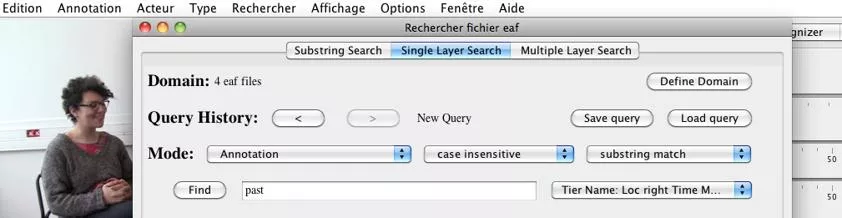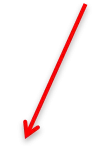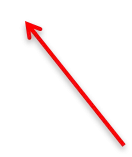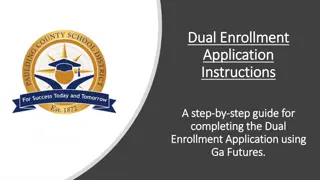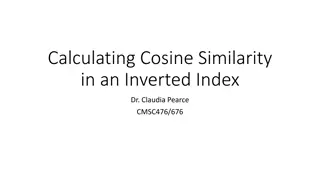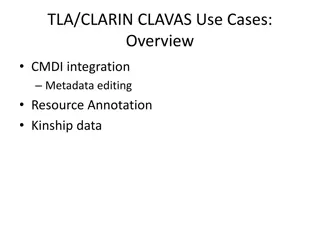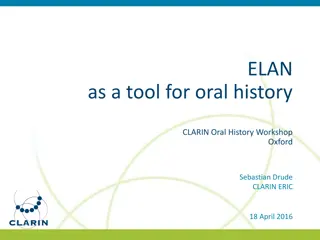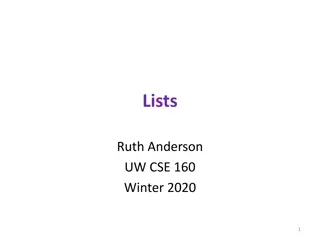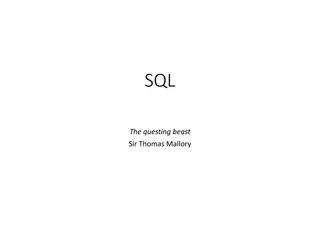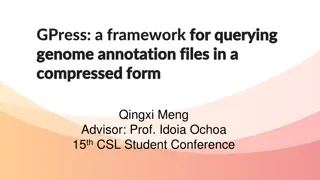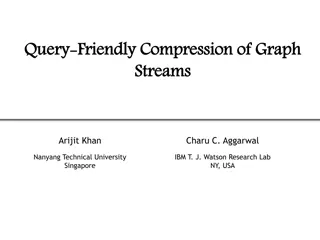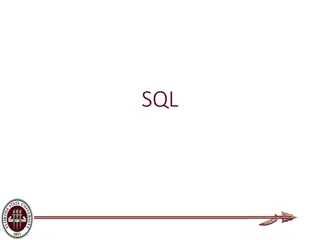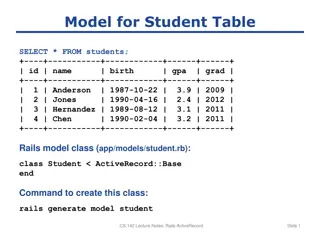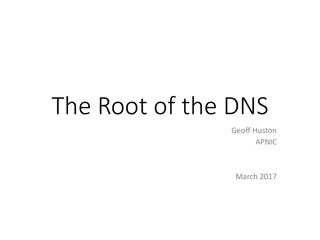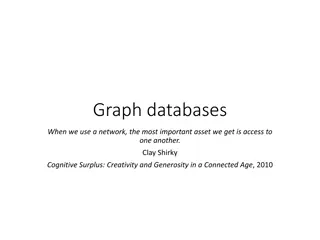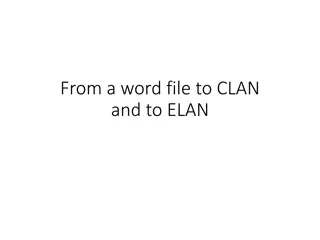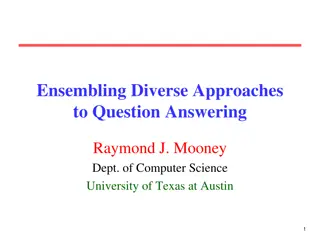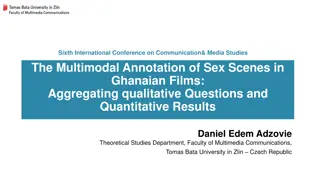Step-by-Step Guide to Querying in ELAN
In ELAN, defining a domain, creating and saving queries, and exporting results are crucial steps. First, organize your files into domains and choose structured search options. Then, make and save your query, and finally, export results for analysis in Excel or Open Office after filtering. Follow the detailed instructions provided to efficiently proceed with queries in ELAN.
Download Presentation

Please find below an Image/Link to download the presentation.
The content on the website is provided AS IS for your information and personal use only. It may not be sold, licensed, or shared on other websites without obtaining consent from the author.If you encounter any issues during the download, it is possible that the publisher has removed the file from their server.
You are allowed to download the files provided on this website for personal or commercial use, subject to the condition that they are used lawfully. All files are the property of their respective owners.
The content on the website is provided AS IS for your information and personal use only. It may not be sold, licensed, or shared on other websites without obtaining consent from the author.
E N D
Presentation Transcript
Define a Domain A domain is basically a folder you define where you put the files you need to apply querries How to deal with 2 1 3 Choose your files or choose a domain already defined.
1 Make a Query or Load one The domain is selected, choose the Structured search Multiple eaf (1) Select the Single Layer Search Or Multiple Layers Search (2) 2 Make your Query (3) or load it (4) Then select find You can make your query on type or on tier !! Watch out ! 5 4 Save your Query (5) 3
Save your Results 1 After found your hits, you can save them in a .csv file (1) Select the buttons (let them all) (2) 2
Open the results in excel or open office In order to open the .csv with Openoffice, select just (Tab) as separator .xls. Have in mind to save your file as Then you can filter in excel.