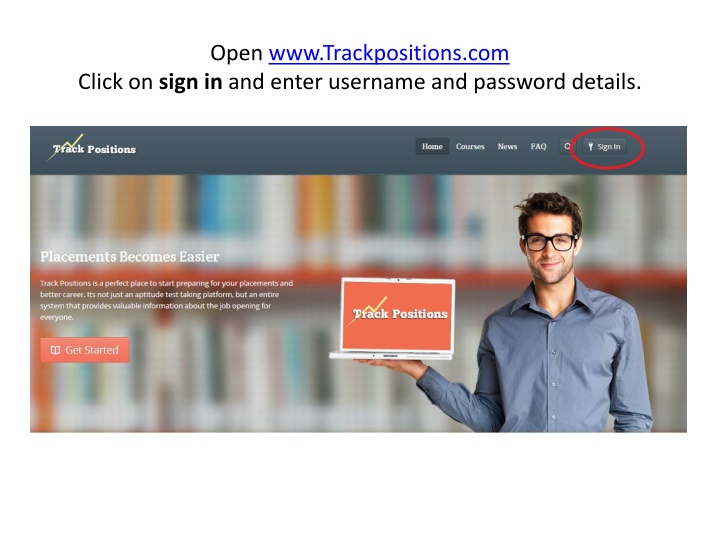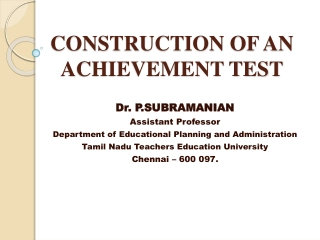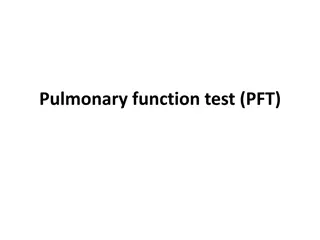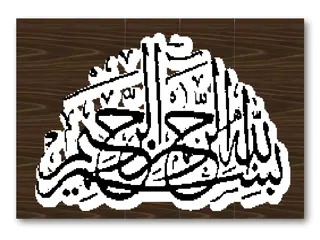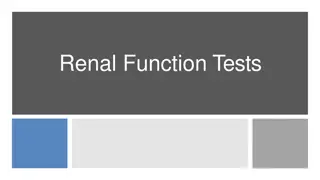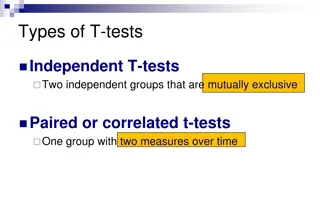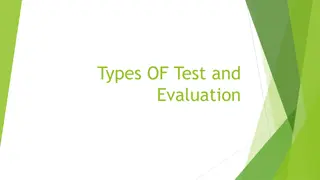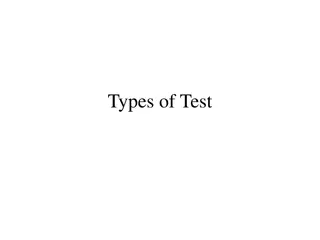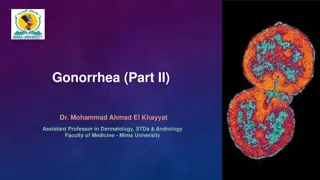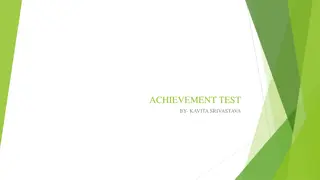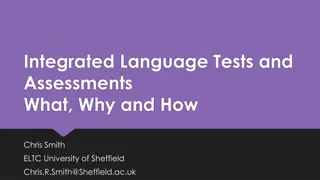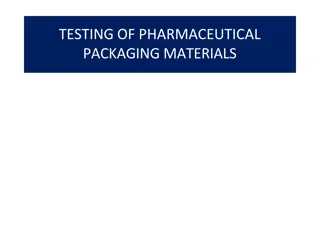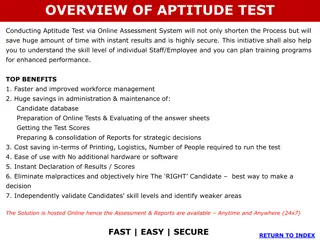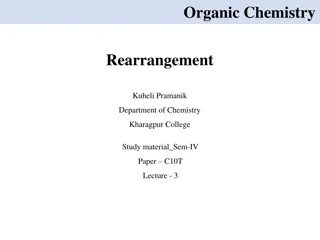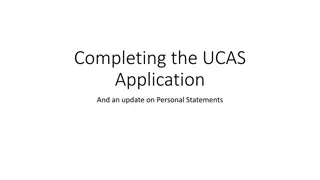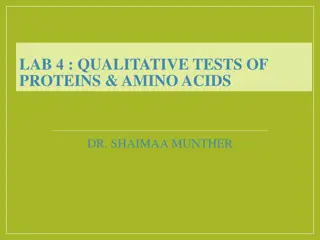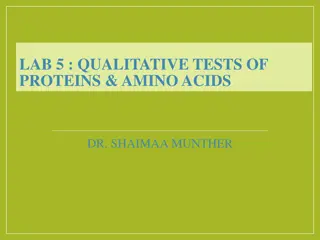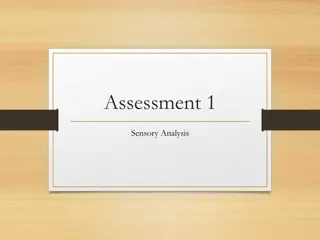Step-by-Step Guide to Completing Aptitude Tests on TrackPositions.com
Access TrackPositions.com, sign in with your credentials, and follow the instructions to take aptitude tests. Remember to submit your answers on time and explore additional tests provided. Results will be emailed to you after submission. Contact TrackPositions.com for any queries.
Download Presentation

Please find below an Image/Link to download the presentation.
The content on the website is provided AS IS for your information and personal use only. It may not be sold, licensed, or shared on other websites without obtaining consent from the author.If you encounter any issues during the download, it is possible that the publisher has removed the file from their server.
You are allowed to download the files provided on this website for personal or commercial use, subject to the condition that they are used lawfully. All files are the property of their respective owners.
The content on the website is provided AS IS for your information and personal use only. It may not be sold, licensed, or shared on other websites without obtaining consent from the author.
E N D
Presentation Transcript
Open www.Trackpositions.com Click on sign in and enter username and password details.
Fill in your details (if required) in profile page else you can ignore updating details.
Read the instructions carefully and click on Get started. Aptitude test will start as soon as get started button is clicked
Few important instructions A student can take up test only once. Once the test is submitted, you can t change the answers. Make sure you answer all the questions before submitting. No negative marks
Once the test is completed. Click on submit button at the bottom of the page. Test will be auto submitted once time expires.
After finishing Aptitude exam, students can take up synonyms and antonyms test by clicking the link provided after finishing aptitude test.
After submission of test answers, results will be mailed to student email id s directly.
Thank you TrackPositions.com contactus@trackpositions.com