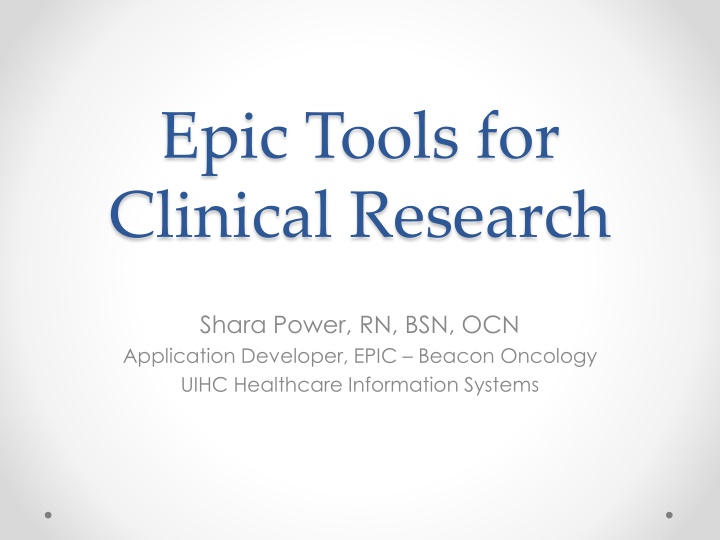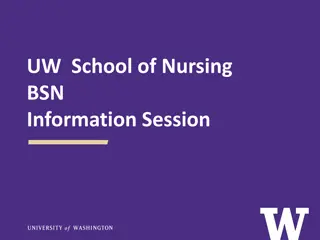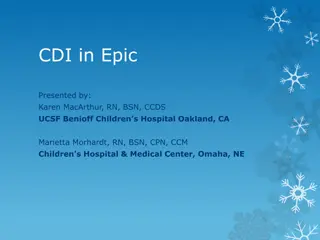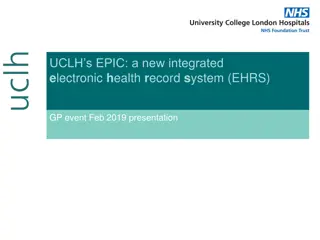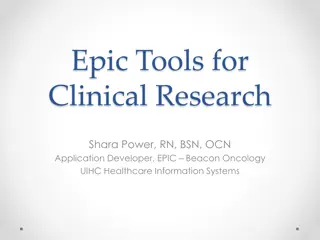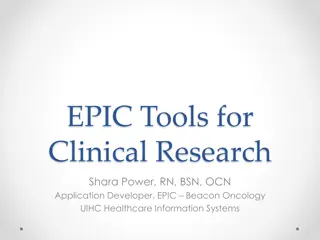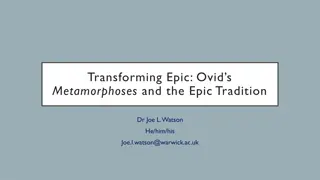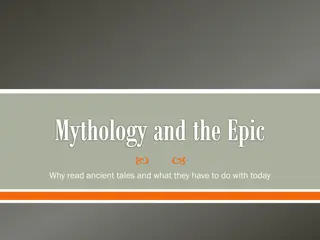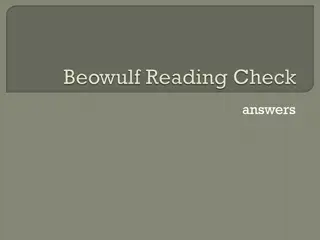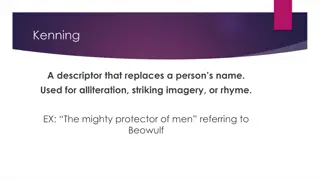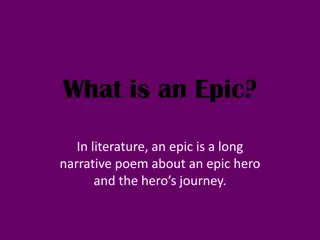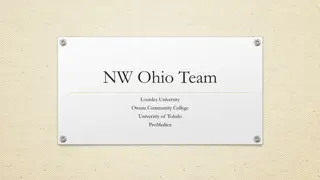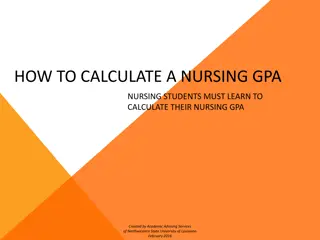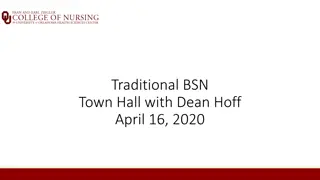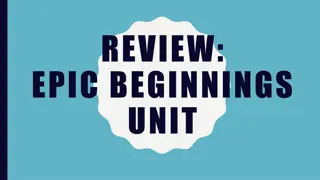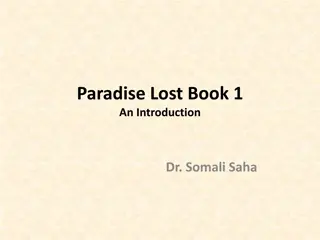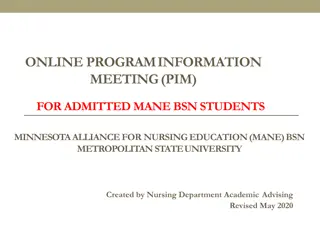Epic Tools for Clinical Research by Shara Power, RN, BSN, OCN
Explore Epic tools for clinical research developed by Shara Power, a skilled application developer specializing in EPIC Beacon Oncology at UIHC Healthcare Information Systems. Learn about managing research study records, investigational study medication orders, and the process for creating and using Epic Research Study Records. Discover how to request the build of a Research Study Record and associate patients to research studies in EPIC using the Research Study Record (RSH). Utilize the I-CART system for submitting requests and understand the importance of using the Epic RSH record for record of consent and billing requirements in research studies activity.
Download Presentation

Please find below an Image/Link to download the presentation.
The content on the website is provided AS IS for your information and personal use only. It may not be sold, licensed, or shared on other websites without obtaining consent from the author.If you encounter any issues during the download, it is possible that the publisher has removed the file from their server.
You are allowed to download the files provided on this website for personal or commercial use, subject to the condition that they are used lawfully. All files are the property of their respective owners.
The content on the website is provided AS IS for your information and personal use only. It may not be sold, licensed, or shared on other websites without obtaining consent from the author.
E N D
Presentation Transcript
Epic Tools for Clinical Research Shara Power, RN, BSN, OCN Application Developer, EPIC Beacon Oncology UIHC Healthcare Information Systems
Epic Research Study Records Investigational Study Medication Orders IDS Pharmacy Smart Set/Order Set HCIS ESC Clinical Orders Epic Research Study Request Process Treatment Plan HCIS ESC Research Study Record in Epic - ICTS ICART Billing, Record of Consent & Reporting
Epic Research Study Records Research Study Record (RSH) - ICTS ICART Epic Research Study Request Process Billing, Record of Consent & Reporting Get it Created! Use it! Research Studies Activity
Research Study Record (RSH): Get it Created! Request Build of Research Study Record To be able to associate patients to a research study in EPIC, you must first have a Research Study record created. Please submit your request via the I-CART system managed by ICTS https://i-cart.icts.uiowa.edu
Research Study Record (RSH): Use it! Why do I have to use the Epic RSH record? Subjects must be associated to a RSH record in Epic to meet record of consent and billing requirements o Some studies may be exempt from this process What do I need to use the Epic RSH record? Research Study record (RSH) must be active in Epic You must have completed Epic Research training and have the appropriate Epic security to access the activity o Video training on ICON You must be listed as part of the study team on the Epic RSH record to interact with the record (i.e. associate patients or change statuses) o Step in the ICART process
Research Study Record (RSH): Research Studies Activity Tip sheet for the Research Studies activity https://hcis.healthcare.uiowa.edu/EpicSupport/resources/modules/research/docs/research_studies_activity.pdf Associate Patients to Your Study Use the Research Studies activity in a visit Search for your study by IRB.##########
Research Study Record (RSH): Research Studies Activity Associate Patients to Your Study (cont) Complete Appropriate Fields 1. Coordinator 2. Status (required) 3. Active Start Date (required) 4. Comments
Research Study Record (RSH) Research Studies Activity View Research Study Details View current study association details 1. View Study Description (Record of Consent Details) and Enrollment Comments 2. Link study to encounter (correct training and security needed) 3. View past updates
Research Study Record (RSH): Research Studies Activity View Research Study Details (cont) View past/inactive study association details o By default, the Research Studies Activity only displays Active associations. Utilize the Show boxes to see other associations.
Research Study Record (RSH): Resources EPIC Education Resources for Research https://hcis.healthcare.uiowa.edu/EpicSupport/resources/modules/research/re search.html
Epic Research Study Records Investigational Study Medication Orders IDS Pharmacy Epic Research Study Request Process Smart Set/Order Set HCIS ESC Clinical Orders Treatment Plan HCIS ESC
Clinical Orders Order Types Medication Order After Visit: Prescriptions; will show on medication list for Patient During Visit: Given during a visit at UIHC; will show on MAR for Nurses Procedure Order Procedure orders can also be After Visit or During Visit UIHC Procedure Order: Completed with UIHC workflows & billing Research Procedure order: Completed without UIHC workflows & billing
Epic Research Study Records Investigational Study Medication Orders IDS Pharmacy Epic Research Study Request Process Smart Set/Order Set HCIS ESC Clinical Orders Treatment Plan HCIS ESC
Clinical Orders Investigational Study Medication Orders Any medication that is supplied by the study will need an investigational (INV) medication record created in EPIC. o I.E. ABC Study Drug in Sample for Research Academy trial Investigational Drug Services (IDS) Pharmacy will complete the request for this build in Epic. Indicate the use of an INV medication record in all other Epic build requests.
Epic Research Study Records Investigational Study Medication Orders IDS Pharmacy Epic Research Study Request Process Smart Set/Order Set HCIS ESC Clinical Orders Treatment Plan HCIS ESC
Clinical Orders Smart Set/Order Set Research specific procedure orders should be utilized when UIHC services are NOT involved in obtaining results. Research specific procedure orders can only be found in Smart Set RSH: Research Standard Orders
Clinical Orders Smart Set/Order Set Grouping of medication and procedure orders RSH: Research Standard Orders available for low accruing trials with few visits. Can only be utilized through CRU encounters. Custom smart sets/order sets can be created specifically for your study* Epic demo *Not all trials will qualify for custom smart set/order set creation
Clinical Orders Custom Smart Set/Order Set Best for studies with multiple visits or large accrual volume. Can be used for any visit at UIHC. Easily place multiple orders at once. Orders released when the patient checks into their appointment. Orders need to be placed prior to each appointment. Custom Smart Sets can be created for your study. Turn around time is approximately 2-3 month.
Clinical Orders Custom Smart Set/Order Set Submit an ESC request under Epic Assistance then Orders . The following information must be included in your ESC ticket o IRB # o Research Study Name o Date trial is open for accrual o Number of patients expected to accrue at our site o Attach the research protocol to ESC ticket o Name of study team members who will be responsible for validating the Epic build o PI and coordinator names o Names of users who will be placing/signing the orders from this research order set o List of all orders needed including details with workflow (meds, nursing, labs, etc) What specific Epic orders should be used? o Nursing, RT, radiology, meds etc. o During visit or after visit order? o Should it be defaulted? o Should the orders be signed and held? o For non-med orders please include: priority, frequency, any comments Do you have a investigational study medication order from IDS pharmacy? o What is the dose, route, frequency, comments etc? What other medications are needed? o Please include Epic medication order, dose, route, frequency and any comments or additional details needed.
Epic Research Study Records Investigational Study Medication Orders IDS Pharmacy Epic Research Study Request Process Smart Set/Order Set HCIS ESC Clinical Orders Treatment Plan HCIS ESC
Clinical Orders Treatment Plan/Infusion Plan Grouping of medication and procedure orders Created specifically for your study Only used in CRU visits Epic demo
Clinical Orders Treatment Plan/Infusion Plan Best for studies that have multiple timed treatment visits in the CRU. Set up an entire plan of therapy at one time. Customize per patient need by adding and deleting orders. Must be custom created for each trial. Turn around time is approximately 1 month. Submit an ESC request under Epic Assistance then Orders . Please specify Treatment Plan in the request. Copy of the protocol will need to be sent to Shara Power (shara-power@uiowa.edu) Dedicated study team member is required for validation and maintenance. May require additional Epic education.
Clinical Orders EPIC Education Resources for Orders https://hcis.healthcare.uiowa.edu/EpicSupport/resour ces/modules/orders/orders.html
Clinical Orders EPIC Education Resources for Treatment Plan https://hcis.healthcare.uiowa.edu/EpicSupport/resour ces/modules/beacon/beacon.html
Research Reporting in Epic Utilize Reporting Workbench reports customized to your study to find patient visits or monitor all enrolled patients For assistance in creating a Reporting Workbench report for patients enrolled in your clinical trial, please submit an ESC request under Epic Assistance then I Need A Report . RWB reports are not appropriate for extracting large amounts of de- identified clinical data on study patients from EPIC. Those requests still need to be routed through ICTS workflows.
Additional Resources Enterprise Service Center (ESC) https://hcis.healthcare.uiowa.edu/selfservice