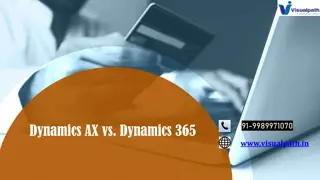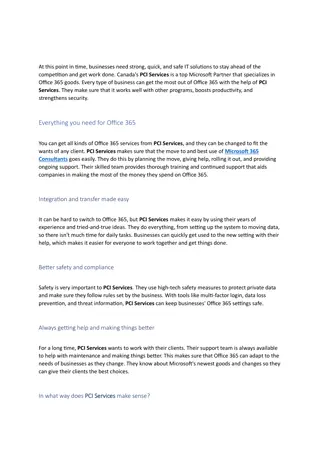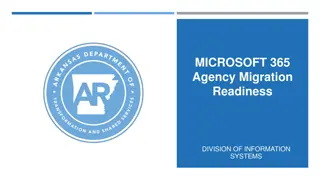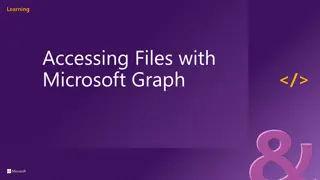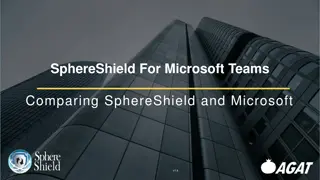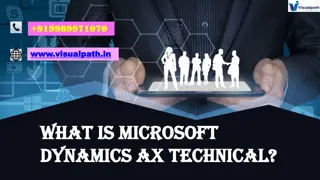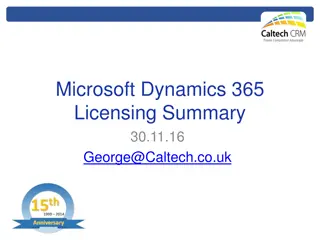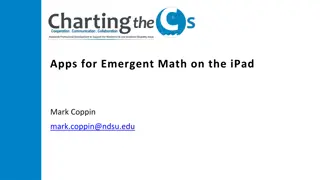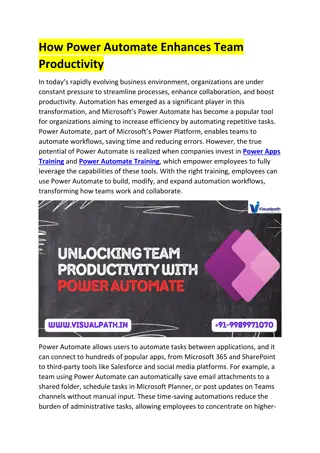PowerSearch for Microsoft Dynamics 365 & Power Apps
Enhance your Dynamics 365 experience with PowerSearch, a robust tool that combines global search and advanced find capabilities. Increase productivity, save time, and simplify searching tasks across your records with customizable grids, search operators, and more. Benefit from customer success stories and statistics showcasing the tool's positive impact on user adoption and overall efficiency.
Download Presentation

Please find below an Image/Link to download the presentation.
The content on the website is provided AS IS for your information and personal use only. It may not be sold, licensed, or shared on other websites without obtaining consent from the author.If you encounter any issues during the download, it is possible that the publisher has removed the file from their server.
You are allowed to download the files provided on this website for personal or commercial use, subject to the condition that they are used lawfully. All files are the property of their respective owners.
The content on the website is provided AS IS for your information and personal use only. It may not be sold, licensed, or shared on other websites without obtaining consent from the author.
E N D
Presentation Transcript
PowerSearch for Microsoft Dynamics 365 & Power Apps www.mscrm-addons.com
The Power of Global Search & Advanced Find Combined WORKING WITH RESULTS CONFIGURATION SEARCH CAPABILITIES Customizable grid with access to results and related records Fully customizable search and result fields (Width, operators,...) Simple UI for complex queries Field specific Open in Dynamics 365 grid: bulk edit, run workflow Customizable preview supporting views of related records and actions All search operators supported Result preview AND/OR keywords Fetch-Import: Use Advanced Find as a query-designer Execute workflows/actions against results (single and bulk) User-specific defaults
Key Features FULL AUTOMATION ALL SERCH OPERATORS SEARCH QUERIES Create advanced columns. complex, searches yet easy-to-use in multiple PowerSearch fully supports all known operators from Advanced Find. Frequently parameters can easily be saved in pre-defined query lists. CUSTOMIZABLE GRID AND/OR SEARCH RESULT PREVIEW Support of "and/or" keywords as search input. Get a direct preview of result records without the need to open them individually. Previews customizable to fit your needs. Show results in a customizable grid view. Results as records can be accessed with a single click. well as related are fully And many more
Searching the Dataverse made easy Search Pane: Predefined queries with optional defaults All operators supported, AND/OR keywords Extend the search to related records Key Benefits Increased Productivity - Save time spent searching records - Quick access to results User Adoption - Simplify redundant tasks - Reduced clicks Preview: Customizable List and Preview Execute actions against results
Customer Statistics and Benchmarks Active customers: 100+ SMB to enterprise Highest # of users: 5500 Success Stories
Use Cases/Customer Success Stories SystemAir 1600 users, 49 countries Challenge: The Dynamics 365 intern search function A lot of room for improvement Missing functionalities Solution: The collaboration led to a totally new, innovative product PowerSearch Combines the simplicity of standard search with the capabilities of Advanced Find Improvement of the Dynamics 365-intern search function Read Case Study
Free Trial Ein Bild, das Text, Computer enth lt. Automatisch generierte Beschreibung Free Trials Available for all Add-Ons No functional limitations Fully supported ~30 minutes to get started
Getting Started 1. Download & install PowerSearch Online: AppSource On-Premise: http://www.mscrm-addons.com/Downloads 2. Getting Started with PowerSearch for Dynamics 365 Online: Find AppSource installation steps here On-Premise: Execute the downloaded msi-file on the Dynamics 365-server. In the Dynamics 365-settings, navigate to the mscrm- addons.com section and click on the Products -tab. Here, select PowerSearch. The Web License Manager opens. It allows you to customize your configuration or use the default one. 3. That s it! Our solution will run in trial mode for 14 days automatically If you need an extension for a customer, contact our support team and ask for keys! Info: http://www.mscrm-addons.com/Products/PowerSearch Mscrm-addons.com is fully supporting trials If you have any questions, don t hesitate to get in touch with our support team via - Live-Chat (available 17 hours a day) - E-mail to support@mscrm-addons.com
Getting Started Download and Install PowerSearch Download: AppSource Find AppSource installation steps here Info: http://www.mscrm-addons.com/Products/PowerSearch That s it! Our solution will run in trial mode for 14 days automatically If you need an extension, simply contact your Partner Manager or our support team and ask for keys! All trials are fully supported. Don t hesitate to contact our Support Team should you have any questions! - Live-Chat (available 17 hours a day) - E-mail to support@mscrm-addons.com Note: for On-Premise Deployments see: Download Area
Pricing EUR License model: Subscription Support & Maintenance is included Component Price /license monthly /annually 2,50 / 2,00 Support & Maintenance Per Site license (Must cover all active users) Annual subscription (Minimum of 10 users) Included 5,00 / 4,00 Included
Pricing USD License model: Subscription Support & Maintenance is included Component Price /license monthly /annually $ 3.00 / $ 2.50 Support & Maintenance Per Site license (Must cover all active users) Annual subscription (Minimum of 10 users) Included $ 6.00 / $ 5.00 Included
Thank you! www.mscrm-addons.com info@mscrm-addons.com support.mscrm-addons.com Youtube Channel (How To's, Use-Cases) EMEA: +43 316 680 880 U.S.: +1 404 720 6066