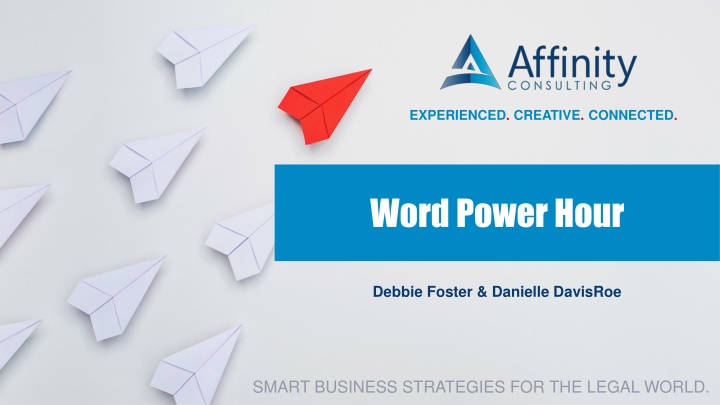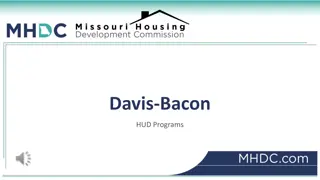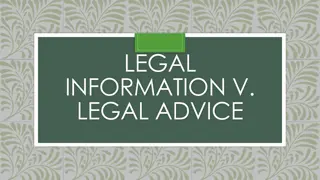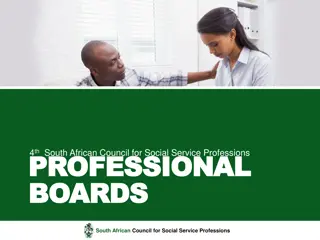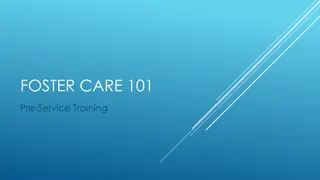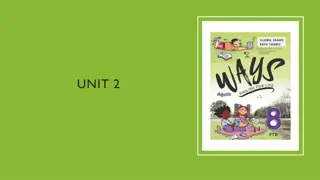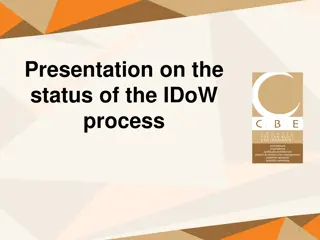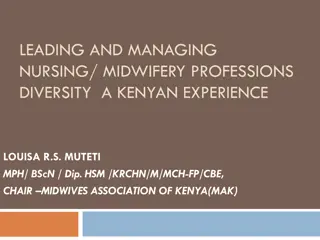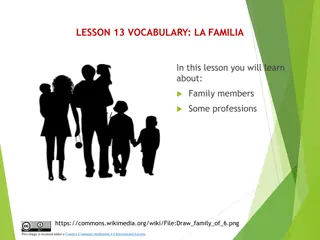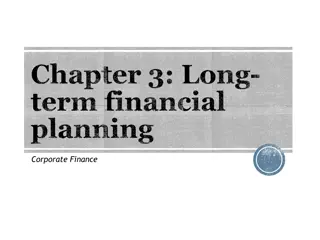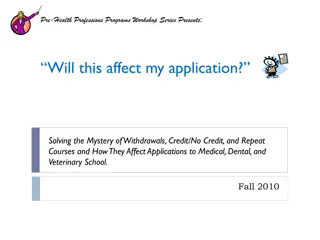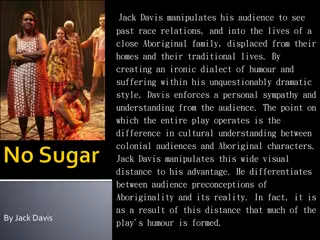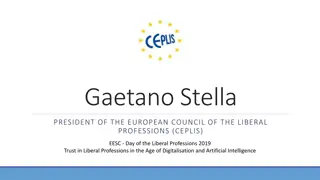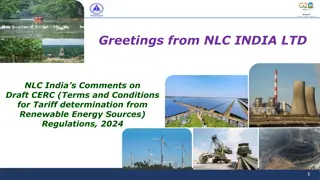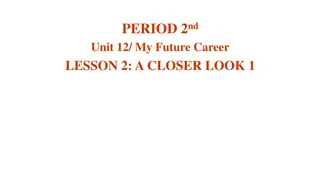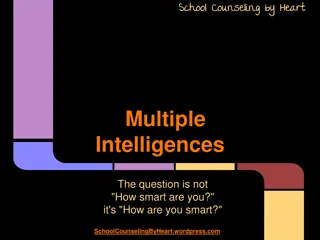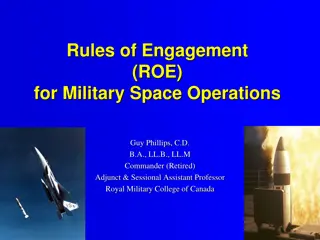Smart Strategies for Legal Professions: Word Power Hour with Debbie Foster & Danielle Davis-Roe
Explore top 10 tips and tricks for enhancing your Microsoft Word skills in the legal realm with the experienced and creative duo, Debbie Foster & Danielle Davis-Roe. From fixing settings to mastering document formatting, this session offers valuable insights for optimizing productivity and efficiency in your legal work.
Download Presentation

Please find below an Image/Link to download the presentation.
The content on the website is provided AS IS for your information and personal use only. It may not be sold, licensed, or shared on other websites without obtaining consent from the author.If you encounter any issues during the download, it is possible that the publisher has removed the file from their server.
You are allowed to download the files provided on this website for personal or commercial use, subject to the condition that they are used lawfully. All files are the property of their respective owners.
The content on the website is provided AS IS for your information and personal use only. It may not be sold, licensed, or shared on other websites without obtaining consent from the author.
E N D
Presentation Transcript
EXPERIENCED. CREATIVE. CONNECTED. Word Power Hour Debbie Foster & Danielle DavisRoe SMART BUSINESS STRATEGIES FOR THE LEGAL WORLD.
Word Power Hour: Top 10 Tips & Tricks Fix Settings Default Document Font Paragraph Formatting Default Formatting Section Breaks Page Numbering Viewing Documents Keyboard Shortcuts Quick Parts Quick Access Toolbar
QUESTIONS? Name: Danielle DavisRoe | Email: ddavisroe@affinityconsulting.com