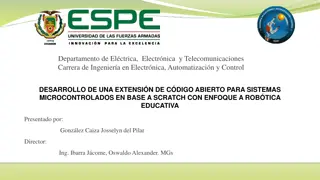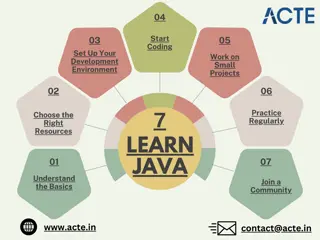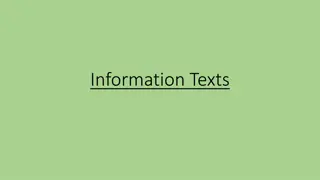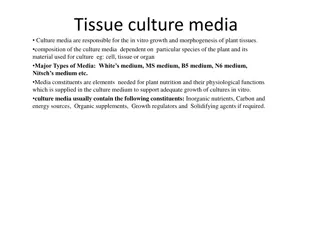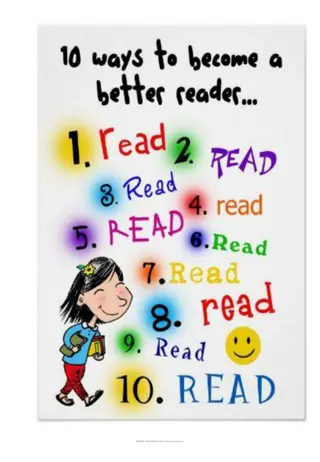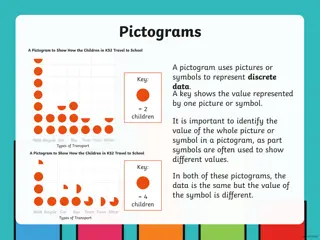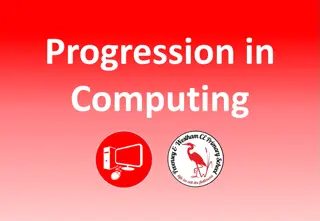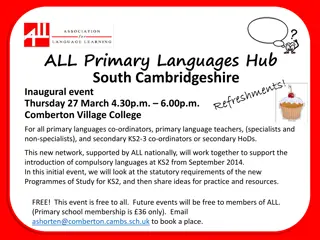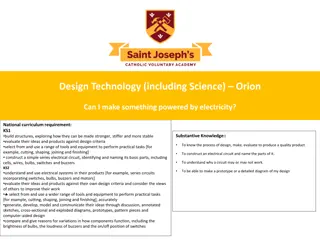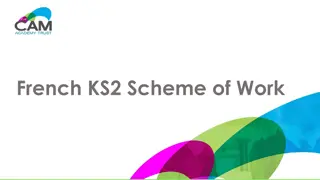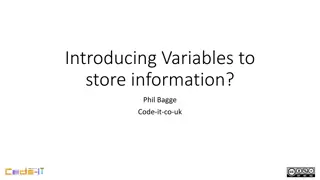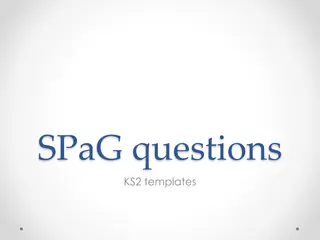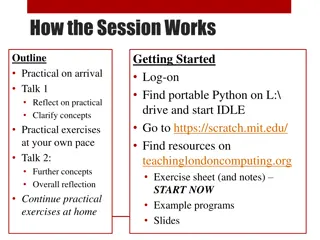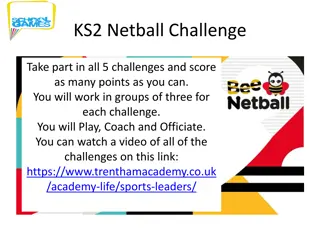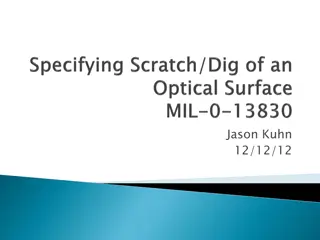Scratch Programming in KS2 for Medium-Term Plans
Using Scratch software in KS2 for coding lessons to enhance children's programming skills. Includes creating sprites, changing backgrounds, and setting objectives for a 6-week teaching block with interactive activities.
Download Presentation

Please find below an Image/Link to download the presentation.
The content on the website is provided AS IS for your information and personal use only. It may not be sold, licensed, or shared on other websites without obtaining consent from the author.If you encounter any issues during the download, it is possible that the publisher has removed the file from their server.
You are allowed to download the files provided on this website for personal or commercial use, subject to the condition that they are used lawfully. All files are the property of their respective owners.
The content on the website is provided AS IS for your information and personal use only. It may not be sold, licensed, or shared on other websites without obtaining consent from the author.
E N D
Presentation Transcript
17th January 2013 Medium Term plan, using Scratch in KS2 http://scratch.mit.edu/ 1 By Katie Brook
2 February 15, 2025 Scratch Scratch is a coding software, aimed at KS2 due to the complexity of the coding tasks. It is aimed to encourage children to learn how to code and build a platform to develop onto more complex fields of coding. The program is free to download from the MIT website* for Microsoft, Apple and Debian users. * http://info.scratch.mit.edu/Scratch_1.4_Download
3 February 15, 2025 Creating a Sprite To begin, a sprite of a cat will appear as soon as the program is open. Various adaptations to a sprite (character) can be made with instructions/programming of what it can do. Users can choose a example sprite on file if not wanting to make own. Multiple Sprites can be added to create a game/clip. Duplication, movement, sounds and colour can all be used to create a fun game/clip.
4 February 15, 2025 Changing the background The program can supply a background to the game created (using similar software to paint). Again, users can use the backgrounds supplied on the program if they don t want to create their own.
5 February 15, 2025 Planning the planning Due to the complexity of software Scratch , I would suggest that a 6-week block of lessons should be set aside to cover the topic sufficiently. I would suggest that this particular planning is aimed towards Years 5/6. The pupils should have knowledge of basic programming already, through exposure to Bee-Bots, 2DIY etc. This ensures that pupils already understand the concept of coding and programming.
6 February 15, 2025 Objectives To develop children s previous understanding of programming and coding. - To create a small program with aim and purpose, using drawings and figures - To be able to develop the programs with sound and movements - To be able to use Scratch cards to evaluate and alter a peer s program. - To be able to provide constructive feedback on programs. -
7 February 15, 2025 Week 1 Discuss programming and it s functions: What is it for? Where have we used it before? Recap the function of programming (check understanding of Bee-Bots etc) - - - Demonstrate the use of Scratch : Watch a tutorial (various available*) Discover Sprites and creating own Build coding jigsaw on example. - - - * http://youtu.be/pkhjX792yVI
8 February 15, 2025 Week 2 Create a rough plan using storyboards of what would happen to their sprite with a certain input. 2 1 3 4 Extras The additional boxes / extra s are for sounds, movements etc of the sprite.
9 February 15, 2025 Week 3/4 Pupils next need to create their design of their game/scratch design over the next 2 weeks. Using their design they can create a jigsaw type program using the Scratch software. Pupils are to be creative with their design or Sprites , backgrounds, functions and game outcomes.
10 February 15, 2025 Week 5 This week the pupils need to use Scratch cards, supplied for free by the MIT*, to change and alter their peer s work. * http://info.scratch.mit.edu/Support/Scratch_Cards
11 February 15, 2025 Week 6 Evaluate and discuss each others work Was it easy to use? Did you need instructions? Was there a timer? Score? How many Sprites did they use? What was the aim of the program? - - - - - Feedback comments using post-it notes to build esteem for children. Classroom style of Baftas* * http://youtu.be/ucwgNB8nnNE
12 February 15, 2025 Teacher s Aid It may seem quite daunting at first to teach and direct the use of Scratch . There is a detailed instruction guide* supplied by the MIT. It is quite detailed however, so I would suggest this to be aimed at Adults it would test a child s attention span. * http://info.scratch.mit.edu/sites/infoscratch.media.mit.edu/files/file/ScratchGettingStartedv14.pdf
13 February 15, 2025 Outcomes The outcome of this program will enable pupils to understand the process of planning. The program will bring an element of fun into programming, rather than just numbers and letters. Using familiar and child friendly animation can build confidence. It will also develop previous programming skills further to enable pupils to advance onto KS3 level and more complex programming. For those who are needing extension for coding there are Coding clubs* available for schools and clubs. * http://www.codeclub.org.uk/