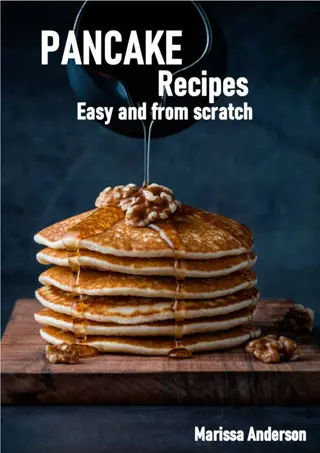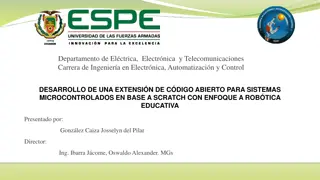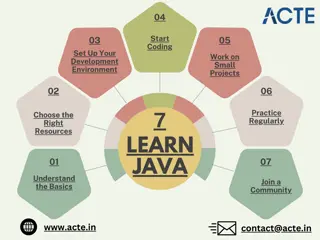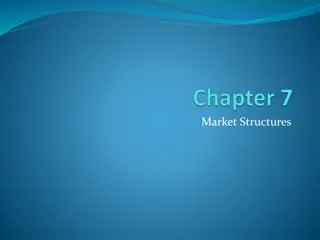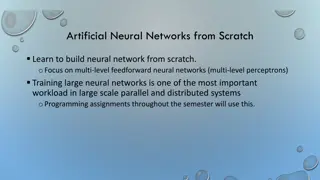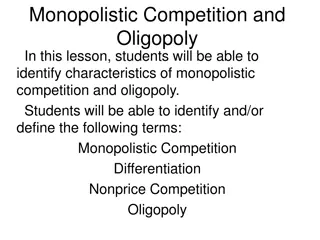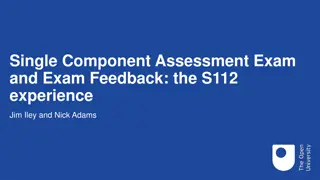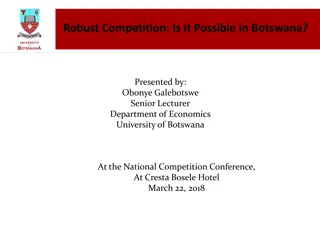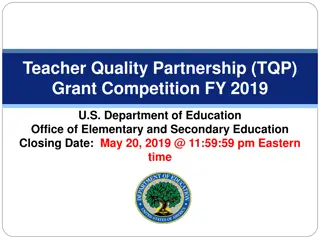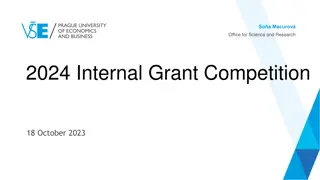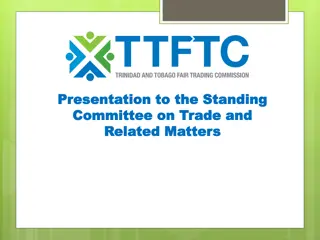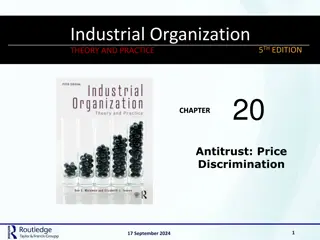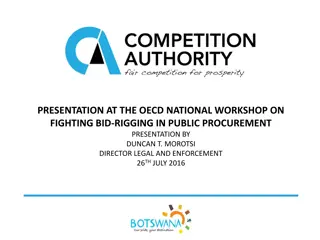Scratch Module 8 Hackathon Competition Guidelines
The Scratch Module 8 Hackathon Competition invites students to showcase their coding skills through creative projects on various themes. Participants can form teams and compete at different levels, from coding club to district level, with projects evaluated based on coding skills, creativity, and presentation. The competition rules outline submission formats, deadlines, and awarding criteria, providing a platform for students to unleash their programming talents.
Download Presentation

Please find below an Image/Link to download the presentation.
The content on the website is provided AS IS for your information and personal use only. It may not be sold, licensed, or shared on other websites without obtaining consent from the author.If you encounter any issues during the download, it is possible that the publisher has removed the file from their server.
You are allowed to download the files provided on this website for personal or commercial use, subject to the condition that they are used lawfully. All files are the property of their respective owners.
The content on the website is provided AS IS for your information and personal use only. It may not be sold, licensed, or shared on other websites without obtaining consent from the author.
E N D
Presentation Transcript
A Hackathon? Module 8 A hackathon is an event where programmers get together for a short period of time to collaborate on a project and compete with one another. As part of the Scratc h project, it is your turn to showcase your Scratch coding skills and to compete with your fellow students!
WHAT IS THE HACKATHON IS ABOUT? Module 8 There is no limit to a hackathon theme for this competition. The theme can be linked to your personal interest or studies. Here are some examples: EXAMPLES OF THEMES Animate a vehicle navigating from one location to another with the shortest path (Math, ICT). Animation for Chemical bonds-mixtures (Chemistry) Animation for circulatory system (Biology) Electricity to show how electrons move in each circuit diagram (Physics) Plotting a Quadratic equation to the XY Coordinates (Mathematics)
Evaluation of projects Module 8 Each Scratch project will be assessed on the following criteria: coding skills, creativity, and presentation skills: Evaluation criteria Explanation Weight Coding skills Ability to use Scratch 50% Creativity Logic and meaning of the project 30% Presentation skills Ability to explain the logic behind the project 20%
Who can participate? Hackathon Any student that is part of a Scratch coding club in the period January May 2022 in Kayonza district can participate. To enhance collaboration, you are encouraged to form teams and work together. A team should consist of at least 2 students and maximum 4 students. Each team should consist of at least 1 boy and 1 girl.
Competition rules and timeframe Hackathon Competition level Submission format Submission deadline Instruction Awarding of winners 1 Coding club level Students submit their project using the form link and present their project during the coding club session Form link 1 December 1 winner per club is selected by the coding club teacher on 1 December. The best project will be submitted to this link 2 School level Students adjust their project and present to the school Scratch committee During school Scratch committee meeting 8 December 1 winner per school is selected by the school Scratch committee (3 Scratch teachers and head teacher) on 8 December. The best project will be submitted to this link. Adapt for 2nd coding cycle 3 Sector level Students adjust their project and submit online (no presentations) Submission link on Moodle 11 December 1 winner per sector is selected by Scratch trainers on 13 December. The best project will be submitted to this link. 4 District level Students can adjust their project and present at the Scratch Day During Scratch Day 18 December 3 winners are selected by the Scratch core team. The best projects will be submitted to this link.
Hackathon Roadmap Module 8
Prepare your team Hackathon Prepare a presentation using the PowerPoint template and upload it. Tips and tricks Work with short and powerful sentences, and use the right images that support and/or reinforce the message. Try to avoid running text and excessive animations. You can t explain everything in 8 minutes, make deliberate choices. Make the audience curious so that they ask questions during the Q&A If you need hep in preparing the presentation, read the instructions!
Prepare your team Hackathon 1. Decide with your team who is going to be the spokesperson for your team. Or divide the slide deck between multiple members of the team. 2. Write down a script or even better- some keywords that you can use as a support during the presentation 3. Practice the presentation a few times. Let others watch and let them give feedback on your presentation skills. Use a timer to see if you are not exceeding the time limit of 8 minutes.
Scratch day Module 8 The top 3 Scratch projects of the district will be awarded during the Scratch Day. Are you ready to start your project?! Are there questions?