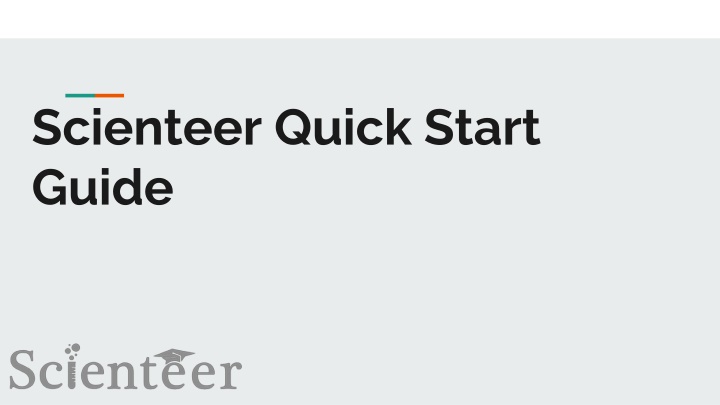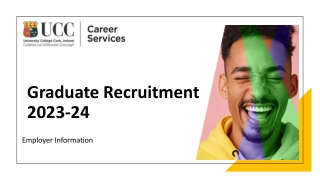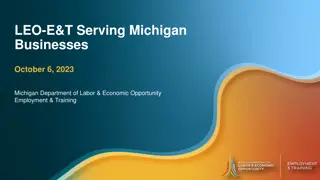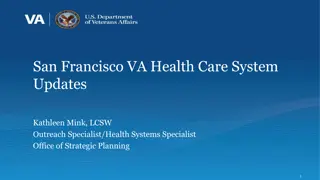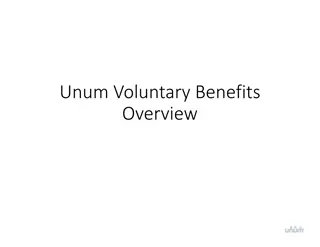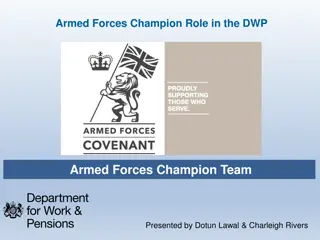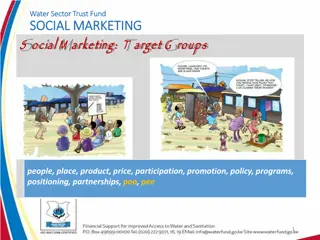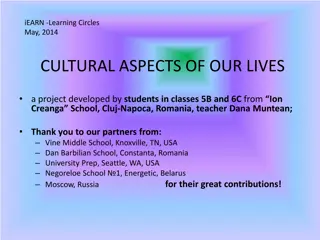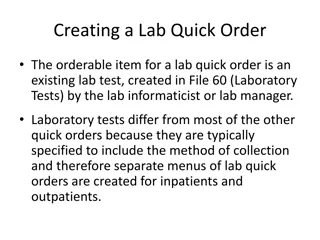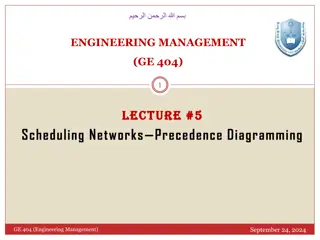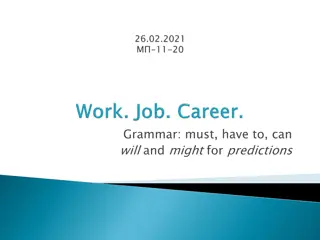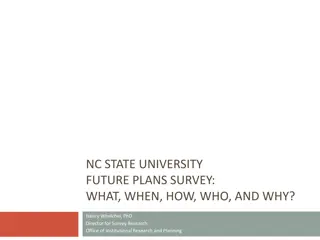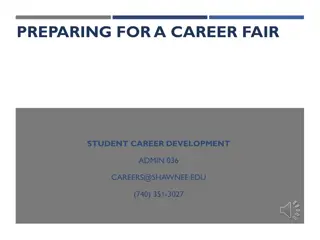Scienteer Quick Start Guide and Benefits for School Fairs
Explore the Scienteer Quick Start Guide with steps to create your fair, finalizing winners, and important notes. Discover the benefits of using Scienteer for paperless schools and long-distance student collaboration. Learn how to extract student data and navigate the process efficiently. Visit the provided contact details for inquiries and support. Enhance your fair experience with Scienteer!
Download Presentation

Please find below an Image/Link to download the presentation.
The content on the website is provided AS IS for your information and personal use only. It may not be sold, licensed, or shared on other websites without obtaining consent from the author.If you encounter any issues during the download, it is possible that the publisher has removed the file from their server.
You are allowed to download the files provided on this website for personal or commercial use, subject to the condition that they are used lawfully. All files are the property of their respective owners.
The content on the website is provided AS IS for your information and personal use only. It may not be sold, licensed, or shared on other websites without obtaining consent from the author.
E N D
Presentation Transcript
Scienteer Quick Start Guide
Contact and Location Location: www.scienteer.com Contact: hello@scienteer.com info@sefhouston.org Questions? www.scienteer.com/support
Scienteer Video Guides Google search: youtube - scienteer https://www.youtube.com/channel/UCVTxFjx7pjafvvRL2SYiGqg
Why Use Scienteer? Highlighted points on Scienteer site: - - - Paperless Schools are able to monitor their students in real time Students are able to collaborate over long distances
Steps to Create Your Fair 1. 2. Add teachers and sponsors Science Review Committee (SRC) and Institutional Review Board (IRB) If the school chooses not to setup own SRC & IRB, then the parent fair s will be used. 3. Open registration This link will be sent to the students to register for the fair. The student will select their teacher when creating their account.
Finalizing Your Fair 1. Selecting Winners Can advance up to 70 projects 2. Finalizing Winners Prior to finalizing your winners, be sure that you are completely done with EVERYTHING
Things to Note When the school advances their winners, the student s completion will drop from 100% to 95%. This is because the SEFH SRC needs to review their project. How to extract student data from scienteer: Go to Fair Admin Dashboard -> Projects -> Excel Students should log in daily. The SRC or IRB may require a change, or the student may have forgotten to fill out or submit a required document. The student will be notified in any of these scenarios.