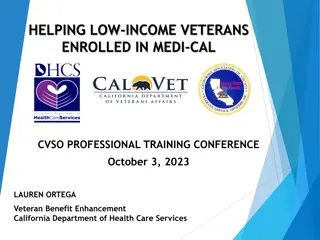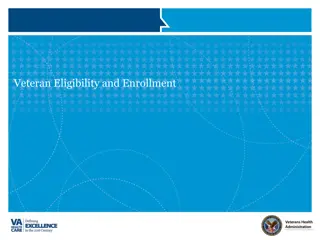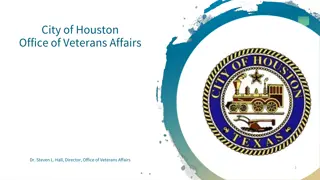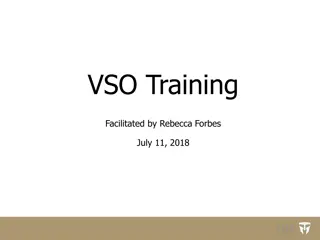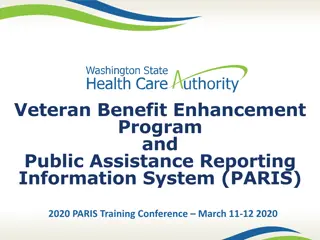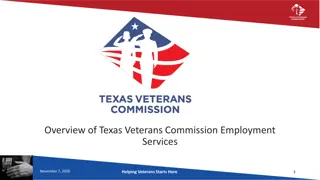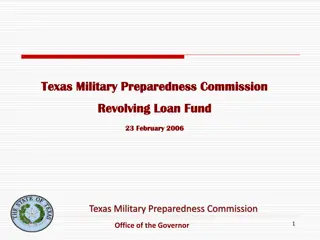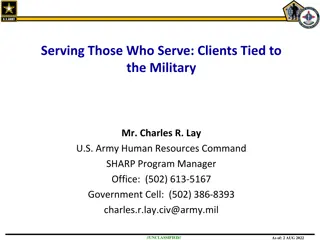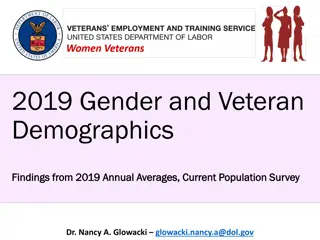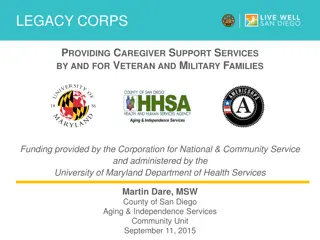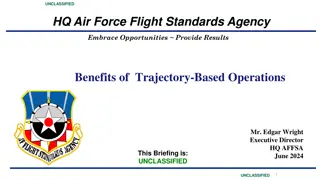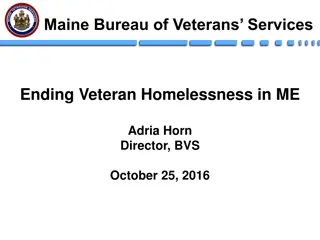How to Start Military Benefits at UCA - Veteran Services Office
Quick tips and detailed steps on claiming GI Bill benefits, survivor benefits, and vocational rehabilitation at the University of Central Arkansas Veteran Services Office. Learn how to apply for education benefits and obtain your Certificate of Eligibility Letter for a smooth process.
Download Presentation

Please find below an Image/Link to download the presentation.
The content on the website is provided AS IS for your information and personal use only. It may not be sold, licensed, or shared on other websites without obtaining consent from the author.If you encounter any issues during the download, it is possible that the publisher has removed the file from their server.
You are allowed to download the files provided on this website for personal or commercial use, subject to the condition that they are used lawfully. All files are the property of their respective owners.
The content on the website is provided AS IS for your information and personal use only. It may not be sold, licensed, or shared on other websites without obtaining consent from the author.
E N D
Presentation Transcript
How to Start your Military Benefits UCA - Veteran Services Office
QUICK TIP: Processes for: GI - Bill Benefits (Ch. 30, 1606 & 33) Survivor Benefit (DEA Ch. 35) Vocational Rehabilitation (VR&E Ch. 31)
GI - BENEFIT PROCESS - (Ch. 30, 1606 & 33) STEP 1: Be admitted/accepted to The University of Central Arkansas Complete the required form to claim benefit ( How to on following slide). Ch. 30 - FORM 22 - 1990 Ch. 1606 (Reserves/National Guard) - FORM 22 - 1990 Ch. 33 (Veteran) - FORM 22 - 1990 Ch. 33 (Dependent) - FORM 22 - 1990E STEP 2: Go to UCA Veteran Services Office - Harrin Hall 223A Have your Certificate of Eligibility Letter (COE) Have your Concise Student Schedule for the current semester My.uca.edu : My Schedule
How to Claim - (CH. 30, 1606, & 33) Google search www.va.gov In the education box you will click Apply for Education Benefits You will locate a green button and answer the following questions You are applying for a NEW benefit Once completed you will click the small blue link below the big blue button You will fill out the form to its entirety. (FORM 22-1990/1990E) At the confirmation page - PLEASE REVIEW AND PRINT The confirmation number will allow you to contact the VA if you do not receive anything in a two week time frame. What you recieve in the mail is your COE Letter that is needed for UCA Veteran Services Office (Any additional questions contact (501) 852 - 2999)
SURVIVOR BENEFIT - (DEA Ch. 35) STEP 1: Be admitted/accepted to The University of Central Arkansas Complete the required form to claim benefit ( How to on following slide). Ch. 35 - FORM 22 - 5490 STEP 2: Go to UCA Veteran Services Office - Harrin Hall 223A Have your Certificate of Eligibility Letter (COE) Have your Concise Student Schedule for the current semester My.uca.edu : My Schedule
How to Claim - (DEA Ch. 35) Google search www.va.gov In the education box you will click Apply for Education Benefits You will locate a green button and answer the questions presented You are applying for a NEW benefit Once completed you will click the small blue link below the big blue button You will fill out the form to its entirety. (FORM 22 - 5490) At the confirmation page - PLEASE REVIEW AND PRINT The confirmation number will allow you to contact the VA if you do not receive anything in a two week time frame. What you recieve in the mail is your COE Letter that is needed for UCA Veteran Services Office (Any additional questions contact (501) 852 - 2999)
VOCATIONAL REHAB - (VR&E Ch. 31) STEP 1: Be admitted/accepted to The University of Central Arkansas Complete the required steps to be eligible for the benefit ( How to on following slide). STEP 2: Go to UCA Veteran Services Office - Harrin Hall 223A Have your VR&E Contract Have your Concise Student Schedule for the current semester My.uca.edu : My Schedule
How to Apply - (VR&E Ch. 31) STEP 1: Create a eBenefits account through www.va.gov You will selectApply Click Veteran Readiness and Employment Program Apply for Education and Career Counseling STEP 2: Once you apply, you will receive an email to schedule an appointment with your assigned counselor to conduct a interview that will determine your eligibility.
Transferring Universities? - HOW TO If you are transferring to another college and want to use your benefits at the new school: Google search www.va.gov In the education box you will click Apply for Education Benefits You will locate a green button and answer the following questions Updating my program of study or place of training Once completed you will click the small blue link below the big blue button You will fill out the form to its entirety. (FORM 22-1995) At the confirmation page - PLEASE REVIEW AND PRINT The confirmation number will allow you to contact the VA if you do not receive anything in a two week time frame. What you recieve in the mail is your COE Letter that is needed for UCA Veteran Services Office (Any additional questions contact (501) 852 - 2999)