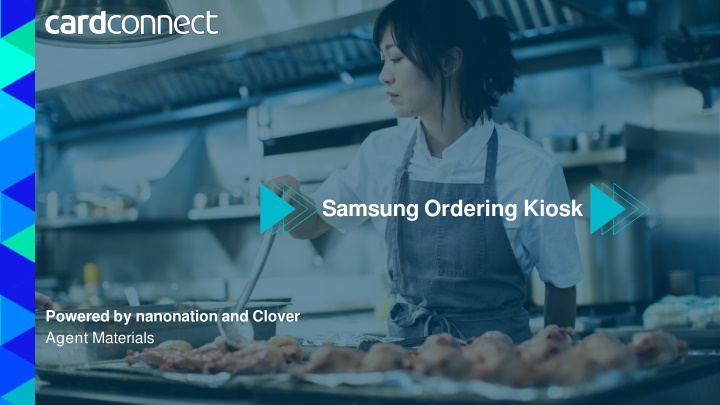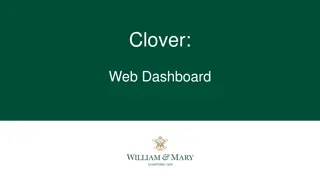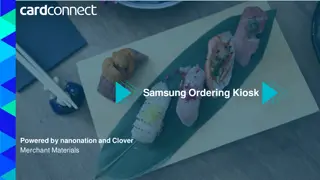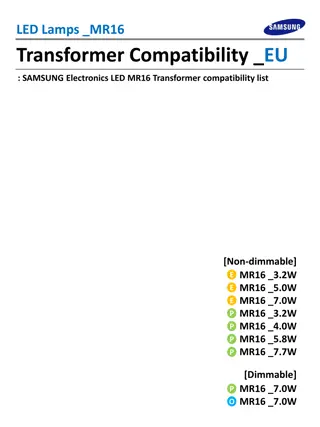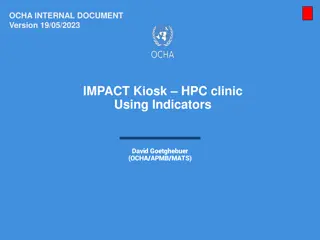Samsung Ordering Kiosk Powered by Nanonation and Clover Agent
Explore the Samsung Ordering Kiosk, a cost-effective self-service solution that reduces staffing needs for restaurants. With hardware purchased through Fiserv and the nanonation app available in the Clover App Market, merchants can optimize their kiosk menu display and enable self-service efficiently.
Download Presentation

Please find below an Image/Link to download the presentation.
The content on the website is provided AS IS for your information and personal use only. It may not be sold, licensed, or shared on other websites without obtaining consent from the author.If you encounter any issues during the download, it is possible that the publisher has removed the file from their server.
You are allowed to download the files provided on this website for personal or commercial use, subject to the condition that they are used lawfully. All files are the property of their respective owners.
The content on the website is provided AS IS for your information and personal use only. It may not be sold, licensed, or shared on other websites without obtaining consent from the author.
E N D
Presentation Transcript
Samsung Ordering Kiosk Powered by nanonation and Clover Agent Materials
WHY KIOSKS NOW? Over the past two years many customers have become comfortable with ordering food online End users are more acclimated to self-service than ever before The Samsung kiosk is one of the most affordable kiosk options in the market Reduces staffing needs for the restaurant September report from One Fair Wage shows average wage in QSR industry is now $13.50/hr If the kiosk can reduce staff needs by one part-time (20 hour per week) employee, the breakeven for the kiosk is 16 weeks
Samsung Kiosk Next Generation Self-Service Solution Samsung Kiosk Hardware Clover Flex Purchased as a turnkey bundle from Fiserv ($2,399 wholesale price) through Fiserv s Online Store Purchased through your normal process Flex and Kiosk arrive at merchant separately and Flex must be physically mounted to the kiosk on-site Additional $99 Deployment fee DOES NOT include Clover Flex Includes 3-year on-site warranty from Samsung Pedestal Stand sold separately at $399 in same online store Samsung Ordering Kiosk by nanonation app Available in the Clover App Market Allows merchant to use nanonation portal for optimizing the kiosk menu display and includes a Clover Flex app download Utilizes normal App Market billing mechanism Requires either the Clover Counter Service Restaurant or Table Service Restaurant SaaS Plan $69/month through app market billing nanonation will also make available (for a fee) a menu conversion service to assist the merchant with enabling their Clover menu for self-service
Buying the Hardware FD Marketplace (Marketplace Online Store) Web address: https://marketplace.firstdata.com/ Login and look for Samsung Kiosk nanonation Price for kiosk - $2399 Includes 3 year white glove service DOES NOT include Flex Additional $99 deployment fee will be added Purchase Flex separately through normal process Optional pedestal stand for $399
Installing the nanonation App Search for Samsung Kiosk in Clover app market Subscribe to Samsung Ordering Kiosk by nanonation Price is $69 per kiosk Merchant needs to run app to start setup process with nanonation Merchant gets login with nanonation backend portal Sync your Clover Menu Use the nanonation portal to organize your menu, add additional descriptions for items, and add optional hero images or video * Requires either the Counter Service Restaurant or Table Service Restaurant SaaS plan
Installing the Kiosk at Your Customer Base Software setup guides and video provided When the kiosk arrives Plug it in and connect to the internet We recommend ethernet for best reliability, but it can support WiFi Mount the Flex into the bracket on the front of the kiosk Follow the easy instructions to pair the Flex to the kiosk Start taking orders Consumers touch screen to begin Scroll and use touch screen to build their order Check out and pay via attached Clover Flex Flex sends order to Clover Kitchen Printer Prints customer receipt Ready for next customer! Web address: https://orderingkiosk.net/setup-and-support/
Support for You and Your Customer (nanonation) For questions about the solution, pre-sales information and questions: Contact Zac Rustad, VP Business Development ZacRustad@nanonation.net 402.323.8847 nanonation has a website dedicated to supporting this solution at https://orderingkiosk.net/ For Agents with support questions: 1.800.430.4670 Mon Fri 8 a.m. 9 p.m. ET, Sat 10 a.m. 6p.m. After hours message service Email support@orderingkiosk.net For merchants, nanonation recommends utilizing the support page and email as first steps
Support for You and Your Customer (Hardware) For agents and merchants, please contact Clover Support through existing methods: Make sure to mention the call is about a kiosk solution Clover Support can do basic hardware troubleshooting and engage Samsung White Glove service, as needed nanonation can also engage Samsung if they discover hardware issues during support call Call with the Software Partner If there is a hardware issue, you/merchant will need to provide the serial number of the display and base Located inside back panels of kiosk, so make sure you can get access or have them documented
Peace-of-Mind Warranties Please note, there's no warranty on the optional floor stand. * Accidental coverage not available in NY state