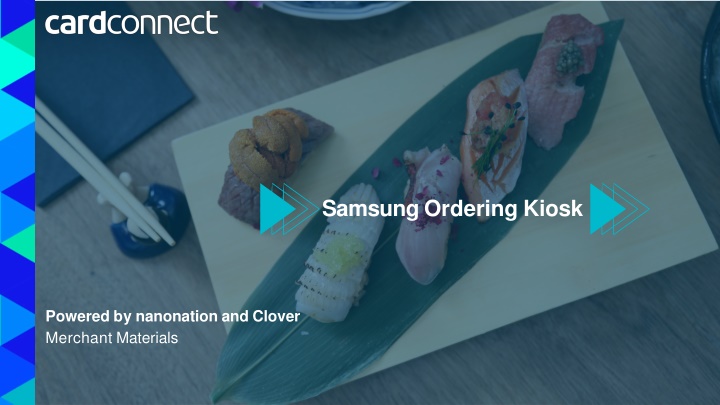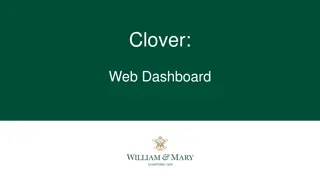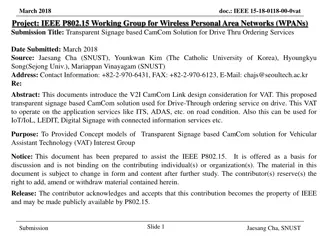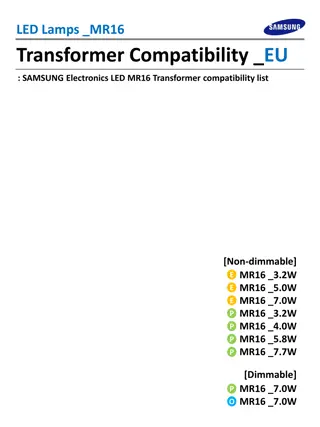Introducing the Samsung Ordering Kiosk Powered by Nanonation and Clover: A Smart Solution for Restaurants
The Samsung Ordering Kiosk, powered by Clover and Nanonation, offers a convenient solution to address the challenges faced by restaurants in the current climate. It enhances customer satisfaction by reducing wait times, improving order accuracy, and increasing efficiency. The kiosk allows customers to customize their orders quickly, leading to shorter wait times and higher satisfaction levels. By leveraging self-service technology, businesses can streamline operations, reduce staffing needs, and boost profitability. Learn how this innovative system can benefit your restaurant today.
Download Presentation

Please find below an Image/Link to download the presentation.
The content on the website is provided AS IS for your information and personal use only. It may not be sold, licensed, or shared on other websites without obtaining consent from the author.If you encounter any issues during the download, it is possible that the publisher has removed the file from their server.
You are allowed to download the files provided on this website for personal or commercial use, subject to the condition that they are used lawfully. All files are the property of their respective owners.
The content on the website is provided AS IS for your information and personal use only. It may not be sold, licensed, or shared on other websites without obtaining consent from the author.
E N D
Presentation Transcript
Samsung Ordering Kiosk Powered by nanonation and Clover Merchant Materials
INTRODUCING, THE SAMSUNG ORDERING KIOSK Powered by Clover and nanonation Why the Samsung Kiosk? People hate to wait these days. They expect products and services to be delivered faster than ever and have little patience when they don t get what they want. Make customers happier and serve more of them End users are more acclimated to self-service than ever before An all-in-one solution for restaurants It presents your Clover menu in a good looking and easy to use design that allows customers to quickly place their orders The Flex takes payments and then the order is sent to the kitchen printer keeping your restaurant flowing Shorter Wait Times: Use kiosks for overflow or to handle all your orders Improve Accuracy: Put the customer in control to order and customize exactly how they want Speed + Quality = Satisfied Customers
INTRODUCING, THE SAMSUNG ORDERING KIOSK Powered by nanonation and Clover In the current climate, it s hard to find consistent staff members. As a result, many businesses, unfortunately, can t stay open as long or serve as many customers as they used to. However, with the Samsung Ordering Kiosk powered by Clover and nanonation, it's all-in-one solution can help restaurants address and make this a challenge of the past. Sell more and keep more Significantly less than cost of a part-time employee you can take orders quickly and accurately Adding kiosks will help you stay open longer, take more orders and keep costs down for your restaurant Industry research shows self-ordering results in higher average ticket sizes too Maximize Your People: Less reliance on hard-to-find people Improve Profitability: Lower costs while increasing orders and order sizes
WHY KIOSKS NOW? Over the past two years, many customers have become comfortable with ordering food online End users are more acclimated to self-service than ever before The Samsung Kiosk price-point makes it one of the most affordable kiosk options on the market Reduces staffing needs for the restaurant September report from One Fair Wage shows average wage in QSR industry is now $13.50/hr If the kiosk can reduce staff needs by one part-time (20 hour per week) employee, the breakeven for the kiosk is 16-weeks
A Simple Solution for SMBs Purchase the kiosk and Flex through your salesperson Download the Samsung Ordering Kiosk app via the Clover App Market (on the Flex) Register with nanonation Sync your Clover Menu Use categories to organize your menu Add additional descriptions for the kiosk Add optional hero images or video When the kiosk arrives Plug it in and hook up internet Mount flex into the bracket on the front Follow the easy instructions to pair the Flex and the kiosk Clover Flex Flex sends order to Clover Kitchen Printer Consumers touch screen to begin Prints customer receipt Scroll and use touch screen to build their order Check out and pay via attached Clover Flex Ready for next customer!
Peace-of-Mind Warranties Please note, there's no warranty on the optional floor stand. * Accidental coverage not available in NY state
Installing the nanonation App Search for Samsung Kiosk in Clover app market Subscribe to Samsung Ordering Kiosk by nanonation Price is $69 per kiosk Merchant needs to run app to start setup process with nanonation Merchant gets login with nanonation backend portal Sync your Clover Menu Use nanonation portal to organize your menu, add additional descriptions for items, and add optional hero images or video
Installing the Kiosk at Your Customer Base Software setup guides and video provided When the kiosk arrives Plug it in and connect to the internet We recommend ethernet for best reliability, but it can support WiFi Mount the Flex into the bracket on the front of the kiosk Follow the easy instructions to pair the Flex to the kiosk Start taking orders Consumers touch screen to begin Scroll and use touch screen to build their order Check out and pay via attached Clover Flex Flex sends order to Clover Kitchen Printer Prints customer receipt Ready for next customer! Web address: https://orderingkiosk.net/setup-and-support/
The ROI Conversation The best sale is when the customer sells themselves. Ask customer how many hours a week their restaurant is open How much do they pay employees to take orders (if they will share) Multiply the weekly hours (hourly rate) 26 weeks to calculate 6-month cost for one order taker Compare that cost to what you are proposing Have them consider that pay back over 2-3 years