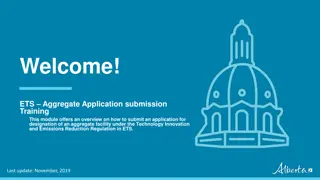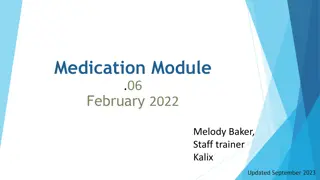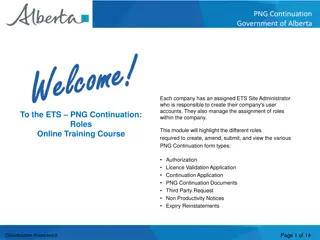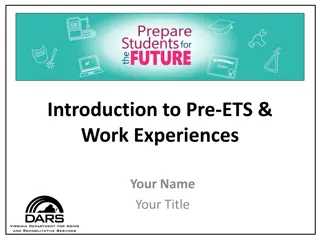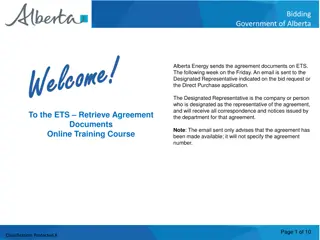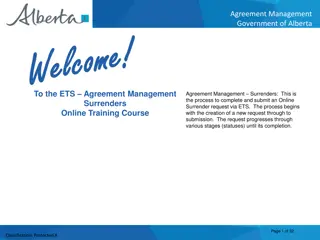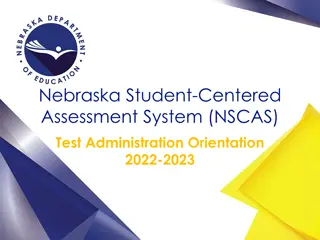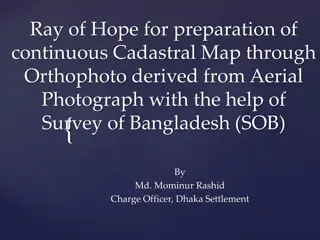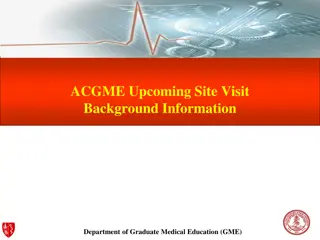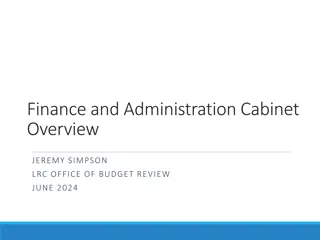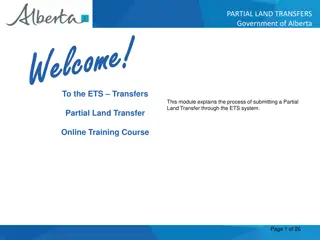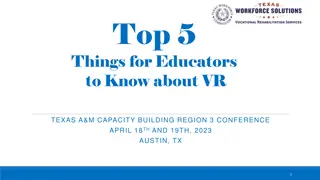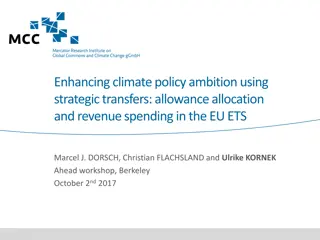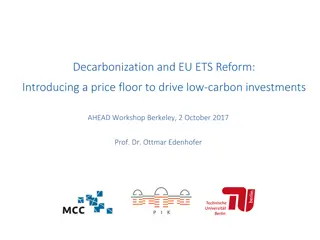Roles and Responsibilities in ETS Site Administration
Explore the various roles and responsibilities within ETS Site Administration, including the tasks of the Site Administrator in assigning user roles for different form types like Online Training Course, Change of Unit Operatorship, and Unit Tract Revision. Learn about the specific roles required for creating, correcting, submitting, concurring, and viewing form submissions. Dive into the details of each role, such as Creator, Submitter, Viewer, and more, to understand their specific functions in the Electronic Transfer System.
Download Presentation

Please find below an Image/Link to download the presentation.
The content on the website is provided AS IS for your information and personal use only. It may not be sold, licensed, or shared on other websites without obtaining consent from the author. Download presentation by click this link. If you encounter any issues during the download, it is possible that the publisher has removed the file from their server.
E N D
Presentation Transcript
Each company has an assigned ETS Site Administrator who is responsible to create their company's user accounts. They also manage the assignment of roles within the company. To the Unit Agreement Exhibit A Roles This module will highlight the different roles required to create, correct, submit, concur and view the three Unit Agreement Exhibit A form types: Online Training Course Change of Unit Operatorship Unit Tract Revision Report 1
REVISION PAGE Revisions Table Date Revisions Type Page Number March 7, 2016 Initial Creation All 2
INTRODUCTION In this module, you will learn about the different roles for Unit Agreement Exhibit A. Pre-requisite Learning Modules Before proceeding we recommend that you view the ETS Account Setup and Preferences module in the Online Learning portal. 3
SITE ADMINISTRATOR Site Administrator Site Administrator The Site Administrator is responsible for assigning roles to their users for the various Form Types. This is completed in the Assign Roles screen under the Client Accounts section in ETS. The selection of roles will vary based on the Form Type. In the Electronic Transfer System (ETS), Roles are broken down to accommodate companies with or without separation of duties to give them flexibility. Depending on the company principals, users may find themselves assigned to one or many roles. 4
CHANGE OF UNIT OPERATORSHIP Change of Unit Operatorship is a process for either the Current or the New Unit Operator to create a request to change the unit operator of an active unit agreement via ETS. There are four roles for Change Of Operatorship: Can concur to the Change of Unit Operatorship. Concurrer Concurrer Can create a request for Change of Unit Operatorship. Note: Must have a Viewer role to view requests created by others. Creator Creator Can submit and view requests on behalf of a Creator. Note: Must have a Creator role to edit data and/or a Viewer role to view requests created by others. Submitter Submitter Can view all requests created by the company per Form Type. Viewer Viewer 5
UNIT TRACT REVISION Unit Tract Revision is the process for a Unit Operator to create and submit a revision or correction to a Unit Agreement Exhibit A electronically via ETS. There are three roles for Unit Tract Revision: Can create a request for Unit Tract Revision or Correction. Note: Must have a Viewer role to view requests created by others. Creator Creator Can submit requests on behalf of a Creator. Note: Must have a Creator role to edit data and/or Viewer role to view requests created by others. Submitter Submitter Can view all requests created by the company per Form Type. Viewer Viewer 6
REPORT Report is a tool where a Unit Operator or a Working Interest Owner can submit and/or view a report request(s) via ETS specifically for an Exhibit A report. There are two roles for Reports: Can submit and view an Exhibit A Report. Note: User must have both the Viewer and Submitter roles. Submitter Submitter Viewer Viewer 7
CONCLUSION Congratulations! Congratulations! You have completed the Unit Agreement Exhibit A Roles Online Training Course If you have any comments or questions on this training course, please forward them to the following email address: EnergyUnitsHelpdesk.gov.ab.ca 8


![❤[PDF]⚡ Escaping from Eden: Does Genesis Teach that the Human Race was Created](/thumb/21697/pdf-escaping-from-eden-does-genesis-teach-that-the-human-race-was-created.jpg)