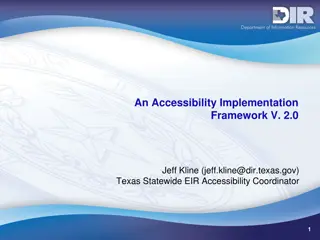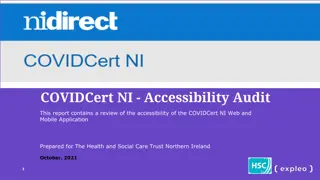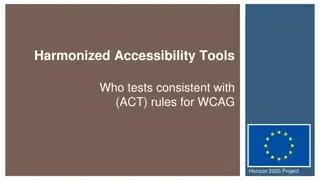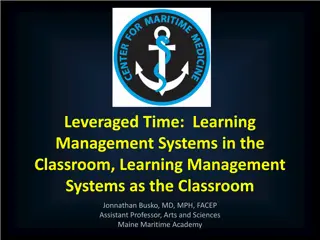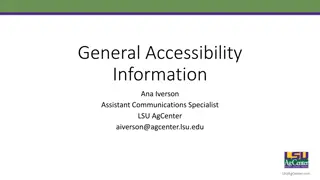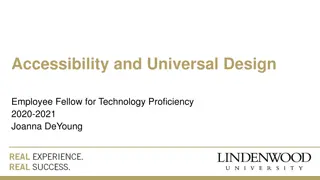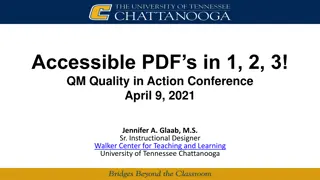ReadSpeaker: Certified LMS Integrations Enhancing Learning Accessibility
ReadSpeaker offers certified LMS integrations and assistive technology to support remote and blended learning for all. With a focus on accessibility, their suite of learning tools benefits users with disabilities, including those with mental illness, mobility challenges, and more. The platform provides tools like webReader and docReader to improve reading experiences and accommodate diverse learning needs in eLearning environments. Paul Stisser and Ginger Dewey are key figures in promoting these accessibility solutions.
Download Presentation

Please find below an Image/Link to download the presentation.
The content on the website is provided AS IS for your information and personal use only. It may not be sold, licensed, or shared on other websites without obtaining consent from the author.If you encounter any issues during the download, it is possible that the publisher has removed the file from their server.
You are allowed to download the files provided on this website for personal or commercial use, subject to the condition that they are used lawfully. All files are the property of their respective owners.
The content on the website is provided AS IS for your information and personal use only. It may not be sold, licensed, or shared on other websites without obtaining consent from the author.
E N D
Presentation Transcript
ReadSpeaker: Certified LMS Integrations and Assistive Technology Supporting Remote and Blended Learning for All.
Speakers Paul Stisser Director of LMS Partnership paul.stisser@readspeaker.com Ginger Dewey Education Development Manager ginger.dewey@readspeaker.com Ginger Dewey works to help clients get the most use out of the ReadSpeaker Suite of Learning Tools. With over 35 years as an educator in both K-12 and higher education, Ginger is an advocate for accessibility and the Universal Design for Learning (UDL). Paul works with ReadSpeaker to enhance the online learning experience with eLearning and LMS integration. Paul has 14 years of secondary education teaching experience, specializing in Special Education, Assistive Technologies, and At-Risk Students.
Where are you utilizing ReadSpeaker today in eLearning? Texas STAAR Testing McGraw Hill Cengage, Gale and MindTap Bb Ally SoftChalk/CourseArc Net Tutor/Link Systems Quality Matters Library of Congress. 10K other websites. Creating Customized Voices for Tech Orgs. Many Assistive Technology/ AAC
Who benefits from ReadSpeaker Accessibility and Accommodations (Testing & Program Mods) 15% of the world s population experience some form of disability.(World Bank: https://www.worldbank.org/en/topic/disability 60-80% of those don t disclose their disabilities.(http://files.eric.ed.gov/fulltext/EJ941729.pdf. Barriers to Access. Mental Illness, ADD, Mobility, Hearing, Visual, Brain/PTSD, Developmental, Speech and Learning not in 1st Language. Inclusive Learning: Every Learner Matters and Matters Equally.(Dr. Trish Trifilo ReadSpeaker/BbAlly/Bb April 2019 Presentation) UDL: Universal Design for Learning Multiple Means of Representation Multiple Means of Action and Expression Multiple Means of Engagement. Convenience: Mobile Learners, Learning on the Go, Multi-Taskers and Learning Preference
ReadSpeaker webReader Settings Reading Language Read on Hover Enlarge Text Text Mode Page Mask Download to mp3 Help
ReadSpeaker docReader Show/Hide Sidebar Page Numbers Listen Commands Layout/Text Mode Access to Lower Toolbar (More Tools) Help Settings Page mask Reading Ruler Highlighter Tool Show/Hide Highlights Save Page as mp3 File Save Document Print Document
Accessibility Tools in docReader Reading Speed Settings highlighting while reading and text mode settings Text Mode Page Mask Reading Ruler
TextAid TextAid Listen to epubs, PDF, documents Annotate and highlight Convert images to text Dictate information Proof listen to papers Admins, Coordinators, Group Owners can share with others in the group.
TextAid Extension TextAid Extension Available for Chrome, Firefox, Edge, and Opera browsers Reads documents in Canvas Snapshot OCR images scanned PDFs Reads any webpage
Offline: ReadSpeaker speakUp speakUp Windows based off-line tool Will read by pointing or copy pasting
YouTube Playlists (1) ReadSpeaker docReader: How-to Videos: https://www.youtube.com/playlist?list=PLVqWGX39IRjW_zGt- 9jtrMJFiaE3f6NlS ReadSpeaker webReader 3.2: How-to Videos: https://www.youtube.com/playlist?list=PLVqWGX39IRjWpB4V8EEfqC tHjc6nsINbd
YouTube Playlists (2) ReadSpeaker TextAid: How-to Videos: https://www.youtube.com/playlist?list=PLVqWGX39IRjX50BiM09imK -7JrZVBTTyY (ones with music background are being redone) ReadSpeaker TextAid Bookmarklet: How-to Videos: https://www.youtube.com/playlist?list=PLVqWGX39IRjUrM5iNQW2g 4kTt5SAoCoAU ReadSpeaker TextAid Extension: How-to Videos: https://www.youtube.com/playlist?list=PLVqWGX39IRjXqJVMbGDnr m-Jhhm_bUpPD
YouTube Playlists (3) ReadSpeaker speakUp: How-to Videos: https://www.youtube.com/playlist?list=PLVqWGX39IRjXTr6vUGJM_d n5rjHAI9V-M ReadSpeaker Training for Blackboard: https://www.youtube.com/playlist?list=PLVqWGX39IRjUH93gE_Y27p IXB2NJ3XMBl ReadSpeaker Training for Brightspace (D2L): https://www.youtube.com/playlist?list=PLVqWGX39IRjWh4DM83_V6 OQbb2jlHcHra
YouTube Playlists (4) ReadSpeaker Training for Canvas: https://www.youtube.com/playlist?list=PLVqWGX39IRjVBXY8ezlhSBddnvu Xpo3my ReadSpeaker Training for Moodle: https://www.youtube.com/playlist?list=PLVqWGX39IRjUG829N4sxbP- SavOCVotlQ ReadSpeaker Training for Open LMS: https://www.youtube.com/playlist?list=PLVqWGX39IRjXTVk_bfbW0tYxmqj 4zezoa