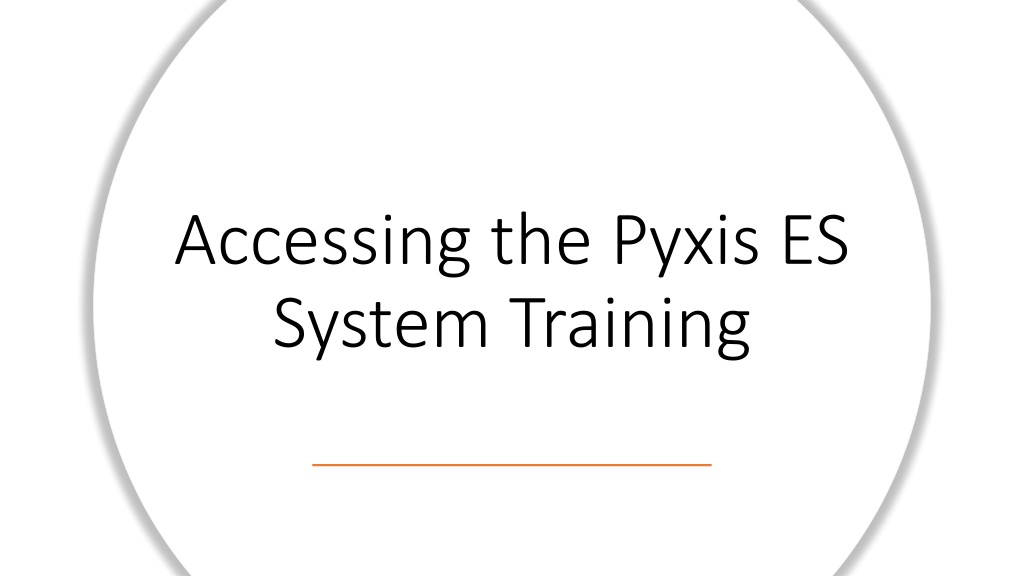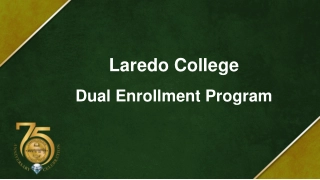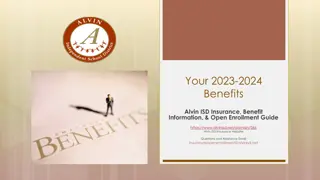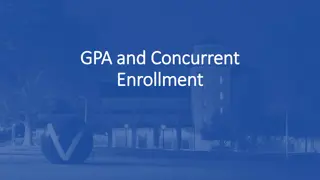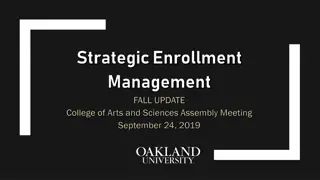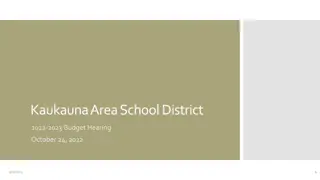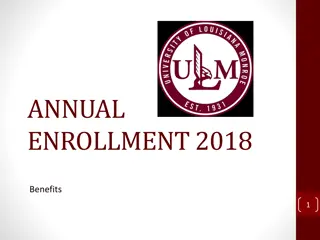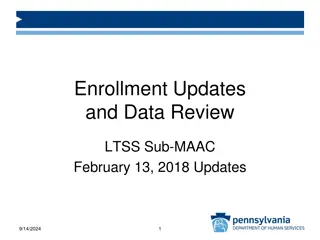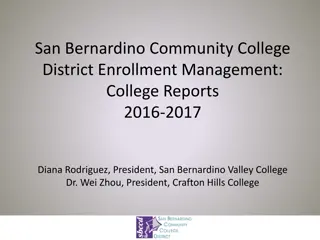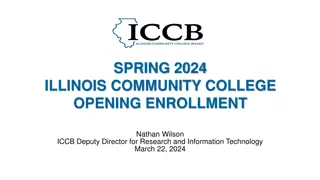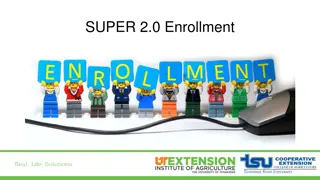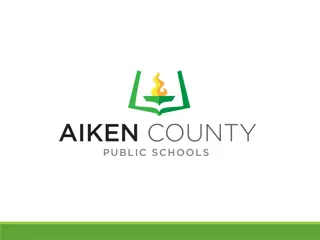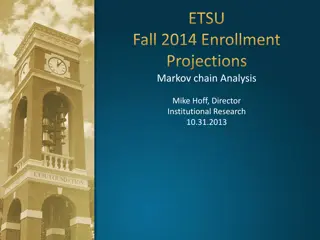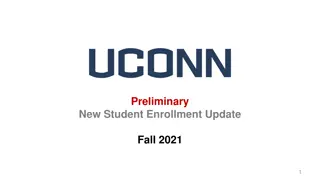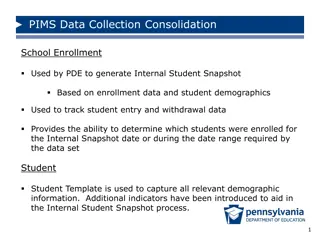Pyxis ES System Training Enrollment Guide
Learn how to enroll in the Pyxis ES System Training course, starting from accessing the web address to completing the required courses and quiz. Ensure you achieve a passing score of 80% before receiving your Pyxis login credentials. Follow the outlined steps to successfully navigate through the training process.
Download Presentation

Please find below an Image/Link to download the presentation.
The content on the website is provided AS IS for your information and personal use only. It may not be sold, licensed, or shared on other websites without obtaining consent from the author.If you encounter any issues during the download, it is possible that the publisher has removed the file from their server.
You are allowed to download the files provided on this website for personal or commercial use, subject to the condition that they are used lawfully. All files are the property of their respective owners.
The content on the website is provided AS IS for your information and personal use only. It may not be sold, licensed, or shared on other websites without obtaining consent from the author.
E N D
Presentation Transcript
Accessing the Pyxis ES System Training
Begin by typing this web address: https://mybdlearning.litmos.com/account/Login - Select the Register or Log In button - Hit Enter - Complete registration or log into the site
Choose Content Library Then Nurse/Clinician
Scroll under Topics for Pyxis ES System Click the box next to Pyxis ES System v1.3.4
The course: Nurse/Clinician Pyxis MedStation ES v1.3.4 Essentials Pops up. This is the course you must complete.
The course outline appears begin with CLP1107-A Accessing the Station Proceed through all courses in the series culminating in CLP1107-N that contains the Tutorial Quiz.
Once the quiz is completed, your score will be provided. You must achieve a passing score of 80% or better prior to receiving your Pyxis log in credentials (from the IT team). Review your quiz and print this page.