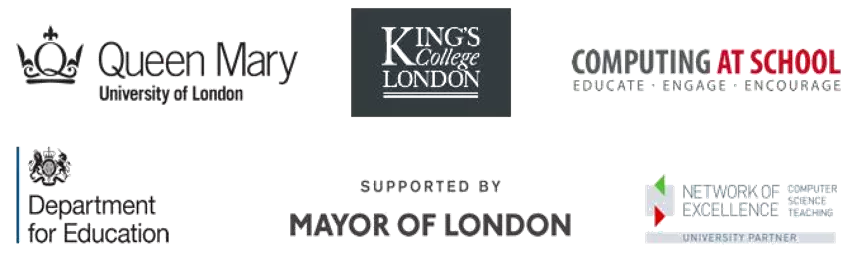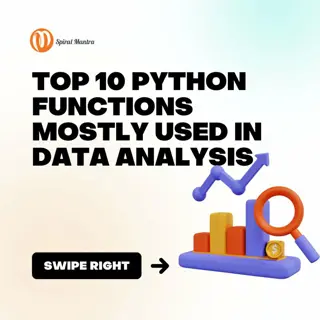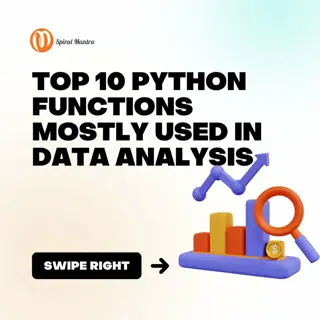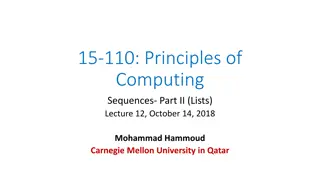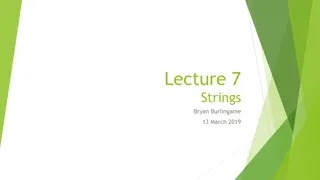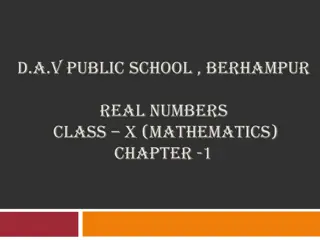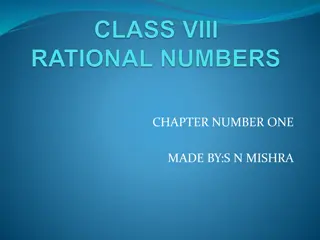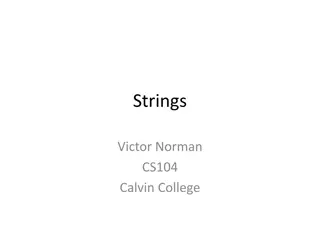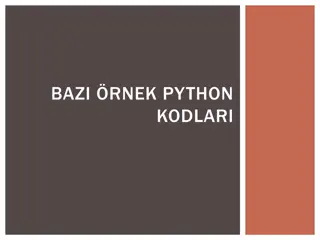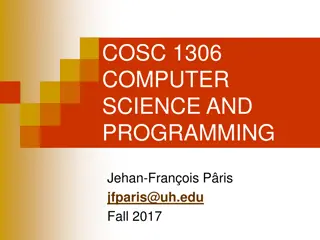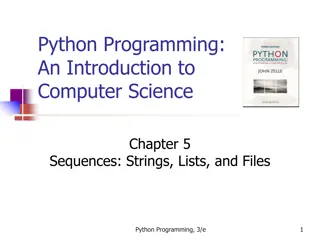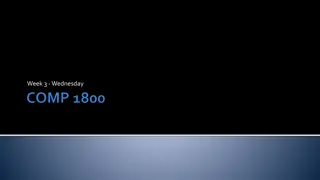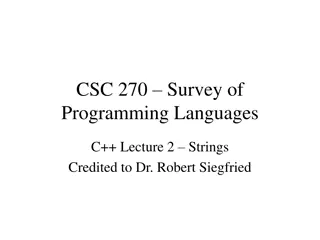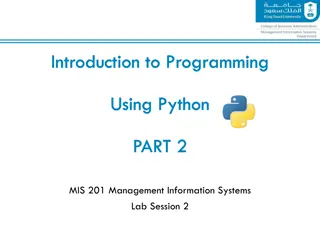Python Numbers and Strings Basics
This topic covers the fundamental concepts of working with numbers and strings in Python. Learn about integers, decimals, strings, arithmetic operations, string concatenation, indexing, slicing, and more. Explore examples and practice using Python expressions to solidify your understanding.
Download Presentation

Please find below an Image/Link to download the presentation.
The content on the website is provided AS IS for your information and personal use only. It may not be sold, licensed, or shared on other websites without obtaining consent from the author.If you encounter any issues during the download, it is possible that the publisher has removed the file from their server.
You are allowed to download the files provided on this website for personal or commercial use, subject to the condition that they are used lawfully. All files are the property of their respective owners.
The content on the website is provided AS IS for your information and personal use only. It may not be sold, licensed, or shared on other websites without obtaining consent from the author.
E N D
Presentation Transcript
TeachingLondon Computing Topic 1.2: Python Numbers and Strings William Marsh School of Electronic Engineering and Computer Science Queen Mary University of London
Aims Understand values that can be used in Python Numbers Strings Write expressions using numbers and strings Understand why some expressions give errors Try out the example in this topic using the Python shell
Values Numbers Python can work with numbers Integers: 10 20 12345 Decimals: 7.2 -0.00134
Values Strings A string is a sequence of letter David Cameron David Cameron Either single or double quotes can be used but must be the same at either end This allow quote characters in strings
Arithmetic Operation x + y x - y x * y x / y x // y x % y -x +x pow(x, y) x ** y Meaning sum of x and y difference of x and y product of x and y x divided by y integer division of x by y remainder of x / y x negated x unchanged x to the power y x to the power y Python does arithmetic using operators:
Arithmetic Brackets can be used: 10 5 2 10 (5 2) Two kinds of division 10/4 10//4 The % operator mean remainder 10 % 3 = 1 = 3 left to right order = 7 as in maths = 2.5 real (floating point) division = 2 integer division
String Concatenation Python can join strings together Hello + World gives HelloWorld Hello + + World gives Hello World Notice that the same operator + has two different uses Adding numbers Joining string
Indexing and Slicing Strings Indexing get a character from a string "william"[0] gives W "william"[1] gives i "william"[6] gives m Notice that numbering starts from zero Slicing is used to get a subrange "william"[1:4] gives ill Notice that the slice [N:M] includes N but not M
String Length You can find the length of a string using len() len( William ) gives 7 len( ) gives 0
Finding a Character Where is a character in a string? Use the .index() method David Cameron .index( ) give 5 David Cameron .index( a ) give 1 Note: index finds the first character Technical Note Why is .index() written in a different way to len() ? len is a built in function .index() is a method This difference will become clearer later.
Errors Python has fewer errors than other languages (e.g. Java) This has both pros and cons Not everything we write makes sense Syntax error: I can t understand what you are asking 123abc not a number 1 ! 3 not an operator hello a string with no end
Evaluation Errors The text looks ok but when I try to calculate, it makes no sense 42 + hello can t combine a number and a string 42 / 0 can t divide by zero hello [17] can t index beyond the end
Types All values belong to a particular type Strings Numbers Integer Floating point An operator works for values of the correct type or types
Input a Number Input always reads a string Must not confuse string and number Consider: #This program calculates your age next year #... unfortunately it does not work age = input("How old are you? ") print("Next year you will be", age+1) The result is: How old are you? 21 Traceback (most recent call last): File age-wrong.py", line 4, in <module> print("Next year you will be", age+1) TypeError: Can't convert 'int' object to str implicitly
Using the int function Use the int function to convert a string (of digits) to a number Try the corrected program: #This program calculates your age next year age = input("How old are you? ") print("Next year you will be", int(age)+1)
Where do Functions Come From? Python Library
Functions So Far Function print input len int Description Write some output Get keyboard input Find length of a string Convert string to integer Where do the functions come from? How do we find about these functions?
Library Software written (and tested) by someone else for you to use in your program Good news BUT More complex than the language Just learn the bits you need
Built-In Functions Look at the documentation for built in functions: http://docs.python.org/3.2/library/functions.html It may be available on your machine, from the IDE Look up the functions we have already covered print, input, len, int Also look at: min, max, ord, chr, pow, abs, bin and string methods http://docs.python.org/3.2/library/stdtypes.html#string- methods
Summary Introduced some Python expressions An expression has a value unless it creates an error Some expressions are numbers others and string more to learn about. There is a library Good news: lots of code for you to use
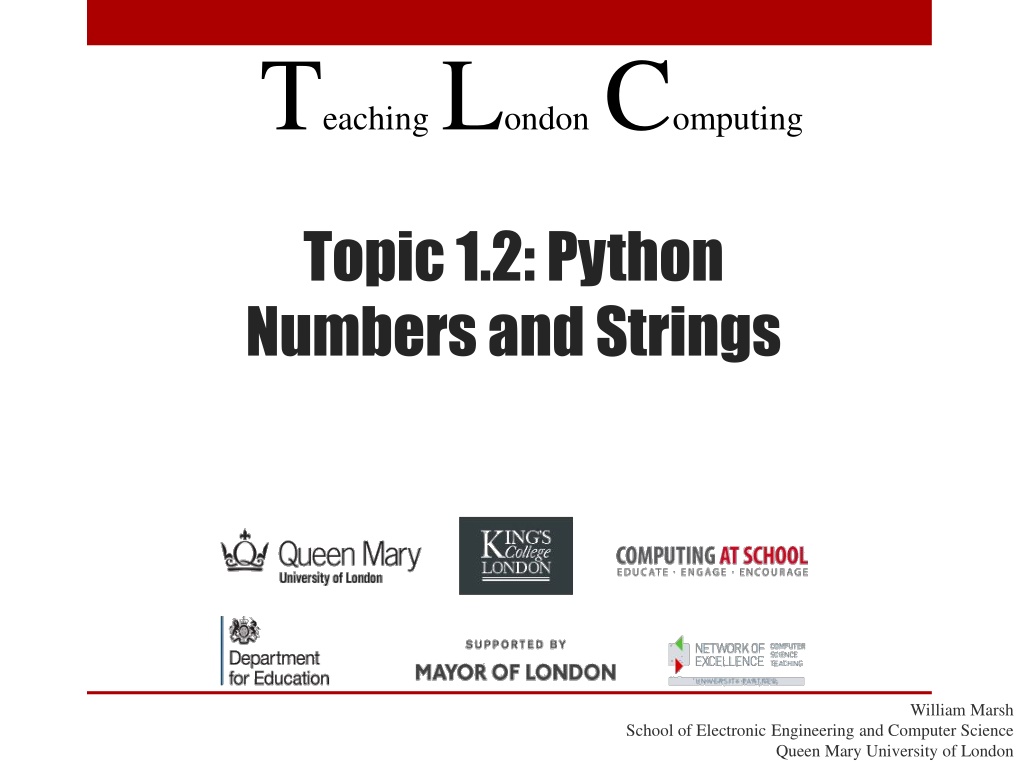
 undefined
undefined