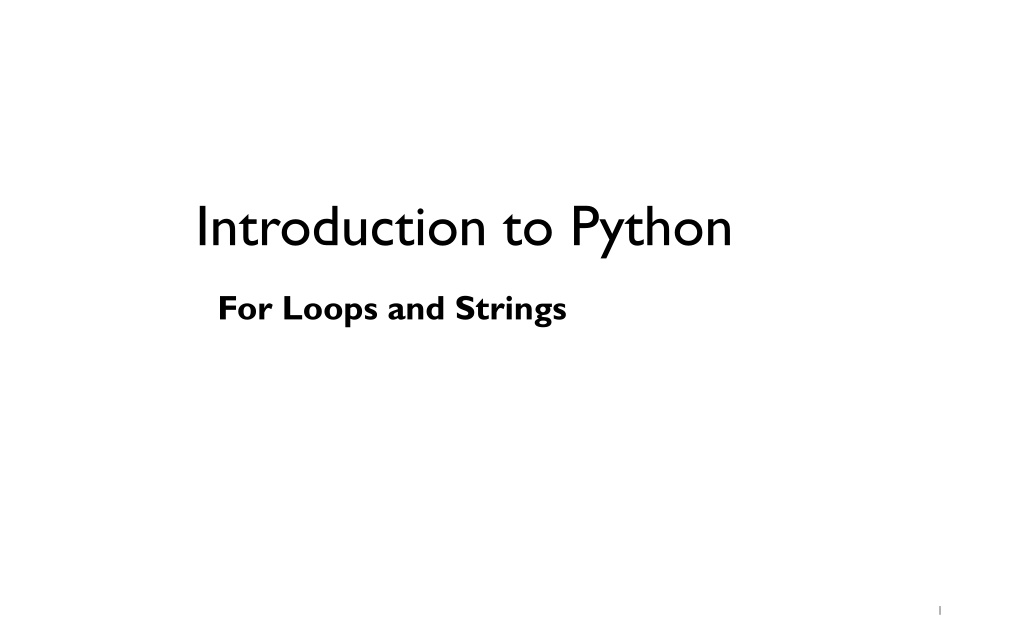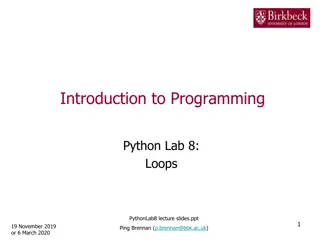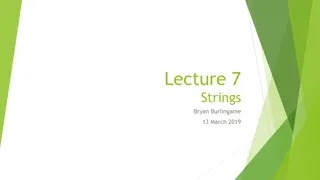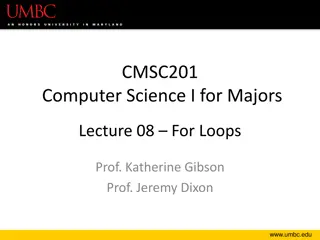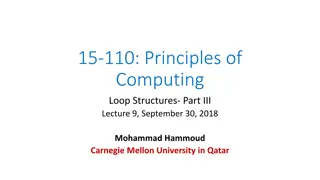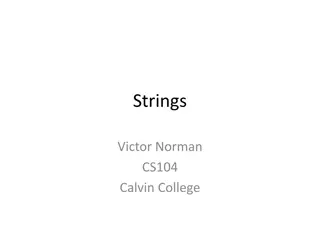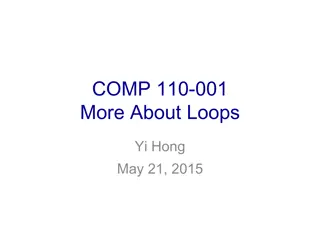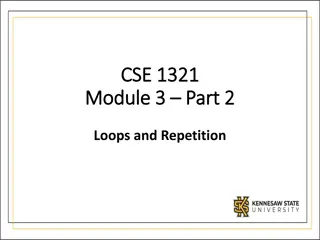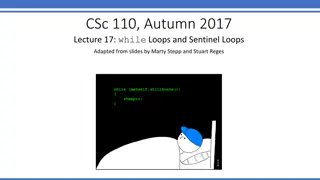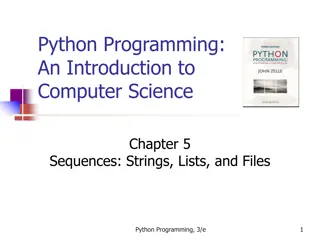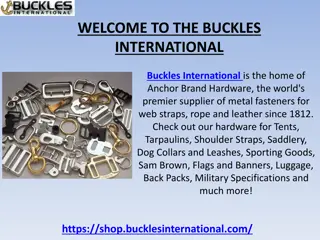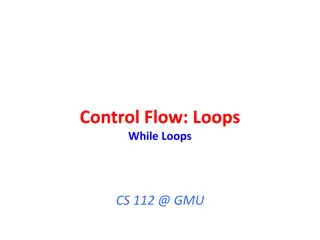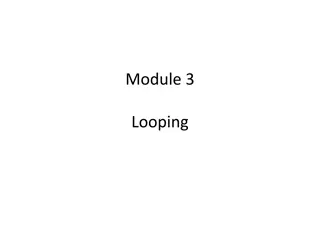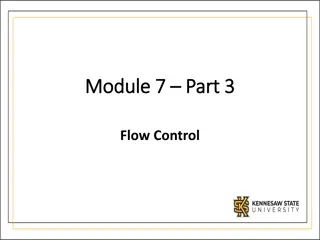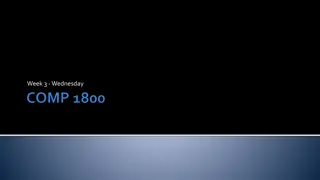Introduction to For Loops and Strings in Python
Learn about for loops and strings in Python, including how iteration works in algorithms, the concept of for loops, iterating over sequences, using range() function, and examples of for each loops. Master the basics of Python programming with practical examples.
Download Presentation

Please find below an Image/Link to download the presentation.
The content on the website is provided AS IS for your information and personal use only. It may not be sold, licensed, or shared on other websites without obtaining consent from the author.If you encounter any issues during the download, it is possible that the publisher has removed the file from their server.
You are allowed to download the files provided on this website for personal or commercial use, subject to the condition that they are used lawfully. All files are the property of their respective owners.
The content on the website is provided AS IS for your information and personal use only. It may not be sold, licensed, or shared on other websites without obtaining consent from the author.
E N D
Presentation Transcript
Introduction to Python For Loops and Strings 1
Topics 1) For Loops 2) Strings 2
Iteration Iterationis a repeating portion of an algorithm. Iteration repeats a specified number of times or until a given condition is met. For example, if we want to print a message 10 times: for i in range(5): print("hi") hi hi hi hi hi 3
Iteration Iteration loops are frequently referred to as for loops because for is the keyword that is used to introduce them in nearly all programming languages, including Python. Python s for loop iterates over items of a sequence(e.g. a list of numbers or a string(sequence of characters)) and process them with some code. for x in sequence: block 4
For Loops Python s for loop iterates over items of a sequence(e.g. a list of numbers or a string(sequence of characters)) and process them with some code. for x in sequence: block This is a list. It is an example of a sequence. More on lists in a later lecture. for x in [2,3,5,7]: print(x, end= ) # ends each print with a space # print all on same line 2 3 5 7 5
For Each Loops for x in [2,3,5,7]: print(x) 2 3 5 7 for x in "hello": print(x) h e l l o Iterate through each number in the list. "for each x in" list. Iterate through each character in the string. 6
range(stop) A simple use of a for loop runs some code a specified number of times using the range() function. range(stop): returns sequence of numbers from 0 (default) up to but not including stop. Increment by 1 (default). for i in range(5): print(i, end=" ") Think of range(5) as generating this list: [0, 1, 2, 3, 4]. 0 1 2 3 4 for i in range(10): print("hi", end=" ") hi hi hi hi hi hi hi hi hi hi 7
range(start, stop) range(start, stop): from start up to but not including stop. Increment by 1(default). for i in range(2, 8): print(i, end=' ') 2 3 4 5 6 7 8
AP Exam To perform a task n times, the AP exam use the following syntax. Note: The above is equivalent to the following code in Python: for i in range(n): # block of statements 9
Definite Iteration The for loop is an example of a definiteiteration. We can determine ahead of time the number of times the loop repeats. Later, we will talk about indefinite iteration, a loop where we cannot predict the number of times a loop repeats. for i in range(5): print("*", end="") ***** The loop above prints five *'s. We can determine this ahead of time from the for loop statement. 10
Summing and Counting There are two common tasks that uses for loops. 1) Summing 2) Counting 11
Summing Values Write a segment of code that solve the problem 1 + 2 + 3 + + 98 + 99 + 100. We need a variable that accumulate the sum at each iteration of the loop. This variable should be initialized to 0. sum = 0 for i in range(1, 101): sum += i 12
Writing a function to sum Now write a function that accepts a non-negative integer parameter n and returns the sum of integers from 1 to n(including). def sum(n): sum = 0 for i in range(1, n+1): sum += i return sum print(sum(5)) # 1+2+3+4+5=15 a = sum(100) print(a) # a = 5050 # 5050 is printed on console 13
Conditional Summing Write a segment of code that compute the sum of all numbers from 1 to 100 that are multiples of 3. Loop but only sum if a certain condition is true. sum = 0 for i in range(1, 101): if i % 3 == 0: sum += i 14
Counting Write a function that accepts an integer parameter n and returns the number of factors of n. def count_factors(n): count = 0 for i in range(1, n+1): if n % i == 0: return count # i is a factor of n count += 1 print(count_factors(10)) # 4 (factors of 10 = {1,2,5,10}) print(count_factors(7)) # 2 (factors of 7 = {1,7}) 15
String Indexing Python allows you to retrieve individual members of a string by specifying the index of that member, which is the integer that uniquely identifies that member s position in the string. The built-in len() function returns the number of characters in a string. message = "hello" length = len(message) print(length) # 5 print(message[0]) # h print(message[1]) # e print(message[4]) # o print(message[5]) # error! out of range! Note: On the AP exam, The first index of the first character of a string is 1 not 0.
String Indexing Strings are immutable: once it is created, it cannot be changed! message = "hello" message[0] = "H" # ERROR! A string is immutable! Negative indices can be used to access characters of a string. The last character is at index -1, the second to last at index -2, etc print(message[-1]) print(message[-2]) # o # l
Looping Through Each Character Since each character of a string has index, we can use a loop to traverse a string. message = "hello" for i in range(len(message)): print(message[i]) Output: h e l l o 18
Counting Letters(Version 1) Write a function which accepts a string and returns the number of A , a in the string. def countA(str): count = 0 for i in range(len(str)): if str[i] == a or str[i] == A : count = count + 1 return count message = abbA print(countA(message)) # 2 19
Counting Letters(Version 2) There is another way to loop through letters of a string. Here s the second way to do the previous problem. def countA(str): count = 0 for letter in str: if letter == a or letter == A : count = count + 1 return count message = abbA print(countA(message)) # 2 20
Slicing We can also slice a string, specifying a start-index and stop-index, and return a subsequence of the items contained within the slice. Slicing is a very important indexing scheme that we will see many times in other data structures(lists, tuples, strings, Numpy's arrays, Panda's data frames, etc..). Slicing can be done using the syntax: some_string[start:stop:step] where start: index of beginning of the slice(included), default is 0 stop: index of the end of the slice(excluded), default is length of string step: increment size at each step, default is 1.
Slicing language = "python" print(language[0:4]) # pyth print(language[:4]) print(language[4:]) # 0 up to but not including index 4 # pyth, default start index at 0 # on, default end index is length of string print(language[:]) print(language[0:5:2]) # pto, step size of 2 print(language[::-1]) # negative step size traverses backwards # nohtyp # python, 0 to end of string
Functions on Strings Functions we discussed so far are isolated, independent entities. Sometimes functions are associated with some object and operates on the data of that object. In this context, functions are called methods. Strings is an example of a type of objects which contains methods. These methods can be accessed through the dot notation applied to a string variable or literal. find(value) returns the lowest index of a substring value in a string. If substring is not found, returns -1. returns a copy of the string capitalizing(or lower casing) all characters in the string upper() and lower()
String Methods s = "Hi, Mike!" index = s.find("Hi") print(index) print(s.find(" ")) print(s.find("Mike")) # 0, first letter s index is 0. # 3 # 4 index2 = s.find("mike") # -1, not found b = "python" print(b.upper()) print("JAVA".lower()) # PYTHON # java
String Methods Note that upper(), lower() do not modify the original string but rather returns a new copy of the string. s = "HI MIKE" s.lower() print(s) # returned value "hi mike" is lost # HI MIKE (s is unchanged) s = s.lower() # store the modified, returned string back in s print(s) # hi mike
f-Strings f-Strings is the new way to format strings in Python. (v 3.6) Also called formatted string literals, f-strings are string literals that have an f at the beginning and curly braces containing expressions that will be replaced with their values. name = Mike gpa = 3.2 f_str = f I am {name} with a {gpa} gpa. print(f_str) print("I am " + name + " with a " + str(gpa) " gpa. ) Output: I am Mike with a 3.2 gpa. I am Mike with a 3.2 gpa.
f-Strings An f-string is special because it permits us to write Python code within a string; any expression within curly brackets,{}, will be executed as Python code, and the resulting value will be converted to a string and inserted into the f-string at that position. grade1 = 1.5 grade2 = 2.5 ave = f averageis {(grade1+grade2)/2} print(ave) # average is 2.0 This is equivalent but it is preferable to use an f-string. average = average is " + str((grade1+grade2)/2)
AP Exam There will be questions on the AP exam which requires students to manipulate strings. The exam will provide an API(application programming interface) for string manipulation. A sample API below was given in previous exams. The substring function may take on different arguments on the exam. Read the API carefully as this may vary year to year. 28
For Loop in Movies and TV-Shows Movies: Groundhog Day(1993); Bill Murray. Looper(2010); Bruce Willis and Joseph Gordon-Levitt, Emily Blunt. Edge of Tomorrow(2014); Tom Cruise, Emily Blunt. Happy Death Day(2017). TV-Show: Russian Doll(Netflix, Emmy-Nominated) 29
Lab 1 Create a new repl on repl.it. Write a for loop to do each of the following: 1) Print out "Hello!" 10 times, each on a different line. 2) Alternate between printing "Hello" and "Hi" for a total of 20 times, each on a separate line. Use only one for loop. (Hint: Use a conditional) 3) Print 1 4 9 16 25 100 4) Print 10 8 6 4 2 0 -2 5) Compute the sum: 12+22+32+42+ +192+ 202 30
Lab 2: Counting Primes Create a new repl. 1) Rewrite the function count_factors as explained in a previous slide. 2) A number n is prime if its only factors are 1 and n. Write the function is_prime which accepts an integer n and returns whether it is prime. Note that 1 is not prime. You must call the function count_factors in your implementation of is_prime. is_prime(13) returns True is_prime(1245) returns False 3) Write the function num_primes which accepts an integer n and and returns the number of primes up to and including n. You must call the function is_prime in your implementation. num_prime(11) returns 5 since 2, 3, 5, 7, 11 are the 5 prime numbers less than or equal to 11. Call the three above functions with different inputs and make sure that your functions work as expected. 31
References 1) Vanderplas, Jake, A Whirlwind Tour of Python, O reilly Media. 32