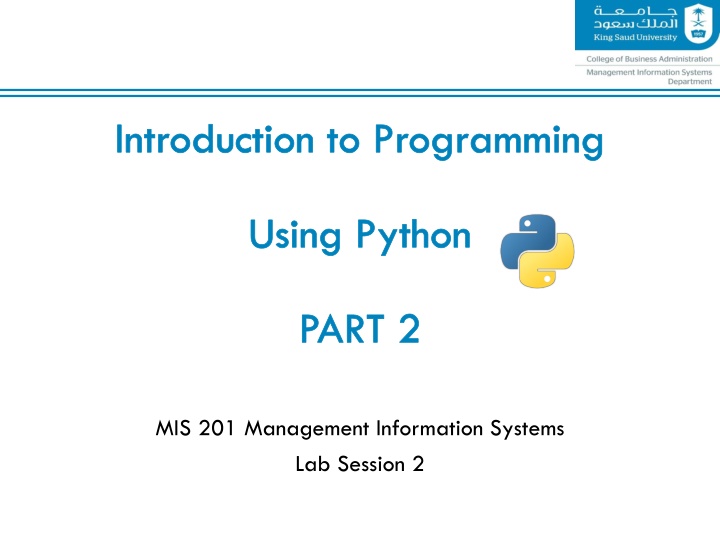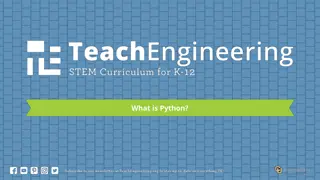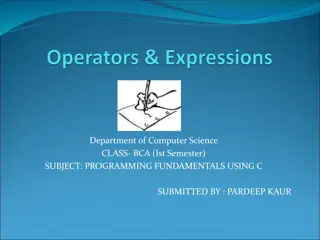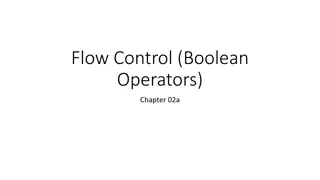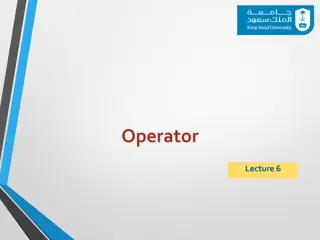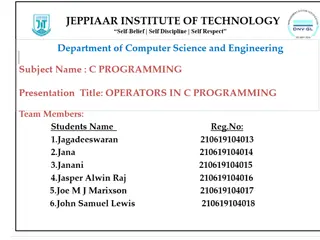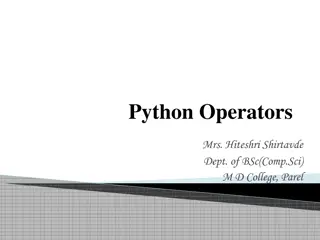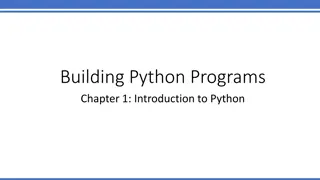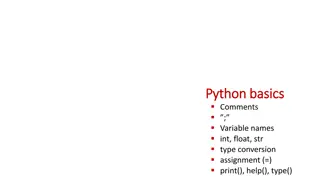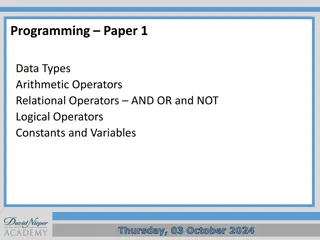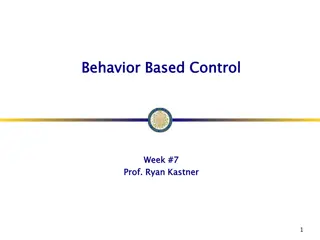Python Programming Essentials: Basics, Operators, Expressions, and Control Flow
This segment delves into the fundamentals of Python programming with a focus on essential concepts such as comments, numbers, strings, variables, arithmetic operators, logical operators, order of execution, expressions, and control flow statements like conditional execution and looping. Learn about the evaluation order of expressions and how to effectively control the flow of program execution in Python.
Download Presentation

Please find below an Image/Link to download the presentation.
The content on the website is provided AS IS for your information and personal use only. It may not be sold, licensed, or shared on other websites without obtaining consent from the author.If you encounter any issues during the download, it is possible that the publisher has removed the file from their server.
You are allowed to download the files provided on this website for personal or commercial use, subject to the condition that they are used lawfully. All files are the property of their respective owners.
The content on the website is provided AS IS for your information and personal use only. It may not be sold, licensed, or shared on other websites without obtaining consent from the author.
E N D
Presentation Transcript
Introduction to Programming Using Python PART 2 MIS 201 Management Information Systems Lab Session 2
Outline Why programming? Python basics: comments, numbers, strings, and variables Operations and expression: logical operators, order of execution, and expressions Control flow: conditional execution using if statements
Operators and Expressions Operators Arithmetic operators: Plus (+): addition 3+3=6 Minus (-): subtraction 10.2-3.1=7.1 Multiply (*): multiplication 9*10=90 Power (**): x**y gives x to the power y 2**3=8 Divide (/): division 5/2=2.5 Divide and floor (//): returns the result rounded to nearest integer 5//2=2 Module (%): returns the reminder after the division as integer 14%5=4
Operators and Expressions Operators Logical operators: AND (&) True & True True OR (|) True | False True Less than (<) 9 < 10 True Less then or equal to (<=) 12 <= 12 True Greater than (>) 90 > 100 False Greater than or equal to (>=) 12 >= 9 True Equal (==) 12 == 12 True Not equal (!=) 29 != 19 True
Evaluation Order What is the result of the following expression? 2+5*6**2/9-10 = ? PEMDAS rule (parentheses, exponential, multiplication, division, addition, subtraction) Use of parentheses to enforce specific order ((2+5)*6**2)/9-10 = ? ((2+5)*6**2)/(9-10) = ?
Expressions Expressions are representation of variables with operators, and the compiler (the computer) evaluates the expression whenever the code is executed. Evaluate and store Evaluate only
Control Flow Statements executed by Python in exact top-down order (every line is executed once in top-down order) In order to control the flow of execution logic, we use control flow operators: Conditional execution A line (or set of lines) executed only if a condition is satisfied (if statement) Repetition of execution Conditional loop: while loop Sequential loop: for loop
The if statement Simple if statement (single condition) if condition: ## Code executed if condition is met If-else statement (single condition) if condition: ## Code executed if condition is met else: ## Code executed if condition is NOT met If-elif-else statement (multiple conditions) if condition1: ## Code executed if condition1 is met elif condition2: ## Code executed if condition2 is met else: ## Code executed if both conditions are NOT met
The if statement - Examples Simple if statement if temperature>=30: print( Today is hot ) If-else statement if temperature>=30: print( Today is hot ) else: print( Today is cold ) If-elif-else statement if temperature>=30: print( Today is hot ) elif temperature<30 & temperature>=18: print( Today is nice ) else: print( Today is cold )
The while Statement A line (or set of lines; code block) is repeatedly executed only if a condition is satisfied while condition: ## Code executed as long as condition is met ## Code to change condition value The condition to evaluate must contain a changing variable; otherwise, the code block will never stop! Example x=10 while x<100: print("x is less than 100. x=", x) x=x*2 print("while loop stopped because x is > than 100. x=",x)
The for Loop A line (or set of lines; code block) is sequentially executed for a specific range if variable in (range): ## Code is executed number of times as defined ## in the range of the for in loop The range has a beginning and end numbers Example ## Printing first 10 multipliers of 3 for m in range(1,11): print(m*3)
End of Python Introduction