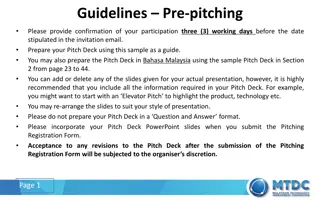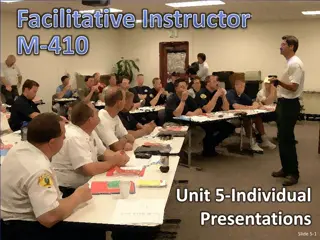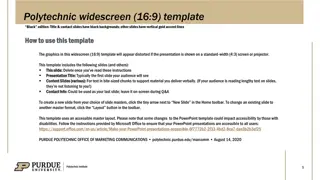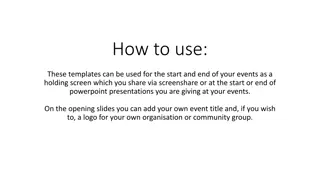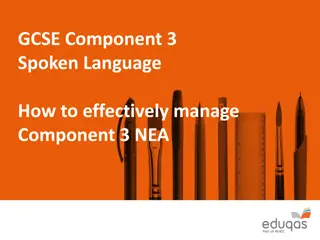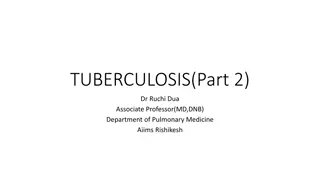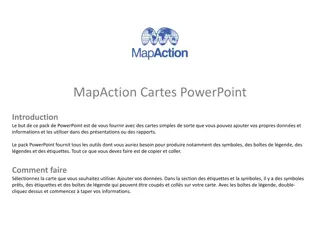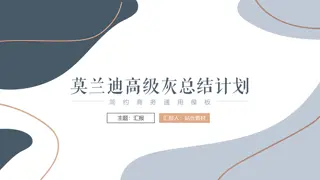Preparing for Successful SUSRC Research Presentations
Detailed guidelines for preparing and delivering successful research presentations at the SUSRC committee, including oral and poster presentation tips, registration details, session schedules, and advice on organizing content, practicing, presenting, and creating poster templates.
Download Presentation

Please find below an Image/Link to download the presentation.
The content on the website is provided AS IS for your information and personal use only. It may not be sold, licensed, or shared on other websites without obtaining consent from the author. Download presentation by click this link. If you encounter any issues during the download, it is possible that the publisher has removed the file from their server.
E N D
Presentation Transcript
Preparations for SUSRC Research Presentations SUSRC COMMITTEE
Overview of the SUSRC Oral Presenter Registration Open from 12:30pm to 4:30pm in Perdue Hall Lobby Pick-up name tag and SUSRC t-shirt Presenters should register one hour before their presentation session Your presentation session and time can be found in the conference program Oral Presentation Sessions Session 1: 1:30p.m. to 2:50p.m. Session 2: 3:00p.m. to 4:20p.m. Session 3: 4:30p.m. to 5:50p.m.
Tips for Oral Presentations 1. Planning Organize your information into three to five important points or ideas. Typical audience member retains < six ideas or points from a talk. Create an unique opening that may peak your audiences interest: ask a question, give an interesting fact, or share a short, impactful story. Explain why your topic is important for the audience to learn about. Give a brief outline of your presentation. Use rational transitions when switching to a new talking point Summarize your findings at the end And encourage questions.
Tips for Oral Presentations 2. Practicing The presentation at SUSRC should NOT be the first time you presented this topic. Practice your presentation a few times and pay attention to your time. Presenters are given 15 minutes to speak and a few minutes to answer questions. 3. Presenting o Maintain eye contact with the audience. It s ok to look at your PowerPoint slides. It s not ok to read off of them! And avoid turning your back to the audience. o Pay attention to your body posture and don t forget to smile once in a while. o Dress business casual
Overview of the SUSRC Poster Presenter Registration Open from 5:00pm to 6:00pm in Guerrieri Academic Commons, 4th Floor Assembly Hall Pick-up name tag and SUSRC T-shirt Presenters should register before 6:00pm Your assigned board number will be found in the conference program. Poster boards will be numbered in sequence Thumbtacks are provided Welcome with Opening Remarks & Outstanding Research Mentor Award 6:00 p.m. 6:30 p.m. The provost and Dr. Griffin will give remarks and announce award winners Poster Presentations & Refreshments will be held in Assembly Hall from 6:30 p.m. 7:30 p.m.
Tips for making a poster Size For showcase: 3ft (wide) x4ft (long) Template PPT files Available online google search 48 x 36 powerpoint poster template https://www.salisbury.edu/administration/academic-affairs/instructional-design- delivery/services/studio/posters.aspx https://www.postersession.com/poster-templates.php https://phdposters.com/templates SU Logo Get from SU publications website for approved logo https://www.salisbury.edu/administration/advancement-and-external-affairs/marketing-and- communications/publications/ 4 3
Tips for making a poster Content Less is more Bullet points rather than full sentences Images and figures helpful for data Font size (recommendation from UC Davis - https://urc.ucdavis.edu/sites/g/files/dgvnsk3561/files/inline- files/General%20Poster%20Design%20Principles%20- %20Handout.pdf
Tips for printing your poster From IT Knowledgebase - https://kb.salisbury.edu/m/mobile.action#page/11469653 Poster printing is provided in Conway Hall (TETC) 352. As posters can take 20 minutes or longer to print, to guarantee that your poster will be printed in a timely manner it is recommended that students schedule an appointment by emailing posterprinting@salisbury.edu. Prints are limited to one copy or print per project. There is no cost for students to print posters for the purposes of coursework or research. Poster printing is for academic projects only. No personal printing or printing for clubs, RSO or any non-academic functions. Students, departments or faculty should contact Mike Camillo with questions about poster printing at 410-677-0031 or ext. 70031.
Tips for presenting a poster Prepare in advance 1-2 minute walk-through summary of your poster This elevator pitch should be practiced before the conference! Arrive at your poster a few minutes before the presentation session begins (~6:25pm) and be there the whole session If someone is standing at your poster Wait a few seconds then . Ask something like .. Would you like me to give you a summary of the poster or are there any questions I can answer for you? Wear business casual No need for jacket and tie Bring comfortable shoes You will be standing for a while!