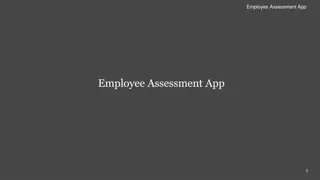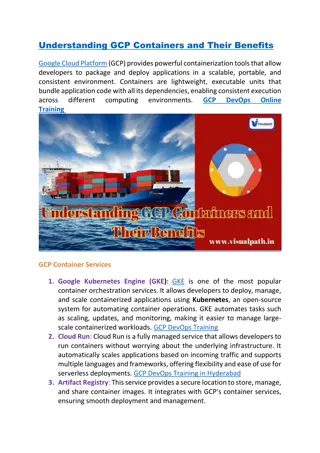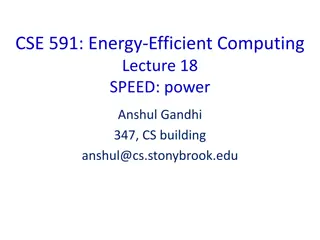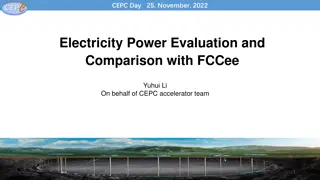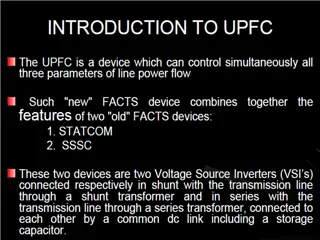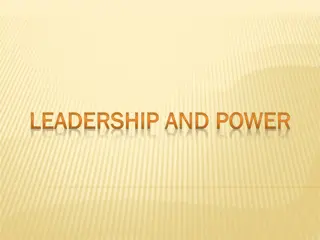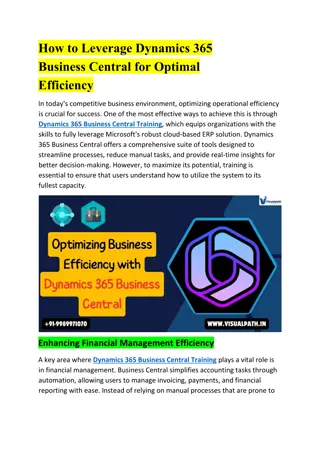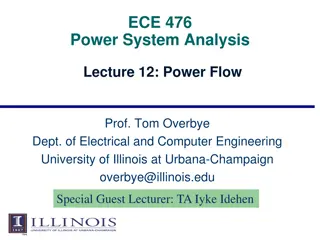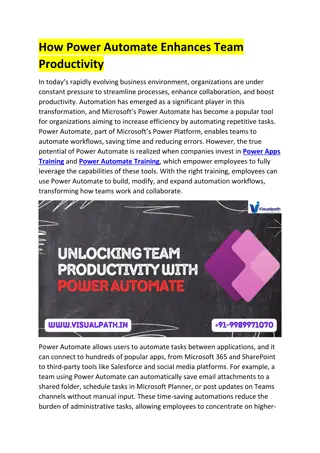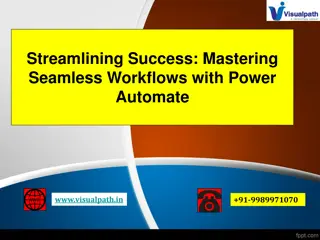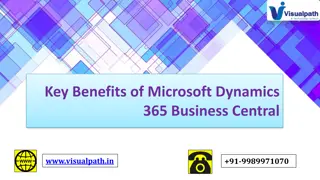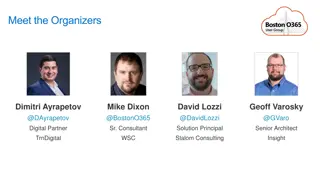PowerApps Training Course | Power Automate Training
Visualpath delivers the ultimate PowerApps Training Course, enabling you to develop custom apps, automate processes, and integrate data seamlessly. Advance with Power Automate Training to unlock task automation, drive efficiency, and embrace digital
Download Presentation

Please find below an Image/Link to download the presentation.
The content on the website is provided AS IS for your information and personal use only. It may not be sold, licensed, or shared on other websites without obtaining consent from the author.If you encounter any issues during the download, it is possible that the publisher has removed the file from their server.
You are allowed to download the files provided on this website for personal or commercial use, subject to the condition that they are used lawfully. All files are the property of their respective owners.
The content on the website is provided AS IS for your information and personal use only. It may not be sold, licensed, or shared on other websites without obtaining consent from the author.
E N D
Presentation Transcript
Top Tips for Getting Started with PowerApps WWW.VISUALPATH.IN +91-9989971070
Introduction PowerApps is a powerful tool that empowers users to create custom business apps without requiring deep coding knowledge. As a part of the Microsoft Power Platform, PowerApps enables users to streamline processes, improve efficiency, and enhance business automation. Whether you're a beginner or looking to enhance your app-building skills, getting started with PowerApps can feel overwhelming. However, with the right tips and guidance, you can quickly become proficient in creating apps that serve your business needs. Below are some tips to help you get started with PowerApps and build apps confidently. www.visualpath.in +91-9989971070
Understand PowerApps Components Learn the difference between canvas and model-driven apps. Explore how connectors integrate PowerApps with various data sources. Get familiar with the PowerApps studio interface. Understand the importance of app templates and themes. +91-9989971070 www.visualpath.in
Choose the Right App Type Decide between canvas and model-driven apps based on your needs. Consider the user interface and complexity of the app. Leverage templates to fast-track your app development. Align your app type with the required business process. +91-9989971070 www.visualpath.in
Learn the PowerApps Interface Get comfortable with the PowerApps studio. Explore the properties pane and the formula bar. Learn how to add and customize screens. Familiarize yourself with the layout options for better usability. +91-9989971070 www.visualpath.in
Start with Templates Use pre-built templates to kick-start your app development. Customize templates to match your business requirements. Avoid reinventing the wheel with existing functional templates. Learn how templates simplify the process of building apps. +91-9989971070 www.visualpath.in
Leverage Data Connectors Use PowerApps' built-in connectors to connect with data sources. Explore connectors for SharePoint, Excel, and SQL Server. Learn to manage data connections within your app. Ensure your data sources are securely integrated with the app. +91-9989971070 www.visualpath.in
Implement Formulas and Functions Understand the use of formulas for logic and control. Learn key functions like Lookup, Filter, and Patch. Apply conditional formatting to enhance user experience. Use variables to manage app state and user input. +91-9989971070 www.visualpath.in
Focus on User Interface Design Design an intuitive layout for a seamless user experience. Use themes, colours, and fonts to maintain a consistent look. Organize your app s controls to avoid clutter. Implement responsive design principles for mobile and desktop views. +91-9989971070 www.visualpath.in
Master App Testing Test your app on different devices before deployment. Check the performance and user experience for all scenarios. Gather feedback from end-users for improvements. Use PowerApps' preview features to simulate app behaviour. +91-9989971070 www.visualpath.in
Understand App Publishing Learn the steps involved in publishing your app to users. Set permissions for different user roles. Understand how to share apps with team members or external users. Manage version control for updating your app post-launch +91-9989971070 www.visualpath.in
Join the PowerApps Community Participate in forums and online communities for tips and support. Attend webinars, events, and training sessions. Leverage shared resources from the PowerApps community. Share your experiences and learn from other users. +91-9989971070 www.visualpath.in
Conclusion Starting with PowerApps can be both exciting and challenging. By following these top tips, you can accelerate your learning process and develop powerful applications that improve business workflows. Remember, the key is practice and continuous learning explore the features, use templates, understand the data connectors, and make the most of the community support. With time and dedication, you'll master PowerApps and unlock its full potential for your business needs. +91-9989971070 www.visualpath.in
CONTACT For More Information About PowerApps and Power Automate Training Address:- Flat no: 205, 2nd Floor, Nilgiri Block, Aditya Enclave, Ameerpet, Hyderabad-16 Ph. No: +91-9989971070 Visit: www.visualpath.in E-Mail: online@visualpath.in
Thank You www.visualpath.in