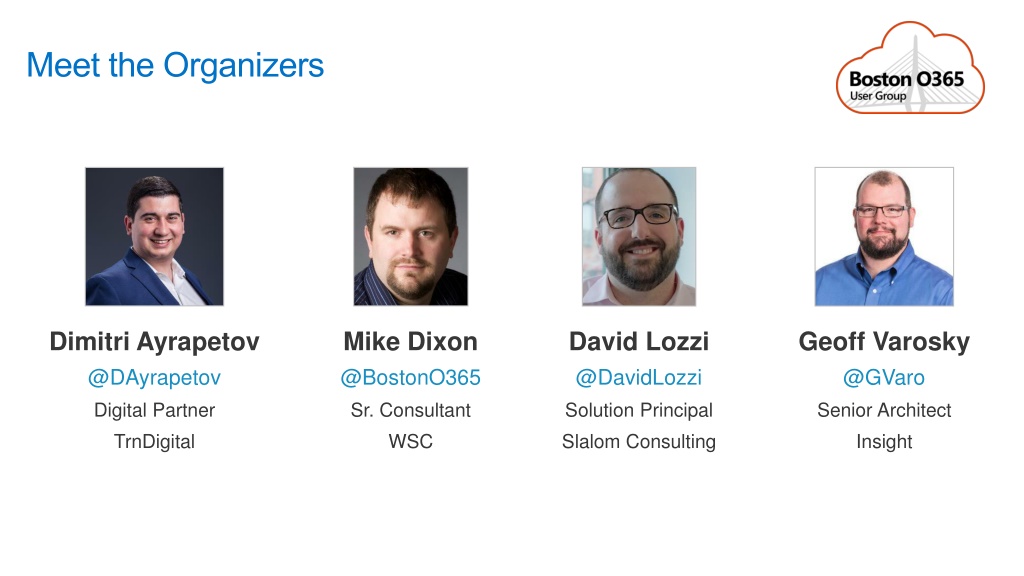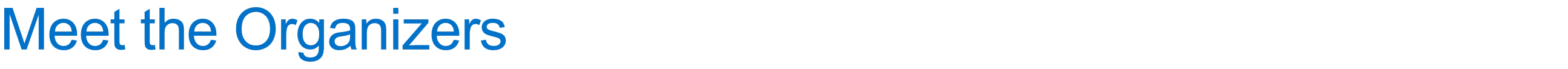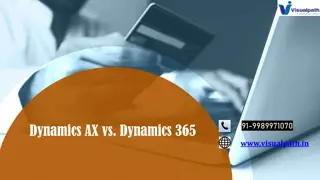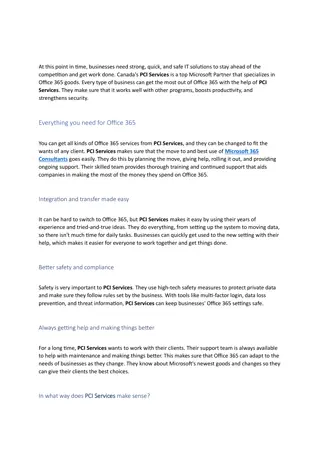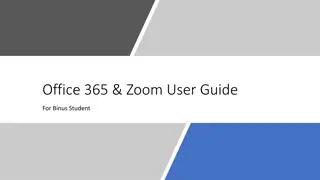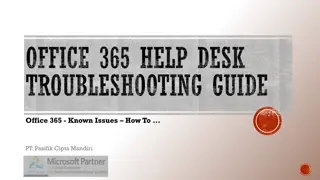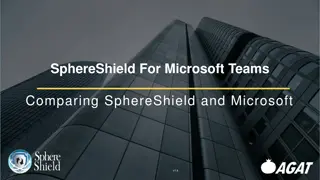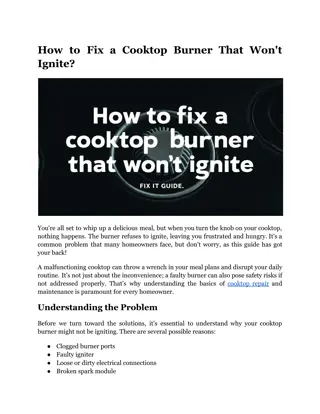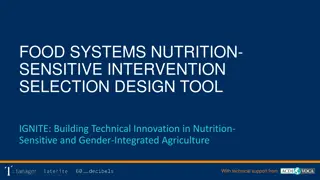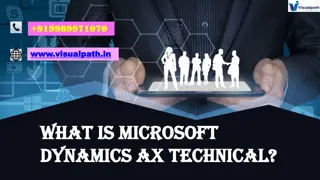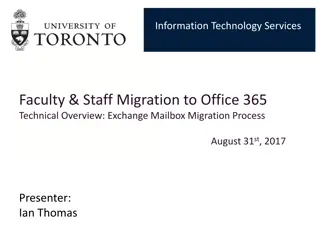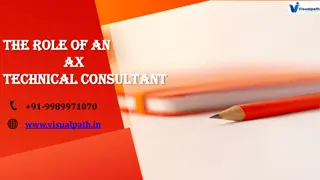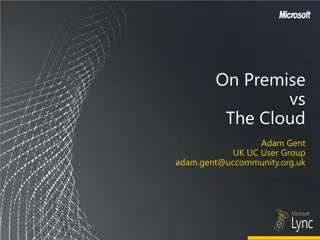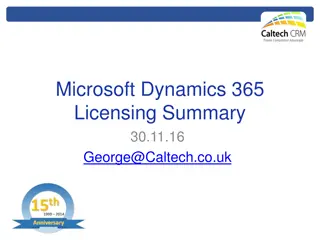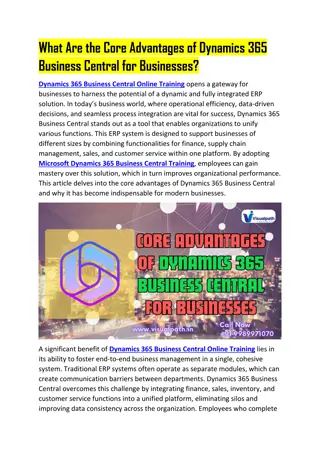Exciting Office 365 Updates Unveiled at Ignite 2019
At Ignite 2019, Microsoft announced significant updates for Office 365 users, including the return of OneNote 2016, Teams private channels, PowerApps rebranding, and the upcoming collaboration of Teams and To Do. These enhancements aim to streamline workflows, improve collaboration, and enhance user experience across Office 365 applications.
Download Presentation

Please find below an Image/Link to download the presentation.
The content on the website is provided AS IS for your information and personal use only. It may not be sold, licensed, or shared on other websites without obtaining consent from the author.If you encounter any issues during the download, it is possible that the publisher has removed the file from their server.
You are allowed to download the files provided on this website for personal or commercial use, subject to the condition that they are used lawfully. All files are the property of their respective owners.
The content on the website is provided AS IS for your information and personal use only. It may not be sold, licensed, or shared on other websites without obtaining consent from the author.
E N D
Presentation Transcript
Meet the Organizers Dimitri Ayrapetov @DAyrapetov Digital Partner TrnDigital Mike Dixon @BostonO365 Sr. Consultant WSC David Lozzi @DavidLozzi Solution Principal Slalom Consulting Geoff Varosky @GVaro Senior Architect Insight
Last Time Government is Automating and So Can You with Sean Bugler Watch it online http://bos365.info/youtube
OneNote is Back!! OneNote 2016 is back and will be included Office 365 download starting March 2020. We are literally merging all of our modern code back into the legacy 2016 codebase to create a unified single codebase that we can ship and deliver OneNote from, explained Ben Hodes, product manager of OneNote The new features include: Modern sync services to sync notebooks faster @mentions for OneNote inside of Microsoft Teams Microsoft Search integration to find the information in your notes New meeting notes features Tasks and To Do integration Accessibility improvements Next-generation canvas https://www.theverge.com/2019/11/7/20953691/microsoft-onenote-to-do-integration-fluid-framework-future-features-ignite-2019
Ignite 2019 Announcements Renamed products PowerApps > Power Apps (two words) Flow > Power Automate Teams updates Private channels Pop out windows for chat and meetings Send posts to Outlook and back @ mentions tags Cross channel posting Yammer integration Power Apps integration Pin apps to rail Project Cortex BIG uploads Max size increased to 100GB
Teams Private Channels are here! Private channels do not support functions including Stream, Planner, and Forms. However, Microsoft says it is working on full apps support for private channels, including messaging extensions and bots. Every private channel gets its own SharePoint site. Each Team can have a maximum of 30 private channels and each private channel can have a maximum of 250 members. The 30 private channel limit is in addition to the 200 standard channel limit per team. https://docs.microsoft.com/en-us/MicrosoftTeams/private-channels
Teams + To Do = Teams Tasks Teams will collaborate with To Do to create a new Tasks app that combines data from Outlook, To Do, and Teams in one consistent experience. Expect the new app to show up in early 2020. https://www.petri.com/key-office-365-news-microsoft-ignite-conference-2019
Even MORE SharePoint! The maximum number of SharePoint sites in a tenant is increasing from 500,000 to 2 million. Why? It s all to do with the effect of Teams every team has a SharePoint site and now private channels have their own sites, so the number of sites in a tenant can now grow into the millions. That s a scary number of sites to think about managing, especially with the standard SharePoint Online admin tools available in Office 365. https://www.petri.com/key-office-365-news-microsoft-ignite-conference-2019
Play my emails, Cortana An audio feature that allows users to play emails through their device speakers is being rolled out for Outlook users. So far, it is only available to users with iOS devices. Android is coming soon, according to Microsoft. Play My Emails, is a feature of Outlook iOS (not yet Android) to read your email using the smartphone s speakers. Play My Emails tells you how many messages are waiting to be read, how long it should take to read messages, and identifies important email like those from your boss. https://techcommunity.microsoft.com/t5/Outlook-Blog/Play-My-Emails-in-Outlook-and-get-time-back-in-your-day/ba-p/930243
Huge THANKS to our PLATINUM sponsor https://www.trndigital.com
The Main Event Managing Content Types In The Modern World Presented by Marc Anderson
Upcoming Community Events
Upcoming Events Women IT Pros Monthly Call Monthly - Online aka.ms/WomenITPros Boston Code Camp 32 November 23, 2019 Burlington, MA https://www.bostoncodecamp.com/CC32/info Are we missing anything?
Hartford Office 365 User Group Meet Last Wednesday or Thursday of every month Meetup: https://www.meetup.com/hartfordo365/ Hosted by: Jared Matfess If you would like to speak please reach out to us by posting on the meetup board.
Granite State SharePoint User Group Meet 1st Thursday of every month Meetup: https://www.meetup.com/Granite-State-Microsoft365- Users-Group/ Hosted by: Julie Turner & Jim Wilcox If you would like to speak please reach out to us by posting on the meetup board.
www.pbiusergroup.com/boston meetup.com/BostonAzure meetup.com/New-England-Lync-User-Group meetup.com/Boston-PowerShell-User-Group
Coming Up Holiday Expert Panel With All the experts in the world December 6:00 PM Location: TBD
Raffle Time to win cool stuff! $25 Amazon Gift Card from Slalom $25 Amazon Gift Card from Wellington Street Consulting $25 Amazon Gift Card from TrnDigital
Thank You Web: BostonO365UserGroup.com Twitter: @Bos365 YouTube: http://bos365.info/youtube Meetup: http://bos365.info/meetup LinkedIn: http://bos365.info/linkedin