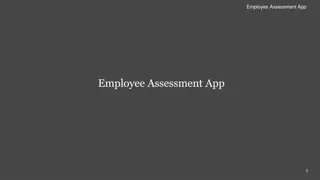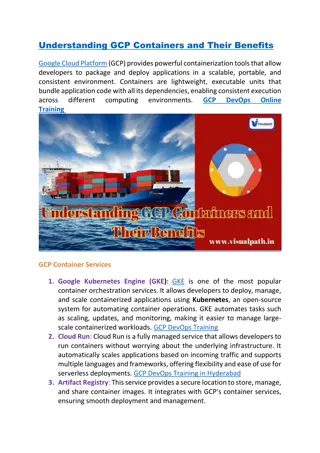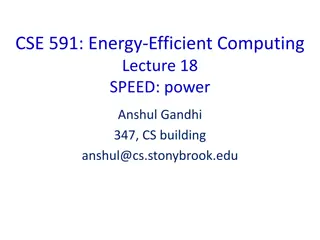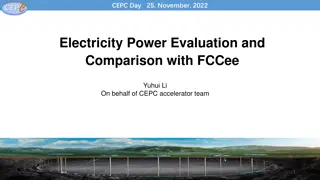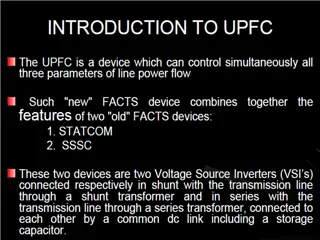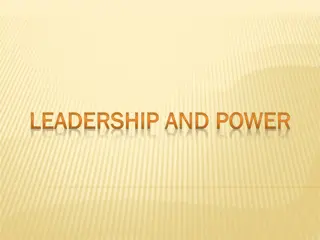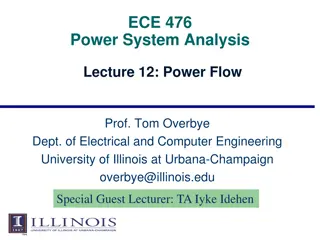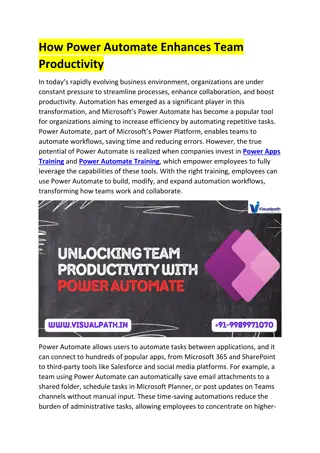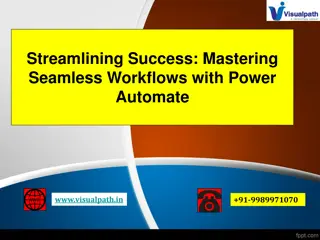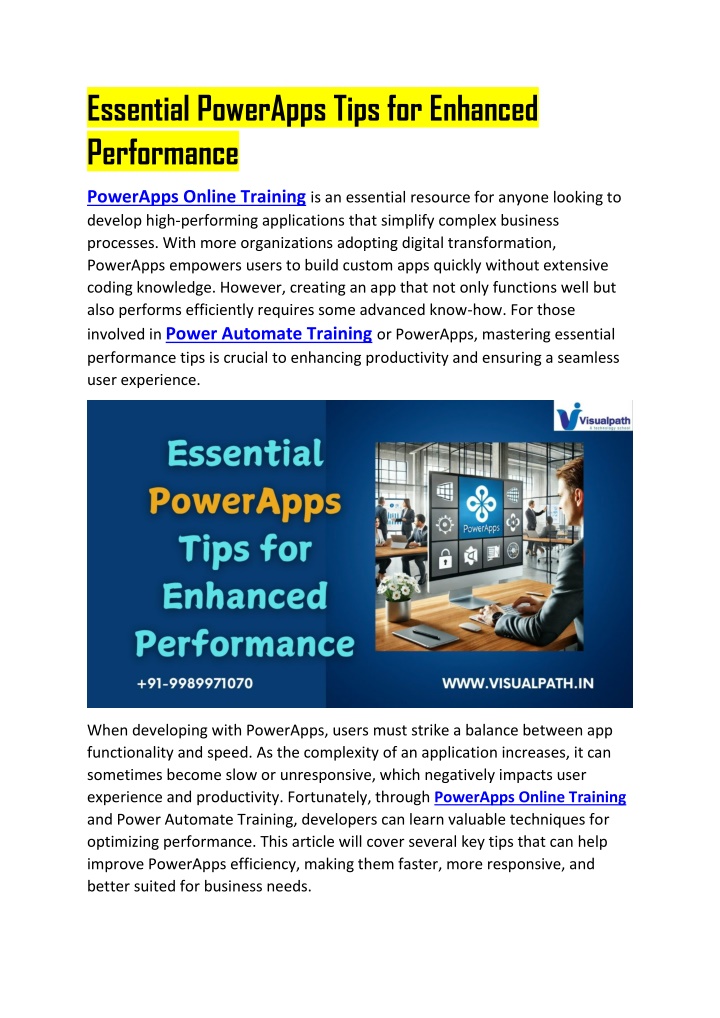
PowerApps Online Training | Power Automate Training
Visualpathu2019s Power Apps Online Training and Power Automate Training makes learning simple and effective. Gain hands-on experience in building apps, automating workflows, and integrating with other Microsoft services. Boost your career prospects
Download Presentation

Please find below an Image/Link to download the presentation.
The content on the website is provided AS IS for your information and personal use only. It may not be sold, licensed, or shared on other websites without obtaining consent from the author. If you encounter any issues during the download, it is possible that the publisher has removed the file from their server.
You are allowed to download the files provided on this website for personal or commercial use, subject to the condition that they are used lawfully. All files are the property of their respective owners.
The content on the website is provided AS IS for your information and personal use only. It may not be sold, licensed, or shared on other websites without obtaining consent from the author.
E N D
Presentation Transcript
Essential PowerApps Tips for Enhanced Performance PowerApps Online Trainingis an essential resource for anyone looking to develop high-performing applications that simplify complex business processes. With more organizations adopting digital transformation, PowerApps empowers users to build custom apps quickly without extensive coding knowledge. However, creating an app that not only functions well but also performs efficiently requires some advanced know-how. For those involved in Power Automate Trainingor PowerApps, mastering essential performance tips is crucial to enhancing productivity and ensuring a seamless user experience. When developing with PowerApps, users must strike a balance between app functionality and speed. As the complexity of an application increases, it can sometimes become slow or unresponsive, which negatively impacts user experience and productivity. Fortunately, through PowerApps Online Training and Power Automate Training, developers can learn valuable techniques for optimizing performance. This article will cover several key tips that can help improve PowerApps efficiency, making them faster, more responsive, and better suited for business needs.
Essential Tips for Enhanced PowerApps Performance 1. Optimize Data Sources Data is at the heart of any PowerApps application, but handling large datasets or multiple data calls can lead to sluggish performance. To improve app efficiency, focus on optimizing data sources and minimizing the amount of data loaded into the app. For instance, if your application relies on data from SharePoint, SQL, or other sources, use filters at the source level to pull only the necessary records. Loading only essential data reduces response times, which can be especially valuable in enterprise settings. Another strategy is to use collections in PowerApps. Collections allow you to store data temporarily within the app itself, rather than repeatedly retrieving it from the source. This approach can reduce the number of data calls, making the app more responsive. As covered in PowerApps Training, collections can help speed up applications by caching data when users navigate between screens, reducing latency and improving the overall user experience. 2. Limit Control Complexity Having too many controls on a single screen such as text inputs, buttons, dropdowns, and galleries can contribute to app sluggishness. Every control requires processing power, especially if nested in complex structures or galleries. Simplifying the interface by consolidating controls can have a significant impact on performance. For example, reduce the number of unnecessary controls by using icons instead of labels, or consolidate related elements into a single gallery or form. Removing unused components and screens further reduces the app s processing load. A cleaner interface not only enhances the user experience but also ensures that the app loads and responds faster, allowing users to interact with it more efficiently. 3. Use Delegation Carefully Delegation is a vital concept in PowerApps that allows the app to process data on the server side instead of retrieving all data locally. While delegation can greatly improve performance with large datasets, it must be used carefully. In PowerApps Online Training, users learn that not all PowerApps functions are delegable, meaning some queries cannot be processed at the source level.
Non-delegable queries may cause the app to retrieve more data than necessary, potentially slowing down performance. To avoid these pitfalls, always check the delegation warning icons in PowerApps. Ensure your data sources and formulas are compatible with delegation, as this will keep data processing at the server level, reducing app load times. When handled correctly, delegation is a powerful tool for boosting PowerApps performance, especially when managing larger data sets from sources like SharePoint or SQL databases. 4. Apply the Concurrent Function for Simultaneous Processes By default, PowerApps processes each task sequentially. While this is manageable for smaller applications, sequential processing can slow down more complex apps, particularly those dependent on multiple data sources. To mitigate this, PowerApps offers a Concurrent function, which allows the app to perform tasks simultaneously rather than one after another. By running data retrieval and processing tasks concurrently, you can dramatically reduce app load times, creating a more responsive experience. For instance, if your app needs to load data from multiple sources when it starts, using the Concurrent function can make these calls happen in parallel. This reduces waiting times for the end user and ensures data loads faster. This approach, covered in PowerApps Training in Hyderabad and other advanced PowerApps courses, can be instrumental in improving performance for complex applications that rely on multiple data sources. 5. Streamline Media and Asset Use Large media files, such as images or videos, can slow down PowerApps significantly, as they consume both storage space and processing resources. To improve performance, resize images and compress media files before adding them to the app. Additionally, store media assets externally using platforms like SharePoint, One Drive, or Azure Blob Storage to keep the app lightweight. Linking to external assets helps reduce load times, as only essential data is stored within the app. For further efficiency, use a placeholder or thumbnail image that loads quickly, allowing the main media to load as needed. This practice enhances the user experience by ensuring the app is fast and responsive, even when media assets
are a critical component of the app. Keeping the app lightweight with optimized media is a simple but effective way to boost performance. 6. Minimize Formula Complexity In PowerApps, every formula, whether used for controls, actions, or calculations, adds to the processing load. When formulas become overly complex, they can slow down the app. To improve performance, aim to simplify your formulas and avoid repetitive calculations. For instance, instead of calculating the same value multiple times across different controls, calculate it once and store the result in a variable. Breaking down complex formulas into smaller, reusable components is also beneficial. Use variables and collections to handle frequently used values and data, minimizing the need for recalculations. These optimization strategies can help keep the app running smoothly, improving user experience and response times. 7. Enable App Loading and Caching PowerApps provides options to preload and cache data, reducing the load time for subsequent use. The Preload setting can be particularly useful for apps that load significant data on start-up. Enabling this feature allows users to access cached data quickly if they revisit the app, enhancing speed and performance. Through PowerApps Online Training, users can learn when and how to use preloading and caching effectively to optimize app speed. Conclusion Maximizing PowerApps performance is essential for delivering an optimal user experience and achieving business productivity goals. By implementing these strategies, users can ensure their applications are fast, responsive, and capable of handling complex requirements. Through PowerApps Online Training and Power Automate Training, individuals can learn advanced optimization techniques, allowing them to develop PowerApps solutions that not only meet functional needs but are also designed for peak performance. Whether through optimizing data sources, limiting control complexity, using delegation wisely, applying concurrent functions, or streamlining media assets, each tip contributes to a better, faster app. As PowerApps becomes an increasingly important tool for digital transformation, these performance
techniques will empower users to create impactful applications, helping organizations thrive in a competitive digital environment. Visualpath is the Leading and Best Institute for learning in Hyderabad. We provide PowerApps Training in Hyderabad. You will get the best course at an affordable cost. Attend Free Demo Call on +91-9989971070 What s App: https://www.whatsapp.com/catalog/919989971070/ Visit: https://www.visualpath.in/online-powerapps-training.html