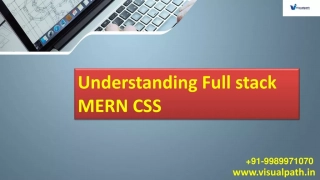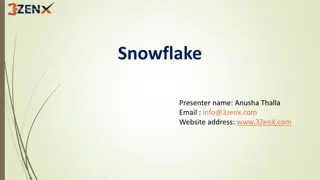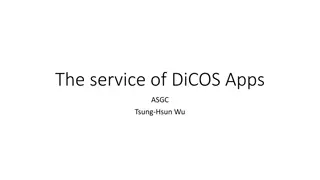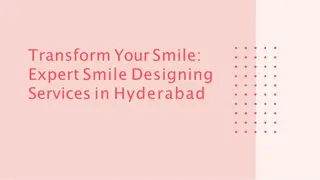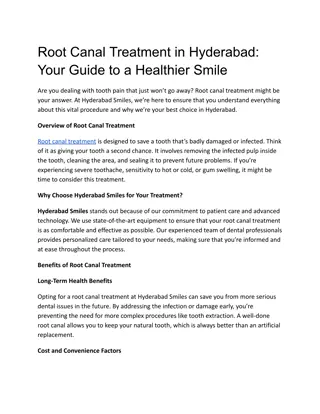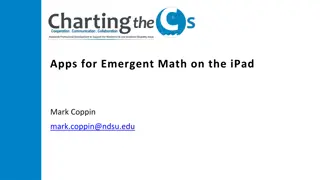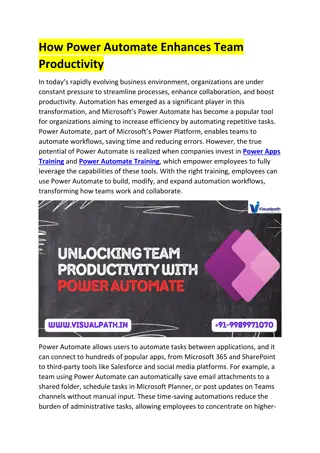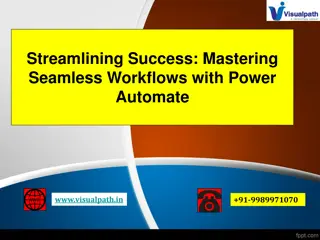Power Automate Online Training | Power Apps Training Hyderabad
Visualpath offers top-quality Power Automate Online Training for beginners and professionals. Our course will teach you how to create powerful business apps, automate processes, and streamline your daily tasks. Start your learning journey with a Free
Download Presentation

Please find below an Image/Link to download the presentation.
The content on the website is provided AS IS for your information and personal use only. It may not be sold, licensed, or shared on other websites without obtaining consent from the author.If you encounter any issues during the download, it is possible that the publisher has removed the file from their server.
You are allowed to download the files provided on this website for personal or commercial use, subject to the condition that they are used lawfully. All files are the property of their respective owners.
The content on the website is provided AS IS for your information and personal use only. It may not be sold, licensed, or shared on other websites without obtaining consent from the author.
E N D
Presentation Transcript
Who Can Leverage Power Apps for Enhanced Productivity? www.visualpath.in +91-9989971070
Introduction In today s fast-paced business world, productivity is paramount. Companies and professionals are constantly seeking innovative tools to streamline workflows and enhance efficiency. Microsoft Power Apps has emerged as a powerful platform that allows businesses to build custom apps without requiring advanced coding knowledge. This democratization of app development has enabled a wide range of professionals, departments, and organizations to harness its potential. But who exactly can benefit from Power Apps? In this PPT, we explore the various roles and sectors that can leverage Power Apps for enhanced productivity. www.visualpath.in
1. Business Users Non-developers One of Power Apps' primary advantages is that it empowers non-developers to create custom applications. Employees in sales, marketing, finance, and operations can build apps tailored to their needs, automating repetitive tasks and improving workflows without needing to rely on IT departments. www.visualpath.in
1. Business Users Citizen Developers Power Apps provides a platform for citizen developers people without formal software development training to create low-code or no- code applications. This helps democratize app development, enabling more employees to contribute to solving business challenges. www.visualpath.in
1. Business Users Managers and Team Leaders Power Apps enables managers to create productivity tools that track team performance, automate report generation, and streamline team communications. Custom dashboards can be created for real-time insights into project progress, resource allocation, and performance metrics. www.visualpath.in
2. IT Departments Application Developers While Power Apps is known for low-code/no- code app development, professional developers can also use it to accelerate application creation. Developers can build complex solutions, integrate with external systems, and leverage Azure Functions or custom APIs to extend app functionality. www.visualpath.in
2. IT Departments IT Support Teams IT teams can develop apps that automate internal processes such as ticketing systems, help desk requests, and device management. By creating these custom apps, support teams can improve their response times and efficiency, resulting in enhanced productivity across the organization. www.visualpath.in
2. IT Departments Data Analysts Power Apps integrates seamlessly with Microsoft Power BI, allowing data analysts to create apps that visualize data, generate insights, and drive better decision-making. With Power Apps, analysts can build interactive dashboards that users across the organization can access and interact with, leading to more data-driven decisions. www.visualpath.in
3. Field Workers and Remote Teams Field Service Workers Field workers can use Power Apps to access and update information in real-time, even when working remotely. Custom apps can be created for reporting issues, tracking job progress, and submitting forms directly from the field, eliminating the need for paper-based processes. www.visualpath.in
3. Field Workers and Remote Teams Sales Teams Sales professionals working in the field can use Power Apps to manage customer data, track leads, and submit orders directly from their mobile devices. This reduces administrative work, enabling sales teams to focus on closing deals and improving customer relationships. www.visualpath.in
3. Field Workers and Remote Teams Remote Teams Remote teams can benefit from Power Apps by using custom-built apps for communication, project tracking, and collaboration. These apps allow teams to stay connected, share information, and collaborate effectively, regardless of location. www.visualpath.in
4. Small and Medium Businesses (SMBs) Entrepreneurs and Start-ups SMBs and start-ups with limited resources can use Power Apps to build cost-effective solutions that automate processes, manage customer relationships, and streamline operations. These businesses can develop apps to handle everything from inventory management to employee scheduling, all without needing a full IT team. www.visualpath.in
4. Small and Medium Businesses (SMBs) Operational Efficiency Power Apps can help SMBs improve operational efficiency by automating routine tasks, such as order processing, invoicing, and inventory tracking. This not only saves time but also reduces errors associated with manual processes, enhancing overall productivity. www.visualpath.in
CONTACT For More Information About Power Apps and Power Automate Training Address:- Flat no: 205, 2nd Floor, Nilgiri Block, Aditya Enclave, Ameerpet, Hyderabad-16 Ph. No: +91-9989971070 Visit: www.visualpath.in E-Mail: online@visualpath.in www.visualpath.in
Thank You www.visualpath.in www.visualpath.in