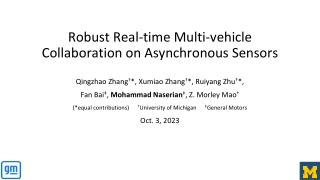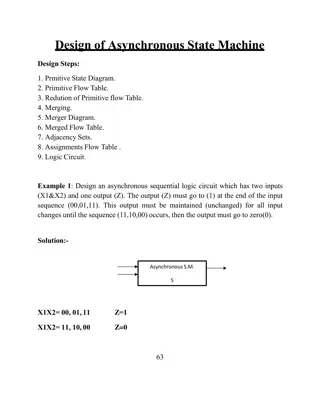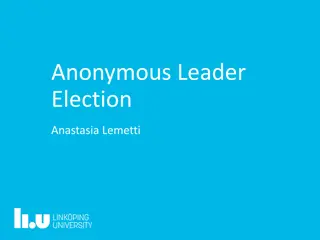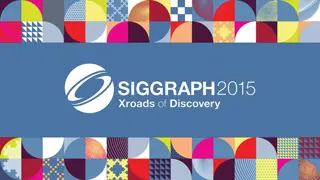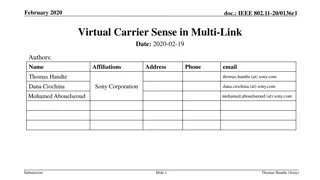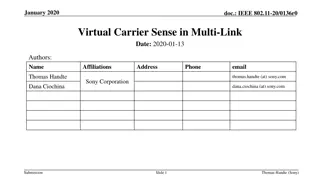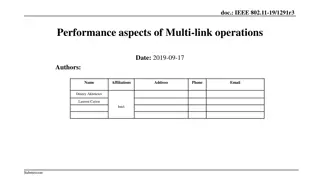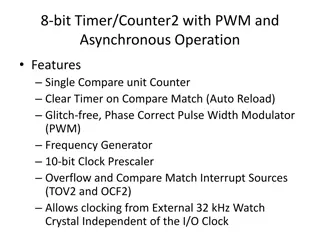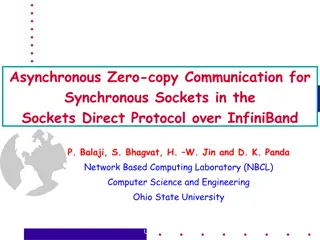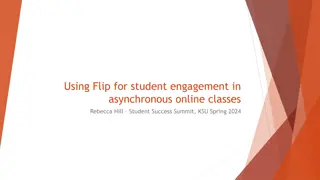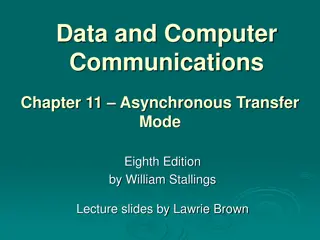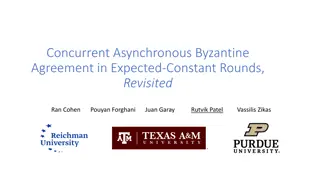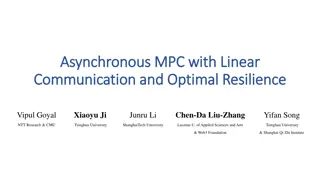PHP Loops: Mastering Conditional and Looping Statements in Web Technology
Explore the fundamentals of PHP loops, including while, do...while, and for loops, to execute repetitive tasks efficiently in web development. Learn how to use conditional statements to control the flow of code execution based on specific conditions.
Download Presentation

Please find below an Image/Link to download the presentation.
The content on the website is provided AS IS for your information and personal use only. It may not be sold, licensed, or shared on other websites without obtaining consent from the author. If you encounter any issues during the download, it is possible that the publisher has removed the file from their server.
You are allowed to download the files provided on this website for personal or commercial use, subject to the condition that they are used lawfully. All files are the property of their respective owners.
The content on the website is provided AS IS for your information and personal use only. It may not be sold, licensed, or shared on other websites without obtaining consent from the author.
E N D
Presentation Transcript
NAZARETH COLLEGE OF ARTS AND SCIENCE Affiliated To University Of Madras Re-accredited by NAAC with B grade WEB TECHNOLOGY UNIT II CONDITIONAL AND LOOPING STATEMENTS CLASS :II B.SC CS SEMESTER: EVEN(2022-2023) STAFF NAME: MS.R.KAVIYARASI DEPARTMENT: COMPUTER SCIENCE
PHP Loops Loops are used to execute the same block of code again and again, as long as a certain condition is true. In PHP, we have the following loop types: while - loops through a block of code as long as the specified condition is true do...while - loops through a block of code once, and then repeats the loop as long as the specified condition is true for - loops through a block of code a specified number of times foreach - loops through a block of code for each element in an array.
PHP while Loop The while loop - Loops through a block of code as long as the specified condition is true. The while loop executes a block of code as long as the specified condition is true. Syntax while (condition is true) { code to be executed; }
Example The example below displays the numbers from 1 to 5: <html> <body> <?php $x = 1; while($x <= 5) { echo "The number is: $x <br>"; $x++; } ?> </body> </html>
Output The number is: 1 The number is: 2 The number is: 3 The number is: 4 The number is: 5 Example Explained $x = 1; - Initialize the loop counter ($x), and set the start value to 1 $x <= 5 - Continue the loop as long as $x is less than or equal to 5 $x++; - Increase the loop counter value by 1 for each iteration
PHP do while Loop The do...while loop - Loops through a block of code once, and then repeats the loop as long as the specified condition is true. The do...while loop will always execute the block of code once, it will then check the condition, and repeat the loop while the specified condition is true. Syntax do { code to be executed; } while (condition is true);
Examples The example below first sets a variable $x to 1 ($x = 1). Then, the do while loop will write some output, and then increment the variable $x with 1. Then the condition is checked (is $x less than, or equal to 5?), and the loop will continue to run as long as $x is less than, or equal to 5: <html> <body> <?php $x = 1; do { echo "The number is: $x <br>"; $x++; } while ($x <= 5); ?> </body> </html>
Output The number is: 1 The number is: 2 The number is: 3 The number is: 4 The number is: 5 Note: In a do...while loop the condition is tested AFTER executing the statements within the loop. This means that the do...while loop will execute its statements at least once, even if the condition is false.
PHP for Loop The for loop - Loops through a block of code a specified number of times. The for loop is used when you know in advance how many times the script should run. Syntax for (init counter; test counter; increment counter) { code to be executed for each iteration; } Parameters: init counter: Initialize the loop counter value test counter: Evaluated for each loop iteration. If it evaluates to TRUE, the loop continues. If it evaluates to FALSE, the loop ends. increment counter: Increases the loop counter value
Example The example below displays the numbers from 0 to 10: <html> <body> <?php for ($x = 0; $x <= 10; $x++) { echo "The number is: $x <br>"; } ?> </body> </html>
Output The number is: 0 The number is: 1 The number is: 2 The number is: 3 The number is: 4 The number is: 5 The number is: 6 The number is: 7 The number is: 8 The number is: 9 The number is: 10 Example Explained $x = 0; - Initialize the loop counter ($x), and set the start value to 0 $x <= 10; - Continue the loop as long as $x is less than or equal to 10 $x++ - Increase the loop counter value by 1 for each iteration
PHP foreach Loop The foreach loop - Loops through a block of code for each element in an array. The foreach loop works only on arrays, and is used to loop through each key/value pair in an array. Syntax foreach ($array as $value) { code to be executed; } For every loop iteration, the value of the current array element is assigned to $value and the array pointer is moved by one, until it reaches the last array element.
Example The following example will output the values of the given array ($colors): <html> <body> <?php $colors = array("red", "green", "blue", "yellow"); foreach ($colors as $value) { echo "$value <br>"; } ?> </body> </html> Output Red Green blue yellow
PHP Break and Continue PHP Break The break statement can also be used to jump out of a loop. Example This example jumps out of the loop when x is equal to 4: <html> <body> <?php for ($x = 0; $x < 10; $x++) { if ($x == 4) { break; } echo "The number is: $x <br>"; } ?> </body> </html>
This example jumps out of the loop when x is equal to 4: The number is: 0 The number is: 1 The number is: 2 The number is: 3
PHP Continue The continue statement breaks one iteration (in the loop), if a specified condition occurs, and continues with the next iteration in the loop. Example This example skips the value of 4: <html> <body> <?php for ($x = 0; $x < 10; $x++) { if ($x == 4) { continue; } echo "The number is: $x <br>"; } ?> </body></html>
Output The number is: 0 The number is: 1 The number is: 2 The number is: 3 The number is: 5 The number is: 6 The number is: 7 The number is: 8 The number is: 9