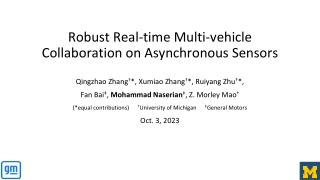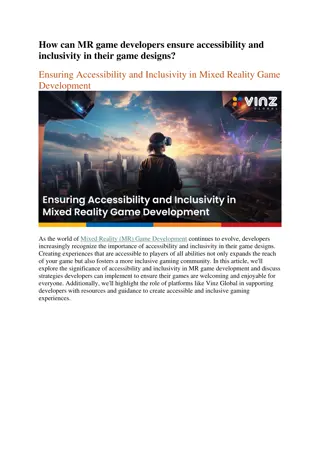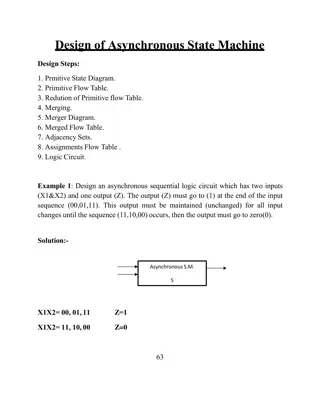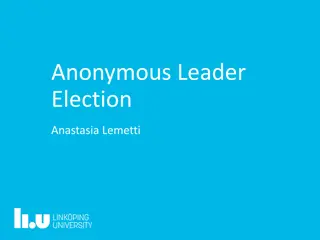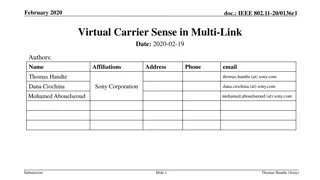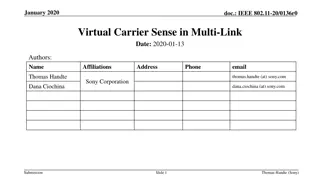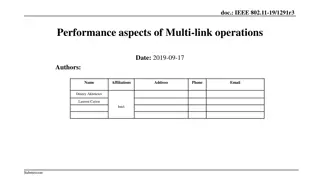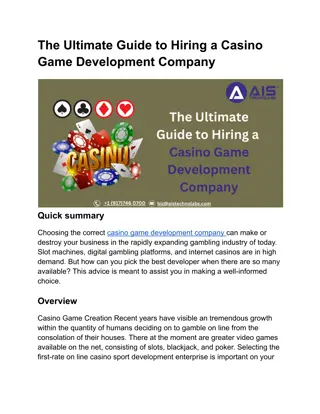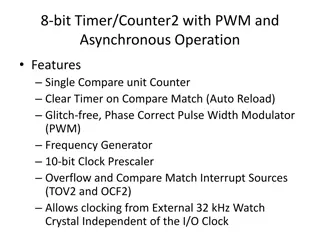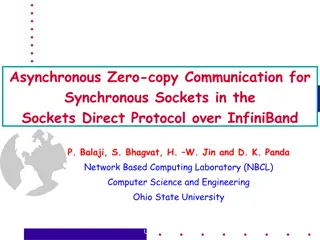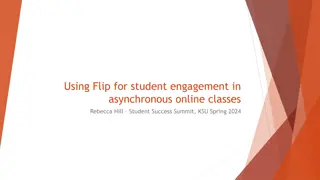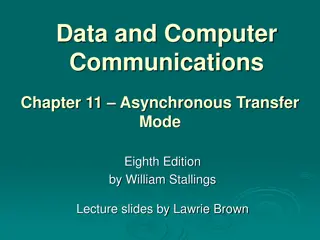Guide to Dealing with Asynchronous World in Game Development
Dive into the world of dealing with asynchronous tasks in game development, exploring topics like shifting responsibilities, queuing strategies, and basic hints for efficient handling. Understand the complexities involved in managing CPU and GPU interactions, optimizing performance, and structuring your application for smooth operation.
Download Presentation

Please find below an Image/Link to download the presentation.
The content on the website is provided AS IS for your information and personal use only. It may not be sold, licensed, or shared on other websites without obtaining consent from the author.If you encounter any issues during the download, it is possible that the publisher has removed the file from their server.
You are allowed to download the files provided on this website for personal or commercial use, subject to the condition that they are used lawfully. All files are the property of their respective owners.
The content on the website is provided AS IS for your information and personal use only. It may not be sold, licensed, or shared on other websites without obtaining consent from the author.
E N D
Presentation Transcript
Setting up your frame How do deal with an asynchronous world Dan Baker Oxide Games
Shift in responsibilities Old API design: driver/API (mostly) responsible for synchronicity Now it is your responsibility With great responsibility comes great power
Waling through the queues Certain design patterns will greatly reduce the chance of error Plan out how you build your frame If you can deal with aysnc between GPU and CPU, threading CPU should be much simpler
Simple example Not going to dive into how to thread First step is to deal with the asyncronous nature of CPU and GPU Examples will be given as D3D12 specifics, but almost identical in Vulkan Two types of data: frame data, and global data
Queues In D3D11, application just performed an API call But this usually meant the command got placed in some driver queue In Vulkan/D3D12, application will have it s own queues instead. Driver is much shallower
Lots of Software Queues Odd Frame Even Frame Delete Queue Delete Queue Delete Queue Res Copy Queue Res Copy Queue Transition Queue Apllication Transition Queue Fence Data ReadBack Queue ReadBack Queue Dynamic Data GPU
Basic hints Get rid of the idea of a reused dynamic buffer They are fiction anyway Issue a copy if needed, it will be fast Don t count on constants persisting across frames no performance reason to architect for this Actions take place on the whole frame, not on the order of calls Everything happens indirectly you re adding actions to a queue
Topology of your App BeginFrame() AddCommands() Not going to cover in this talk CreateResource() DeleteResource() ReadbackResource() Present()
The Frame Data #define QUEUED_FRAMES 2 struct Frame { ID3D12Fence *pFence; uint uFenceValue; DeleteList<ID3D12Resource*> ResourceDeleteList; DeleteList<DescriptorSetSlot> SlotList; ID3D12CommandAllocator *pCommandAllocator; ID3D12Resource void ID3D12DescriptorHeap *pDynamicDescriptors; ReadBackList ReadBacks; }; uint32 g_uCurrentFrame; Frame g_Frames[QUEUED_FRAMES]; *pDynamicData; *pDynamicPlace;
Global Data uint32 g_uCurrentFrame; Frame g_Frames[QUEUED_FRAMES]; DeleteList g_GlobalDeleteList; //In D3D12, we don t need separate commands buffers // because it s the memory of the command that must be //unique per frame, not the command buffer ID3D12CommandBuffer *pCommandList; //When resources are created, there may be GPU commands that need to be //executed. In our system This queue will be submitted before any other //requests ResourceCreationList g_CreationList; ResourceCreatoinTransitionList g_TransitionList;
Begin Frame Waits on GPU Fence Maps dynamic memory buffers (No evidence that GPU memory needs to be persisently mapped) Reset Command allocator (or cmd buffer) Perform read backs (more on this later)
BeginFrame //Select our frame ThisFrameData = g_Frames[g_uCurrentFrame % 2]; //Wait on the fence ThisFrameData.pFence->SetEventOnCompletion(ThisFrameData.uFenceValue, hFenceEvent); WaitForSingleObject(hFenceEvent, MaximumWaitTime); //Delete the resources associated with this frame DeleteResources(ThisFrame.ResourceDeleteList); //Reset The command Buffer ThisFrameData.pCommandAllocator->Reset(); //Process Readbacks ReadBackGPUData(ThisFrameData.ReadBacks); //map memory for dynamic use for this frame (Dynamic UBOs) ThisFrameData.pDynamicData->map(0, NULL, &ThisFrameData.pDynamicePlace);
Creating a resource Creating resources doesn t cause a hazard because GPU can t be using the resource yet However, GPU commands may be required before resource can be used Resource needs to be populated General strategy place contents into a buffer, issue a GPUCopyResource comand. Place command into special buffer which drains before the rest of our frame
Creating Resource CreateResource(Args, D3D12_RESOURE_STATES InitialState) { //Create Staging Resource pResource = CreateResource( ); if(Data) { pStagingResource = CreateStagingResource( ); CopyEntry Copy(pResource, pStagingResource); g_CreationList.push_back(Copy) } } //Add to our transition resource, different resources have different states D3D12_RESOURCE_STATES DefaultState = GetDefaultState(pResource); if(DefaultState != InitialState) g_ResourceTransitionList.AddTransition(pResource, DefaultState,InitialState);
Delete Resource Deleting won t happen right away Basic idea, we will add it to the frame when we submit Use a separate queue so that app doesn t not need to be between beginframe and processframe Going to drain everything in this queue to the frame data at the submit time void DeleteResource(ID3D12Resource *pResource) { g_GlobalDeleteList.push_back(pResource); }
Reading GPU resources Always awkward and poorly defined in current APIs Often a GPU flush would be required up to the point of where the request was made Next-gen APIs make it possible to read back GPU resources without stalling the pipeline But Read back will occur after the entire frame is complete, If multiple read backs on the same buffer are required, a temp buffer should be created for each readback and a GPU copy issued to capture the readback
Reading GPU resources cont. Readbacks will be placed into the current frame s readback queue Part of a readback request is a delegate (function callback) which will be called once the GPU resource has been mapped to the CPU space. App should handle the readbacks asyncronously, in this example all readbacks will be handled at BeginFrame In this manner, memory readbacks will no longer stall the GPU, but readbacks will occur 2 frames after they are requested if 2 frames are queued
Reading GPU resources cont. void AsycnReadResource(ResourceHandle Handle, System::Buffer *pData, GraphicsSignal SignalFunc, uint32 uiUserData) { ResourceReadBackRequest Readback; Readback.pData = pData; Readback.Resource = Handle; Readback.uiUserData = uiUserData; Readback.SignalFunc = SignalFunc; Readback.iRequestedFrame = g_uFrame; g_ResourceReadbackList.PushItems(&Readback, 1); }
Process Present GPU resources are tracked-commit/uncommit as required Command buffers are submitted Fence value is incremented/Fence is tagged Delete requests are propagated to frame s delete list Present is called
Tracking Resources (Simple) Create a lastFrameUsed for every resource When resource is bound during a command creation time, update this lastFrameUsed value ResourceSets in Nitrous have a list of resources so that tracking doesn t have to happen individually During submit, walk the list of all resources and commit or uncommit resources as known to be used or not used Will guarantee that no resources are referenced that aren t commited Remember Index buffers and Render targets are resources!
Process And Present //any resources that were created should be done before the next submissions pResourceCommandBuffer = ProcessCreationCommands(g_ResourceCreationList); pTransitionCommandBuffer = ProcessTransitionCommands(g_TransitionList); //map memory for dynamic use for this frame (Dynamic UBOs) ThisFrameData.pDynamicData->unmap(); //Dump everything from our delete list to this frames delete queue CopyList(ThisFrameData.ResourceDeleteList, g_GlobalDeleteList); //Submit command buffers, make sure the resource creation ones get submitted first pCommandQueue->Submit( ); //Increment the fence, then set up the fence ThisFrameData.uFenceValue = ++g_uFenceValue; pCommandQueue->Signal(ThisFrameData.pFence, g_uFenceValue); pSwapChainDevice->Present( );
A word about threading the present Windows is still a crufty system, thread limitations exist Present will communicate to application via a windows message During full screen transitions, will post a WM_SIZE message which then expects the app to call resizebackbuffers on the swap chain If message pump happens before this message is posted will deadlock
Swap Chain in Windows 10 D3D12 does not support copy mechanics for present Application must use FLIP mode for DXGI Swapchain Currently, if vsync is disabled will need more then 2 back buffers (e.g. 4+), to get higher then monitor refresh flips (To be fixed soon?) uint uFrameIndex = g_uFrame % g_cBackBufferCount; g_pSwapChain->GetBuffer( __uuidof(ID3D12Resource), &g_pCurrentBackBuffer); // Create the render target view with the back buffer pointer. g_pD3DDevice12>CreateRenderTargetView(g_pCurrentBackBuffer, NULL, g_BackBufferView);
Results: Ashes of the Singularity Benchmark available to press this thursday! Early access later this month (if all goes to plan) Only slowness of current GPUs prevents D3D12 from being embarrisingly faster But benchmark can project performance on a faster GPU Next years GPUS will be 200%+ faster then DX11
Questions? Tech questions dan.baker@oxidegames.com Press questions: Stephanie Tinsley Stephanie@Tinsley-PR.com