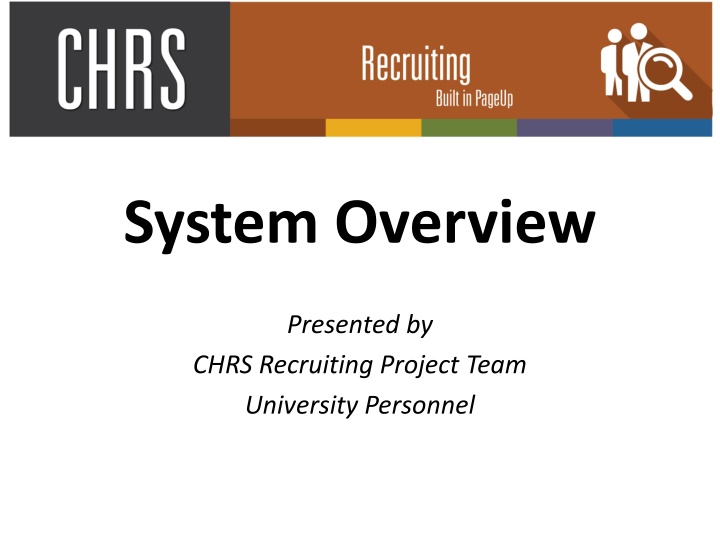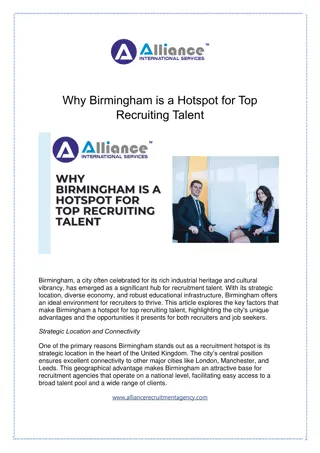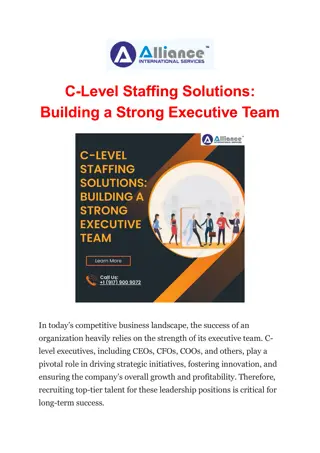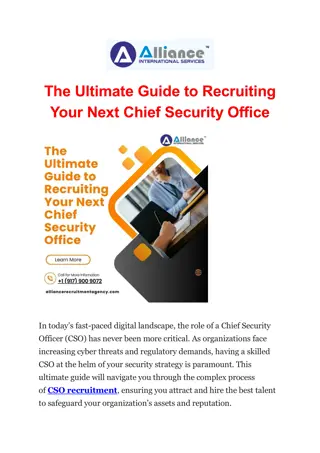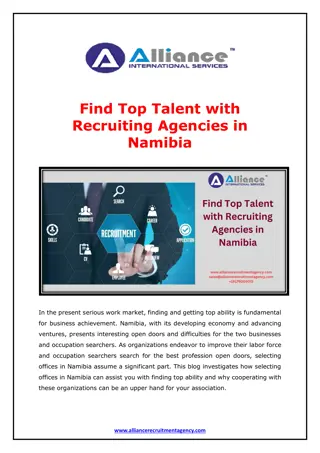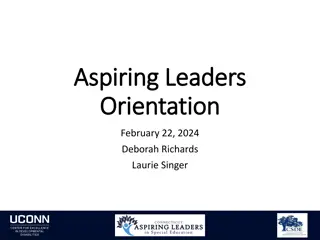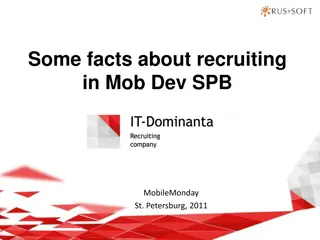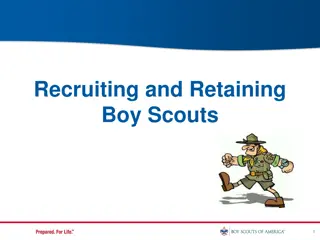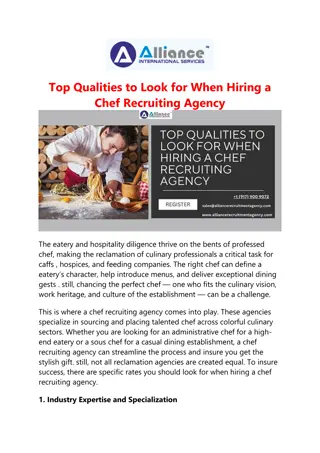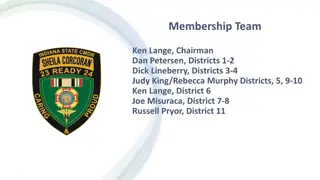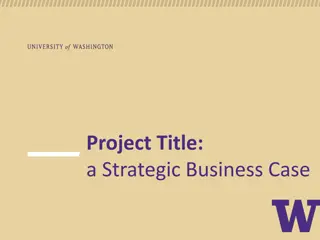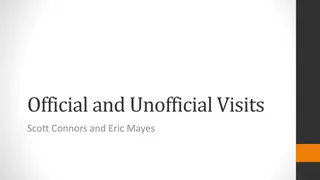CHRS Recruiting System Overview and Implementation
Presented by the CHRS Recruiting Project Team, the University personnel are introduced to the CHRS Recruiting System, a comprehensive Human Resources tool for CSU. The session covers high-level information, details about the Zoom presentation, job recruitment processes, introduction to CHRS Recruiting, and the reasons behind implementing this system. The images and descriptions provide insights into the system's functionalities, impact on different stakeholders, and associated benefits.
Uploaded on Sep 28, 2024 | 1 Views
Download Presentation

Please find below an Image/Link to download the presentation.
The content on the website is provided AS IS for your information and personal use only. It may not be sold, licensed, or shared on other websites without obtaining consent from the author.If you encounter any issues during the download, it is possible that the publisher has removed the file from their server.
You are allowed to download the files provided on this website for personal or commercial use, subject to the condition that they are used lawfully. All files are the property of their respective owners.
The content on the website is provided AS IS for your information and personal use only. It may not be sold, licensed, or shared on other websites without obtaining consent from the author.
E N D
Presentation Transcript
System Overview Presented by CHRS Recruiting Project Team University Personnel
About todays session: High level overview We are still in testing; some elements may change Details will be covered in individual training sessions Time for questions at the end of each section Session will be recorded and posted Back to Home
About Zoom: Please stay muted throughout the presentation unless asked to unmute for questions; video is optional Post questions in chat at any time Back to Home
Screen, Evaluate, and More Offer the Job and Hire a Candidate The Basics of CHRS Recruiting Post a Job for Recruitment Wrap Up Process Flow Process Flows Process Flows What Training Why Who Who Who Webpage Who How How How Support When Key Points Key Points Key Points Q & A General Info Q & A Q & A Q & A Thanks!
What is CHRS Recruiting? CHRS Common Human Resources System Combined HR system for the CSU CHRS Recruiting First combined system for CSU HR functions Used for all faculty and staff recruitments PageUp The software used for CHRS Recruiting It is not PeopleSoft (SJSU @ Work); It is not Interfolio It integrates with PeopleSoft Back to Home
Why are we implementing it? Systemwide project all CSUs will implement More consistent processes Better systemwide reporting Additional benefits for SJSU 3 recruitment systems into 1 Ability to apply for jobs via mobile devices Better visibility for applicants on recruitment status Online screening of applications and evaluation Workflow to move applicants through process Back to Home
Who is impacted? Hiring Managers Department Chairs College and Department Resource Managers/Analysts Administrative Staff in Departments Search Committee Chairs & Members University Personnel Staff Applicants Back to Home
When is this happening? July 8, 2020 What s happened so far? System Configuration and Process Design Testing Round 1: Complete Round 2: In-Progress (ends June 15) Round 3: Begins June 17 Back to Home
General Information Shared system At times you will see data from other campuses SJSU data will always be prefaced with SJ Team PageUp s term for a department/department ID Card PageUp s term for a process: Job Card, Approval Card, etc. Not everything is in the system Certain pieces of the recruitment process are managed outside of the system It s new for everyone we are here to help! Back to Home
DEPARTMENT VARIOUS RECRUITER Back to Home
Who Creates the Job Card? Department Department Admin, College or HR Contact, Hiring Manager Who Approves the Job Card? Faculty Chair Dean Division/Student Affairs only Senior Director, Faculty Affairs Staff/MPP Position data reporting structure Levels 1 and 2/standard Division/varies by division VP/varies by division Budget Office/standard President/new MPPs only Back to Home
Approvals Multiple approval structures, based on division Division with faculty positions have more choices Academic Affairs Athletics Student Affairs Back to Home
Lets see how its done! Back to Home
Key Points Have all information ready before starting process Team is like Department/Department ID SJSU information will be prefaced with SJ System required fields have an * but other fields are also required for SJSU processing Be mindful when selecting Recruitment and Approval Processes Think about who is going to manage the recruitment Process differs slightly between Staff/MPP and Faculty recruitments Back to Home
RECRUITMENT COMMITTEE HIRING MANAGER Staff & MPP Recruitments Process begins after Recruiter routes applications Back to Home
RECRUITMENT COMMITTEE CHAIR Tenured/Tenure-Track and Full-Time Temporary Faculty Recruitments Process begins when Department Chair receives applications Back to Home
CHAIR Part-Time Temporary Faculty Recruitments Process begins when Department Chair receives applications Back to Home
Who Routes Applications? Staff/MPP Recruiter Faculty Department Chair or Recruitment Administrator Who Screens Applications, Evaluates Interviews? Staff/MPP Search Committee Chair & Members, Hiring Manager Faculty Department Chair, Search Committee Chair & Members, Hiring Manager Back to Home
Who Manages the Recruitment? Who Moves Applicants through the Process? These will vary by recruitment and are important to determine up front. Back to Home
Lets see how its done! Back to Home
Key Points Know who will manage the recruitment and move applicants through the process up front Steps in the process can be skipped if they are not needed Feedback at every step is important; be thoughtful Back to Home
RECRUITER MANAGERCANDIDATE ESS Staff & MPP Recruitments Process begins once finalist has been selected and recruitment has been reviewed by Recruiter Back to Home
RECRUITER DEPARTMENT CANDIDATE ESS Tenured/Tenure- Track Recruitments Process begins once finalist has been selected Back to Home
RECRUITER DEPARTMENT CANDIDATE ESS Part- and Full-time Temporary Faculty Recruitments Process begins once finalist has been selected Back to Home
Who Completes the Offer Card? Staff/MPP Recruiter Faculty Department Chair or Recruitment Administrator Who Manages the Background Check? Staff/MPP Recruiter Faculty Department initiates; Faculty Affairs Reviews Back to Home
Who Manages the Integration with PeopleSoft? Staff/MPP Recruiter Faculty Colleges: Dean s Office Staff Counseling, Athletics, Library: Designated HR Contacts Who Finalizes the Recruitment? Staff/MPP Recruiter Faculty Department Chair or Recruitment Administrator Back to Home
Lets see how its done! Back to Home
Key Points Approval for offer takes place outside of the system Candidates will sign offer letters (and position descriptions when applicable) via DocuSign New part- and full-time temporary faculty only need to sign the offer letter; they do not need to sign the PeopleSoft Terms & Conditions Accurate Background will be integrated with the system later this year Back to Home
Training All training will be handled via Zoom for the foreseeable future Classes are limited in size to ensure effective learning Learning will be hands-on for most courses Documentation will be made available for download Some portions of the training will be recorded for those who are unable to attend This overview session will be posted Back to Home
Training Initiate Recruitments - CHRS02 This course will teach you how to open a recruitment in the new system Most colleges and departments are limiting this access to 1-3 people so before selecting a course session, please confirm with your College or HR Contact how they plan to manage this REQUIRED to obtain this access Course Sessions: June 2, 9, 16; July 20, 27 Back to Home
Training Approving Recruitments - CHRS03 This course will show you how to approve recruitment If you are a work lead, department chair, or hiring manager; or if you have a role at a division level that requires you to approve recruitments; or if you are in the budget office; you will automatically gain access to this function when a recruitment is initiated This is not a required course Course Sessions: June 10, 18, 19, 23; July 13, 14, 17, 30 Back to Home
Training Screening Applications & Evaluating Interviews - CHRS04 This course will show you how to review and provide feedback online for applications and interviews This course is especially important for search committee members, search committee chairs, and hiring managers You will automatically gain access to these functions if you are in one of these roles This is not a required course Course Sessions: June 23, 29; July 13, 16, 20, 23, 28 Back to Home
Training Managing Recruitments - CHRS05 This course will teach you how to manage a recruitment once it s been opened This work will typically be done by administrative staff in departments, those who typically manage recruitments even if they are not part of the search committee This will teach you how to move an applicant through various steps in the recruitment process This course is REQUIRED for those who will be in these types of roles Course Sessions: June 3, 11, 22, 25, 26; July 14, 15, 24, 29, 31 Back to Home
CHRS Recruiting Webpage Two ways to find the page on the UP Website (sjsu.edu/up) Quick Links: found on the home page and under Resources Process Toolkit: found in the Recruit section Find Training information System demos FAQs Project updates Project team information Help information Back to Home
Support Find information and documentation on the CHRS Recruiting webpage Dedicated support staff in University Personnel Email chrs@sjsu.edu or hr-info-systems@sjsu.edu Open Labs at go-live and regularly during the rollout Back to Home
Q & A Back to Home
Thank you for attending today s overview! Back to Home