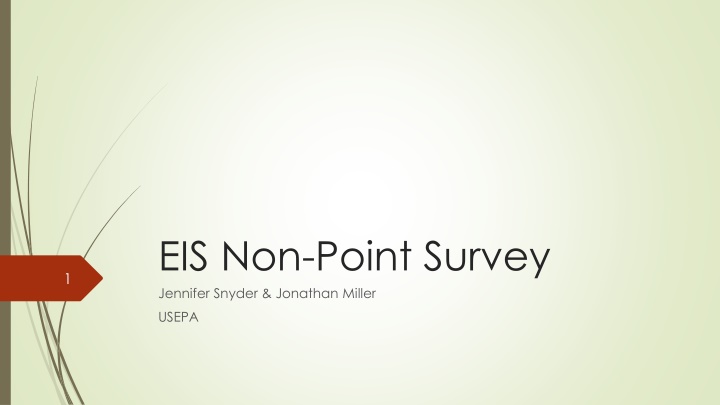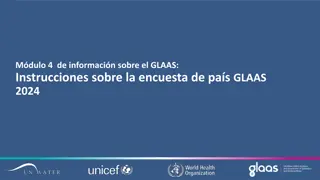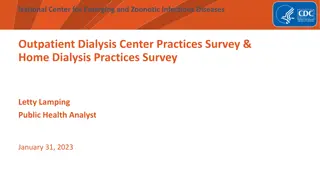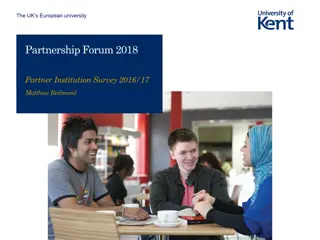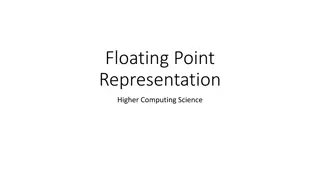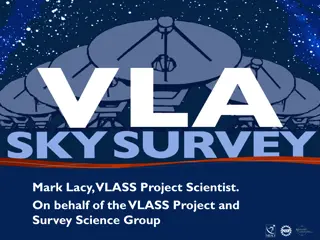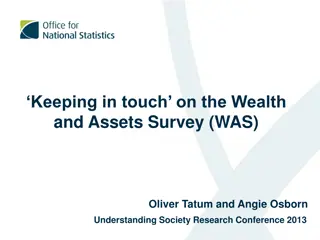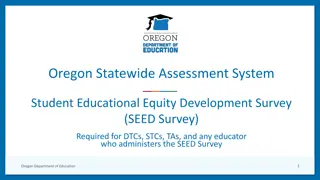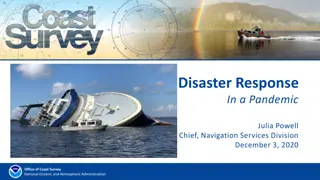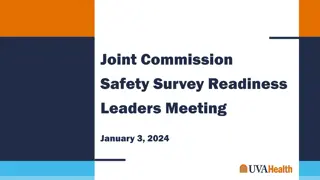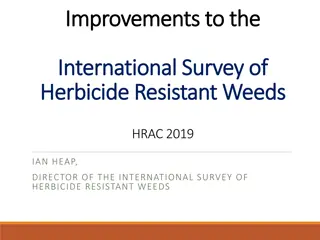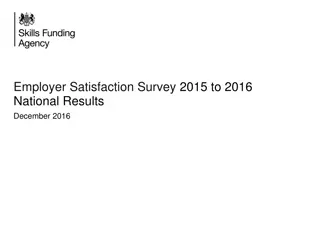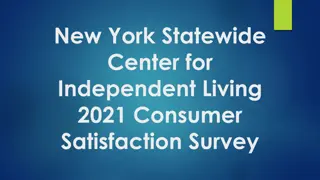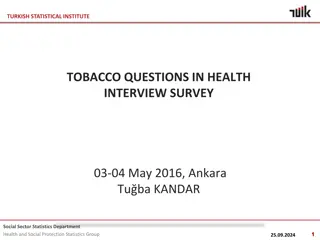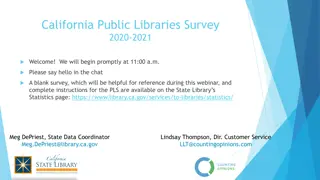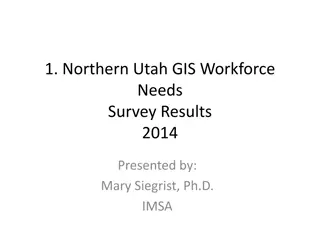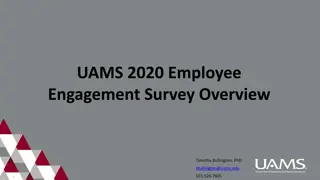Overview of Non-Point Survey Training and Updates
This content provides detailed information and resources related to the Non-Point Survey Training Program, including modules, topics covered, process flow for completing the survey, reasons for conducting the survey, and changes made in the survey since the 2014 inventory. It also addresses common issues and solutions encountered during the survey process. Explore the images and text to gain insights into the survey procedures and training details.
Download Presentation

Please find below an Image/Link to download the presentation.
The content on the website is provided AS IS for your information and personal use only. It may not be sold, licensed, or shared on other websites without obtaining consent from the author.If you encounter any issues during the download, it is possible that the publisher has removed the file from their server.
You are allowed to download the files provided on this website for personal or commercial use, subject to the condition that they are used lawfully. All files are the property of their respective owners.
The content on the website is provided AS IS for your information and personal use only. It may not be sold, licensed, or shared on other websites without obtaining consent from the author.
E N D
Presentation Transcript
EIS Non-Point Survey Jennifer Snyder & Jonathan Miller 1 USEPA
NOMAD Training 2 Module 1: Nonpoint Survey, Sept 19th at 2 pm ET Module 2: Wagon Wheel, Sept 26 at 2 pm ET Module 3: QA and the Selection, Sept 27 at 2 pm ET Training will be recorded and posted here: https://www.epa.gov/air-emissions-inventories/air-emissions-inventory-training Refer to Word Document Instructions for Connecting to the NOMAD Training Conference Call if you have trouble, or contact Aimee St. Clair: 919-541-1063
Topics 3 Why do we have a survey? What has changed in the survey from the 2014 inventory? Process flow for completing the survey How the survey is laid out Survey features Navigation How to answer How to get Information on what s been answered Upcoming changes related to the survey Demo
Why Do We Have a Survey? 4 EPA creates a dataset that is parallel to those that SLTs develop, for the purpose of gap filling. EPA needs to prevent double-counting of emissions or insertion of data where it doesn t belong State may cover the source in Point Our state doesn t use coal for commercial boilers All of our state s gas stations are already recorded in the inventory as point sources State may not have a source at all State may use a different SCC We report all of our burning under more specific leaf types than EPA does
What Has Changed in the Survey 5 What we heard last time: Comment: The survey takes a long time to fill out. Response: Only 1 question!! Comment: My session timed out and I lost my entries. Response: Minimal clicks and time required to answer. Easy Button to accept EPA estimates (for the whole survey or a category). Comment: I can t easily see all of my answers / why am I not Complete ? Response: Reports available to see general status or detailed information of your survey responses.
Process Flow for Completing Survey 6 Step 1: Access the NP survey Through My Agency OR EIS Through link Under View/Add/Edit My Agency Step 2: Fill out survey. Submit / Save frequently!! Non-Point Survey SLT User View/Add/Edit Step 3: Status will be shown on the survey, but you can run reports to see your entries. Non-Point Survey Reports You may make changes to your survey until the window closes (March 31, 2019). Standard Reports NP Survey - Summary NP Survey - Detail Inventory Developer
How the Survey is Laid Out 7 Page 3 Estimate Category Detail Page 1 General Instructions Page 2 Estimate Category Summary
How the Survey is Laid Out Page 2 8 1 Question; 3 possible answers Question: Should EPA supplement your agency data? Possible Answers: Yes - Supplement my data with EPA estimates: EPA Will Fill In for all SCC-pollutants for all areas within your agency where estimates through the tool are available. No - Do Not Supplement My Data: No EPA data will be used at any location for your agency. If this option is chosen, you may specify why you don t want the data supplemented: No I do not have this Source No This source is included in my Point Source contributions No My Agency Uses Different SCCs No My Inventory is Complete. It does not need to be supplemented. Yes - Supplement Only for Missing Pollutants at my reported Counties or Tribe: EPA data will be used but only at locations where the agency has provided at least 1 value
Survey Features - Navigation 9 Accessing the Survey Through My Agency then click on the Nonpoint Survey tab Under the View/Add/Edit is a link to Nonpoint Survey Page 1: Go To Survey takes you to page 2 Page 2: Edit SCCs takes you to page 3 for that estimate category Page 3 Undo to Last Save Clears all changes since the last time you saved and keeps you on page 3. This is not a start over Feature. Just takes you back to the last saved point. Save Saves your results and keeps you on page 3. This will not change the category status. Submit Saves your results and sends you back to page 2. You must Submit in order to see if estimate category is Complete . Cancel - Clears all changes since the last time you saved and sends you back to page 2
Survey Features How to Answer Questions 10 If you submit activity inputs (for the new Wagon Wheel tool), you should accept EPA estimates Your activity inputs become the EPA estimates Use of Easy Buttons From Page 1 Will apply an answer of Yes - Supplement my data with EPA estimates to ALL SCCs (even if you previously said No to some SCCs earlier). From Page 2 - Will apply an answer of Yes - Supplement my data with EPA estimates to ALL SCCs within the estimate category. You may edit answers after using Easy Button . So if you wanted Yes for all SCCs except a few, use the easy button, and then go into the specific category and tweak answers. Page 3 The default answer is Yes - Supplement my data with EPA estimates. Drag and drop the SCC from the left list Into the appropriate answer box in the form. For No - Do Not Supplement My Data, click on the answer bubble to say why you answered No .
Survey Features - How to Get Information on What s Been Answered 11 Standard reports NonPoint Survey Summary Report NonPoint Survey Detail Report Survey status is available at top of each page Red / Pink: Not started Yellow: At least 1 SCC has an answer Green: All categories are Complete (they all have answers) You may continue to change answers even if Complete Category status is available on the screens Yes: All SCCs in the category have answers No: At least 1 SCC in the category does not have an answer
Recent / upcoming changes related to the survey 12 September 14 Non-Point survey reports (Summary and Detail) Minor text changes Nonpoint Survey link moved to View/Add/Edit area September 28 Additional filtering capabilities for the NP survey reports Filter by the Status (category or overall survey status) Filter by estimate category Have the survey work with Internet Explorer
Final notesand any questions? 13 Easy button does the following (good or bad): Completes the survey quickly & this cannot be undone Answers Yes for every Non-Point estimate category Any changes must be made SCC by SCC We strongly suggest reviewing the methodology and estimates before you agree to accept EPA estimates (where it does not overlap with your submittal) SharePoint site for NOMADs here s where you can find NEMOs, Wagon Wheel (next week s training) https://usepa.sharepoint.com/sites/oar_Work/NEI/NOMAD/SitePages/Home.aspx