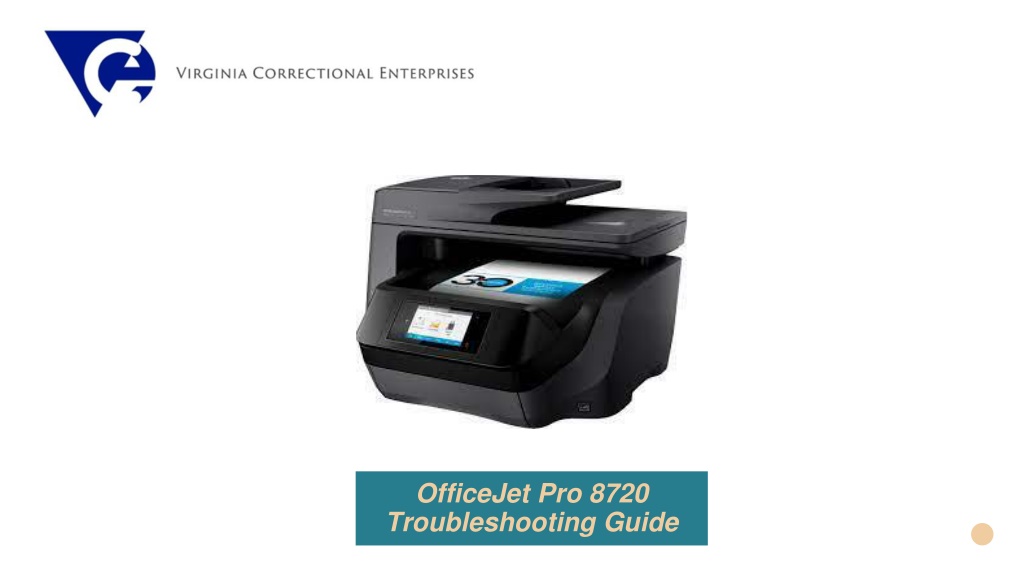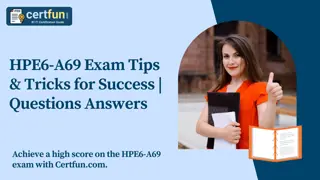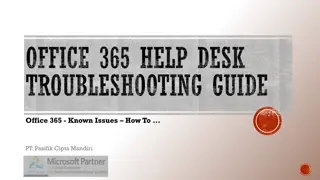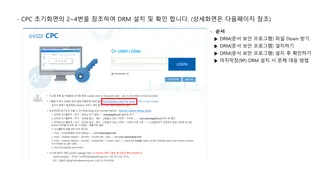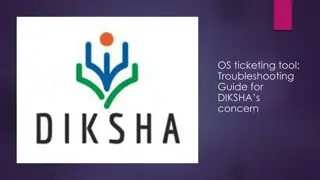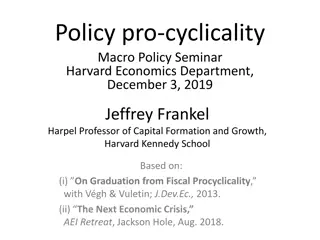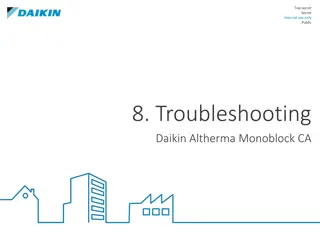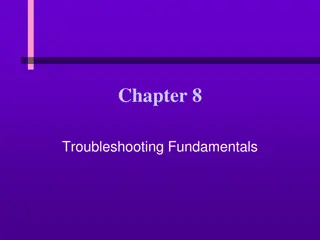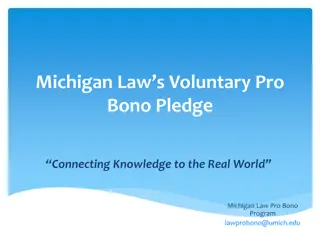OfficeJet Pro 8720 Troubleshooting Guide
This troubleshooting guide provides step-by-step instructions on aligning the printhead, cleaning the printhead, printing a diagnostics page, and information on VCE Workforce Development and VCE Ink & Toner Cartridge Program Technical Support provided by Virginia Correctional Enterprises.
Download Presentation

Please find below an Image/Link to download the presentation.
The content on the website is provided AS IS for your information and personal use only. It may not be sold, licensed, or shared on other websites without obtaining consent from the author. Download presentation by click this link. If you encounter any issues during the download, it is possible that the publisher has removed the file from their server.
E N D
Presentation Transcript
OfficeJet Pro 8720 Troubleshooting Guide
How To Align The Printhead Align the Printhead from the Printer Display a. Load Letter, A4, or legal unused plain white paper into the input tray. b. From the printer control panel, touch or swipe down the tab at the top of the screen to open the Dashboard, and then touch Setup. c. Touch Printer Maintenance, touch Align Printhead, and then follow the onscreen instructions. 2
How To Clean the Printhead Clean the Printhead from the Printer Display a. Load Letter, A4, or legal unused plain white paper into the input tray. b. From the printer control panel, touch or swipe down the tab at the top of the screen to open the Dashboard, and then touch Setup. c. Touch Printer Maintenance, select Clean Printhead, and then follow the onscreen instructions. 3
How To Print A Diagnostics Page Print a Diagnostics Page from the Printer Display a. Load letter, A4, or legal unused plain white paper into the input tray. b. From the printer control panel, touch or swipe down the tab at the top of the screen to open the Dashboard, and then touch Setup. c. Touch Reports. d. Touch Print Quality Report. 6. Review the blue, magenta, yellow, and black boxes on the diagnostics page. If you are seeing streaks in the color and black boxes, or no ink in portions of the boxes, then automatically clean the printhead. 4
VCE Workforce Development Virginia Correctional Enterprises provides work experience that mirrors private-sector business environments. Soft Skills On-the-job training and workshops teach inmates how to excel at communication, teamwork, time management, accountability, lean practices and responsibility. Technical Skills Our Inmate staff learn specialized skills for modern industries, from equipment operations to AutoCAD to maintenance solutions. 5
VCE Ink & Toner Cartridge Program Technical Support Dan Palmer - (804) 887-5475 daniel.palmer@vadoc.virginia.gov 6