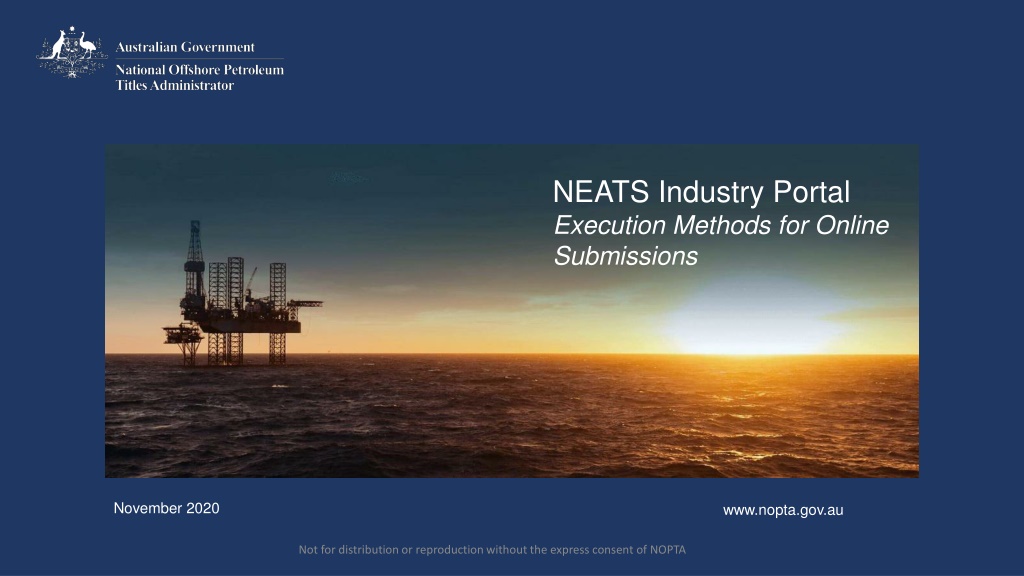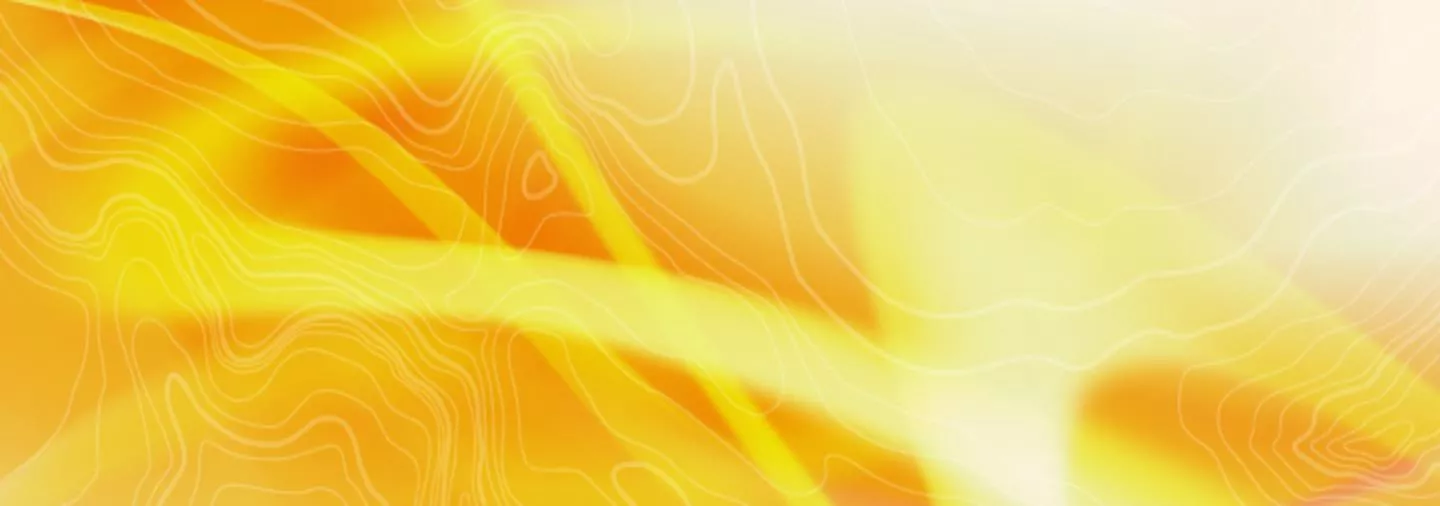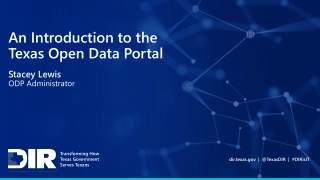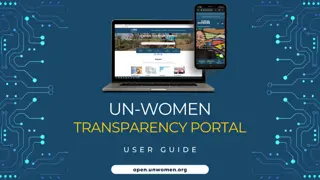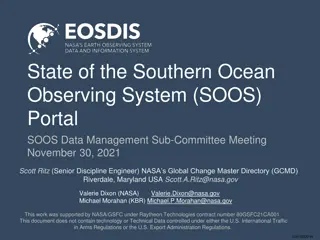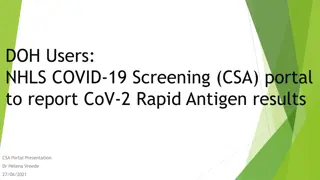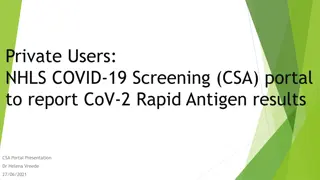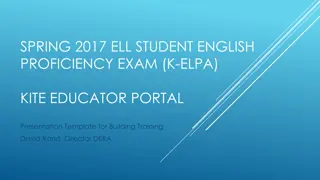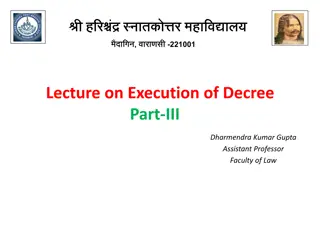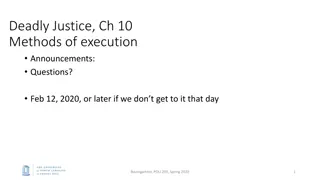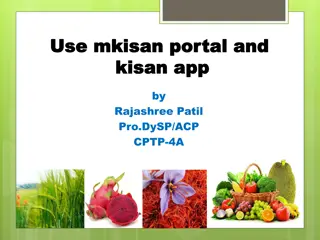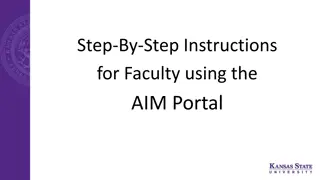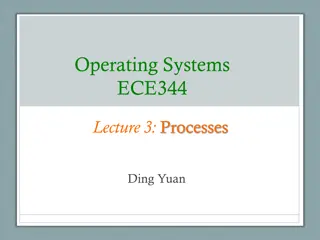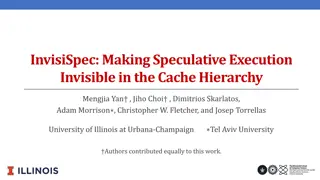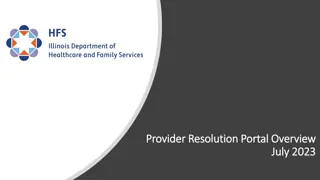NEATS Industry Portal Execution Methods Overview
NOPTA is updating its NEATS industry portal to allow online submissions with electronic and digital signatures. The presentation covers signature requirements, user roles, and submission options. Feedback is requested by 23 December 2020.
Download Presentation

Please find below an Image/Link to download the presentation.
The content on the website is provided AS IS for your information and personal use only. It may not be sold, licensed, or shared on other websites without obtaining consent from the author. Download presentation by click this link. If you encounter any issues during the download, it is possible that the publisher has removed the file from their server.
E N D
Presentation Transcript
NEATS Industry Portal Execution Methods for Online Submissions November 2020 www.nopta.gov.au Not for distribution or reproduction without the express consent of NOPTA
Presentation Overview 1. Overview 2. Electronic vs Digital Signatures 3. Minimum Signature Requirements 4. COVID-19 Determination 5. Industry Portal User Roles 6. Submission Options www.nopta.gov.au Not for distribution or reproduction without the express consent of NOPTA
Overview NOPTA is in the progress of updating its NEATS industry portal to allow for the online submission of applications by industry. Online submissions will include electronic digital signature technology. This presentation provides an overview of the proposed execution options that will be available for submitting applications via the industry portal. Comments on the proposed options are requested in writing (email: neats.admin@nopta.gov.au) by 23 December 2020. www.nopta.gov.au Not for distribution or reproduction without the express consent of NOPTA
Electronic vs Digital Signatures Definitions: Electronic signature Are an electronic version of your wet signature either via a symbol, attachment or image of your signature. Digital Signature is the encrypting of that document that contains may or may not include the electronic signature to ensure that no changes have been made to the document since it was signed electronically. You can have a digital signature without an electronic signature but ideally the document once electronically signed, should be digitally signed, to ensure that no changes have been made after it was electronically signed. www.nopta.gov.au Not for distribution or reproduction without the express consent of NOPTA
Signature Requirements All NOPTA related forms and prescribed instruments of transfer will continue to be required to be executed in accordance with NOPTA's current requirements (see NOPTA Signature Factsheet). Wet signature will still be accepted. Electronic digital signature will be accepted from company directors/secretaries while the COVID-19 Determination is in force, or if the provisions about electronic signing in the Determination become law. Multiple signatures combination Where more than one person needs to sign (for example two directors, or multiple titleholders) a combination of wet and electronic digital signatures may be used. However, to retain the digital signature (encryption of the document) the wet signature must occur first. www.nopta.gov.au Not for distribution or reproduction without the express consent of NOPTA
NEATS Industry Portal User Roles There will be three key roles relating online submission of application forms/prescribed instruments (transfers) using the NOPTA Industry Portal: 1. Company Administrator 2. Application Submitter 3. Company Signer In addition an External Advisor Application Submitter and External Advisor - Signer roles are proposed to be incorporated at a later stage. www.nopta.gov.au Not for distribution or reproduction without the express consent of NOPTA
NEATS Industry Portal User Roles 1. Company Administrator Role: reset other company user passwords register new companies for approval by NOPTA grant differing roles to other users within the NEATS secure portal for their company(s), excluding Company Administrator. approve/decline new company users suspend/unsuspend company users view their company user list unlock company user accounts. Each company must have a Company Administrator to use the Industry Portal (can be more than one Company Administrator) www.nopta.gov.au Not for distribution or reproduction without the express consent of NOPTA
NOPTA approvals to become a NEATS Company Administrator The following is required to become a Company Administrator: 1. The Company Administrator must create a NEATS industry user account and read and agree to the NEATS Industry User Agreement terms (the User Agreement will be on NEATS website in due course). 2. Complete a Company Administrator application form which will provide that the company verifies the identity of the person and authorises the person to have Company Administrator privileges. The form will need to be validly executed by the company in accordance with NOPTA s signature requirements. On receipt of the form, NOPTA will review it to ensure it is validly executed and authorise the Company Administrator account for the person. www.nopta.gov.au Not for distribution or reproduction without the express consent of NOPTA
NEATS Industry Portal User Roles 2. Application Submitter Develop applications (complete the online form and upload attachments) Send the application through the NEATS portal for digital execution by the Company Signer through the NEATS portal, OR Download a completed application for execution using wet signatures in accordance with the NOPTA Signature Factsheet. Upload the signed form (and any PoA) into NEATS and submit, OR Download a completed application for execution by an attorney using an external digital signature platform. Upload the digitally executed document (and a copy of the PoA) and submit through the NEATS portal, OR Australian companies only - following amendment of the Corporations Act to make the COVID-19 Determination permanent - Download a completed application for execution by Company Directors or Secretaries in accordance with subsection 127(1) of the Corporations Act. Upload the digitally executed document and submit through the NEATS portal. www.nopta.gov.au Not for distribution or reproduction without the express consent of NOPTA
Approvals to become a Company Application Submitter 1. The Company Application Submitter must create a NEATS industry user account and must read and agree to the NEATS Industry User Agreement terms, which includes specific terms for an Application Submitter. 2. The Company Administrator must verify the identity of the person and approve/create the account. 3. NOPTA will not be involved in this process. www.nopta.gov.au Not for distribution or reproduction without the express consent of NOPTA
NEATS Industry Portal User Roles 3. Company Signer Has company authority to provide their digital signature for NOPTA application forms & prescribed instruments (transfers) to be signed within the NEATS secure portal. Follow NOPTA Signature Factsheet: signer in the capacity of an Attorney; or Company Director/Secretary in accordance with ss127(1) of the Corporations Act (if the COVID-19 Determination is made permanent). foreign companies signees will need to look to the laws of the jurisdiction in which they are registered to determine if they are permitted to use digital signatures. www.nopta.gov.au Not for distribution or reproduction without the express consent of NOPTA
Approvals to become a NEATS Company Signer 1. The proposed Company Signer must create a NEATS industry user account and read and agree to the NEATS Industry User Agreement terms, which include specific terms for a Company Signer. 2. The proposed Company Signer will also need to complete a Company Signer form for the Company Administrator s review. 3. The Company Administrator will: a. verify the identity and authority of the person. i. The identity will be determined via a statement provided by the Company Administrator confirming the person is an employee of the organisation and that they are satisfied as to the person s identity. ii.In the case of an Attorney, the authority of the person will be determined by providing NOPTA a copy of the Power of Attorney (PoA). 4. The Company Administrator will then submit the completed form and the PoA for NOPTA s approval. 5. On receipt of the form, NOPTA will review to ensure the form and the PoA are validly executed and will authorise Company Signer account. www.nopta.gov.au Not for distribution or reproduction without the express consent of NOPTA
NEATS Industry Portal User Roles Proposed External Advisor Roles Lawyer acting on behalf a titleholder: External Advisor Application Submitter with limited/restricted access to the NEATS industry portal to draft and submit certain applications on behalf a titleholder (e.g. submit a transfer or dealing application). The External Advisor- Signer option will also be available for this role for external advisors holding a power of attorney. Contractor acting on behalf of a titleholder: External Advisor Application Submitter limited/restricted access to the NEATS industry portal to draft and submit applications on behalf a titleholder (e.g. submit a suspension/extension application). The External Advisor- Signer option will also be available for this role for external advisors holding a power of attorney. www.nopta.gov.au Not for distribution or reproduction without the express consent of NOPTA
Approvals to become an External Advisor Application Submitter 1. The proposed External Advisor must create a NEATS industry user account and read and agree to the NEATS Industry User Agreement terms, which include specific terms for an External Advisor. 2. The proposed External Advisor will also need to complete an External Advisor form for the Company Administrator s review. 3. The Company Administrator must verify the identity of the person and approve/create the account. 4. NOPTA will not be involved in this process. www.nopta.gov.au Not for distribution or reproduction without the express consent of NOPTA
Approvals to become an External Advisor - Signer If the external advisor is to be provided with a signing capacity- 1. The Company Administrator will: a. verify the identity and authority of the person. i. The identity will be determined via a statement provided by the Company Administrator confirming the person is an external advisor of the organisation and that they are satisfied as to the person s identity. ii.In the case of an Attorney, the authority of the person will be determined by providing NOPTA a copy of the Power of Attorney (PoA). 2. The Company Administrator will then submit the completed form and the PoA for NOPTA s approval. 3. On receipt of the form, NOPTA will review to ensure the form and the PoA is validly executed and will authorise External Advisor Company Signer account. www.nopta.gov.au Not for distribution or reproduction without the express consent of NOPTA
Submission Options 1. Status Quo: hard copy documents physically signed and submitted by email, fax, post or in person. 2. COVID-19 Determination or if the provisions about electronic signing in the Determination become law: all parties digitally sign the document and submit by email. 3. NEATS Industry Portal [slide 17]: document prepared by the Applicant Submitter/External Advisor Application Submitter and sent to be digitally signed in NEATS by the Company Signer/External Advisor - Signer. 4. NEATS Industry Portal [slide 18]: document prepared and downloaded by Applicant Submitter /External Advisor Application Submitter for physical signature and uploaded back into the Industry Portal for submission. 5. NEATS Industry Portal [slide 19]: document downloaded by Applicant Submitter/ External Advisor Application Submitter and digitally signed using an external platform (e.g. DocuSign) and uploaded back into the industry portal for submission. 6. NEATS Industry Portal [slide 20]: document signed using a combination of wet and digital signatures [digital signature must be last, to maintain the encryption] www.nopta.gov.au Not for distribution or reproduction without the express consent of NOPTA
Submission Options Option 3 [all signers use NEATS digital signature] Document is digitally signed in NEATS using the options below 1 email link sent Company Signer (Company Director/ Company Secretary) Company Signer (Company Director) Executed Document Submitted email link sent Application Submitter/ External Advisor drafts document Company Signer/ External Advisor - Signer (holder of a Power of Attorney (POA)) email link sent Executed Document Submitted 2 Example 1 Signing under 127(1) of the Corporations Act 2001 Example 2 Signing under a POA www.nopta.gov.au Not for distribution or reproduction without the express consent of NOPTA
Submission Options Option 4 Document is downloaded and signed using wet signatures 1 Executed document is uploaded Company Signer (Company Director/ Company Secretary) Executed Document Digitally Submitted Company Signer (Company Director) Application Submitter/ External Advisor drafts document Executed document is witnessed and uploaded Company Signer/ External Advisor- Signer (holder of a Power of Attorney (POA)) Executed Document Digitally Submitted 2 Example 1 Signing under 127(1) of the Corporations Act 2001 Example 2 Signing under a POA www.nopta.gov.au Not for distribution or reproduction without the express consent of NOPTA
Submission Options Option 5 Document is downloaded and digitally signed using an external platform 1 Executed document is uploaded Company Signer (Company Director/ Company Secretary) Executed Document Digitally Submitted Company Signer (Company Director) Application Submitter/ External Advisor drafts document Company Signer/ External Advisor- Signer (holder of a Power of Attorney (POA)) Executed document is uploaded Executed Document Digitally Submitted 2 Example 1 Signing under 127(1) of the Corporations Act 2001 Example 2 Signing under a POA www.nopta.gov.au Not for distribution or reproduction without the express consent of NOPTA
Submission Options Option 6 Executed document is uploaded Digital electronic signature using an external platform or NEATS under ss127(1) Corporations Act 2001 Application Submitter/ External Advisor drafts document Wet signature under ss127(1) Corporations Act 2001 Executed Document Digitally Submitted www.nopta.gov.au Not for distribution or reproduction without the express consent of NOPTA
Multiple Titleholders NEATS Platform Company A submitter sends email alert to all JV titleholders at the same time to digitally sign the same document. Once all parties have signed, the application document can be submitted Company A Company Signer/s Company A Company B Company Signer/s Application Submitter / External Advisor drafts document Company A, must manage the order wet signatures first/ digital last. Company C Company Signer/s Note: If any Company wishes to sign using a wet signature, Company A Submitter will need to contact the remaining Company signers to determine their signing method to ensure correct order. www.nopta.gov.au Not for distribution or reproduction without the express consent of NOPTA
Submission Options Foreign Companies Currently for foreign companies NOPTA requires a legal opinion stating that the company is a foreign registered company and that it has executed the forms in a way that is binding on the foreign company under the law of the place of incorporation of the foreign company (see https://www.nopta.gov.au/_documents/fact-sheets/fact- sheet-signatures.pdf). Foreign registered companies will need to take legal advice to determine which execution options they are permitted to use. www.nopta.gov.au Not for distribution or reproduction without the express consent of NOPTA
Questions or comments? Questions or comments on the proposed execution options for the NEATS industry online portal are requested in writing (email: neats.admin@nopta.gov.au) by 23 December 2020. www.nopta.gov.au Not for distribution or reproduction without the express consent of NOPTA