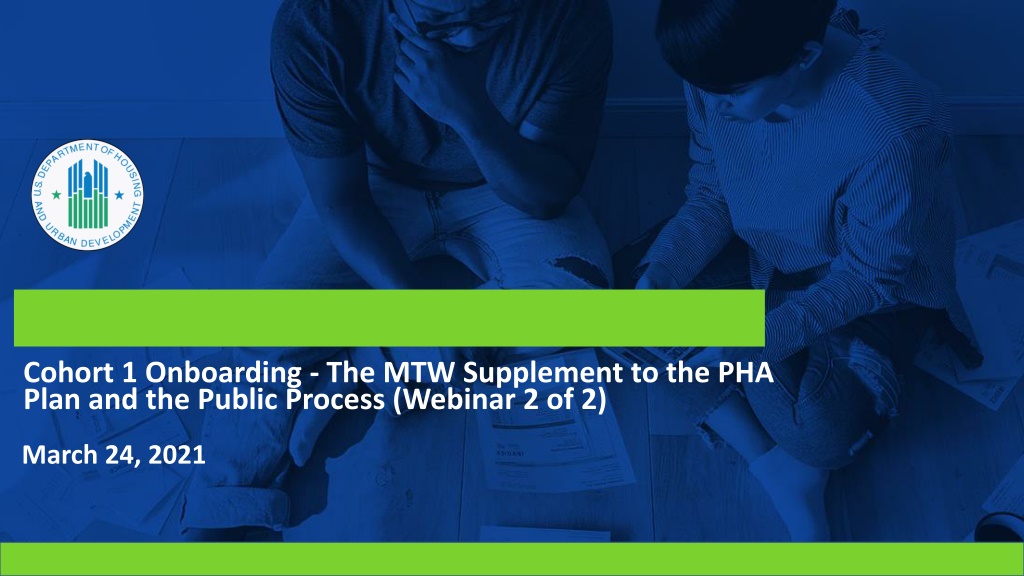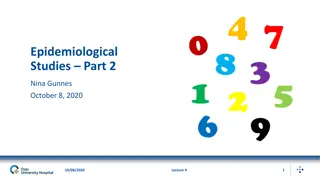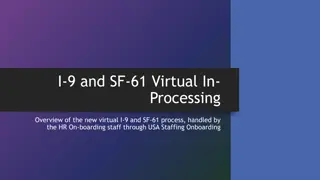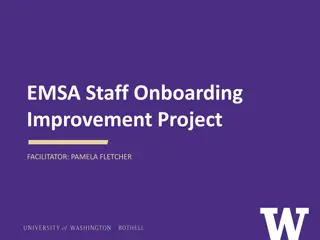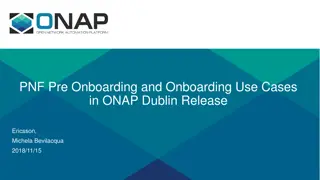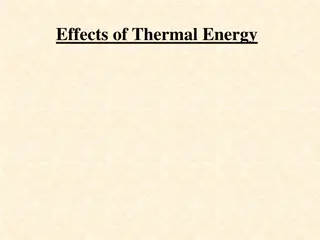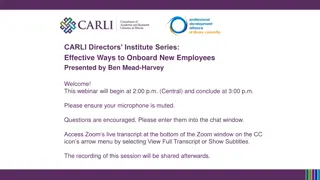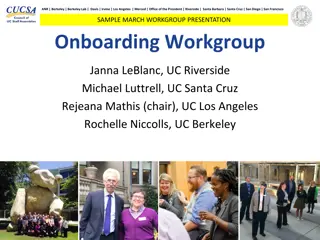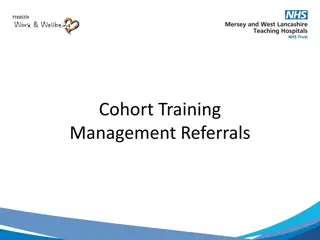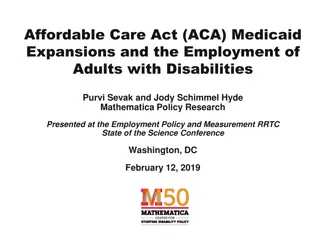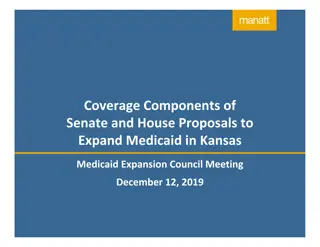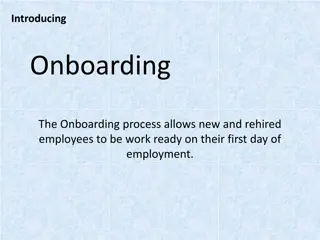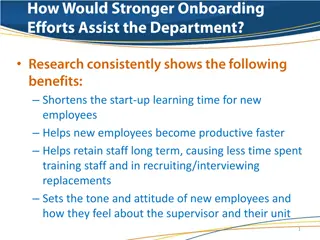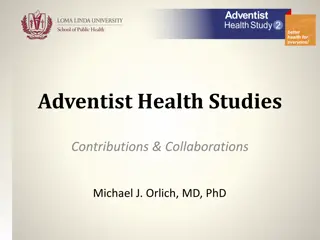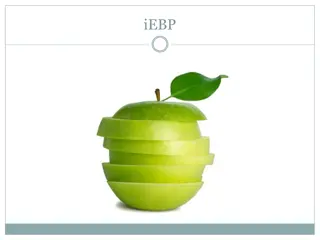MTW Expansion Training Cohort 1 Onboarding - The MTW Supplement
Explore the MTW Supplement training series focusing on the PHA Plan and public process. The session covers topics like identifying waivers, desired impacts, completing the Supplement, and accessing the web-based form. Gather insights from breakout discussions and engage in interactive learning experiences.
Download Presentation

Please find below an Image/Link to download the presentation.
The content on the website is provided AS IS for your information and personal use only. It may not be sold, licensed, or shared on other websites without obtaining consent from the author. Download presentation by click this link. If you encounter any issues during the download, it is possible that the publisher has removed the file from their server.
E N D
Presentation Transcript
Cohort 1 Onboarding - The MTW Supplement to the PHA Plan and the Public Process (Webinar 2 of 2) March 24, 2021
Questions? Questions? Chat During Plenary Session All attendees have been muted Type your question in the Chat box (send to ICF Webinar) During Breakout Session Attendees will be unmuted and asked to contribute verbally Please mute yourself when you are not speaking Please turn on video during breakout sessions MTW Expansion Training: Cohort 1 Onboarding The MTW Supplement to the PHA Plan and the Public Process (Part 2)
Cohort 1 Onboarding - The MTW Supplement to the PHA Plan and the Public Process (Webinar 2 of 2) March 24, 2021
Training Plan & Overview Training Plan & Overview Multi-part MTW Supplement training series: Part 1 March 10, 2021 (recording & materials available on the HUD Exchange) Part 2 TODAY! Part 3 Office Hours (optional); TBD MTW Expansion Training: Cohort 1 Onboarding The MTW Supplement to the PHA Plan and the Public Process (Part 2)
Todays Agenda Today s Agenda MTW Supplement Part 2 MTW Supplement Part 2 Welcome Recap of MTW Supplement Part 1 Breakout Groups discussion about the homework assignment Report Out highlights from the breakout discussions Accessing the MTW Supplement web-based form and tips for use Questions MTW Expansion Training: Cohort 1 Onboarding The MTW Supplement to the PHA Plan and the Public Process (Part 2)
Review & Recap The MTW Supplement to the PHA Plan and the Public Process (Part 1) MTW Expansion Training: Cohort 1 Onboarding The MTW Supplement to the PHA Plan and the Public Process (Part 2)
Review & Recap Review & Recap What is the Supplement? Supplement to the PHA plan Collects information about policies implemented by MTW Expansion agencies Where to begin? Consider waiver(s) needed in order to implement activity Identify activity that will result in desired effect or impact Complete Supplement based on waiver(s) needed Identify desired effect or impact MTW Expansion Training: Cohort 1 Onboarding The MTW Supplement to the PHA Plan and the Public Process (Part 2)
Recap Recap The Public Process Educate residents about MTW Establish trust Successful Public Engagement Strategies Be inclusive Come prepared MTW Expansion Training: Cohort 1 Onboarding The MTW Supplement to the PHA Plan and the Public Process (Part 2)
Breakout Group Assignments Breakout Group Assignments Red: Regions I, II & III Brattleboro Housing Authority (VT) Dover Housing Authority (NH) Pleasantville Housing Authority (NJ) Township of Neptune Housing Authority (NJ) Bristol Redevelopment and Housing Authority (VA) Harrisonburg Redevelopment and Housing Authority (VA) Randolph County Housing Authority (WV) Rockville Housing Enterprises (MD) Yellow: Region IV Auburn Housing Authority (AL) Housing Authority of Cheraw (SC) Housing Authority of Fort Mill (SC) Housing Authority of Newnan (GA) Housing Authority of the City of New Smyrna Beach (FL) Housing Authority of the City of Ozark (AL) Maryville Housing Authority (TN) Robeson County Housing Authority (NC) Sheffield Housing Authority (AL) Blue: Regions VII, VIII, IX & X Ripley County Public Housing Agency (MO) Brighton Housing Authority (CO) City of Pomona Housing Authority (CA) Solano County Housing Authority (CA) Housing Authority of the City of Pocatello (ID) South Sioux City Housing Authority (NE) Green: Regions V & VI Housing & Redevelopment Authority of Hibbing (MN) Kandiyohi County Housing and Redevelopment Authority (MN) McLeod County Housing and Redevelopment Authority (MN) Washington County Community Development Agency (MN) Fayetteville Housing Authority (AR) Housing Authority of Travis County (TX) Rosenberg Housing Authority (TX) Ruston Housing (LA) MTW Expansion Training: Cohort 1 Onboarding The MTW Supplement to the PHA Plan and the Public Process (Part 2)
End Up in The Wrong Group? End Up in The Wrong Group? Click the red button at the bottom to exit the group: Confirm you want to leave the session: Once in the main room, send a chat to ICF Event to be reassigned to the correct group: MTW Expansion Training: Cohort 1 Onboarding The MTW Supplement to the PHA Plan and the Public Process (Part 2)
MTW Expansion Training: Cohort 1 Onboarding The MTW Supplement to the PHA Plan and the Public Process (Part 2)
10 Minute Break MTW Expansion Training: Cohort 1 Onboarding The MTW Supplement to the PHA Plan and the Public Process (Part 2)
MTW Expansion Training: Cohort 1 Onboarding The MTW Supplement to the PHA Plan and the Public Process (Part 2)
MTW Supplement Web-Based Form Accessing and Navigating through the Supplement MTW Expansion Training: Cohort 1 Onboarding The MTW Supplement to the PHA Plan and the Public Process (Part 2)
Accessing the System for the First Time Accessing the System for the First Time Email sent to all agencies requesting information needed to grant access to MTW Supplement web-based form Information should have been returned to MTWSupplement@hud.gov. Limit of five users per agency Each user must read the rules of behavior on the access request document Users will receive access within a day of this training as long as HUD has received their agency s signed ACC amendment. Users have 24 hours to activate account. MTW Expansion Training: Cohort 1 Onboarding The MTW Supplement to the PHA Plan and the Public Process (Part 2)
Once you activate user account, go here for subsequent logins: https://pih- gateway.force.com/mtwexpansion. MTW Expansion Training: Cohort 1 Onboarding The MTW Supplement to the PHA Plan and the Public Process (Part 2)
Creating a New Form Creating a New Form To start a new MTW Supplement, use Create New MTW Supplement Form button. MTW Expansion Training: Cohort 1 Onboarding The MTW Supplement to the PHA Plan and the Public Process (Part 2)
Accessing Previously Created Forms Accessing Previously Created Forms If you started an MTW Supplement form, access it using Open Existing MTW Supplement Forms button. MTW Expansion Training: Cohort 1 Onboarding The MTW Supplement to the PHA Plan and the Public Process (Part 2)
Accessing Previously Created Forms (cont.) Accessing Previously Created Forms (cont.) Previous Supplement Submissions page will show all forms created, with: Status Date created Who created the form Last modified date MTW Expansion Training: Cohort 1 Onboarding The MTW Supplement to the PHA Plan and the Public Process (Part 2)
Accessing Previously Created Forms (cont.) Accessing Previously Created Forms (cont.) If form in Submitted status, no changes can be made If corrections needed, status will be set to Returned for Revision Then, form can be modified as requested and resubmitted Agencies can only create amendments for forms in Approved status MTW Expansion Training: Cohort 1 Onboarding The MTW Supplement to the PHA Plan and the Public Process (Part 2)
Questions? MTW Expansion Training: Cohort 1 Onboarding The MTW Supplement to the PHA Plan and the Public Process (Part 2)
Tips for Use Tips for Use Two main types of fields text boxes and pick lists: Some pick lists accept only one selection, others accept multiple. Pick lists that accept multiple selections have a text box to filter/search for a specific entry. Example of a multi selection pick list with filter MTW Expansion Training: Cohort 1 Onboarding The MTW Supplement to the PHA Plan and the Public Process (Part 2)
Tips for Use (cont.) Tips for Use (cont.) Pause after a page loads before opening a pick list and making a selection. Previously created forms take a few seconds for saved information to load. If item is not applicable, enter n/a or Not applicable . Use Next button to navigate to the next page. Information entered on the current page will be saved. Use Previous button to navigate back to the previous page. MTW Expansion Training: Cohort 1 Onboarding The MTW Supplement to the PHA Plan and the Public Process (Part 2)
Tips for Use (cont.) Tips for Use (cont.) To view text that does not fit into viewable portion of text box, use keyboard arrows or scroll bar. Log out by clicking on the icon in the upper right corner of the page and selecting Logout. MTW Expansion Training: Cohort 1 Onboarding The MTW Supplement to the PHA Plan and the Public Process (Part 2)
PH and HCV Implementation of Waivers & Activities PH and HCV Implementation of Waivers & Activities Most waivers and activities allow implementation for public housing (PH) and Housing Choice Voucher (HCV). Some may only have one or the other. Web-based form mirrors waivers listed n the MTW Operations Notice. In MTW Operations Notice, C.8, C.10, C.11, C.14.b, and C.14.c are combined for PH and HCV. C.8 report for both programs combined on web-based form C.10, C.11, C.14.b. and C.14.c report on implementation for PH and HCV separately on web-based form MTW Expansion Training: Cohort 1 Onboarding The MTW Supplement to the PHA Plan and the Public Process (Part 2)
Questions? MTW Expansion Training: Cohort 1 Onboarding The MTW Supplement to the PHA Plan and the Public Process (Part 2)
Uploading Files Uploading Files Only Word and PDF files 25 MB max file size Naming convention: PHA code, Fiscal Year (FY), short name for policy/item File name examples: CA789FY21RentHardship for a rent hardship policy CA789FY21ImpactAnalysis for an impact analysis that is applicable to multiple MTW activities CA789FY21MTWCertofCompliance for the MTW Certifications of Compliance MTW Expansion Training: Cohort 1 Onboarding The MTW Supplement to the PHA Plan and the Public Process (Part 2)
Uploading Files (cont.) Uploading Files (cont.) Do not change content type this is how the system associates your file to what it is for (hardship policy, etc.) Upload files one at a time Use File Description to enter short description of the file Can leave field blank except for in Section E File description in Section E will be used in future years in E.2 to allow you to report on previously submitted Agency-Specific Waivers. MTW Expansion Training: Cohort 1 Onboarding The MTW Supplement to the PHA Plan and the Public Process (Part 2)
Downloading the MTW Supplement Downloading the MTW Supplement To print, use download function within web-based form to download as PDF. Can be downloaded when form is in any status. PDF file does not include any files you uploaded to the system. MTW Expansion Training: Cohort 1 Onboarding The MTW Supplement to the PHA Plan and the Public Process (Part 2)
Downloading the MTW Supplement (cont.) Downloading the MTW Supplement (cont.) 1. On the landing page, click Open Existing MTW Supplement Forms button. 2. Find the form you want to open and click on the form number. 3. Click Generate Documents (S-Doc) button in upper right-hand corner of the page. 4. A new tab or window (depending on your browser) will open. Click link in Document Number column to open PDF file in a new tab or window. Remember, PDF will not include any other files the agency has uploaded. MTW Expansion Training: Cohort 1 Onboarding The MTW Supplement to the PHA Plan and the Public Process (Part 2)
Downloading Previously Uploaded Files (Attachments) Downloading Previously Uploaded Files (Attachments) 1. Use Open Existing MTW Supplement Forms button on landing page to navigate to the form you want to download. Click the form number on the page that appears. 2. On the left side of the page, click link labeled Related . 3. You will see a page with the heading Files . This is where uploaded files will appear. Click the down arrow on the right side of the line and a menu will appear with a download option. MTW Expansion Training: Cohort 1 Onboarding The MTW Supplement to the PHA Plan and the Public Process (Part 2)
Email Notifications Email Notifications Agencies will receive email notifications when: Their form is submitted, and HUD is notified HUD has reviewed MTW Supplement and requires corrections ( Returned for Revision status) HUD has approved MTW Supplement ( Approved status) Check submission status by accessing the Open Existing MTW Supplement Forms button on the landing page. MTW Expansion Training: Cohort 1 Onboarding The MTW Supplement to the PHA Plan and the Public Process (Part 2)
Technical Assistance Technical Assistance REAC Technical Assistance Center (TAC) Technical questions and questions about how the web-based form works HUD Field Office Point of Contact (POC) Policy questions Technical/system questions should not be sent to HUD staff. Contacting the REAC TAC: By phone: 888-245-4860, option 9, specify question is about the MTW Supplement By email: REAC_TAC@hud.gov Must include MTW Supplement in the subject line Include screen prints if they would help explain the issue (e.g., error message) MTW Expansion Training: Cohort 1 Onboarding The MTW Supplement to the PHA Plan and the Public Process (Part 2)
Questions? MTW Expansion Training: Cohort 1 Onboarding The MTW Supplement to the PHA Plan and the Public Process (Part 2)
General Resources General Resources MTW Selection Notice, Welcome Letter, Timeline, and Resources MTW Operations Notice https://www.hud.gov/sites/dfiles/PIH/documents/FinalMTWExOpsNoticePartVIWeb.pdf Moving to Work page on hud.gov https://www.hud.gov/mtw Moving to Work Expansion page https://www.hudexchange.info/programs/mtw/ MTW Expansion Training https://www.hudexchange.info/programs/mtw/mtw-expansion-training/welcome/ MTW Expansion Webinars https://www.hudexchange.info/trainings/moving-to-work-expansion-webinar-series/ MTW Expansion Training: Cohort 1 Onboarding The MTW Supplement to the PHA Plan and the Public Process (Part 2)
Upcoming Cohort 1 Onboarding Webinars Upcoming Cohort 1 Onboarding Webinars MTW Supplement Office Hours Date TBD Date TBD Transitioning Your PHA Data to PIC-NG Date TBD Date TBD MTW Expansion Training: Cohort 1 Onboarding The MTW Supplement to the PHA Plan and the Public Process (Part 2)
Thank you! MTW Expansion Training: Cohort 1 Onboarding The MTW Supplement to the PHA Plan and the Public Process (Part 2)