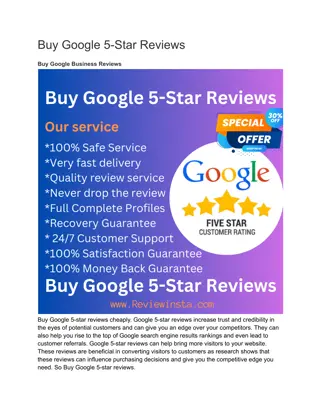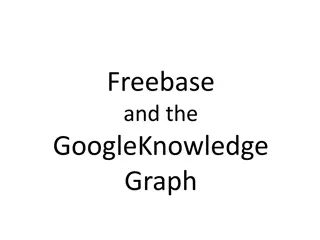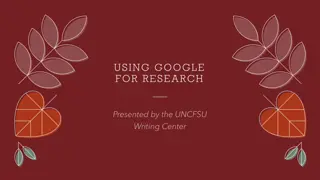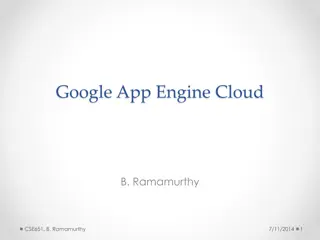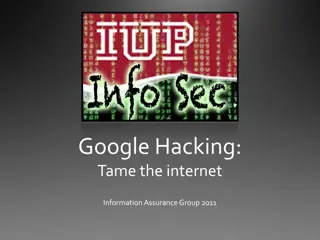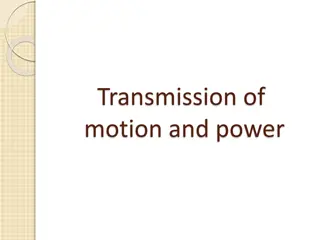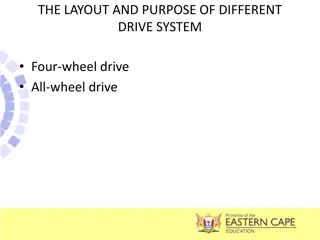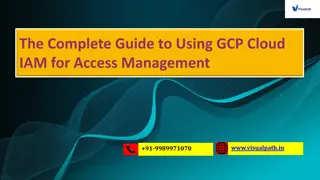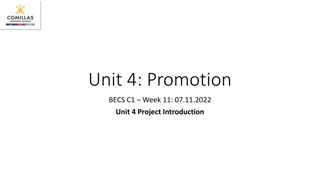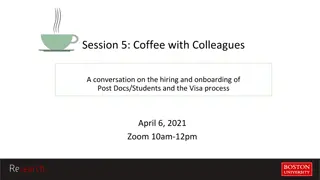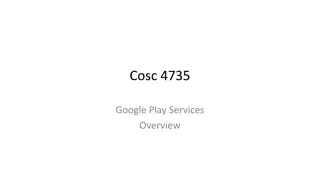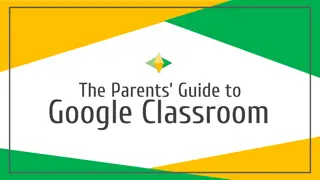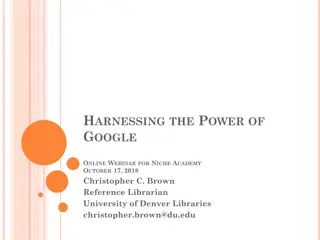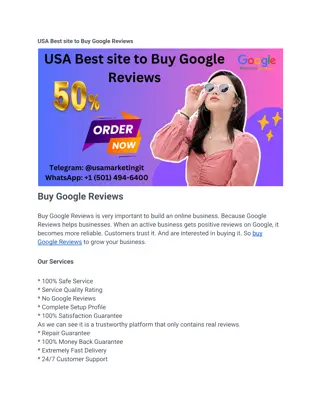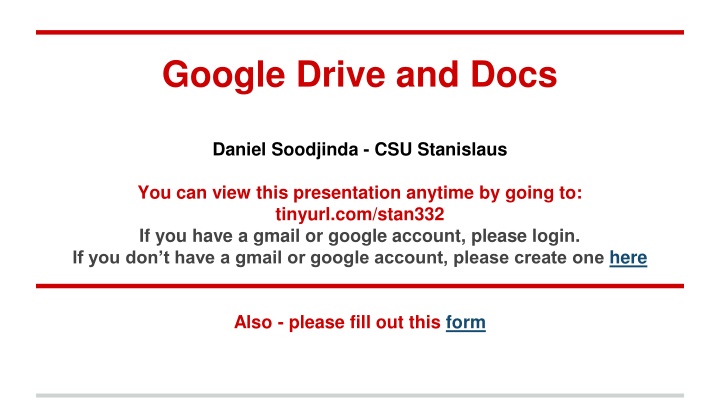
Maximize Your Efficiency with Google Drive and Docs
Explore the power of Google Drive and Docs for seamless file storage, collaboration, and document creation. Learn how to access, sync, and share files across devices, along with real-time collaborative features. Enhance your productivity with convenient tools like Forms and Sheets. Dive into a world of possibilities with Google's versatile applications.
Download Presentation

Please find below an Image/Link to download the presentation.
The content on the website is provided AS IS for your information and personal use only. It may not be sold, licensed, or shared on other websites without obtaining consent from the author. If you encounter any issues during the download, it is possible that the publisher has removed the file from their server.
You are allowed to download the files provided on this website for personal or commercial use, subject to the condition that they are used lawfully. All files are the property of their respective owners.
The content on the website is provided AS IS for your information and personal use only. It may not be sold, licensed, or shared on other websites without obtaining consent from the author.
E N D
Presentation Transcript
Google Drive and Docs Daniel Soodjinda - CSU Stanislaus You can view this presentation anytime by going to: tinyurl.com/stan332 If you have a gmail or google account, please login. If you don t have a gmail or google account, please create one here Also - please fill out this form
Agenda Google Drive Docs (Similar to MS Word) Forms and Sheets (similar to Excel) Slides (Similar to Powerpoint)
What is Google Drive? Cloud based file storage and synchronization service Access and sync files/folders from any device Go to this link. When instructed, drag/drop some random file on your computer into the folder. Share folders, files (including large files) Cost: 15GB free, 100GB = $1.99/month Google Drive mobile apps Drive integration with gmail I m gonna send you an email to your gmail/google account Download attachment into Google Drive Go to Google Drive, and locate the file - preview Right click the file - open with Google Docs
Google Drive Applications Docs (Similar to MS Word) Forms and Sheets Slides (Similar to Powerpoint)
Google Drive Collaboration...explained Google Drive: Working on the same file at the same ... YouTube home ... You need Adobe Flash Player to watch this video. ... Learn more: https ...
Google Docs Similar to word Locate Docs within your Drive Real time collaboration - try the following: Type directly on the Doc Highlight some text and right click - make a comment Click on the little pencil upper right corner and change to suggesting Type or delete something Highlight some text and hyperlink to an article Teaching examples: Shared docs for small group activities, rough draft feedback, thesis statement workshop,
Google Forms and Spreadsheets Step 1: View the sample survey Step 2: Make a copy and open in your own Drive Step 3: Create 3-4 random questions Step 4: Click on the little (preview) eyeball, and take the survey Step 5: View responses Add-ons (ex: flubaroo automatic grader) Teaching examples: Student inventory, small group accountability form, reading critique form
Google Slides You re using it now! Do you see any benefits to this over powerpoint? Hyperlinks Video inserts Open Google Slides from your Drive Small group work/discussions Break out rooms!!! Enter your breakout room, find your slide, and have a discussion that answers the question! Use the slide to take notes about your discussion.
Additional resources Explaining Google Drive from start to finish Google Docs for beginners Using Google Forms for beginners Google Slides for beginners
Essentials Know how to Share a Doc or folder (it s best if you set to anyone with a link can view or edit ) Know how to collaborate on a Doc with others Know how to comment and edit a Google Doc
Closing thoughts If you want to learn Google Docs - you have to practice with it (try using it instead of MS office for a while) Embrace mistakes Be open to experimentation Think of an activity first, then try to find an application that will help
Thanks! Daniel Soodjinda, Ed.D dsoodjinda@csustan.edu