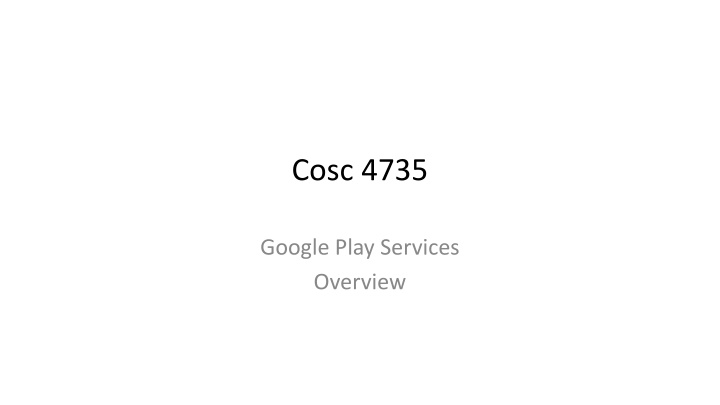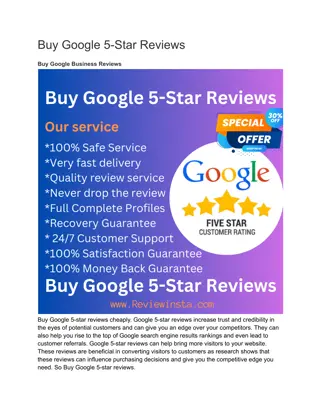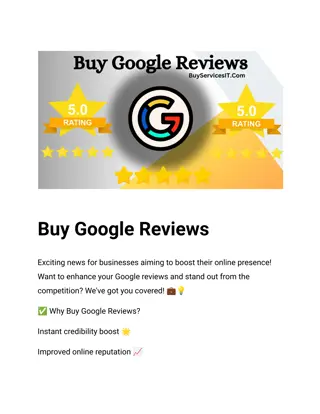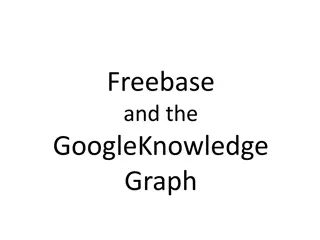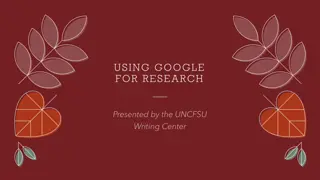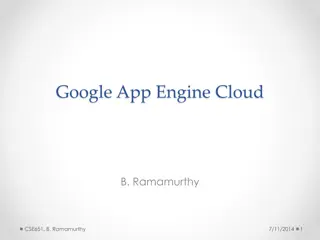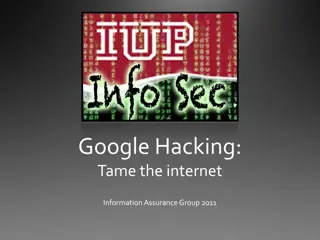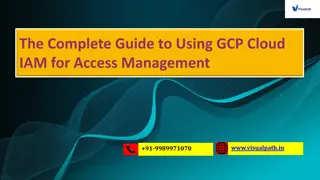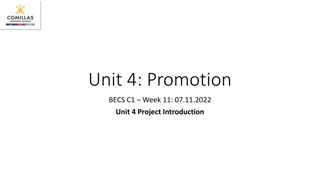Google Play Services Overview
Google Play Services allows apps to utilize various Google-powered features such as Maps and more. It provides access to a range of Google APIs for Android development, making integration seamless. With the right setup in the app's build.gradle file, developers can easily incorporate necessary services without the need for an API key in most cases. It's essential to be aware of version compatibility and login requirements for different service functionalities. Explore the diverse range of Google services available for integration into your app.
Uploaded on Nov 16, 2024 | 1 Views
Download Presentation

Please find below an Image/Link to download the presentation.
The content on the website is provided AS IS for your information and personal use only. It may not be sold, licensed, or shared on other websites without obtaining consent from the author.If you encounter any issues during the download, it is possible that the publisher has removed the file from their server.
You are allowed to download the files provided on this website for personal or commercial use, subject to the condition that they are used lawfully. All files are the property of their respective owners.
The content on the website is provided AS IS for your information and personal use only. It may not be sold, licensed, or shared on other websites without obtaining consent from the author.
E N D
Presentation Transcript
Cosc 4735 Google Play Services Overview
Google Play Services With Google Play services, your app can take advantage of the latest, Google-powered features such as Maps, etc.
Google Play Services There are a number of Google APIs for Android Most can be easily added to your app without even needing a API key. maps needs a API key for example, but most do not. We setup a connection and then can call on the services. We may need to login. They may also need user login a account as well. Example would be Fit. The user needed to login to their Fit account. And many of these service can be accessed via ReST APIs as well, from web, IOS, and other systems.
Build Setup App build.gradle file implementation 'com.google.android.gms:play-services-base:Version' Then the service(s) we need to use. Example wear OS. implementation 'com.google.android.gms:play-services-wearable:17.0.0' See https://developers.google.com/android/guides/setup that should will be updated as new ones are added.
A note As of v10, it will no longer support 2.3.3 and below You will have to use 9.8.0 versions to support 2.3.3 10.0.x to 11.6.X googleApi Requires a login for anything work, so networking is a must. 11.8.0+ for all services. client Remove the login requirement
Build Setup (2) Google Account Login Google Actions, Base Client Library Google Sign In Google Analytics Google Awareness Google Cast Google Cloud Messaging Google Drive Google Fit Google Location and Activity Recognition Google Maps v2 Google Mobile Ads Mobile Vision Google Nearby Google Panorama Viewer Google Play Game services SafetyNet Google Pay Wear OS by Google com.google.android.gms:play-services-auth:19.0.0 com.google.android.gms:play-services-base:17.5.0 com.google.android.gms:play-services-identity:17.0.0 com.google.android.gms:play-services-analytics:17.0.0 (moved to firebase.) com.google.android.gms:play-services-awareness:18.0.1 com.google.android.gms:play-services-cast:19.0.0 com.google.android.gms:play-services-gcm:17.0.0 (fully deprecated, use Firebase.) com.google.android.gms:play-services-drive:17.0.0 com.google.android.gms:play-services-fitness:20.0.0 com.google.android.gms:play-services-location:17.1.0 com.google.android.gms:play-services-maps:16.0.0 (not listed in for 17, but 17.0.0 in android studio) com.google.android.gms:play-services-ads:19.6.0 (and firebase) com.google.android.gms:play-services-vision:20.1.3 (integrated into firebase as well) com.google.android.gms:play-services-nearby:17.0.0 (many parts are now deprecated) com.google.android.gms:play-services-panorama:17.0.0 (not updated in a while) com.google.android.gms:play-services-games:21.0.0 com.google.android.gms:play-services-safetynet:17.0.0 com.google.android.gms:play-services-wallet:18.1.1 com.google.android.gms:play-services-wearable:17.0.0 (also not updated in a while) https://developers.google.com/android/guides/setup
Included, because a lot of example code is still for the apiclient. DEPRECATED AS OF 11.8.0+ FOR ALL SERVICES. WORKS FROM 10.0.X TO 11.6.X
Java code To access the services Create an instance of the GoogleApiClient ("Google API Client").
Create the googleAPIClient addApi with the ones want to use in this app You can add more then one at a time addScope as needed. Add callbacks for connected and failed. Example: mGoogleApiClient = new GoogleApiClient.Builder(this) .addConnectionCallbacks(this) .addOnConnectionFailedListener(this) .addApi(LocationServices.API) //which APIs you want to use. .build(); And we need the three methods that were implemented Implements GoogleApiClient.ConnectionCallbacks, GoogleApiClient.OnConnectionFailedListener public void onConnectionSuspended(int i) public void onConnectionFailed(ConnectionResult connectionResult) public void onConnected(Bundle bundle)
Start/stop Lastly override onStart and onStop @Override protected void onStart() { super.onStart(); mGoogleApiClient.connect(); } @Override protected void onStop() { super.onStop(); mGoogleApiClient.disconnect(); }
Client Each service is now connected individually. Example with google Drive. Note use must login first. GoogleSignInAccount account = GoogleSignIn.getLastSignedInAccount(this); Now get the "client" DriveResourceClient client = Drive.getDriveResourceClient(this, account); Where this is the context or activity context. Now use the client for an action (via a task) client.getAppFolder() .addOnCompleteListener(this, new OnCompleteListener<DriveFolder>() { @Override public void onComplete(@NonNull Task<DriveFolder>() { // ... } }); A simple example of googleloginDemo is in the googleplayAPI repo
Uses the new Job Scheduler tasks Each of the Google APIs now have a Client method to access the API With listeners and tasks Example: Old calls, used the ActivityNameApi (googleApiClient) * New calls, uses the ActivityNameClient We'll look at them as we cover each of the APIs.
Reference https://developers.google.com/android/guides/setup https://developers.google.com/android/guides/api-client (11.8.0+) https://developers.google.com/android/guides/google-api- client (deprecated)
QA &