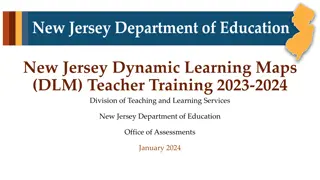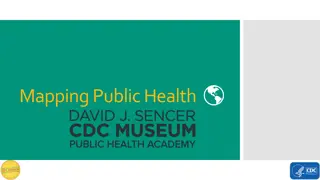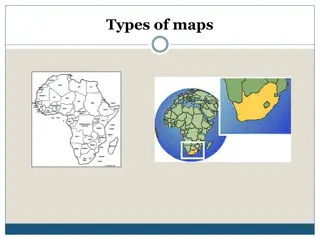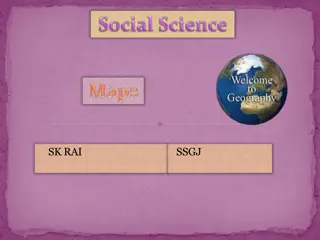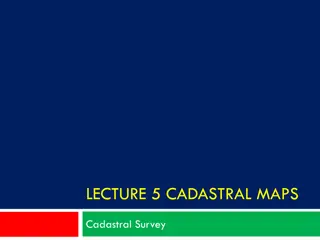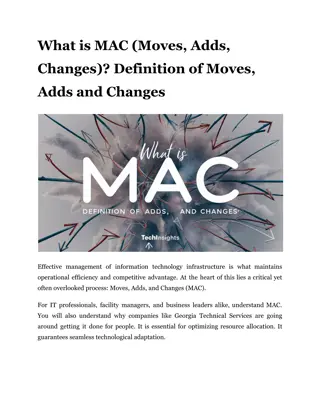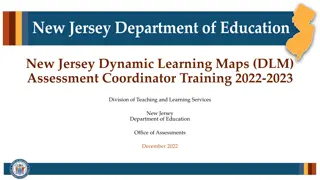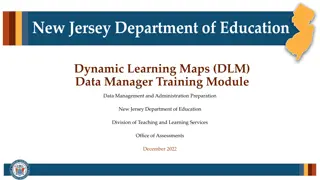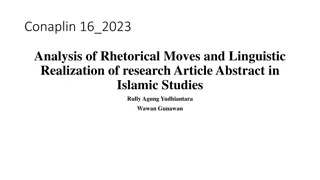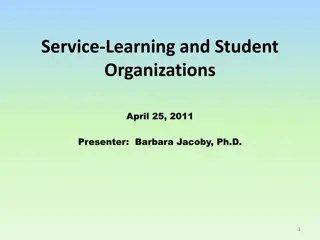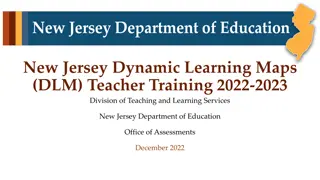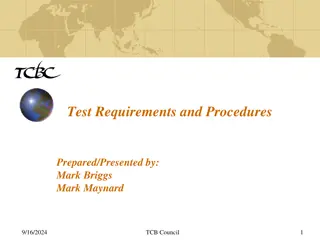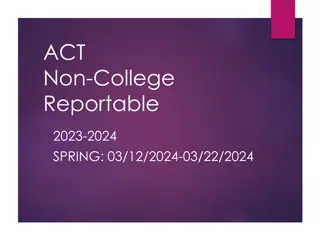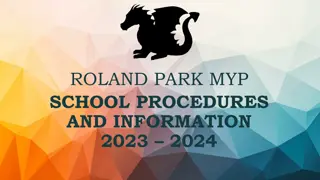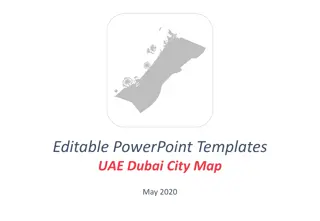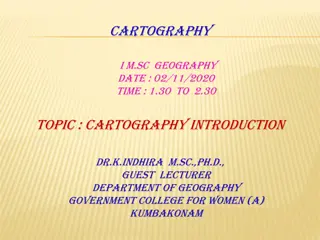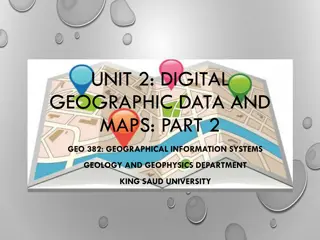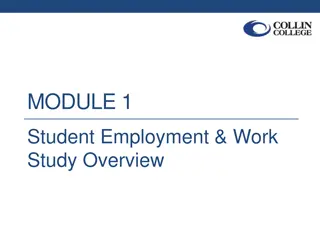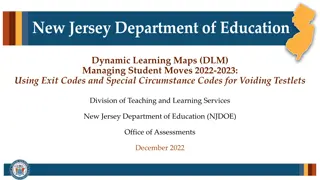Managing Student Moves in Dynamic Learning Maps: Guidelines and Procedures for 2023-2024
This resource provides essential information for managing student moves within and outside districts during the DLM assessment administration window. From utilizing exit codes to applying special circumstance codes, the guidelines cover key dates, required training materials, New Jersey-specific guidance, and detailed steps for transferring students. Ensure compliance with protocols specific to New Jersey while following the outlined procedures for seamless student transfers.
Download Presentation

Please find below an Image/Link to download the presentation.
The content on the website is provided AS IS for your information and personal use only. It may not be sold, licensed, or shared on other websites without obtaining consent from the author.If you encounter any issues during the download, it is possible that the publisher has removed the file from their server.
You are allowed to download the files provided on this website for personal or commercial use, subject to the condition that they are used lawfully. All files are the property of their respective owners.
The content on the website is provided AS IS for your information and personal use only. It may not be sold, licensed, or shared on other websites without obtaining consent from the author.
E N D
Presentation Transcript
Dynamic Learning Maps (DLM) Managing Student Moves 2023-2024: Using Exit Codes and Special Circumstance Codes for Voiding Testlets Division of Teaching and Learning Services New Jersey Department of Education (NJDOE) Office of Assessments January 2024
Key Dates February 1 through March 18, 2024 - District window to complete Personal Needs and Preferences (PNP) Profiles and First Contact (FC) surveys. April 8 to May 31, 2024 - DLM assessment administration window. May 29, 2024 - Last day to make changes to data in Educator Portal, which includes applying Special Circumstance Codes to student assessments. 2
Required Training Materials In addition to this training module, all DLM Assessment Coordinators and Data Managers must review the training modules on the NJ DLM homepage. These training documents can be found by selecting Assessment Coordinator under the Roles filter, and Assessment Resources under the Resource Category filter. 3
New Jersey Specific Guidance Some of the guidance in this presentation will differ from the guidance offered in DLM documentation. Protocols and guidance specific to New Jersey take precedence over DLM documentation. 4
Managing Student Moves/Transfers (Outside of District) Districts that receive transfer students during the DLM administration window must coordinate with the student s prior school district to complete the student transfer steps starting on page 101 in the DLM Data Management Manual. 5
Managing Student Moves/Transfers (Within Same District) DLM Assessment Coordinators and Data Managers with the District Test Coordinator (DTC) role may transfer students between schools within their own district by following the step-by-step guidance provided in the DLM Data Management Manual starting on page 122. 6
Exit Codes vs. Special Circumstance Codes Exit codes are used when a student is no longer required to be accounted for in the DLM Educator Portal. - Example: A student that does not meet the eligibility criteria for the alternate assessment is enrolled in the Educator Portal. In this situation, the student enrollment record should be removed from the Educator Portal using an exit code. Special Circumstance codes are used when a student who is required to be accounted for in the DLM Educator Portal does not complete the assessment. This also includes testing refusals. - Example: A student is absent during the test administration window and does not complete any testing. In this situation, the student enrollment and roster records must remain in the Educator Portal and a Special Circumstance Code would be assigned to the assessment record. 7
Removing Students from Educator Portal In the event that a student was claimed in error, or otherwise needs to be removed from the DLM Educator Portal, directions for removing a student can be found starting on page 109 of the DLM Data Management Manual. Multiple students can be removed from the Educator Portal at one time using the directions on page 114 of the manual. When completing the process for removing a student from the DLM Educator Portal, an exit code must be entered in order to process the removal of the student record from the system. 8
Exit Codes (1 of 2) The following exit codes are the only codes approved for use in New Jersey. No other exit codes are permitted to be used in Educator Portal. Code 2 Transferred to a different public school district in the same state Code 6 Home schooled (teacher is not paid using public school funds) Code 11 A student with a chronic, significant, persistent medical issue/condition that prevents the student from receiving instruction and prevents the student from being able to participate in assessments. This code may be used for homebound students, students in long-term care facilities, and students who are hospitalized. The medical condition(s) is/are long term and chronic, therefore the district will know in advance of the test window the inability to test the student. Questions about the use of this code should be directed to assessment@doe.nj.gov. 9
Exit Codes (2 of 2) The following exit codes are the only codes approved for use in New Jersey. No other exit codes are permitted to be used in Educator Portal. Code 14 Student discontinued schooling Code 16 Student moved out of state Code 18 Student claimed in error / student never attended the district Code 30 Student does not meet eligibility criteria for DLM (including grade-level ineligibility) Code 98 Unresolved (Contact the assessment@doe.nj.gov for approval to use; approval must be given for use) For all other exit scenarios, contact the NJDOE Office of Assessments for guidance. 10
Using Special Circumstance Codes (1 of 5) Special Circumstance (SC) Codes are applied to student assessment records in Educator Portal when students are unable to complete testing. SC Codes should be entered later in the state s testing window in order to account for situations where a student s testing status changes and the completion of testing becomes possible. Some SC Codes (e.g. Catastrophic Illness or Accident) may be entered early in cases where the student s testing status will not change during the DLM administration window. All SC Codes must be entered before the DLM testing window closes on May 29, 2024. 11
Using Special Circumstance Codes (2 of 5) In order to apply a Special Circumstance Code, a testlet must first be generated for the student. The following steps must be completed before a testlet is generated by the Educator Portal system: 1. The student must be enrolled in DLM s Educator Portal. 2. The student must be assigned to a roster for a specific teacher. 3. The teacher must complete the First Contact Survey/PNP in Educator Portal. The system generates the first testlet after all of the steps listed above are completed, and this takes up to 24 hours. Do not wait until the last day of the window to complete the steps above, or a code will not be able to be entered. 12
Using Special Circumstance Codes (3 of 5) The Special Circumstance fields are located in Educator Portal under the test management menu. The codes are listed as descriptive words (e.g. Chronic Absences or Parental Refusal, etc.), which are accessed from a drop-down menu. Although other Special Circumstance Codes may be listed in the drop-down menu, only the New Jersey approved codes provided in this training module may be used. Only individuals with the Educator Portal user role of District Test Coordinator have the permissions necessary to assign these codes. 13
Using Special Circumstance Codes (4 of 5) In most scenarios, a Special Circumstance (SC) Code is entered once per content area (ELA, Math or Science) associated with the first testlet to be delivered. In certain cases, an SC Code may need to entered per individual testlet (e.g., the student was discovered cheating on a specific testlet). Note: SC Codes can be changed even after a code is saved. 14
Using Special Circumstance Codes (5 of 5) The next slide is a table that outlines the New Jersey approved Special Circumstance Codes that are available in the DLM Educator Portal. The table contains: The New Jersey-approved code that will be found in the Educator Portal Special Circumstance drop-down menu The New Jersey-specific definition of the code Note: Although other Special Circumstance Codes may be listed in Educator Portal, only the New Jersey approved codes may be used. 15
NJ Approved Special Circumstance Code Definitions Educator Portal Special Circumstance Code New Jersey Specific Definition Student did not complete any testing, as they were not present during testing window. Chronic Absences Catastrophic Illness or Accident Medical emergency prevented testing of student. Parent Refusal Parent will not allow their child to test. Student's testing is invalid due to failure to provide manipulatives, inappropriate supports provided during test (including prompting), etc. Teacher Cheating or Mis-Administration NJ-specific code to be used when students have completed some testlets in the content area(s) but are unable to finish all testlets due to absences. State Use 1 (10001) NJ-specific code to be used when students who have begun testing are unable to complete testing in specific content area(s) due to behavioral issues after many attempts to have the student complete testing. State Use 2 (10002) 16
Scenarios Where You Must Code All Content Areas The following scenarios require that a Special Circumstance Code be entered for each content area once for Math, ELA, and Science when applicable. Chronic Absences Parent Refusal 17
Scenarios Where You May Code One or More Content Areas The following codes may be coded at the content-area level: Catastrophic Illness or Accident - Code only the incomplete content area if the student completed all required testlets within another content area before the onset of the illness or accident. Teacher Cheating or Mis-Administration - If cheating occurred in only one content area, code only the content area in question. Code all content areas if cheating occurred throughout testing in all content areas. State Use Codes- These codes can be used per the specified circumstance on all content areas or only in the content area(s) affected. 18
Entering Special Circumstance Codes Only District Test Coordinators (DTCs) may enter special circumstance codes. The only special circumstance codes that may be used for New Jersey are listed on slide 16 in this document. Please see the document Special Circumstance Codes for the Year-End Model linked on the NJ DLM webpage for information on how to enter special circumstance codes in Educator Portal. 19
Contact DLM DLM Technical Support 1-855-277-9751 DLM-support@ku.edu 7:00am 6:00pm CST, M-F Additional documentation and CSV templates can be accessed via the New Jersey DLM Website. Please be sure to check back frequently for updated information. 20
Contact NJDOE Only the DLM Assessment Coordinator, Data Manager, Technology Representative, or Chief School Administrator may contact the Office of Assessments regarding DLM related matters. For questions regarding data management responsibilities, Special Circumstance Codes, Educator Portal, Student Portal, test design, training, accessibility features, scheduling, test administration, etc., email assessment@doe.nj.gov. 21
Follow Us on Social Media Instagram: @newjerseydoe Facebook: @njdeptofed LinkedIn: New Jersey Department of Education X: @NewJerseyDOE YouTube: Threads: @NewJerseyDOE @newjerseydepartmentofeduca6565 22
Thank You! New Jersey Department of Education: nj.gov/education The Office of Assessment: assessment@doe.nj.gov 23