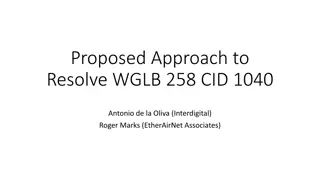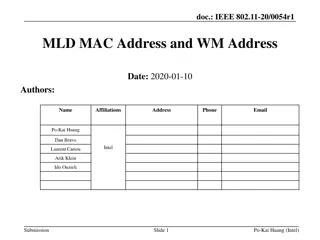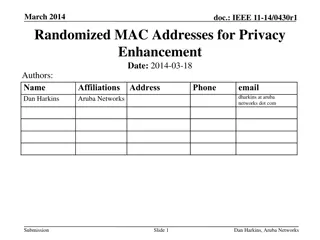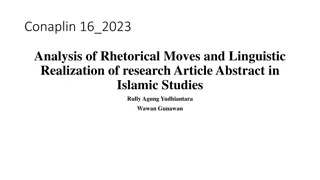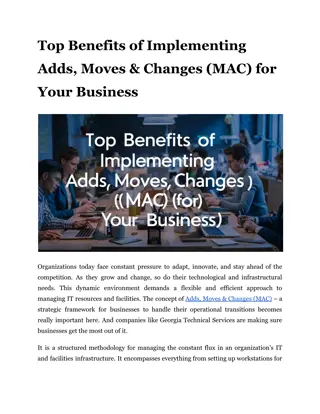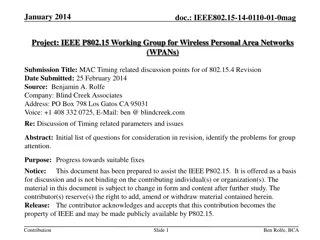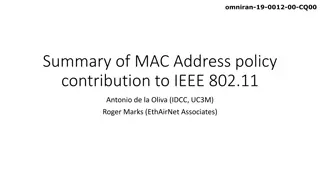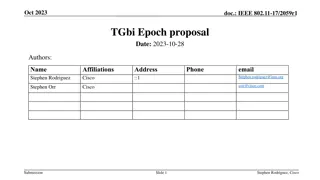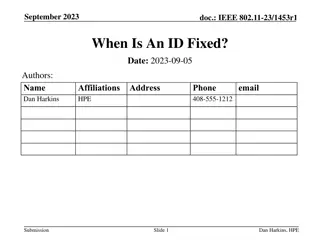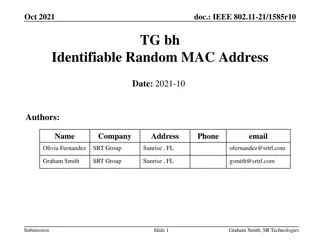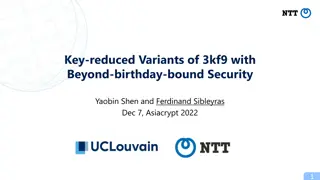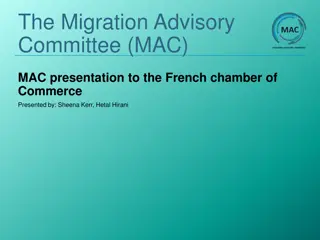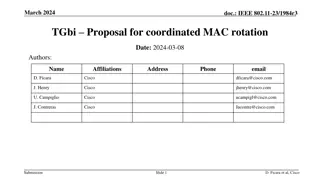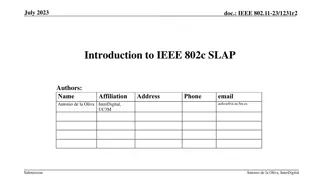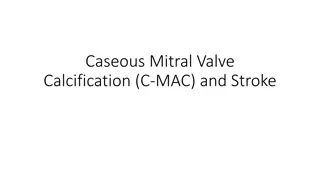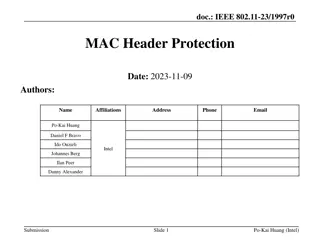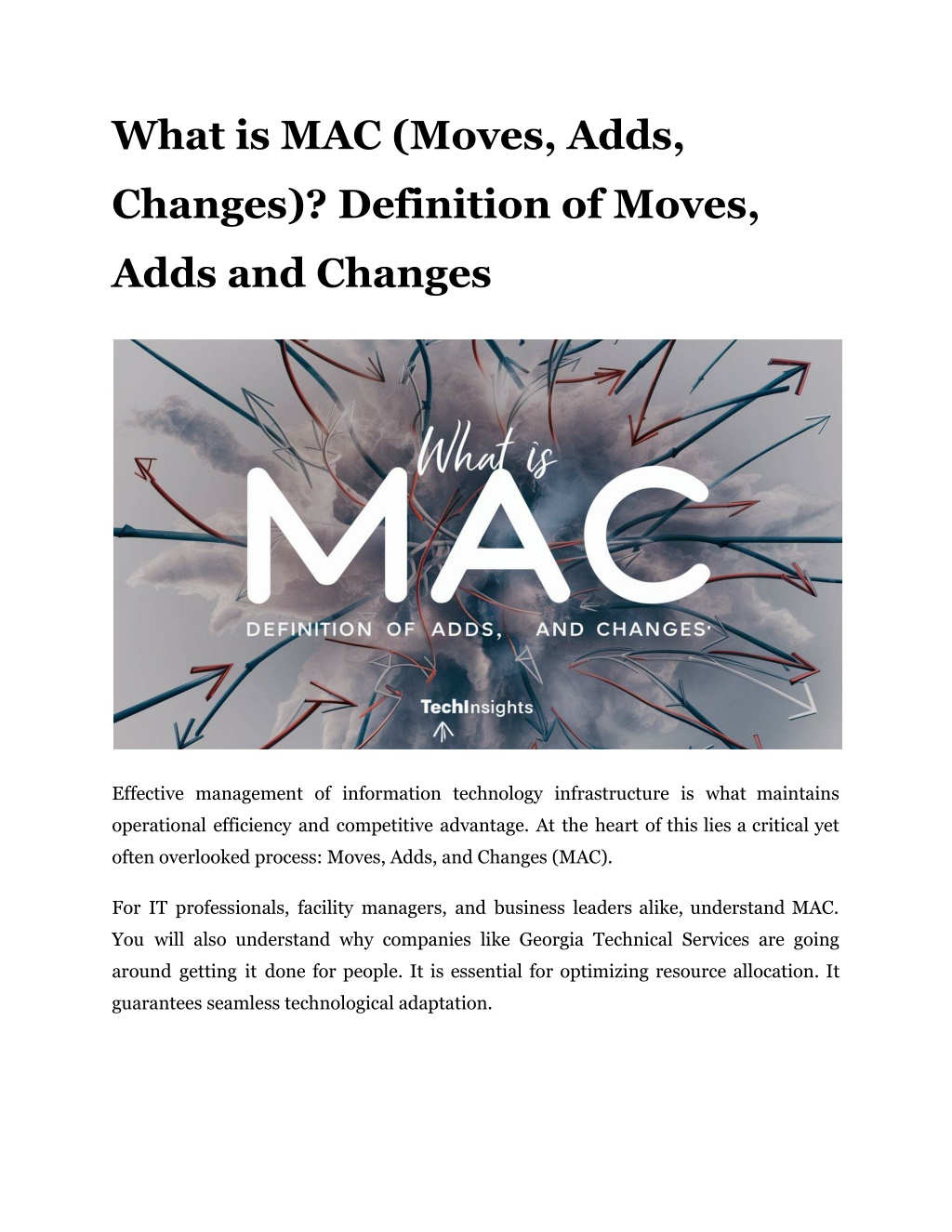
What is MAC (Moves, Adds, Changes)_ Definition of Moves, Adds and Changes
Learn what MAC (Moves, Adds, Changes) means in IT. A simple guide to the basics of Moves, Adds, and Changes.n
Download Presentation

Please find below an Image/Link to download the presentation.
The content on the website is provided AS IS for your information and personal use only. It may not be sold, licensed, or shared on other websites without obtaining consent from the author. Download presentation by click this link. If you encounter any issues during the download, it is possible that the publisher has removed the file from their server.
E N D
Presentation Transcript
What is MAC (Moves, Adds, Changes)? Definition of Moves, Adds and Changes Effective management of information technology infrastructure is what maintains operational efficiency and competitive advantage. At the heart of this lies a critical yet often overlooked process: Moves, Adds, and Changes (MAC). For IT professionals, facility managers, and business leaders alike, understand MAC. You will also understand why companies like Georgia Technical Services are going around getting it done for people. It is essential for optimizing resource allocation. It guarantees seamless technological adaptation.
What in the World is MAC? At its core, Adds, Moves & Changes (MAC) refers to a set of tasks that revolve around the routine maintenance and updating of computing equipment and infrastructure. It's all about keeping your tech up-to-date and in line with what your business needs. Whether it's shuffling computers around the office, adding new software, or upgrading old hardware, MAC covers it all. Breaking Down the MAC Let's take a closer look at each part of MAC: 1. Moves: This is exactly what it sounds like moving stuff around. Maybe you're relocating a bunch of computers to a new office, or maybe you're just rearranging the layout of your current space. Either way, it involves carefully unplugging, packing, and reconnecting equipment without breaking anything. 2. Adds: When you need to beef up your IT, you add new equipment or software. Maybe you're installing a shiny new server or rolling out a cool new app to help your team work better. 3. Changes: This is the "out with the old, in with the new" part. It's about tweaking what you already have to make it work better. This could mean upgrading software, swapping out old hardware, or changing how your systems are set up. Read More Article: Revolutionising Construction with 3D Printed Concrete Structures Why Should You Care About MAC? Now, you might be thinking, "Okay, but why does this matter to me?" Great question! Here's why MAC is a big deal: Benefit Description
Efficiency and Uptime A well-executed MAC program helps maintain the efficiency of data centers and IT infrastructure, thereby increasing uptime and reducing downtime. Cost-Effectiven ess By systematically managing changes, organizations can optimize their IT investments and improve return on investment (ROI). Agility Responsivenes s and An effective MAC program allows organizations to quickly respond to changing business advancements, ensuring that the right IT resources are available when needed. needs and technological Asset Management MAC processes help in tracking IT assets from installation to disposal, ensuring that all changes are documented and managed efficiently. The MAC, It's Not Always Easy Now, let's be real for a second. Managing MAC processes isn't always a walk in the park, especially for big organizations. It can get pretty complicated, pretty fast. Here are some common headaches: 1. Lack of Structure: Without a clear plan, MAC tasks can quickly become a chaotic mess. 2. Outdated Tech: Trying to manage modern IT needs with old-school tools is like trying to use a flip phone to run Instagram. 3. Poor Communication: When teams don't talk to each other, things fall through the cracks, and mistakes happen. These challenges can lead to wasted time, wasted money, and a whole lot of frustration. But don't worry there are solutions! Solving the Challenges 1. Smart Service Bundling: This is about grouping related services together to get more done with less effort. It's like killing two (or more) birds with one stone.
2. Modern Communication Platforms: Using secure, user-friendly portals can help keep everyone on the same page and happy. 3. Data Center Infrastructure Management (DCIM) Software: These nifty tools help you keep track of everything, plan changes, and manage your IT assets like a pro. MAC in Action: Practical Examples To Help You Understand 1. Office Relocation (Move): Imagine a company moving to a new office across town. The IT team needs to: Inventory all equipment Plan the new office layout Safely pack and transport all IT assets Set up the new network infrastructure Reconnect and test all systems 2. New Employee Onboarding (Add): When a new team member joins, the IT department might: Set up a new workstation Create user accounts Install necessary software Configure email and network access 3. Software Upgrade (Change): Updating a critical business application could involve: Testing the new version in a sandbox environment Planning the rollout schedule Backing up existing data Performing the upgrade Training users on new features Read More Article: The Future of Sustainable Concrete in Green Building
Why MAC Should Matter to You For decision-makers at all levels - from C-suite executives to IT managers - understanding this process is crucial for making informed choices about resource allocation and long-term technology strategies. Reshape your approach to managing technological assets and infrastructure. A well-managed MAC process is like having a secret weapon in the fast-paced world of business technology. It helps you stay flexible, keeps your systems running smoothly, and makes sure you're always ready for the next big thing. So, the next time someone mentions MAC, you can confidently say, "Oh, you mean Moves, Adds, and Changes? Yeah, I know all about that and got Georgia Technical Services to do it for me!" And then maybe treat yourself to a Big Mac you've earned it! Site Article: What is MAC (Moves, Adds, Changes)? Definition of Moves, Adds and Changes