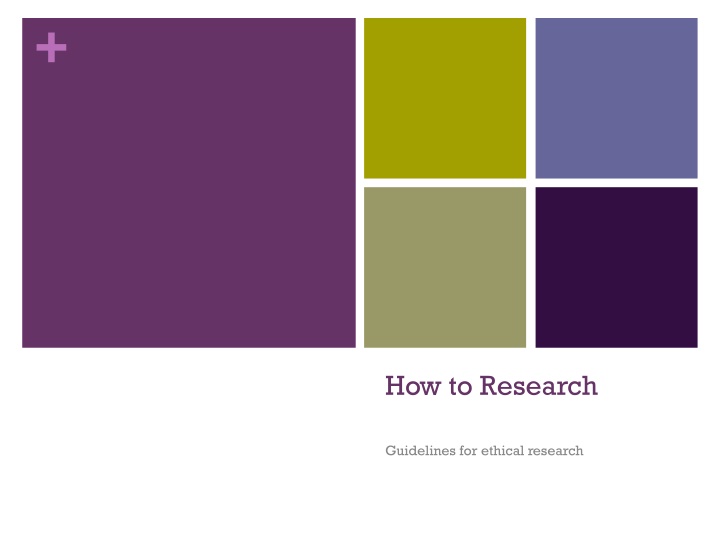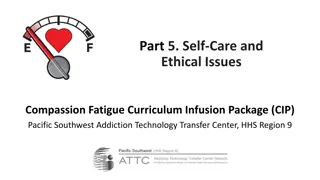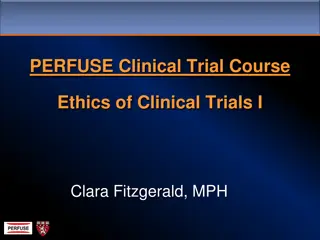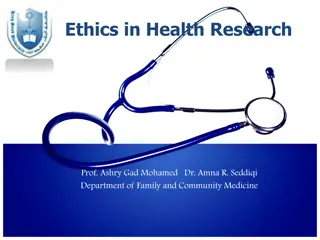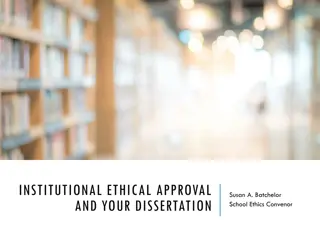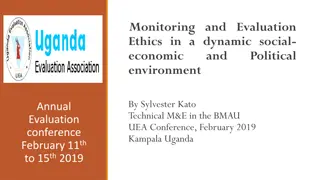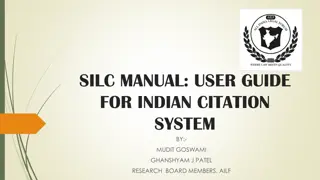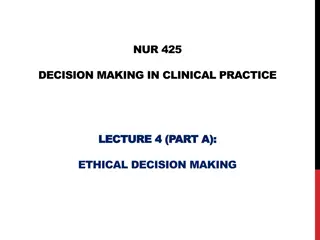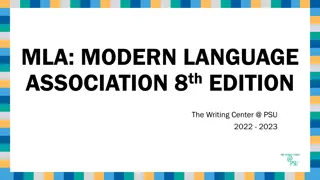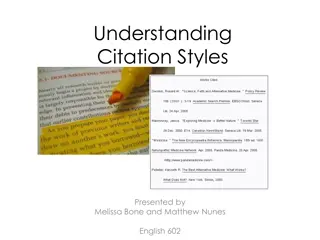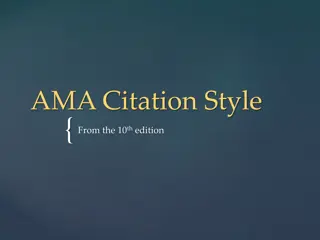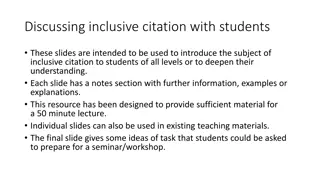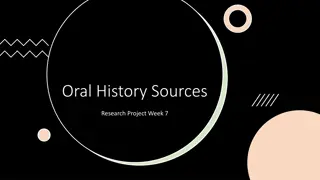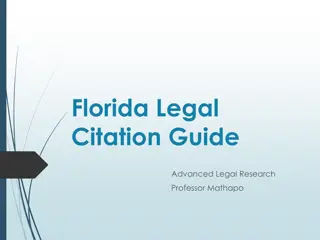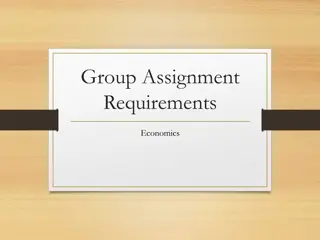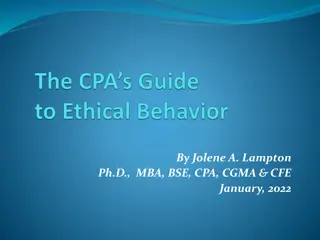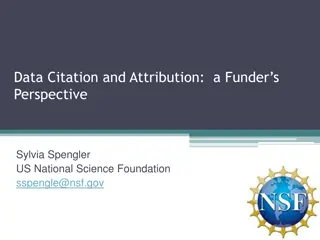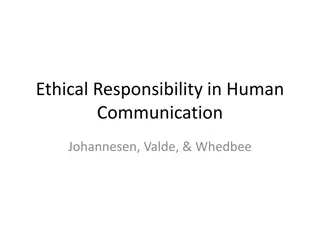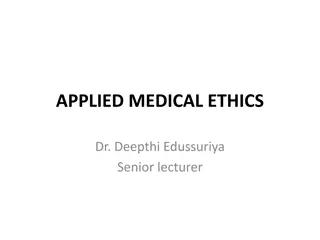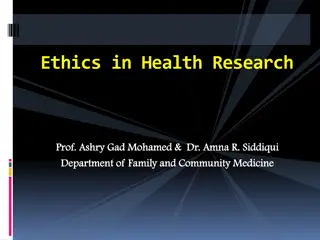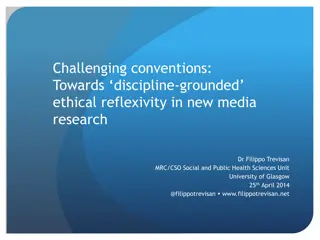Ethical Research Guidelines and Citation Best Practices
Learn how to conduct ethical research with guidelines on finding reliable sources, taking notes without plagiarizing, and creating a works cited page using tools like Citation Machine. Avoid plagiarism by properly citing sources and organizing research information effectively.
Download Presentation

Please find below an Image/Link to download the presentation.
The content on the website is provided AS IS for your information and personal use only. It may not be sold, licensed, or shared on other websites without obtaining consent from the author.If you encounter any issues during the download, it is possible that the publisher has removed the file from their server.
You are allowed to download the files provided on this website for personal or commercial use, subject to the condition that they are used lawfully. All files are the property of their respective owners.
The content on the website is provided AS IS for your information and personal use only. It may not be sold, licensed, or shared on other websites without obtaining consent from the author.
E N D
Presentation Transcript
+ How to Research Guidelines for ethical research
+What is a good source? One source could be from Badger Link or websites ending in .edu or .gov Other sources can be from reputable web pages, magazines, newspapers, etc. Not Wikipedia or other wiki sources or blogs Wikis can be changed by the public making them less reputable Judge the content of web pages before using
+Wikipedia Wikipedia after the Packers beat Dallas
+Take notes from your source You should take notes from your sources If you put your notes in your own words you won t plagiarize Organize your notes so that you know where you gathered your information Read source-summarize-restate in paper
+Plagiarism Plagiarism is copying words, sentences, or paragraphs from a published source Besides putting it in your own words, you also must cite the sources of where you got your information If you plagiarize, you will get a zero
+Creating a works cited page Use citationmachine.net Choose MLA style Choose your source Newspaper article Magazine article Online journal Web document Fill in all of the information in Citation Machine Copy and paste it onto your works cited page Alphabetize and make them a hanging indent
+Citation Machine Copy and paste your URL Choose search (then select and final step )
+Citation Machine Double check the information. This entry needed to be fixed up. Choose Create Citation.
+Citation Machine Copy and paste it onto your works cited page by choosing the copy link.
+Paste the citation and alphabetize Paste citation to a Word document. Alphabetize and make it a hanging indent. Conference with your teacher.