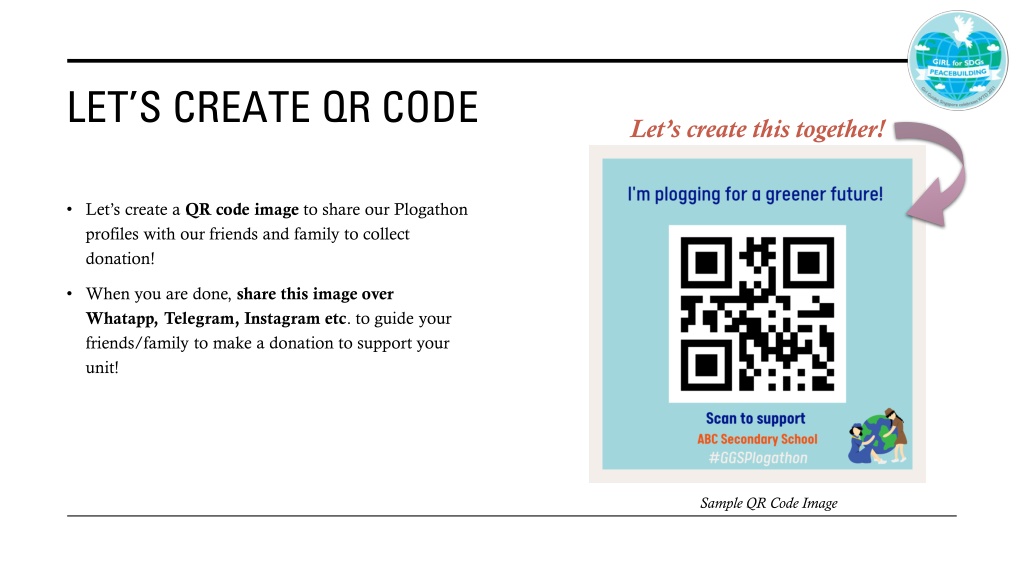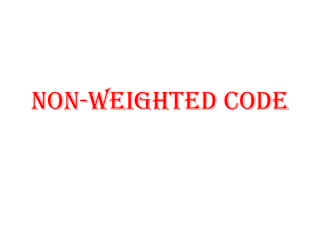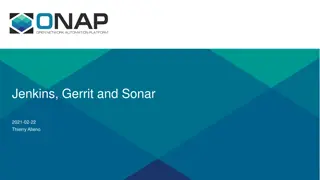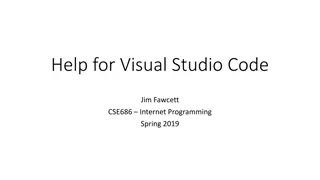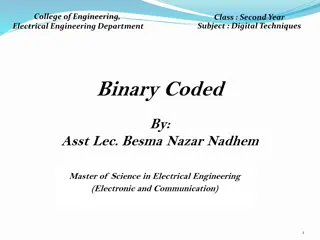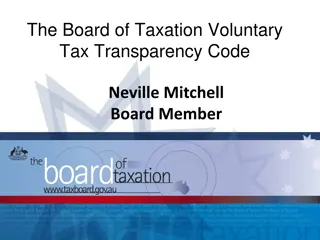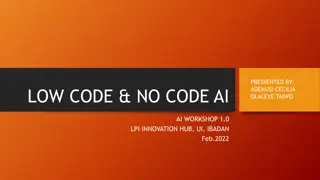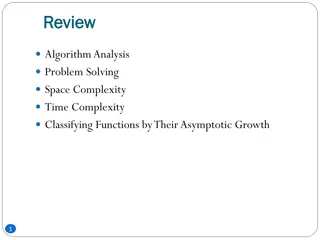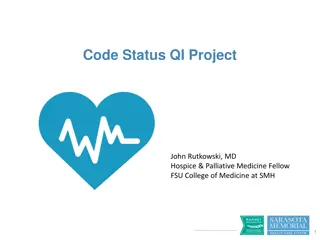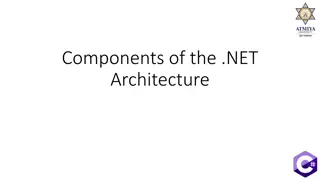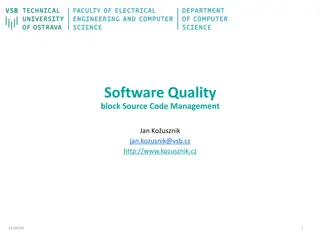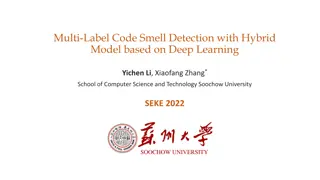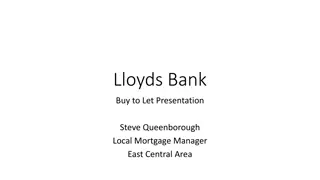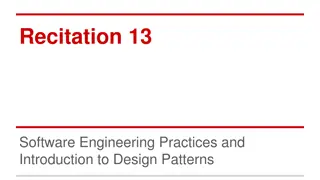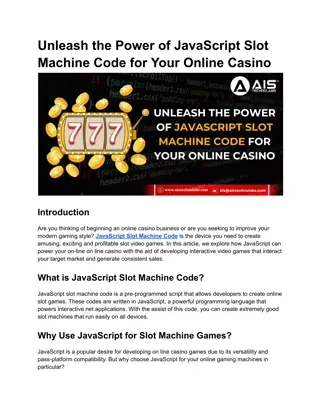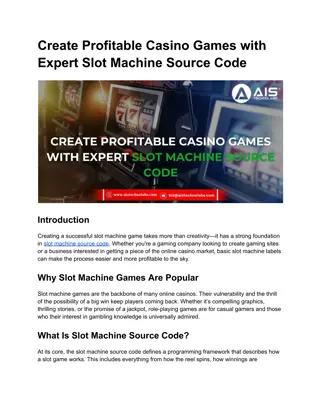LET’S CREATE QR CODE
Use this detailed guide to create a QR code image for sharing your Plogathon profiles with friends and family to collect donations. Follow step-by-step instructions, utilize online tools like QRCode Monkey, insert the QR code into a PowerPoint file, and save as an image for easy sharing. Take advantage of this resource to streamline your donation collection process and support your cause effectively.
Download Presentation

Please find below an Image/Link to download the presentation.
The content on the website is provided AS IS for your information and personal use only. It may not be sold, licensed, or shared on other websites without obtaining consent from the author. Download presentation by click this link. If you encounter any issues during the download, it is possible that the publisher has removed the file from their server.
E N D
Presentation Transcript
LETS CREATE QR CODE Let s create this together! Let s create a QR code image to share our Plogathon profiles with our friends and family to collect donation! When you are done, share this image over Whatapp, Telegram, Instagram etc. to guide your friends/family to make a donation to support your unit! Sample QR Code Image
GENERATE YOUR QR CODE 1. Head over to https://www.qrcode-monkey.com/ 1. Paste URL here 2. Paste your profile page URL under ENTER CONTENT 3. Optional: Set colours, logo image etc if you wish 2. Optional 4. Click Create QR Code 5. Click Download PNG 3. Create 4. Download
You do not need to sign up for anything. Simply wait for the download to be completed.
CREATE YOUR QR CODE IMAGE 1. Go to Insert Pictures This Device to insert your QR code into this powerpoint file 2. Paste the QR code image to fit into the frame (see next slide)
PASTE YOUR QR BELOW: IT SHOULD LOOK LIKE THIS! Insert QR code here Type school name here
ALMOST THERE! Last step: Save it as an image! 1. Select all 3 parts (frame, QR code & School text field) and right click to GROUP the image 1 2. Next, simply click Save as Picture to save your QR code image 2 YOU CAN NOW SHARE YOUR QR IMAGE WITH YOUR FRIENDS TO GET THEIR SUPPORT!
THATS ALL! If you need help, please contact Ms Nurin at officer@girlguides.org.sg for assistance.